Securing a dedicated server involves implementing technical and procedural measures to protect it from unauthorized access, data breaches, and other cyber threats.
By following the best practices outlined in this article, you can significantly enhance the security posture of your dedicated server.
1. Keep Your Server-Updated
Regularly updating your server’s operating system, firmware, and software is vital to protect it against known vulnerabilities.
Software updates often include security patches and bug fixes that address potential weaknesses in the system.

2. Implement Strong Password Policies
Implementing strong password policies is one of the simplest yet most effective ways to secure a dedicated server.
Encourage users to create complex passwords that combine uppercase and lowercase letters, numbers, and special characters.
Enforce password expiration and prevent the reuse of old passwords.

3. Utilize Firewall Protection
A firewall is a barrier between your dedicated server and the outside world, monitoring and controlling network traffic.
Configure a firewall to allow only necessary connections and block unauthorized access attempts. Review firewall rules to ensure they align with your server’s security requirements.
4. Enable Intrusion Detection and Prevention Systems
Intrusion detection and prevention systems (IDPS) help identify and block suspicious activities on your server. These systems monitor network traffic and log any potential security threats. Configure IDPS to detect and respond to malicious behavior promptly.
5. Encrypt Data in Transit and at Rest
Encrypting data is essential to protect it from unauthorized access. Implement secure protocols, such as SSL/TLS, to encrypt data transmitted between the server and clients. Additionally, encrypt sensitive data stored on the server’s hard drives using robust encryption algorithms.
6. Set Up Regular Backups
Regularly backing up your dedicated server’s data ensures you can recover from potential security incidents or data loss.
Implement a comprehensive backup strategy that includes both full backups and incremental backups. Store backups in secure off-site locations or use cloud-based backup services.
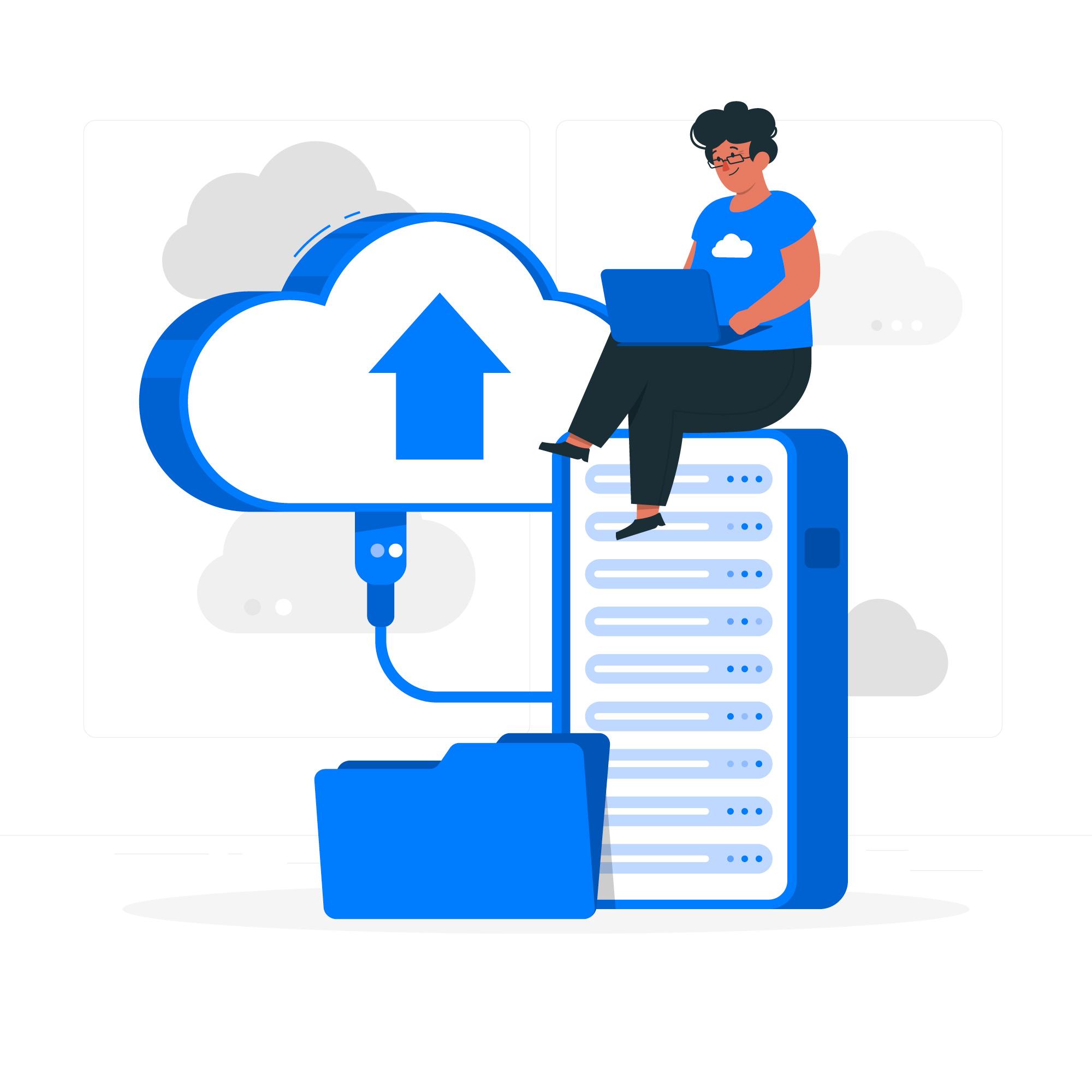
7. Limit Access with Secure User Authentication
Implement strict access control measures to limit user access to the server. Grant privileges only to authorized users and ensure they have unique login credentials. Regularly review and update user access permissions based on the principle of least privilege.
8. Utilize Two-Factor Authentication
Enhance the security of your dedicated server by implementing two-factor authentication (2FA). 2FA adds an extra layer of security by requiring users to provide a second form of verification, such as a unique code generated on a mobile device, in addition to their password.
9. Monitor Server Logs
Regularly monitor server logs to identify any suspicious activities or security breaches. Logs can provide valuable insights into potential security incidents, allowing you to take immediate action and mitigate risks.
10. Secure Network Connections
Secure the network connections to your dedicated server using encrypted protocols, such as SSH (Secure Shell) or VPN (Virtual Private Network).
These protocols protect data transmitted between remote systems and your server from eavesdropping and tampering.
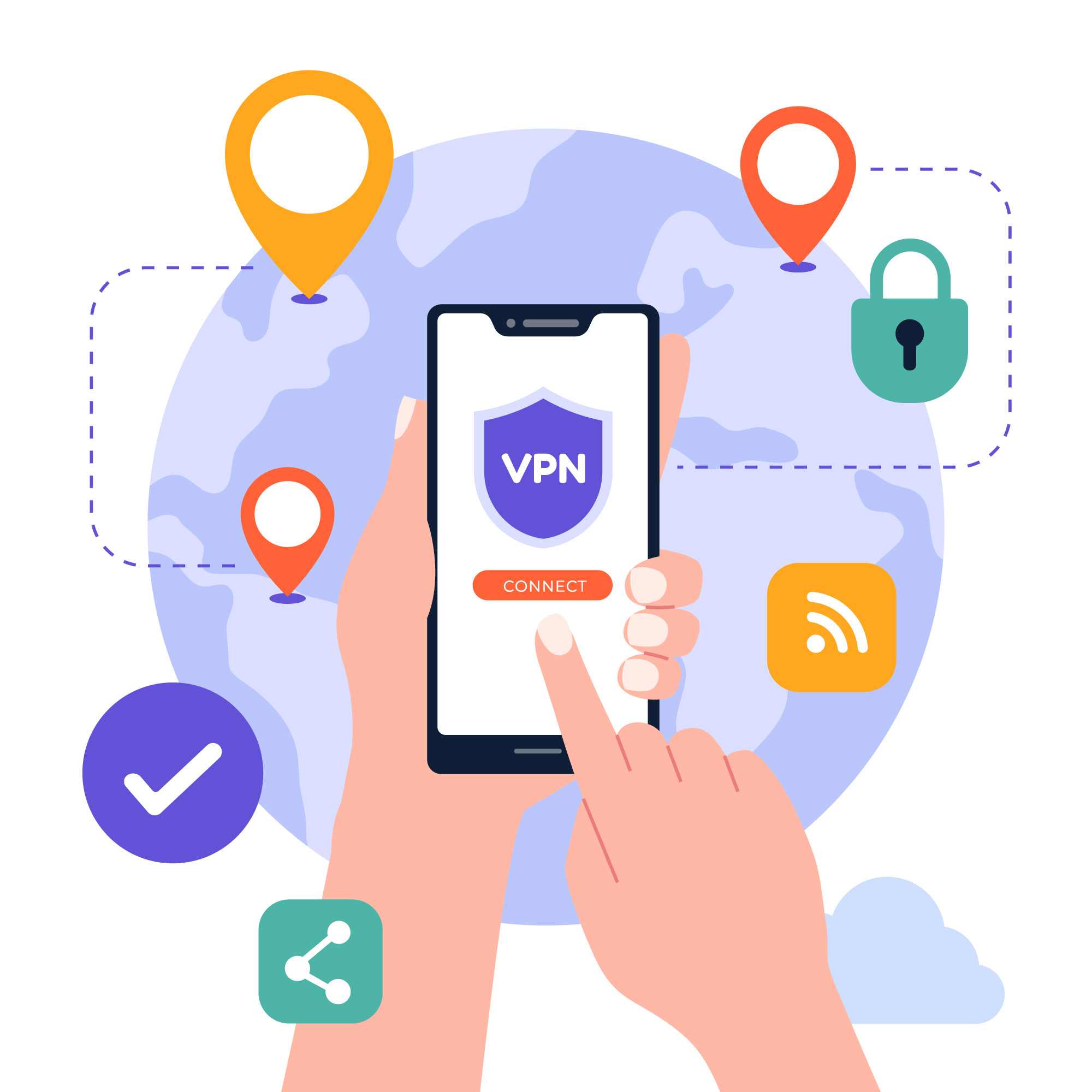
11. Regularly Scan for Vulnerabilities
Perform regular vulnerability scans on your dedicated server to identify potential weaknesses in the system. Use reputable vulnerability scanning tools to assess your server’s security posture and promptly address any identified vulnerabilities.
12. Keep Software and Applications Up to Date
Ensure that all software and applications running on your dedicated server are up to date. Outdated software may contain known vulnerabilities that hackers can exploit. Regularly check for updates from software vendors and apply patches promptly.
13. Use Secure File Transfer Protocols
When transferring files to and from your dedicated server, use secure protocols such as SFTP (Secure File Transfer Protocol) or FTPS (FTP Secure). These protocols encrypt data during transit, preventing unauthorized access or interception.
14. Employ DDoS Mitigation Measures
Distributed Denial of Service (DDoS) attacks can disrupt the availability of your dedicated server. Implement DDoS mitigation measures, such as traffic filtering and rate limiting, to minimize the impact of such attacks and ensure uninterrupted service.
That covers some of the main ways to secure dedicated server. Following these practices can help protect your data and minimize the risk of outages and breaches. Let me know if you have any other questions!