WordPress is pretty famous for its use as a website builder across the globe. And this is for a good reason. WordPress grants its users an easy-to-use interface, flexibility in customizing their Website, and much more. It has an amazing functionality called Private Pages and Private Post.
The Private Pages and Private Post names are self-explanatory. They do exactly what they sound like. In Private Pages, an entire page is hidden from everyone except some users. But in Private posts, only a specific article or post is hidden.
This has a lot of flexibility, we can set it up for various reasons and use cases. Online Forums, Blog editorial areas, and test websites are great examples of private pages.
We will discuss the use cases and the implementation of this feature later in this article. Stay with us till the end as we will also share how to enable said features and we will also share some plugins that will make your work easier.
What Exactly Is a WordPress Private Page?
As you already know, WordPress has a feature called Private Pages. In Layman’s terms, when a page is a private page only certain users would be able to access it, even if a third party gets the link they won’t be able to access the page. This might sound like magic but is absolutely real.

Which User Types Can See Private Pages?
The only people who will have access are Administrators, Editors, and people with roles who are logged in through the WordPress dashboard.
WordPress has five user roles:
- Administrator,
- Editor,
- Author,
- Contributor, and
- Subscriber.
You can use these roles accordingly and set up your site as per your desire. There are also password-protected pages that can be accessed by anyone if they know the password.
Read More: How to Fix the “This Site Can’t Be Reached” Error
What Is a Private Post?
Private Posts abide by the same principle as Private Pages. Only certain people are allowed to access Private Posts. So, anybody else on the website would not be able to see these pages.
A Web page is what you get when you load up a URL, but a post is a specific part of a webpage. If you don’t want everyone to access a post this feature is great.
Especially if your content is subscription-based this feature is a big deal where only allowed people who log in can access the posts.
Private Pages and Posts Use Cases
We can configure and use Private Pages and Private Posts in various ways but before implementing this we need to make sure when and how to use it.
So, let’s see some use cases where we can implement this function.
What Are Some Instances Where You Might Use WordPress Private Pages?
- Testing Page: If you are testing a page, you don’t need other people to see it. In this case, we need to create a test page and make it private so no one can access it while you are at work. After you are done creating or changing this page, you can change the page to a normal page.
- Content for Subscribers: Do you need a page only subscribers can access? Now you can. You can create a Private page. This way only certain people are able to access the page. This is great for membership pages.
- Organizational Pages: If you run an organization and want a page for employees and authorized personnel, this is a great way to do that as well. You can have internal information and tutorials on this page.
- Use as a diary: If you are not a fan of physical diaries and want a diary synced always, this might be a great way. You can configure it in such a way that only you have access to it. This would make for a great diary.
- Authorized Personnel Only: If you want to create a part of your website that is used for maintenance, you don’t want random people accessing your site. Private Pages are a great way to solve this problem.
When Would You Use WordPress Private Posts?
- Review before publication: Suppose you write blogs and don’t know how the post would look when published. Private Posts work great in this use case. You can share it with specific people and see how the post looks.
- The only show to subscribers: If you don’t want to create a Private Page for Subscribers but want them to receive special posts, you can now do this with WordPress Private Posts. This way is great if you don’t want to create an entirely new page.
- Tweaking before Publication: If you are almost ready to publish and only some changes are necessary, you can use this method. You can see how the post looks and make a draft-like structure.
How to Create WordPress Private Pages?
Creating WordPress Private Pages is quite easy. This doesn’t take a lot of time but it provides a lot of value to the users.
First, you need to login into WordPress and go to the WordPress dashboard. After logging in follow the steps below.
- Go to pages and open all pages. If there is an existing page you want to protect otherwise, you can add a new page.
- Now open a new or existing page.
- Under visibility you would see Public, you would have to change it in order to make it Private
- Click on Public and you would now see options, You can make it Password Protected or Private.
- Now click on Private. ( A Private Tag would be visible in the title of the page)
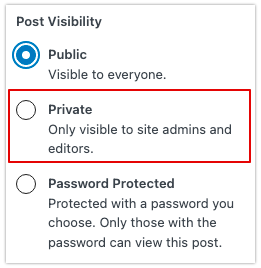
- If you log out, you won’t be able to access the page anymore. Only when you log in, will you be able to access it.
- To make the document Password Protected instead, select the Password Protected option. Now, whenever you want to access the page, you would be prompted for a password, if you enter it correctly, you would be able to see the content on the page.
Read More: How to Remove Date on your WordPress URL
How to Create WordPress Private Posts?
Just like Private pages, creating private posts is also quite easy. To do it, you have to log in and open the WordPress dashboard just like the Private page.
After that is done, these steps need to be followed-
- Go to Posts and just like Pages create a new one or use an existing one.
- Open the existing or new post
- In the Post section, select Public, Private, or Password Protected.
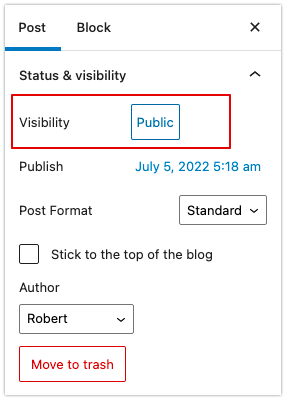
This method is almost the same step as the previous one. You can also create password-protected posts as well using this method.
Free Plugins for Generating WordPress Private Pages and Posts
WordPress plugins are a neat way to control various aspects of WordPress neatly and cleanly. They also grant you access to various features which are unavailable in WordPress.
These Plugins offer a lot of extra features and let you do a lot more with WordPress. Let’s get to know some of these Plugins which are free of cost.
1. Private Content
Private Content allows you to hide certain parts of a WordPress post. This is very handy and can be useful in various cases.
If used like this only subscribers and special people would be able to see the part of the post but normal people would not be able to access this.
2. Under Construction
Under Construction is a great way if you are maintaining a page and want to show something when people access the page.
The free Under Construction plugin is a great way to do that. This has themes for Under Construction and it is quite easy to set up.
3. WP Customer Area
WP Customer Area is another great tool that allows you to share private content easily. The creator says that it is an all-in-one solution. They say this is good for “Invoicing, Conversations, Advanced ownership, Projects”. You can buy their add-ons but the main plugin is free.
4. Ultimate Member
Ultimate Member is a plugin that allows you to create a sophisticated membership system on your site. You also get a user registration page with this plugin.
This allows you to create custom roles as well. So, this plugin is quite useful for those who want to create a subscription-based site.
Premium Plugins for Making Private Pages and Posts in WordPress
If you don’t mind spending some bucks to get a polished experience, Premium Plugins might be the solution for you. Premium Plugins tend to be feature-rich and very polished.
So, let’s get to know some Premium Plugins.
Member Press
Just like Ultimate Member, Member Press allows you to create a membership system for your users. You can create community forums as well using this Plugin. Category creation is also a feature in this Plugin.
Password Protected Categories
Speaking of categories, Password Protected Categories takes Category creation to a next level. You can set up passwords and a login page whenever someone wants to access the category.
You can use the same username with different passwords to access different categories.
Restrict Content Pro
Restrict content pro is also a simple tool to make pages or posts private but with a trick up its sleeves. You can show specific parts of the page or posts to the viewer to attract the viewer to your Page or Post.
This feature is quite useful as only if you become a member, you would be able to access the page and this generates revenue for businesses and sites.
FAQs- WordPress Private Pages
How do I make a WordPress post private?
As we came to know, using private posts can be beneficial and necessary sometimes. This can be done via the inbuilt WordPress settings or by installing a paid or free plugin.
What does making a page private on WordPress mean?
When you make a page private on WordPress, you make it inaccessible to general people. Even if someone finds the link, they won’t be able to open it.
Only the people you add can access this page. This can be configured in the Dashboard or the Plugin Settings.
Is It a Good Idea to Use Private Pages for Sensitive Information?
Generally yes. But it comes down to what you would publish there. If it is just blogs or other harmless things that won’t do much damage if it somehow gets published then it’s okay.
Otherwise, you should refrain from publishing medical records or contact details there. Although they are technically safe if some hacker wants to specifically target you they might find a backdoor or another exploit.
So, it comes down to your use case, how famous your site is and how much risk you are willing to take.
Are Media Items in Private Pages Still Private?
Actually not. Although Google and Search Engine crawlers can’t access the page and can’t index the pictures, if someone finds the exact URL, they technically can just put it in the browser and access it.
So, be aware of this before publishing anything sensitive on the website.
Why and When Would You Use Private Posts?
Private Posts are mostly used for providing premium content to subscribers. This can also be used for testing before fully publishing a post to ensure everything is alright.
Among other use cases, these are probably the most common ones.
Conclusion
To conclude if you want only certain people to access your page or post, Private Pages and Posts are a great way to do that. This is a low-hassle and low-cost way to tackle this problem.
One can create Private Posts and Pages using the inbuilt utility or by using various plugins which range from free to paid.