As the virtual world is increasingly becoming a part of our day-to-day lives, we can see the beginning of a new era of digitalization. Whether it’s our hobbies, social activities, or businesses, most of it now happens over the vast world of the World Wide Web.
Creating its own site is the first step a business has to take when its owner plans to start its journey on the internet. Developing a website can be a big task if you want it to run smoothly and be successful. And also, protecting it from various threats present on the internet. One of those threats is Hackers.
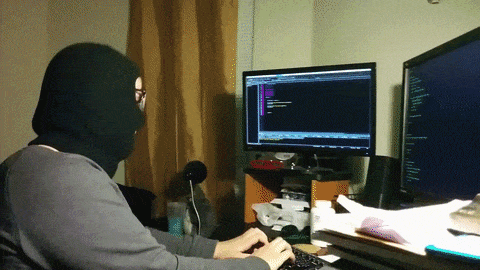
Now the question you must be having on your mind is – what is a hacker? A hacker is an individual that breaks into your computer system and uses it to alter the information on a computer without any permission.
There are many reasons for hacking such as stealing data, destroying information, installing malware, or disrupting services.
There are hackers over the internet who can take over your website, change it or steal data and content from it which can be a huge loss for you. No need to worry, to protect your data from such hackers we have found the best solutions for you.
Easy Steps To Secure Your Site From Hackers Or Attackers
Here are 12 easy steps you can follow that will protect your website from threats and allow you to work without worry.

1. Use HTTPS: HTTPS is a protocol used over the internet to provide security. HTTPS guarantees that nobody can cut off or change the content that they are seeing in transition as users are talking to the server.
It is highly recommended to use only HTTPS to deliver the information if there is anything that your users might want private. Primarily, it has been announced by Google that if you are using HTTPS, they will boost you up in the search rankings. This gives you an SEO benefit as well. Now is the time to upgrade to HTTPS for higher security and better search rankings.
2. Use Anti-Malware Software: Computer viruses and malware are almost in all places. By using anti-virus software your system can get protection from major and minor threats. Antivirus software protects the computer system against unauthorized code that threatens your operating system. There are some advances that provide automatic updates to protect against new viruses that emerge every day.
3. Make Uncrackable Passwords: One of the key ways to protect from network intrusion is using a strong and complex password. The more complex your password will be the more difficult it will get for hackers to intrude into the system or network. A more secure password means it should be longer and more complexly written. When writing a password use a combination of uppercase and lowercase letters, numbers, and computer symbols.
4. Keep Your Website Up To Date: Always install new updates for your browser, apps, and operating system (OS). New updates include security fixes that will stop the hacker from entering into the system and exploiting data. Web browsers are progressively sophisticated in terms of security and privacy these days. Review your browser security settings after installing new updates to ensure complete protection.
5. Don’t Help The Hacker: Do not let the hacker fool you through spam emails, links, messages, etc. They can use it to hack into your system without you even realizing it. Ignore fraudulent messages from unknown parties and don’t forget to mark them spam. Nowadays, more sophisticated emails or messages are being used to mimic your friends or seem genuine. Double-check everything and stay alert for anything that may seem suspicious.
6. Setup Manual Command: Setup manual command that does not let you enter the information by yourself. Filling in the information automatically means it can be extracted by a hacker to use it against you. This is very important especially if you are using a shared logging system.
7. Take Regular Backups: Don’t forget to take a backup of the data from time to time just in case your system does get corrupted by a virus or malware. If you have a website, it is a crucial step to back up the information, content, and data present on the website so it can be extracted later if the data on the site gets lost or corrupted. This will save you from some big losses especially if you are running an online business or an e-commerce website.
8. Backup Your Site Automatically: Set your website for an automatic backup at regular intervals so that even if you might forget to back up the data, the site will do it automatically. It can also save time and effort.
cPanel VPS Hosting provides a reliable and secure platform to host websites, and with its advanced security features, you can protect and secure your website from hackers.
9. Protect Your Site From File Upload Vulnerability: If your system grants permission to the user to upload any malicious file on it, it will make the task of a hacker quite easy. Make sure if your system is protected from file upload vulnerability. The system should verify the file type before allowing it to upload. Check if the system is set to restrict certain harmful file extensions and offer prevention from malware.
10. Use An Activity Log: Activity logs are useful tools that are used to analyze how you utilize your time on the system, app, or web. An activity log is the first thing that is investigated if something unexpected happens in your system. If an unwanted person tries to do something suspicious on the system, the activity log can verify when and who tried to do it.
11. Enable 2FA: Two-factor authentication (2FA) is double boost protection of the system. Password is the first defence against computer hackers and the second layer of security requires you to enter a numerical code sent to your mobile number or email while logging in.
12. Limit Login Attempts: Limit the number of times the user can attempt to log in. Limited attempts can protect against unauthorized access and alerts system security for further protection.
FAQs – Tips For Secure A Website From Hackers
How do I make my website secure?
To make your website secure, install antivirus programs on the system, create strong passwords for logging into the website and use two-factor authentication to prevent unauthorized access to the website.
Can a secure website be hacked?
It is very difficult to hack into a website if your system has a strong defence against malware and viruses. Ensure that you back up your data and install updates timely.
How do I make my website secure for free?
You can secure your website by using the right code, a strong and complex password, two-factor authentication, and regular browser security updates.
Can Someone Hack My Website?
There are many hackers who try to hack into different systems every day. That is why it is necessary to have appropriate protection in the system.
If you follow all the easy steps mentioned above, you can prevent hackers from entering the system without permission. Also, your privacy and data will remain secure by taking proper preventive measures.