In this article, we will see how to add Schema Markup in WordPress.
Let’s understand what Schema markup is actually.
Schema markup is the language used by the search engines to give more clarity about your content to users and it is also known as structured data.
Also, it is used to more clearly provide information to search engines in order to understand your content.
We can add schema Markup in WordPress by using a lot of methods but here in this article, we are using the Rankmath plugin for accomplishing the task.
Follow the steps to add schema Markup in WordPress.
1 Login to your WordPress dashboard.
2 Go to Plugins → Add New
3 Search “Rankmath”, install it and click on Activate
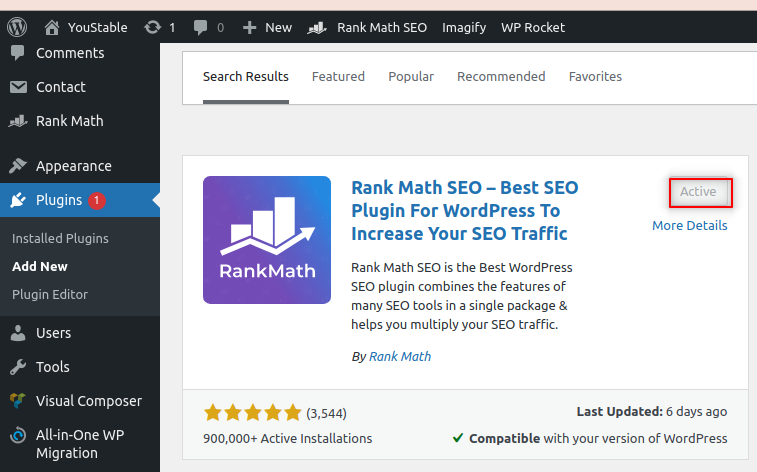
4 Open Rankmath dashboard, scroll down and locate “Schema (Structured Data)” and Enable it.
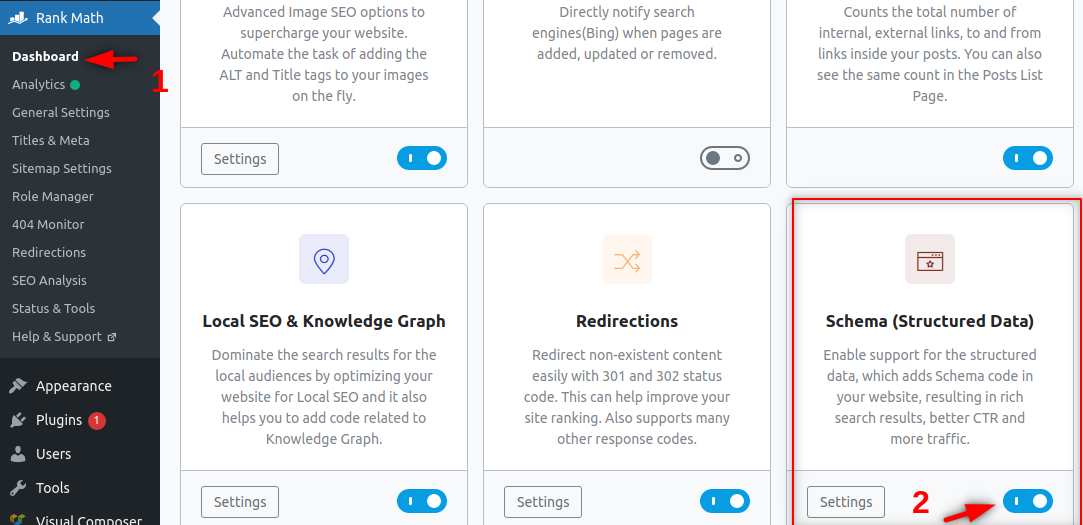
5 Go to Rank Math → Titles & Meta →Post → and select the preferred Schema type.
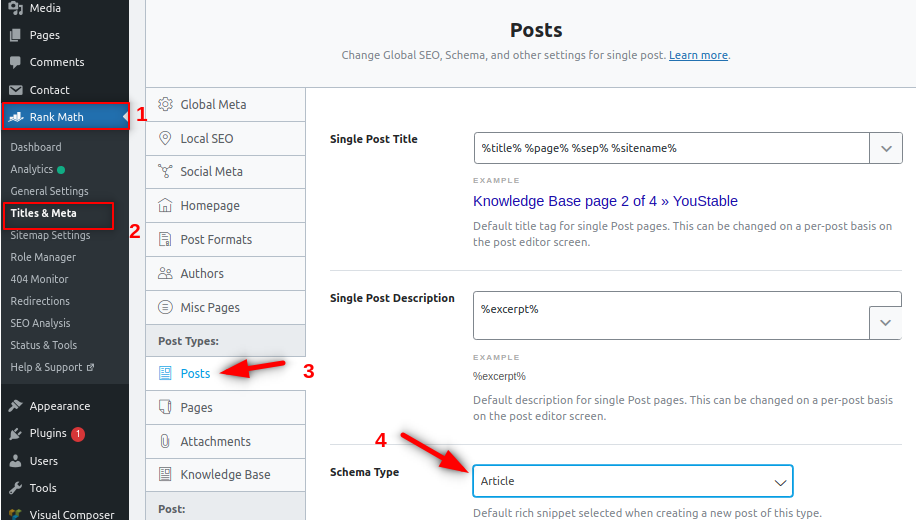
6 Edit all the other settings as per your requirement and click Save Changes.
Adding Schema To Posts & Pages
You can also add schema to individual posts and pages. So, here you will see how you can add schema to individual posts and pages.
Follow the steps given below to accomplish the task.
1 Login to WordPress dashboard and go to Post → Add New / All Posts.
2 Go to Rankmath → select Schema → Schema Generator
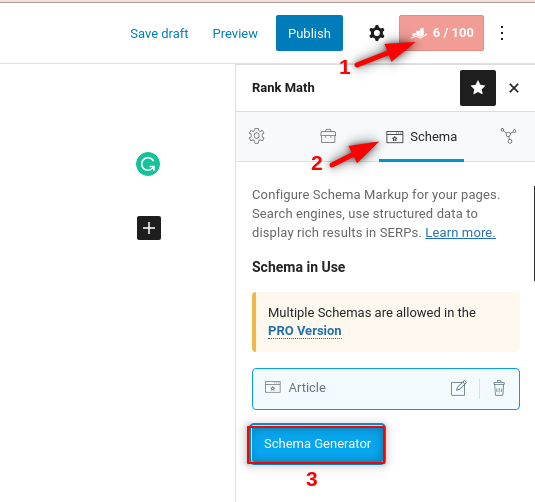
3 Select the Schema types.
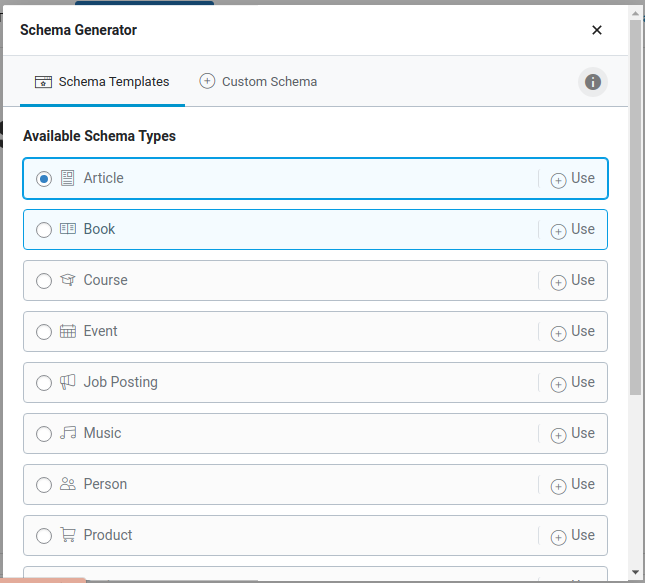
4 Fill out the fields Rank Math’s Schema Generator prompts you to complete and click Save
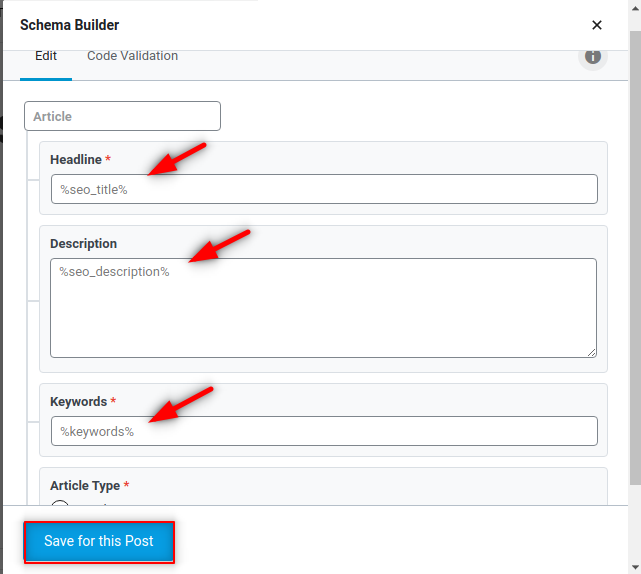
That’s all.
I hope you got what you are looking for.