The best operating systems for VPS hosting in 2026 are Ubuntu 24.04 LTS, Debian 12, AlmaLinux 9, Rocky Linux 9, Windows Server 2022/2025, and FreeBSD 14. Your ideal choice depends on workload: web hosting panels (Alma/Rocky), containers and DevOps (Ubuntu/Debian), .NET/SQL (Windows), or network appliances and ZFS (FreeBSD). Prioritize LTS support, security, and panel compatibility.
Selecting the best operating systems for VPS hosting in 2026 is less about hype and more about fit. In this guide, I’ll compare the top VPS OS options with real world pros/cons, control panel compatibility, security considerations, and use cases. You’ll get clear recommendations whether you’re hosting WordPress, deploying containers, or running Windows workloads.
How to Choose the Best OS for VPS Hosting in 2026
Before you pick a distribution, align the OS to your application and maintenance style. Use these criteria to narrow your shortlist:
- Support lifecycle (LTS): Prefer 5+ years of security updates for production stability.
- Security features: SELinux/AppArmor, timely kernel updates, strong defaults, and active CVE response.
- Control panel compatibility: cPanel, Plesk, or DirectAdmin require specific OS versions.
- Package ecosystem: Availability of PHP, Node.js, Python, NGINX, MariaDB/PostgreSQL, and Docker.
- Performance footprint: Low idle RAM/CPU usage and modern kernels for I/O and networking.
- Licensing cost: Linux is free; Windows Server requires licensing via your host.
- Community and documentation: Large, responsive communities simplify troubleshooting.
- Cloud init and templates: Ready-made images speed up provisioning, snapshots, and reimages.
Top 6 Operating Systems for VPS Hosting in 2026
1. Ubuntu Server 24.04 LTS (Noble Numbat)
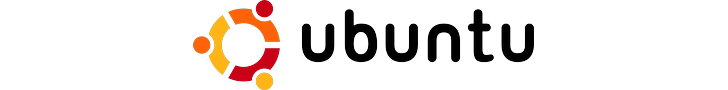
Ubuntu 24.04 LTS is the most popular Linux for VPS due to its extensive repositories, predictable release cadence, and first class ecosystem support. It’s a top pick for developers, container workloads, and modern stacks (Node.js, Go, Python, PHP) with excellent documentation and cloud-init readiness.
- Best for: DevOps, Docker, microservices, WordPress on NGINX/Apache, Laravel, modern PHP.
- Why choose it: Fast security updates, AppArmor hardening, broad tooling support.
- Pros: Huge community; strong LTS support; stable PPAs/Snaps; quick package updates.
- Cons: Slightly heavier than Debian; cPanel support varies by version—verify before deploying.
Panel compatibility: Plesk supports Ubuntu LTS; cPanel supports select Ubuntu LTS releases (commonly 22.04; check current support for 24.04). DirectAdmin supports Ubuntu LTS versions.
2. Debian 12 (Bookworm)

Debian is the stability-first Linux distribution with conservative packages and minimal bloat, making it ideal for lean web servers and long-running applications. It’s favored by sysadmins who value predictable behavior and fewer moving parts.
- Best for: Lightweight LEMP/LAMP stacks, APIs, reverse proxies, and mail servers.
- Why choose it: Minimal defaults, low resource usage, and excellent reliability.
- Pros: Very stable; low memory footprint; vast documentation.
- Cons: Slower adoption of newest packages; confirm panel support versions.
Panel compatibility: Plesk supports Debian 12; DirectAdmin supports Debian. cPanel focuses on RHEL-compatible and select Ubuntu—Debian is typically not supported by cPanel.
3. AlmaLinux 9

AlmaLinux is a community-driven, RHEL-compatible Linux that replaced CentOS in many hosting stacks. It’s an excellent choice for traditional shared hosting, reseller hosting, and enterprise LAMP with cPanel/WHM or DirectAdmin.
- Best for: cPanel/WHM servers, enterprise PHP, MariaDB, and legacy apps needing RHEL ABI.
- Why choose it: Long lifecycle, SELinux enforcement, and broad hosting panel/vendor support.
- Pros: cPanel/WHM primary target; stable ABI; predictable updates.
- Cons: Slower access to bleeding-edge packages versus Ubuntu; may need EPEL or Software Collections.
4. Rocky Linux 9
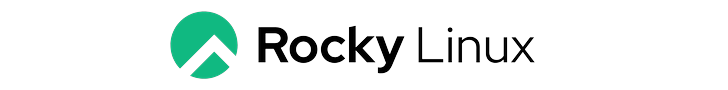
Rocky Linux is another leading RHEL-compatible distribution with a strong community pedigree. Functionally similar to AlmaLinux, it’s popular among hosts and enterprises seeking CentOS-like stability.
- Best for: cPanel/WHM, Plesk on RHEL clones, DirectAdmin, mission-critical PHP apps.
- Why choose it: Enterprise-grade stability, SELinux, and long support windows.
- Pros: Mature ecosystem; robust for hosting panels; long-term security updates.
- Cons: Fewer newest packages; similar trade-offs as AlmaLinux.
5. Windows Server 2022 / 2025

If your stack relies on ASP.NET Core, MSSQL, IIS, or Active Directory integration, Windows Server is the right choice. In 2026, Windows Server 2022 remains a standard, with Windows Server 2025 offering updated hardware support and features in the LTSC track.
- Best for: .NET applications, MSSQL databases, Remote Desktop-hosted tools, and Windows-only software.
- Why choose it: Native Microsoft ecosystem support and familiar administration (IIS, PowerShell).
- Pros: First-class .NET/MS SQL support; AD-friendly; GUI-friendly management.
- Cons: Licensing costs; higher RAM/CPU footprint; frequent patch cycles.
Panel compatibility: Plesk supports Windows Server; cPanel does not. Many Windows stacks are panel-free or use Plesk.
6. FreeBSD 14

FreeBSD is a UNIX-like OS favored for networking appliances, storage (ZFS), and high-performance services. On VPS, it shines for firewalls, reverse proxies, and custom, performance-centric deployments.
- Best for: ZFS, jails-based isolation, NGINX/HAProxy, and network services.
- Why choose it: ZFS snapshots, robust TCP/IP stack, and consistent base system.
- Pros: ZFS; strong networking; stable ports.
- Cons: Smaller ecosystem than Linux; fewer hosting panels; learning curve.
Quick Recommendations by Use Case
- WordPress and PHP sites: AlmaLinux 9/Rocky Linux 9 with cPanel, or Ubuntu 24.04 LTS with Plesk/DirectAdmin.
- Docker and microservices: Ubuntu 24.04 LTS first, Debian 12 second.
- High-density shared hosting: AlmaLinux 9 or Rocky Linux 9 with cPanel/WHM.
- .NET/SQL Server applications: Windows Server 2022 or 2025 with Plesk or native tooling.
- Lightweight API servers: Debian 12 for minimal footprint and stability.
- Storage and networking appliances: FreeBSD 14 (ZFS, pf, jails).
Control Panel Compatibility in 2026
1. cPanel/WHM
Commonly supports AlmaLinux 8/9 and Rocky Linux 8/9; select Ubuntu LTS releases are supported. Always verify exact versions in cPanel’s current documentation before installing.
2. Plesk
Plesk typically supports Ubuntu LTS (including recent releases), Debian stable, RHEL-compatible distros (Alma/Rocky), and Windows Server. Check Plesk’s supported OS matrix for precise combinations.
3. DirectAdmin
DirectAdmin supports AlmaLinux/Rocky, Debian, and Ubuntu LTS. It’s lightweight and works well on smaller VPS plans.
Security and Performance Best Practices (Any OS)
- Enable automatic security updates or a weekly patch routine.
- Use a host-based firewall (UFW, firewalld, or pf) and limit exposed ports.
- Harden SSH: key-based auth, non-default port, and disable root login.
- Install a malware scanner and fail2ban for intrusion prevention.
- Backups: daily snapshots plus offsite backups for disaster recovery.
- Use the latest LTS kernels for performance and security fixes.
# Ubuntu/Debian: update & basic hardening
sudo apt update && sudo apt -y upgrade
sudo apt -y install ufw fail2ban
sudo ufw default deny incoming
sudo ufw default allow outgoing
sudo ufw allow 22/tcp # change to your SSH port
sudo ufw enable
# RHEL/Alma/Rocky: update & basic hardening
sudo dnf -y update
sudo dnf -y install firewalld fail2ban
sudo systemctl enable --now firewalld
sudo firewall-cmd --permanent --add-service=ssh
sudo firewall-cmd --reload
# SSH hardening (all Linux)
sudo sed -i 's/^#*PermitRootLogin.*/PermitRootLogin no/' /etc/ssh/sshd_config
sudo sed -i 's/^#*PasswordAuthentication.*/PasswordAuthentication no/' /etc/ssh/sshd_config
sudo systemctl restart sshdVPS OS Comparison: What Actually Changes in 2026?
- Kernel and stack maturity: Ubuntu 24.04 and Alma/Rocky 9 provide newer kernels and TLS stacks, improving performance and ciphers.
- Container readiness: Ubuntu and Debian continue to lead for Docker and Kubernetes tooling on VPS.
- Panel alignment: Hosting panels increasingly standardize on RHEL clones plus select Ubuntu LTS versions.
- Windows cadence: Windows Server 2022 remains widely supported; 2025 adds modern platform enhancements for newer hardware.
YouStable Can Help You Pick and Deploy the Right OS
Unsure which OS fits your stack? YouStable’s VPS platform offers popular Linux and Windows templates, fast NVMe storage, and optional managed support to harden, monitor, and maintain your server. Our team helps match your use case, WordPress at scale, containers, or Windows workloads, to the safest, most compatible OS.
You also get easy re-imaging if you need to switch distributions later, plus snapshot backups and DDoS protection options. For the latest configurations and transparent pricing, visit YouStable.com or chat with our support engineers.
FAQ’s
1. Which OS is best for VPS hosting in 2026?
For most web hosting scenarios, AlmaLinux 9 or Rocky Linux 9 (with cPanel/WHM) and Ubuntu 24.04 LTS (with Plesk/DirectAdmin) are top choices. Choose Windows Server 2022/2025 for .NET and MS SQL. Debian 12 excels for lean, stable servers. FreeBSD 14 is strong for ZFS and networking roles.
2. Linux or Windows: which is better for VPS?
Linux is generally better for PHP/Node.js/Python stacks, container workloads, and cost-efficiency. Windows is better for Microsoft-native apps (ASP.NET, MSSQL, IIS). The right choice depends on your software requirements and admin tools.
3. Which Linux distro uses the least resources on a VPS?
Debian 12 tends to be the leanest out of the box, followed by AlmaLinux/Rocky minimal installs. Ubuntu 24.04 is slightly heavier but offers the most up-to-date packages and tooling, which can offset the footprint for modern apps.
4. What is the best OS for cPanel/WHM?
AlmaLinux 9 and Rocky Linux 9 are the safest choices for cPanel/WHM in 2026. cPanel also supports specific Ubuntu LTS versions; always confirm the currently supported list before installation.
5. Is Ubuntu 24.04 LTS good for Docker and Kubernetes on a VPS?
Yes. Ubuntu 24.04 LTS provides fast kernel and container runtime updates, broad tooling, and excellent community documentation. Debian 12 is a solid alternative if you prefer a more conservative stack for containers.
Final Verdict
If you need classic shared hosting with cPanel, go with AlmaLinux or Rocky Linux 9. For modern DevOps and containers, choose Ubuntu 24.04 LTS (or Debian 12 if you value minimalism). Windows Server 2022/2025 is essential for Microsoft stacks. When in doubt, consult your control panel’s supported OS list—and your host’s engineers—before you deploy.



