However, it takes one day to learn the entire control panel and its functions. I am using the cPanel for a very long time, and it is one of the best control panels that get the jobs done. Today, I’m going to take you to a quick tour of cPanel, so you can overcome the trauma of complexity.
I am going to cover most used functions, so you don’t waste time on something that utilized rarely.
Basics of control panel
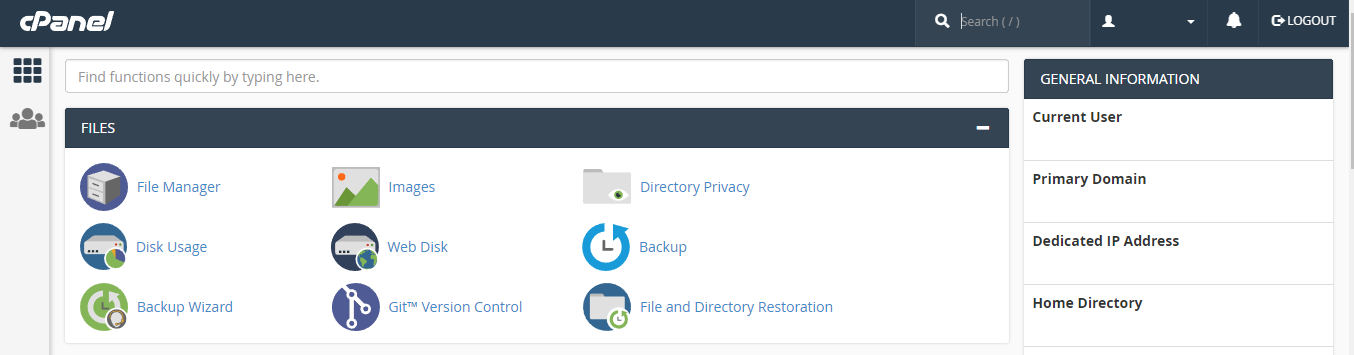
The first impression that cPanel had on me was “COMPLEX,” but I lived with it for a while. After a few weeks, I understood that it is a piece to learn, understand and implement it.
Search Feature
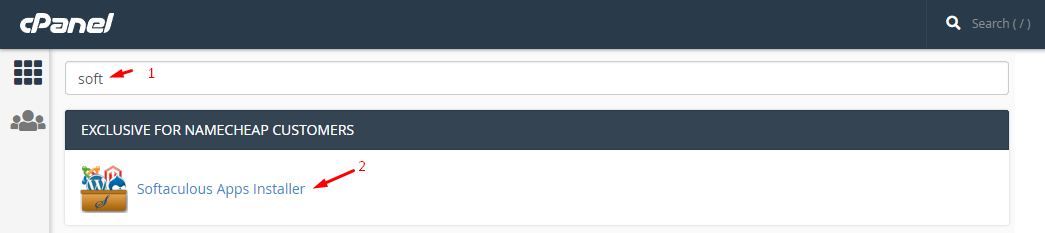
The search bar saves a lot of time looking for the feature, and a quick search can provide the related results in an instant.
Softaculous
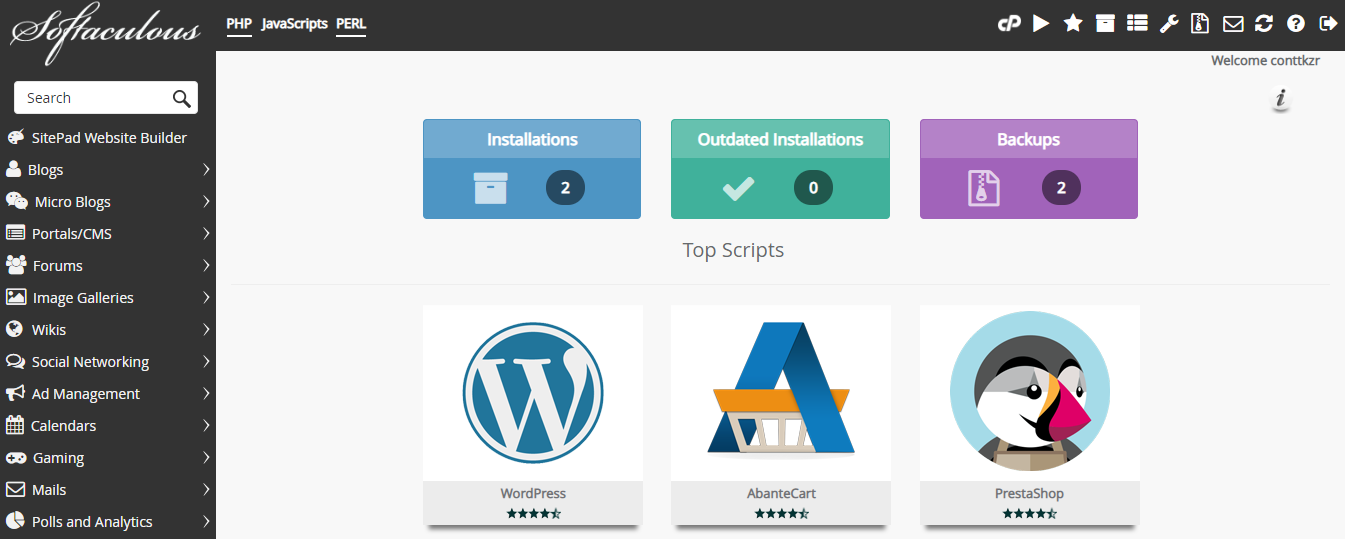
Millions of cPanel users use this application than anything else on the platform. Yes, it is a popular script installer that offers 300+ CMS script installer. You can quickly set-up a WordPress blog, Joomla blog, Magneto shopping site and more in a few clicks. It saves plenty of time in configuring the CMS, and you can quickly back the data as well.
General Information
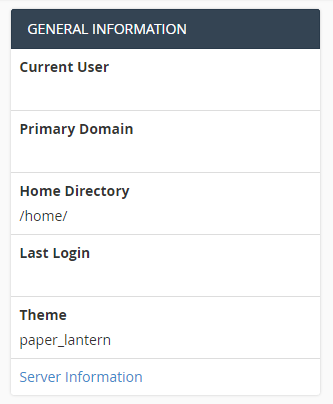
In the right sidebar, you can find general information such as current user, a primary domain, home directory, last login, and theme. In case, if you have multiple users on the platform, it displays the user name. Many site founders have multiple sites, so you can learn about the site control panel you logged in the sidebar. I love the last logged in the feature because it provides the IP address of the last person used the cPanel.
Account Statistics
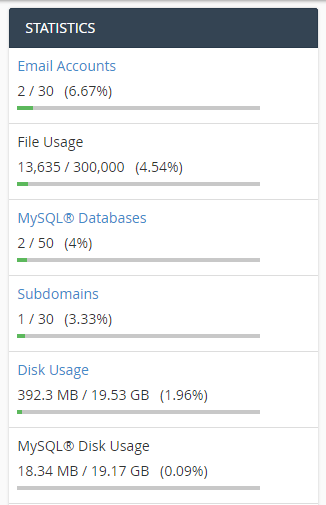
The account statistics is an important aspect of the limited web hosting account. In case, if you have subscribed to limited web hosting that offers 1 GB RAM or 1 GB SSD Storage, then you can quickly learn about the usage. In details, you can learn about space, resources, and other consumption.
Advanced
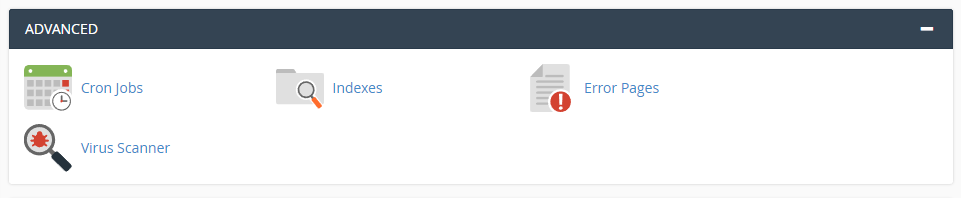
I have always appreciated Virus Scanner, and Error pages feature. These features assist the developers and designers to find loopholes in the site and fix them immediately. The Cron Jobs and Indexes is an interesting tool that can benefit the users, but if you are using Google Webmaster tools & Analytics, then you don’t need them.
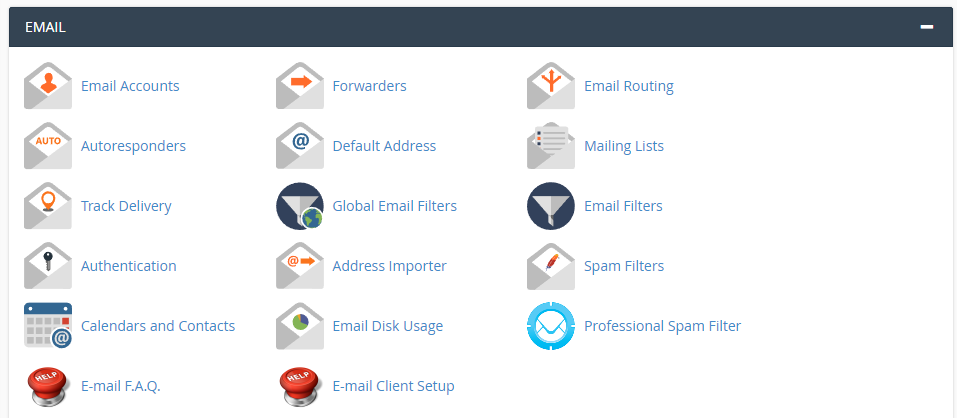
Setting up an email account to configuring it takes place in these options. Users can filter spam emails, limiting user usage, delivery tracking, email routing, and more.
Domains
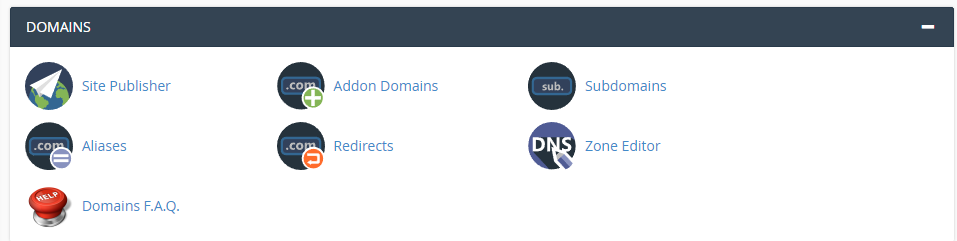
Beginners are most likely to use the domains section to set-up, correcting the DNS settings, and setting up multiple sub-domains on the platform.
Files
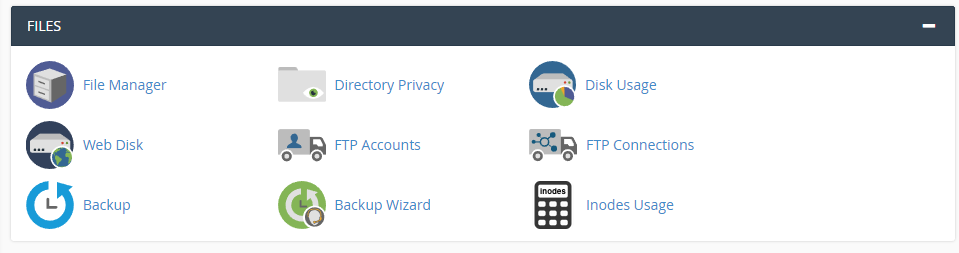
In the file section, you can access the root files of the site from “file manager” and users can set-up multiple FTP accounts to access the “PUBLIC_HTML” remotely.
cPanel is a popular control panel, and users can find millions of written tutorials and video tutorials for every feature and issues. A simple Google search can resolve a cPanel related major issues.