When it comes to security features for our website, the most basic feature that comes first in mind is SSL!! But very few people in the market are well aware of its potential. Hence, here in this article, we will tell everything in detail about SSL certificates.

But why? Well, as you know, SSL may seem to be easily understandable but actually, it is not!! And we get many calls and comments to post an informational article covering everything about it in details.
So here we are with it and without letting you wait anymore let’s quickly glance at the agenda!!
What is an SSL Certificate?
A secured Socket Layer that is commonly known as SSL, is a network communicated protocol used to encrypt the data packets shared between two systems or nodes on the internet to ensure that their no vulnerability left behind to cause any kind of unauthorised access.

It is basically a digital certificate issued by a Certificate Authority (CA) to an organization and its domains which authenticates that domain’s identity and enables secure connection.
What is an SSL Port?
An SSL port utilizes the SSL certificate to secure the connection over TCP/IP protocol. SSL provides a layer of security on top of a TCP/IP port.
SSL Port Numbers:
There are a total 65,535 usable ports. Here is a chart of common ports and their secure versions (Which uses SSL).
| Unsecured Connection | Secured Connection |
| Port | Service | Port | Service |
| 80 | HTTP | 443 | HTTPS |
| 21 | FTP | 990 | FTPS |
| 25 | SMTP | 465 | SMTPS |
| 110 | POP3 | 995 | POP3S |
| 143 | IMAP | 993 | IMAPS |
| 389 | LDAP | 636 | LDAPS |
| 119 | NNTP | 563 | NNTPS |
| 2082 | CPANEL | 2083 | CPANEL SSL |
| 2086 | WHM | 2087 | WHM SSL |
| 2095 | WEBMAIL | 2096 | WEBMAIL SSL |
SSL and HTTPS:
By default websites use TCP/IP port 80 which is a not secured port. When we install an SSL certificate to the web server it starts using TCP/IP port 443 or HTTPS. HTTPS is the secure version of HTTP. It shares website data in an encrypted format.
Difference between SSL and TLS:
TLS or Transport Layer Security is the upgraded version and successor of SSL v3.0 (1996) which was originally published in 1995 as SSL v2.0. TLS was developed by the Internet Technology Task Force (IETF) in 1999. The latest version of TLS is TLS v1.3 published in 2018.
1. HTTPS Speeds up websites:
HTTPS not only secures your website data but also significantly speeds up website load time. It also improves the overall quality of a website.
2. HTTPS makes eCommerce trustworthy:
It is important to have a secure environment when transacting money online. It prevents fraudulent activity and protects the customer’s banking information. When a shopping site uses SSL, customers can checkout with peace of mind knowing their banking data is in a safe place and cannot be misused.
3. HTTPS improves SEO:
Google, Bing and other search engines rank web pages which have a valid SSL certificate. If you want to improve your website’s SEO ranking across search engines you need to use a SSL certificate.
How to find if a website is using SSL?
Look at the left corner of the address bar of your browser. If there is a icon that means that the site using SSL. Click on the icon you will see ‘connection is secure.’
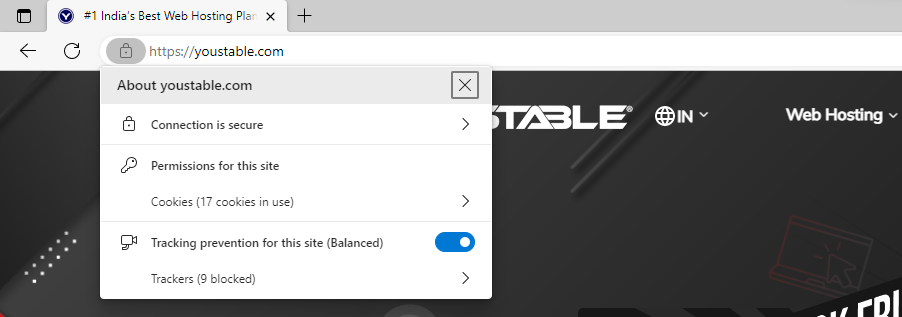
In the case of a non-SSL website, there will be a ‘Not Secure’ tag. Avoid such kinds of websites.
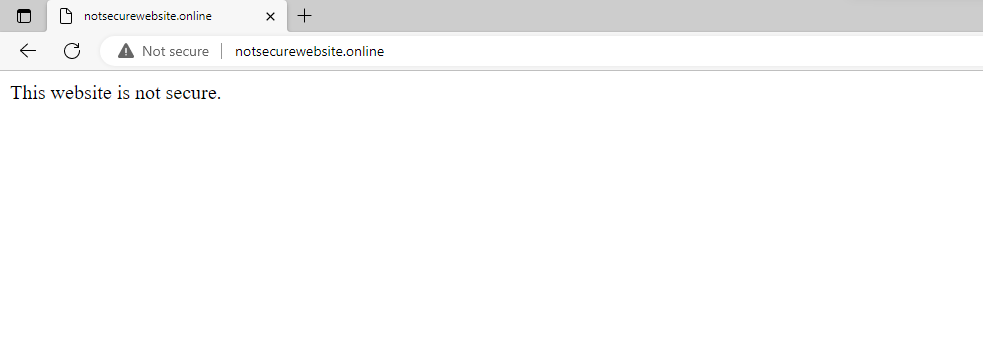
How to make your website secure?
Very simple!! You can easily get an SSL/TLS certificate if you host your website on YouStable, all thanks to their quality service’s bundle which they provide free of cost. In addition, YouStable also provides you service’s with free migration (up to 5GB) so in case you are not satisfied with your existing service provider, you can easily migrate your website on their quality servers at no cost!!
So what are you waiting for? Start your journey now with YouStable’s most affordable web hosting plans.