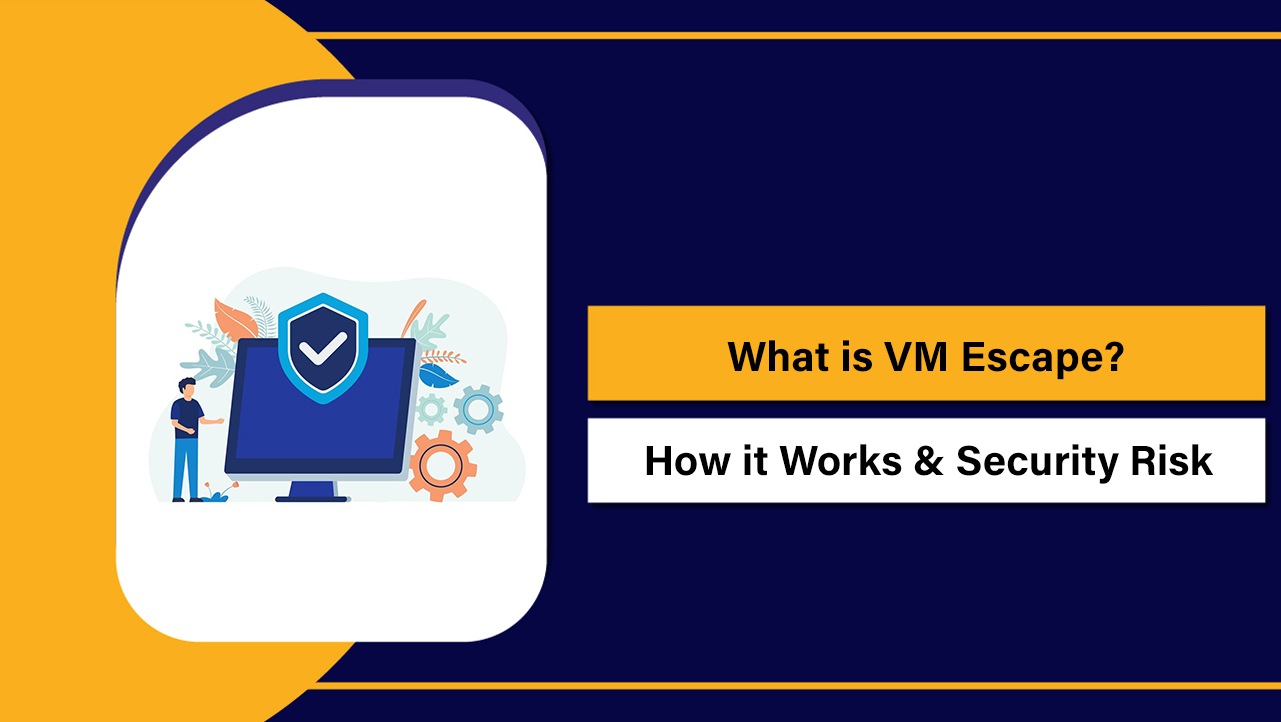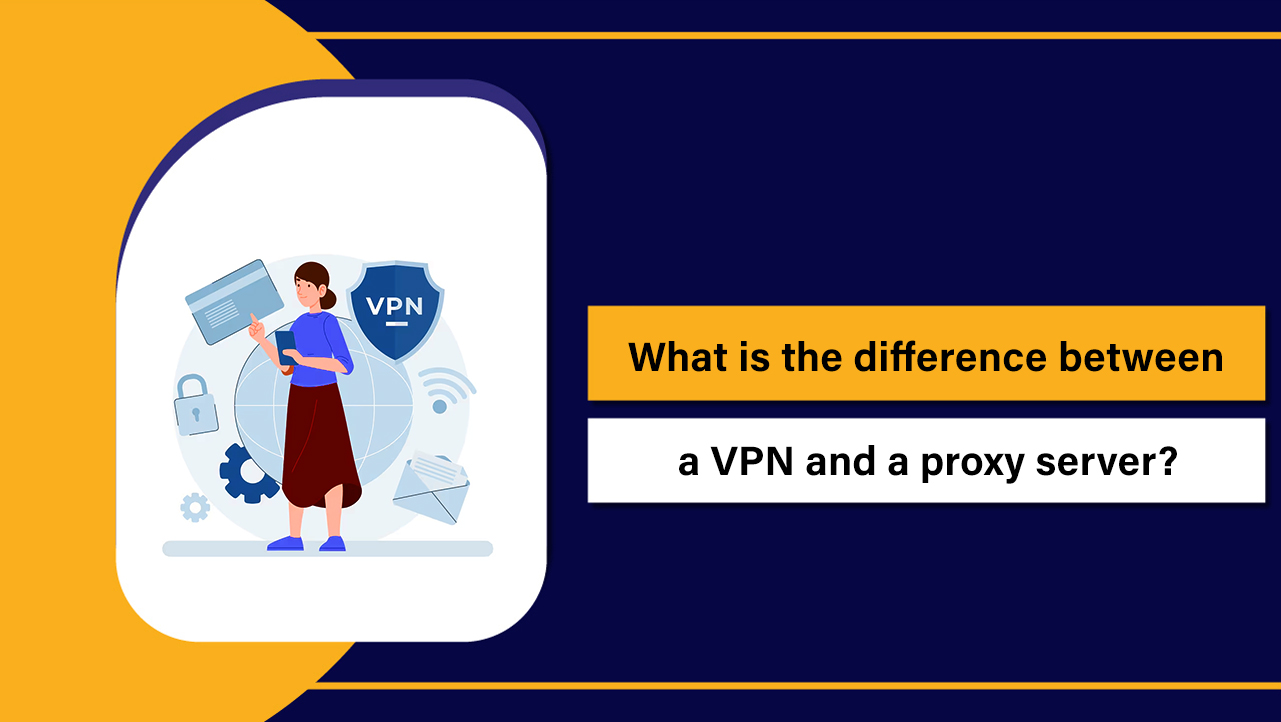Inodes in hosting are the file system records that track every file, folder, email, and symlink on your server. Each item consumes one inode. Hosting providers set inode limits to control server resources.
If you hit the limit, you can’t create new files even if you still have disk space so reducing inode usage is essential. If you’re new to web hosting, the term “inodes in hosting” can be confusing.
In simple terms, inodes are counters for how many filesystem entries your account stores. Understanding what inodes are, how inode limits work, and how to reduce inode usage will keep your website fast, secure, and within your plan’s resources.
What is an Inode?
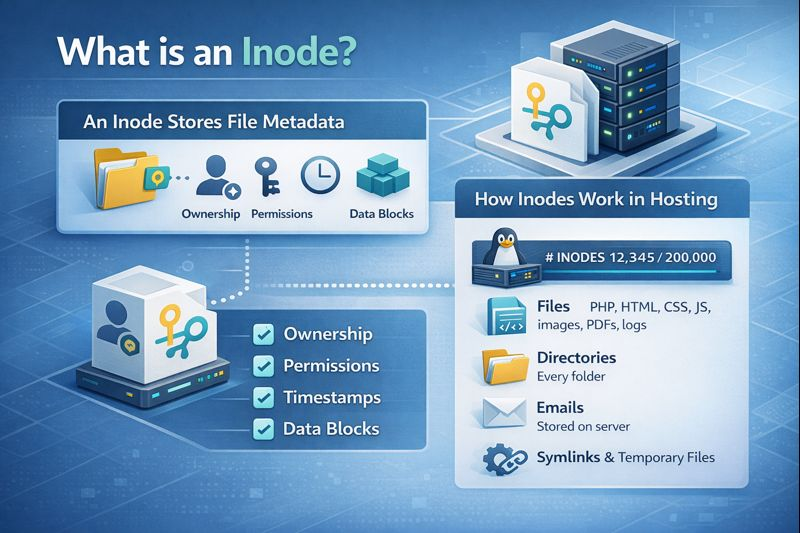
An inode is a data structure used by Linux/Unix file systems (like ext4 and XFS) to store metadata about a file or directory: ownership, permissions, timestamps, and pointers to data blocks. It does not store the filename that’s stored in the directory entry but every file and folder needs one inode to exist.
How Inodes Work in Hosting?
In web hosting, your account lives on a Linux server. The system allocates a finite pool of inodes to the storage volume. Your inode count increases by one for each of the following:
- Files (PHP, HTML, CSS, JS, images, PDFs, logs)
- Directories (every folder is an inode)
- Emails and attachments stored on the server
- Symlinks, sockets, and some temporary files
This is why many small files (e.g., cache files, email, session files) can push inode usage higher faster than a few large files. You might have plenty of disk space left while still hitting the inode limit.
What is an Inode Limit and Why Do Hosts Enforce It?
An inode limit is the maximum number of filesystem objects your hosting account can store. Providers impose it to keep shared resources stable and responsive. Excessive inode counts slow backup processes, file indexing, antivirus scans, and degrade overall server performance.
Typical ranges by hosting type:-
- Shared hosting: 100,000–500,000 inodes (some cap hard usage at 200k–300k)
- Managed WordPress: often 200,000–400,000 (varies by provider)
- VPS/Cloud: soft or no per-account caps; practical limit is volume capacity and tuning
- Dedicated/Enterprise: limits defined by architecture and policy
Reaching your inode limit can cause errors: cannot upload images, failed updates, broken email, and 500-level issues during cache writes or session handling.
How to Check Inode Usage
Check Inodes in cPanel
- cPanel Home > Statistics sidebar: look for “File Usage” or “Inodes.”
- cPanel > Disk Usage: view directories consuming space (size-focused, but helps locate likely inode-heavy areas).
- cPanel > Email Accounts > Check mailbox sizes to identify email-related inode growth.
Check Inodes via SSH
If your plan includes SSH, these commands help locate inode hotspots:
# Show inode usage per mounted filesystem
df -i
# Count all inodes in your home directory
find $HOME -xdev -printf '.' | wc -c
# Top 20 directories by number of files (inodes)
find $HOME -xdev -type d -print0 | while IFS= read -r -d '' d; do
c=$(find "$d" -maxdepth 1 -xdev -print | wc -l)
printf "%8d %s\n" "$c" "$d"
done | sort -nr | head -20
# Count only files (exclude directories)
find $HOME -xdev -type f | wc -l
# Common inode-heavy culprits
# WordPress cache:
find $HOME/public_html -path "*/cache/*" -type f | wc -l
# Logs:
find $HOME -path "*/logs/*" -type f | wc -l
# Email:
find $HOME/mail -type f | wc -lOn servers using XFS or ext4, df -i shows the inode capacity and usage percentage per volume. A high percentage indicates you must prune files or migrate data.
Why Inode Counts Spike: Common Causes
- WordPress caching: thousands of small cache files across page, object, and fragment caches.
- Image-heavy media libraries: thumbnails generated by themes/plugins (10–20+ variants per upload).
- Backup plugins storing many restore points within public_html.
- Spam and bounces filling up mailboxes.
- Logs and debug files left unrotated (debug.log, access/error logs, plugin logs).
- Session/temp files not cleaned by cron.
- Staging/dev copies of sites duplicating every file.
- Unmaintained plugins/themes leaving artifacts or creating excessive files (e.g., security or analytics logs).
How to Reduce Inode Usage (Step-by-Step)
Quick Wins You Can Do Today
- Clear caches: purge page/object caches from your caching plugin or hosting panel.
- Delete old backups inside the web root. Keep only 1–2 latest copies and store the rest offsite (S3, local PC).
- Empty trash in WordPress (Posts, Pages, Media) and your file manager.
- Prune unused themes/plugins and their leftover directories.
- Clean email folders (Spam, Trash, Sent, Junk) and archive locally.
WordPress-Specific Cleanup
- Limit thumbnails: use a single image-optimization plugin and disable extra thumbnail sizes you don’t need. Regenerate thumbnails only once after changes.
- Cache discipline: configure cache TTLs and avoid writing cache for logged-in users if unnecessary. Consider Redis object cache (fewer files, more memory-based).
- Media hygiene: remove duplicate images, compress originals, and offload heavy media to object storage or a CDN.
- Backup strategy: schedule offsite backups (S3/Spaces). Store only the latest set on the server.
- Logs and debug: disable WP_DEBUG_LOG in production and rotate plugin logs.
# Disable persistent WP debug logging in wp-config.php
define('WP_DEBUG', false);
define('WP_DEBUG_LOG', false);
define('WP_DEBUG_DISPLAY', false);Find and Remove Heavy Inode Directories
# Identify mega-caches and temp files
find $HOME/public_html -path "*/cache/*" -type f -print | head
find $HOME -path "*/tmp/*" -type f -print | head
# Delete known safe cache folders (replace path with your cache plugin's cache dir)
rm -rf $HOME/public_html/wp-content/cache/*
rm -rf $HOME/public_html/wp-content/uploads/cache/*
# Delete old backup zips/tars kept under web root (review before deleting)
find $HOME/public_html -maxdepth 2 -type f \( -name "*.zip" -o -name "*.tar" -o -name "*.tar.gz" \) -size +10M -printAlways take a fresh backup before bulk deletions, and never remove folders you don’t recognize. When in doubt, rename a directory first to test impact.
Email and Cron Hygiene
- Use IMAP clean-up rules or client-side filters to auto-delete Spam/Trash older than 30 days.
- Reduce mailbox count and avoid leaving large archives on the server—download and store locally or in compliant cloud archives.
- Ensure cron jobs purge sessions/temp files periodically.
# Example: delete session files older than 24 hours
find $HOME/tmp -type f -name "sess_*" -mmin +1440 -delete
# Example: delete logs older than 14 days
find $HOME/public_html -type f -name "*.log" -mtime +14 -deleteArchitectural Strategies to Prevent Inode Bloat
- Offload media to object storage/CDN to cut local file counts.
- Consolidate micro-files: where possible, store data in databases or memory caches instead of filesystem fragments.
- Keep staging sites outside production paths; auto-prune old staging copies.
- Use managed logging with rotation and retention caps.
- Adopt a strict backup retention policy: e.g., 7 daily, 4 weekly, 3 monthly—offsite by default.
Best Practices to Stay Under Inode Limits
- Monthly maintenance: clear caches, remove old backups, review logs.
- Quarterly audit: list top inode directories and refactor heavy areas.
- Media discipline: standardize thumbnail sizes; auto-delete orphaned media.
- Email policy: mailbox quotas and automated cleanup rules.
- Automation: cron-based purges and plugin-scheduled cleanups.
How YouStable Helps with Inodes
At YouStable, our hosting stacks are tuned for high file system performance and practical inode allocations. We provide clear visibility into file usage, proactive alerts, and guidance to reduce inode counts. Need more headroom? Our VPS and Cloud plans scale resources easily, with object storage and CDN options to offload media and keep inode usage lean.
Troubleshooting: Quick Diagnostic Workflow
- Check df -i to confirm inode saturation.
- List top 20 inode heavy directories (script above).
- Purge caches and temp files first; re-check inode count.
- Remove old backups under public_html; shift to offsite.
- Clean mailboxes; implement retention rules.
- Audit WordPress thumbnails and disable unnecessary sizes.
- If still high, consider media offload and/or upgrade to VPS/Cloud.
FAQ‘s
What are inodes in hosting, in simple words?
They’re counters for how many files, folders, emails, and links your account stores. Each item uses one inode. If you hit your plan’s inode limit, you can’t create new files, even if you have disk space left.
What is a good inode limit for a WordPress site?
Most small-to-medium WordPress sites stay comfortable under 200k–300k inodes with good housekeeping. Image-heavy, WooCommerce, or news sites may need higher limits or a VPS/Cloud plan, plus media offload to keep inode counts manageable.
How do I reduce inode usage quickly?
Purge caches, delete old on-server backups, clean email Spam/Trash, remove unused themes/plugins, and rotate/delete logs. These steps usually free up tens of thousands of inodes fast.
Do large files use more inodes?
No. Each file consumes exactly one inode, regardless of size. A single 2 GB backup uses one inode, while 20,000 tiny cache files use 20,000 inodes. That’s why lots of small files are the real problem.
Can YouStable increase my inode limit?
On shared plans, inode allocations are standardized for platform stability. If you need more headroom, our team can help you optimize or recommend a VPS/Cloud plan with scalable resources and strategies like media offloading to keep inode usage low.
Mastering inodes in hosting helps you prevent downtime, speed up maintenance tasks, and keep your site healthy. With smart cleanup habits and the right architecture, you’ll stay comfortably under limits—and if you outgrow them, YouStable is ready to scale with you.