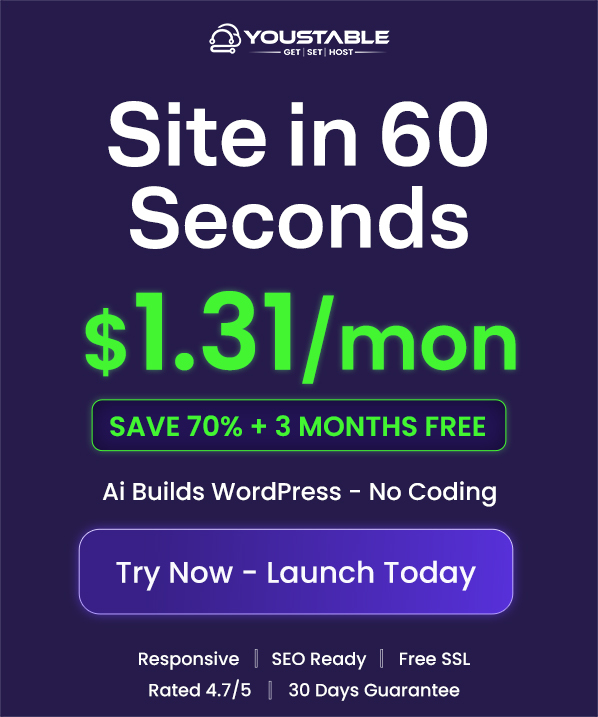A slow VPS usually comes from resource bottlenecks (CPU, RAM, disk I/O, or network), misconfigured software (web server, PHP, database), or noisy-neighbor/oversold hosts. Diagnose with top/htop, iostat, vmstat, and mtr, then optimize caching, database, and web server.
If CPU steal or I/O wait stay high, upgrade to faster NVMe/KVM hardware or switch providers. If you’re asking “why is my VPS slow,” you’re not alone. VPS performance drops typically trace back to a few measurable bottlenecks.
In this guide, I’ll show you how to pinpoint the exact cause with practical commands, fix common configuration issues, and decide when it’s time to upgrade or change hosts.
Quick VPS Health Checklist (2 Minute Triage)
- Load average vs. CPU cores: load > cores for minutes = bottleneck
- CPU steal time > 5% = host contention or noisy neighbor
- Swap usage growing with high iowait = memory pressure
- I/O wait > 10% sustained = slow disk or heavy writes
- Latency/jitter spikes to users’ regions = network issues
- Web/PHP/DB processes at max workers = tune concurrency
- Security anomalies (unknown processes, outbound floods) = compromise or abuse
How VPS Performance Breaks: The Core Bottlenecks
CPU saturation and steal time
When CPU is pegged, requests queue up and everything feels sluggish.
Two metrics matter:
- Utilization: If user/system stay near 90–100% for minutes, you’re CPU-bound.
- Steal time (st): If st averages > 5–10%, your host node is oversubscribed. This is common on oversold VPS nodes.
Causes: bursty traffic, heavy PHP/Node workers, compression, image processing, or noisy neighbors.
Memory pressure and swap thrashing
RAM shortages push pages to swap. When swap usage grows and your disk is slow, response times tank.
- Symptoms: high swap activity, OOM kills, PHP/DB restarts.
- Common causes: too many PHP-FPM workers, huge MySQL buffer, memory leaks, heavy cache sizes.
Disk I/O and filesystem latency
Slow or busy storage makes everything crawl: page loads, backups, DB queries. Watch iowait and queue depth. SATA/HDD or networked disks perform far worse than local NVMe.
Network latency, packet loss, and bandwidth limits
High latency, jitter, or packet loss will look like a slow site even if the server is fine. Also check if your VPS hit a bandwidth cap or shaping policy.
Virtualization overhead and noisy neighbors
Virtualization type and host quality matter. KVM with dedicated resources and NVMe storage outperforms older stacks. High steal time, fluctuating I/O, and inconsistent latency often point to an oversold node.
Step-by-Step: Troubleshoot a Slow VPS
1. Establish a baseline
uptime
top -H -o %CPU
htop
Compare load average to vCPU count (e.g., 1.00 load on 1 core is full). Identify top consumers by CPU and memory.
2. Check CPU and steal time
mpstat -P ALL 2 5 # if sysstat installed
sar -u 2 5 # CPU incl. steal over time
If steal (st) is consistently high, you’re contending with the host. Ask your provider to move you or upgrade to a plan with stronger isolation.
3. Check RAM and swap
free -m
vmstat 2 5
ps aux --sort=-%mem | head
dmesg | grep -i oom
If swap grows while free RAM is low, reduce workers, right-size caches, and tune MySQL. Avoid high swappiness on slow disks.
4. Inspect disk I/O
iostat -x 2 5 # await, svctm, util
iotop -oPa # top I/O offenders
df -hT # filesystem type and fill level
journalctl -p err --since "1 hour ago"
High await/util indicates disk bottlenecks. Check that disks are NVMe and not nearing 100% usage. Avoid running backups or malware scans during peak hours.
5. Verify network health
mtr -rw example.com
ss -tulpn | grep -E '80|443|3306' # services and backlog
sar -n DEV 2 5 # interface stats
Look for packet loss or spikes in latency. Confirm your service ports are listening and not backlog-limited. If users are far from your data center, consider a CDN or a region closer to them.
6. Profile the web stack
- Web server: Check max workers, keepalive, compression, and TLS settings.
- PHP-FPM: Ensure pm = dynamic or ondemand, right-size pm.max_children.
- Database: Slow queries, missing indexes, oversized buffers.
grep -E "pm\.max_children|pm\.max_requests|pm = " /etc/php*/fpm/pool.d/*.conf
mysql -e "SHOW PROCESSLIST;"
mysql -e "SHOW VARIABLES LIKE 'innodb_buffer_pool_size';"
7. Rule out abuse, malware, or DDoS
ps aux | grep -E 'miner|xmrig|cpuminer'
clamscan -r /var/www # if ClamAV installed
iftop -P # sudden outbound traffic
journalctl -u nginx --since "30 min ago" | tail -n 100
Unusual CPU/network usage often signals compromise or an application-level flood. Add rate limiting, WAF, and fail2ban where appropriate.
Optimization That Delivers Immediate Wins
Right-size concurrency
- PHP-FPM: pm.max_children ≈ RAM_for_PHP / average_child_mem
- Nginx/Apache: Keep workers proportional to cores, not 10x higher.
- Background jobs: Queue and stagger heavy tasks (image/video processing).
Enable caching layers
- OPcache for PHP to eliminate recompilation overhead.
- Redis for object/page cache (especially for WordPress/WooCommerce).
- Static assets on a CDN near your audience; set long cache headers.
Tune web server and TLS
- Nginx: gzip on for text; use brotli if CPU allows; HTTP/2 or HTTP/3.
- Keepalive: reasonable timeouts (5–15s) and connection reuse.
- Serve images in WebP/AVIF and size them correctly to reduce bandwidth and CPU.
Database performance basics
- InnoDB buffer pool: 50–70% of RAM on DB-dedicated nodes; lower on shared app+DB servers.
- Add missing indexes (slow queries, high tmp tables).
- Use connection pooling to avoid fork/handshake overhead.
Filesystem and kernel tweaks (advanced)
- Use ext4 or XFS for most workloads.
- vm.swappiness: 10–20 if you have fast NVMe; avoid 0 unless you understand the tradeoffs.
- noatime mount option to reduce write amplification on busy read workloads.
# Example: lower swappiness
sysctl -w vm.swappiness=15
echo "vm.swappiness = 15" >> /etc/sysctl.conf
When the Plan or Provider Is the Problem
Clear signs you’ve outgrown your VPS
- CPU steal time stays > 5–10% even during moderate traffic.
- I/O wait remains high despite optimizations and off-peak testing.
- You need more vCPU/RAM for concurrency, but vertical scaling is capped or expensive.
- Network routes to your audience are consistently poor.
What to look for in a faster VPS
- Modern CPUs (AMD EPYC or Intel Xeon) with KVM virtualization.
- Local NVMe storage (not network HDD/SATA) for minimal I/O latency.
- Generous, unthrottled bandwidth and multiple peering/transit providers.
- Data centers near your audience and optional DDoS protection.
How YouStable can help (light recommendation)
At YouStable, our KVM VPS plans use NVMe storage and modern CPUs, delivering low I/O wait and consistent performance, plus optional server hardening and 24/7 support. If your current host shows persistent steal time or storage contention, migrating to an optimized YouStable VPS often fixes “slow VPS” issues without heavy refactoring.
Common Scenarios and Quick Fixes
WordPress on VPS is slow
- Audit plugins: disable heavy or duplicate functionality; keep total plugin count lean.
- Install a full-page cache and object cache (Redis).
- Optimize images (WebP), lazy-load media, and minify CSS/JS.
- Use PHP 8.2+ and enable OPcache; right-size PHP-FPM workers.
- Run a query monitor in staging to catch slow database calls.
Traffic spike slowed the server
- Enable caching, CDN, and reduce per-request CPU by disabling non-essential features for anonymous users.
- Limit expensive endpoints with rate limiting and queue heavy jobs.
- Temporarily raise workers within safe RAM limits; scale up if spikes are frequent.
Backups causing high I/O wait
- Schedule backups off-peak; use incremental backups.
- Throttle backup bandwidth and I/O; exclude transient/cache directories.
- Store backups off-server to free local I/O for production.
Practical Commands: Copy-Paste Toolkit
# CPU and steal time
uptime && mpstat -P ALL 2 5
# Memory and swap
free -m && vmstat 2 5 && ps aux --sort=-%mem | head
# Disk I/O
iostat -x 2 5 && iotop -oPa
# Network and services
mtr -rw your-domain.com
ss -s && ss -lntp
# Web stack quick looks
grep -R "pm\.max_children" /etc/php* 2>/dev/null
mysql -e "SHOW FULL PROCESSLIST;"
Key Takeaways
- Measure first: CPU (incl. steal), RAM/swap, I/O wait, and network quality.
- Fix configuration: right-size workers, enable caching, tune MySQL.
- Watch for abuse: malware, DDoS, and runaway cron/backup jobs.
- If steal or I/O wait stay high on a “quiet” server, change plan or host.
- Choose NVMe + KVM VPS near your users; consider YouStable for consistent, low-latency performance.
FAQ’s
Why is my VPS slow even with low CPU usage?
Low CPU doesn’t rule out bottlenecks. Check I/O wait (disk latency), memory pressure (swap usage), and network latency/packet loss. Slow storage or a saturated network can stall apps while CPUs appear idle. Also verify CPU steal time—host contention can delay your CPU slices.
How do I know if my VPS is oversold?
Persistent CPU steal time over 5–10%, inconsistent disk latency, and performance swings at random hours are red flags. If performance improves dramatically during off-peak times without changes on your side, your node might be oversubscribed.
What is a good I/O wait value?
Short spikes are normal, but sustained iowait above 5–10% indicates disk contention. On NVMe-backed VPS with healthy configs, iowait should be near zero during normal loads. If it’s not, look for heavy writes (backups, logs), database hotspots, or slow storage.
How can I speed up a WordPress VPS quickly?
Enable full-page and object caching (Redis), upgrade to PHP 8.2+, turn on OPcache, remove heavy plugins, optimize images, and serve static assets via CDN. Tune PHP-FPM workers to match available RAM and ensure your database has proper indexes and buffer sizing.
When should I upgrade my VPS plan?
Upgrade when load stays above core count, you hit RAM limits despite tuning, or you see constant steal/I/O wait unrelated to your app workload. If optimizations no longer move the needle, more vCPU/RAM and faster NVMe storage will provide headroom for growth.