WordPress is a popular content management system that changed the course of the internet blogging. The popular CMS covers 30% or above the percentage of the website in the World Wide Web today.
If you are new to the WordPress blog, then it won’t take more than a week to learn the entire dashboard and its features.
We are going to show the newbie’s how to upload files on WordPress in a few clicks without any issues. There are two ways to upload files to the content management system, and you can do it easily because the official developers designed it for beginners.
Upload Files on WordPress from Library Directly
Uploading files directly to the library is not a bad idea, but not many people do it because media files added from the post or a page. We will get the method two, but first, we have to cover this part because it is an underrated feature.
Step 1: Login to the WordPress dashboard by adding “wp-admin” to the end of the domain.
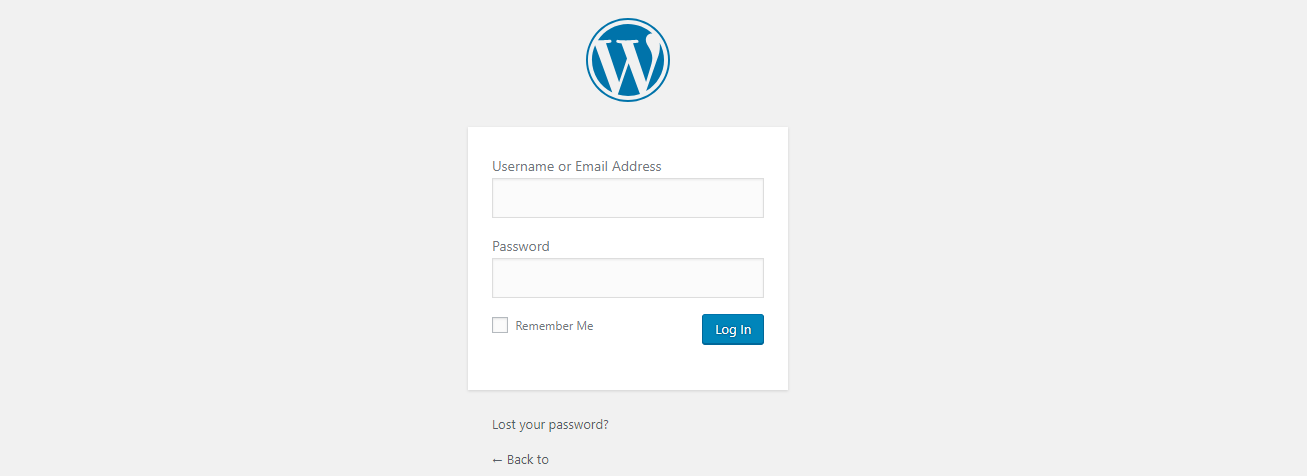
Step 2: In the left sidebar, click on the “Media” to view more options.
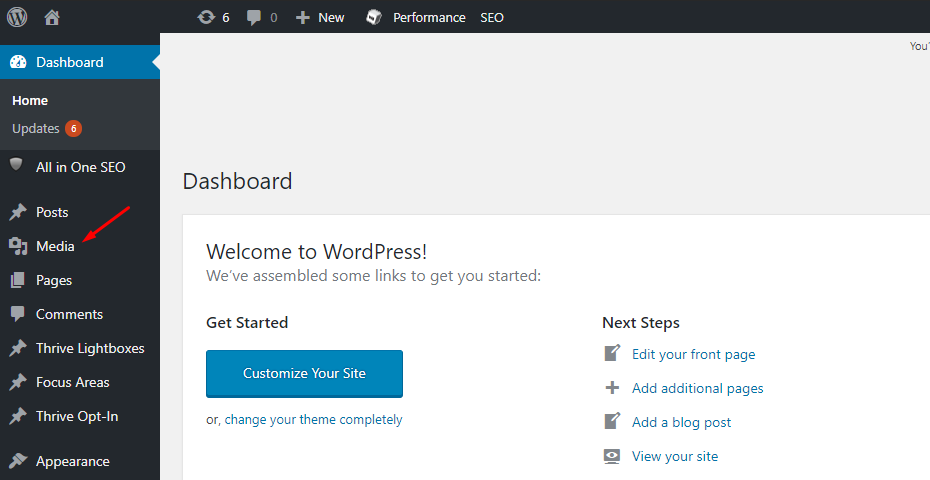
Step 3: In the second option, click on the “Add New” to start uploading the files.
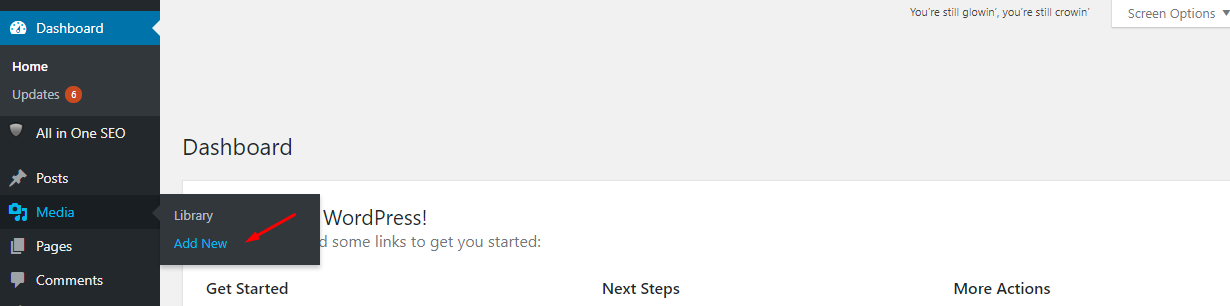
Step 4: WordPress supports drag & drop feature, and you can start uploading files directly to the library.
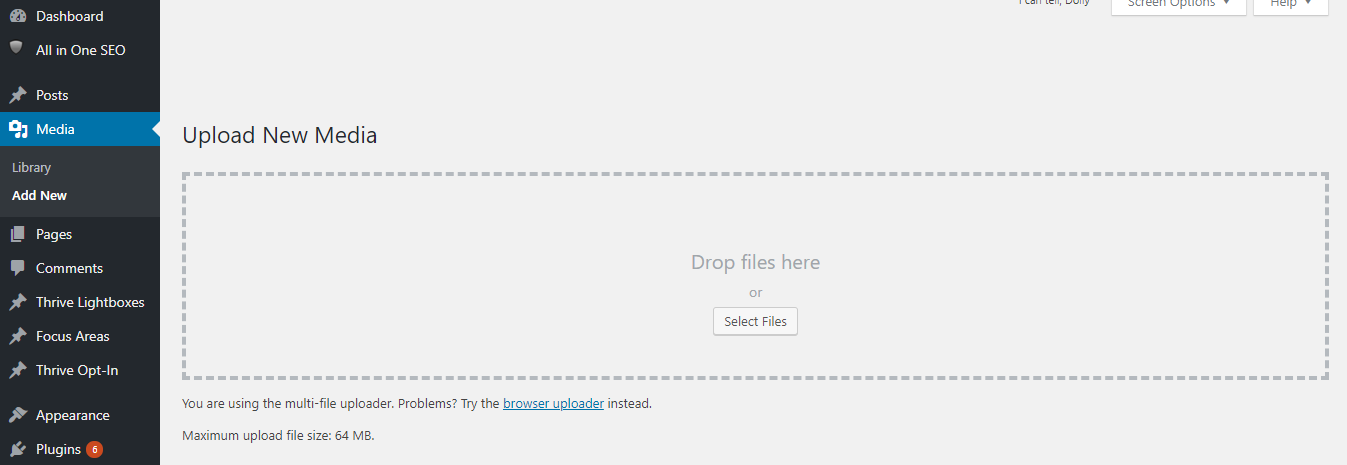
The uploading duration depends on your broadband and web hosting speed as well. If you have subscribed to the YouStable package, then you don’t have to worry about server performance.
Upload Files on WordPress from Post or Page
WordPress users can upload media files and other files from the post and page, and the process also applies to the plugins as well.
Step 1: Go to the WordPress dashboard, then click on Posts > Add new.
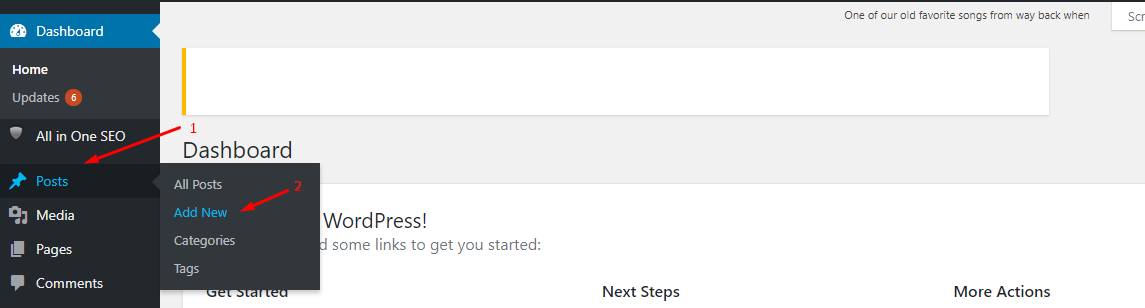
Step 2: WordPress scrapped classic editor, so the Gutenberg editor has replaced it. Click on the + icon and then you have plenty of options to select from it.
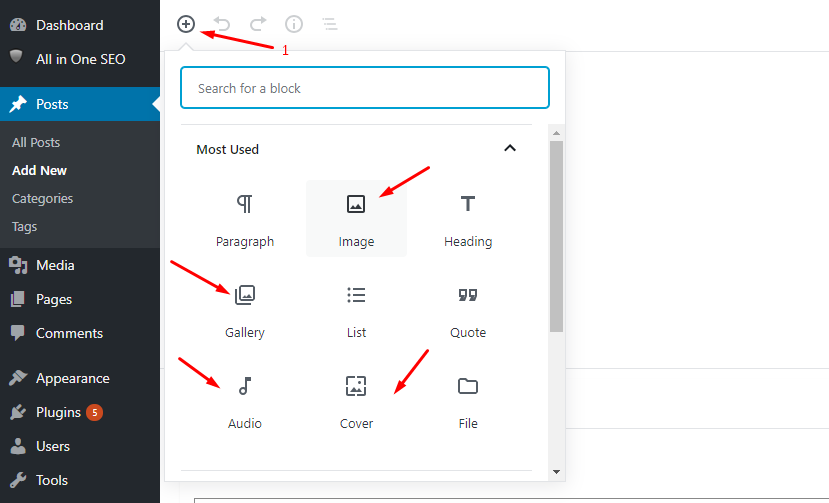
Step 3: Gutenberg editor offers upload and media library. The drag & drop option works on this one as well, so go for it.
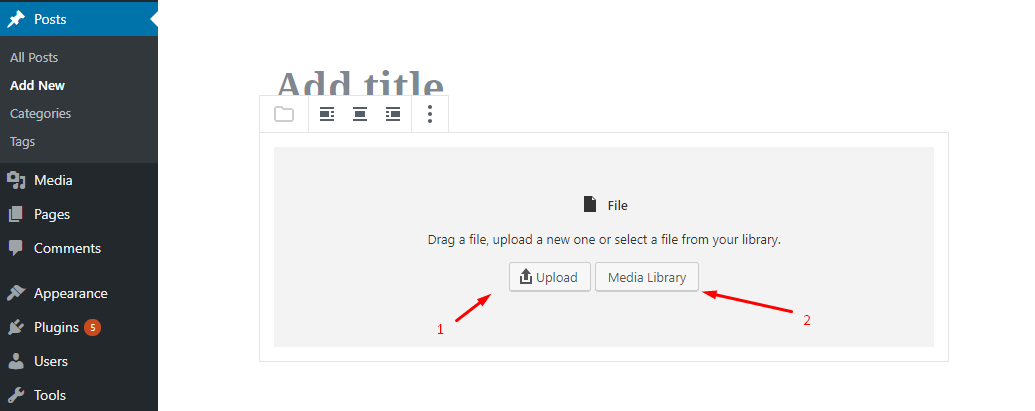
Gutenberg is the new editor for WordPress, and it is a great content building tool.
Conclusion
Many users have left negative reviews on the latest editor, but it offers excellent features for the creators.

