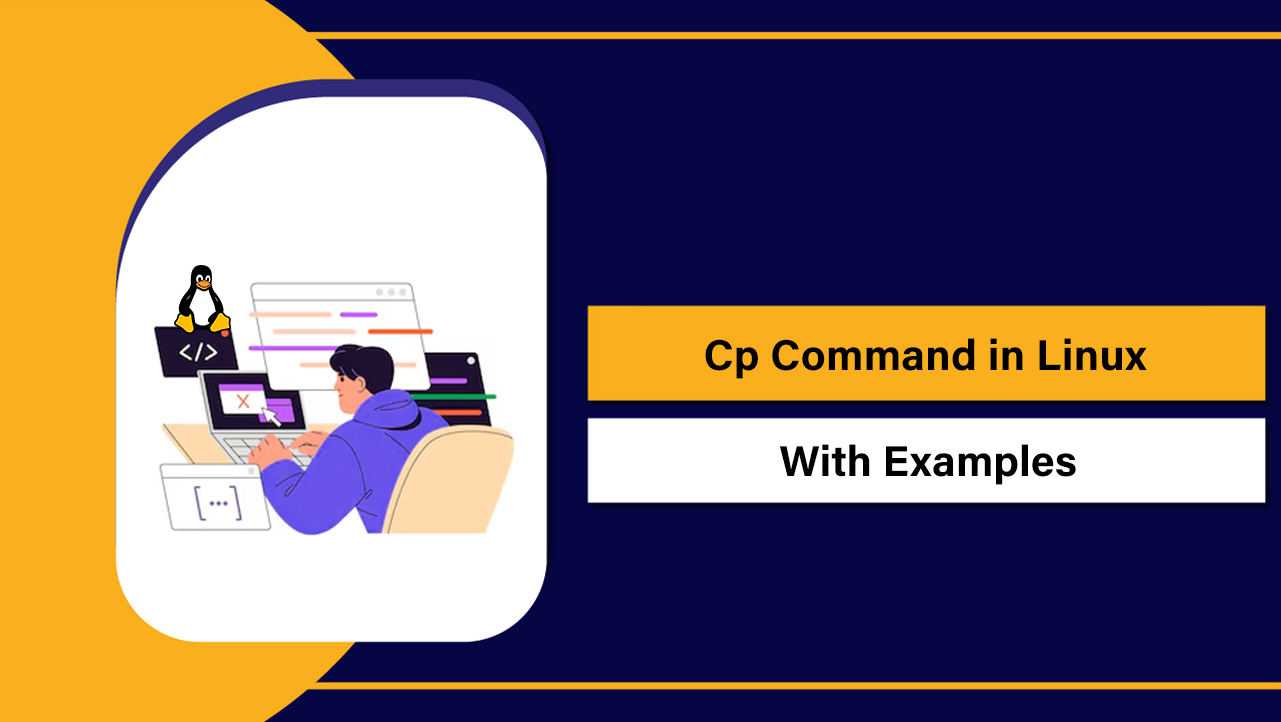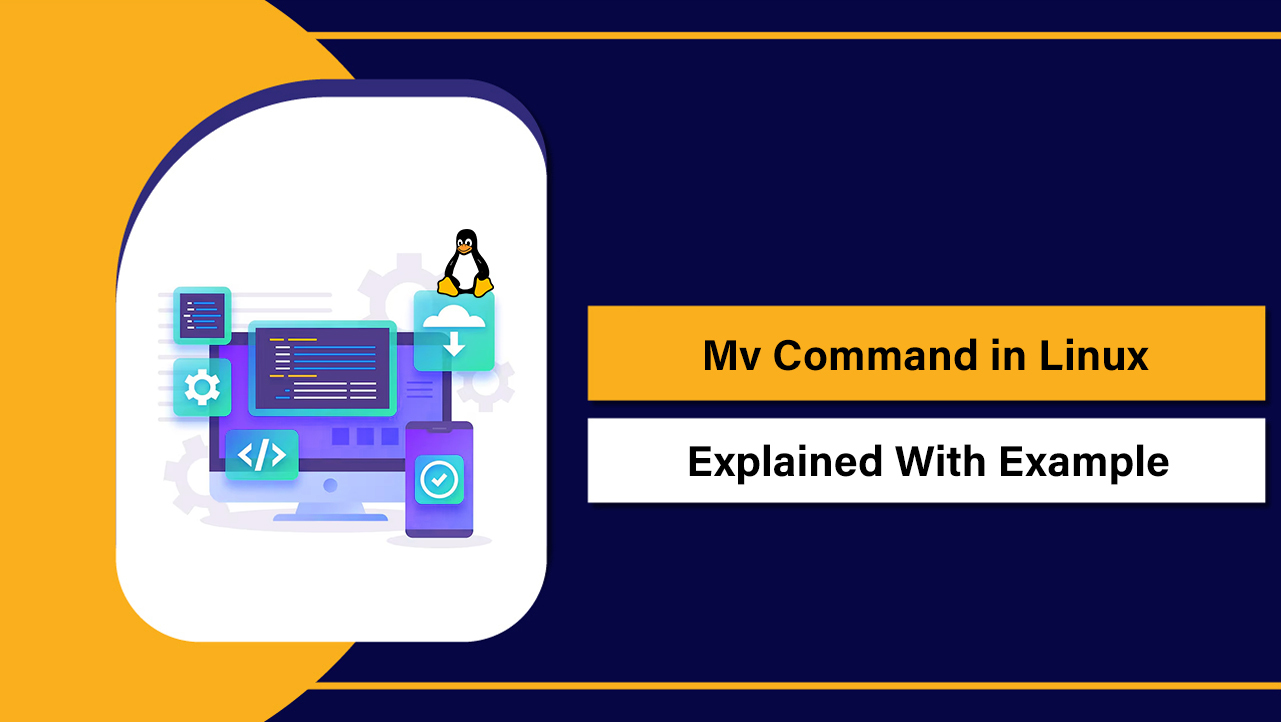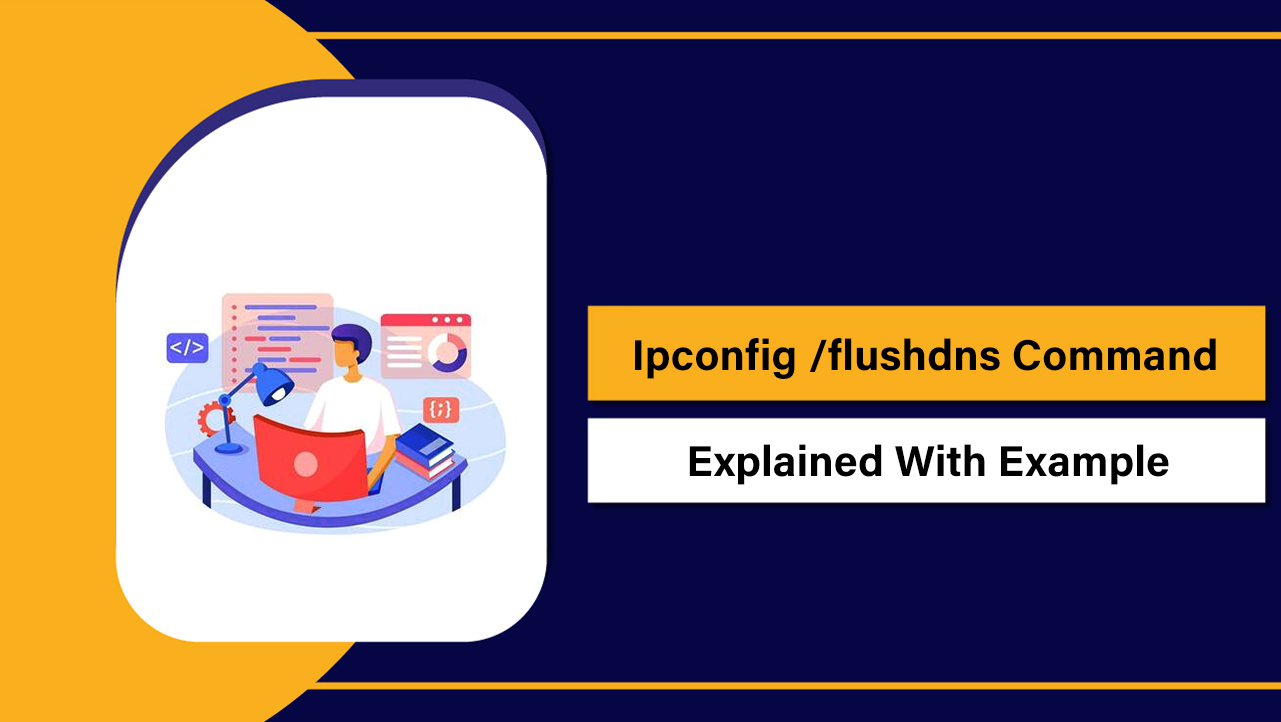To set up an email server on a dedicated server, assign a proper hostname (mail.example.com), install and secure Postfix (SMTP) and Dovecot (IMAP/POP3) with TLS, open mail ports, configure DNS (MX, SPF, DKIM, DMARC) and rDNS, enable spam filtering, create mailboxes, and verify deliverability with major providers.
Setting up an email server on a dedicated hosting environment gives you full control, better privacy, and brand trust—but it also demands careful configuration for security and deliverability. In this guide, you’ll learn how to set up email server on a dedicated server using Postfix and Dovecot, configure DNS correctly, and pass modern anti-spam checks.
What You Need Before You Begin
Server, OS, and Hostname (FQDN)
Use a clean dedicated server (Ubuntu 22.04/24.04 LTS or RHEL/Rocky 9 recommended) with at least 2 vCPU, 4 GB RAM, and SSD. Set a permanent hostname to a fully qualified domain name, typically mail.example.com, and point an A/AAAA record to your server’s IP(s).
Clean IP and Reverse DNS
Email deliverability hinges on IP reputation. Start with a clean IP (not on blacklists), then set a PTR (reverse DNS) to match your mail hostname (e.g., 203.0.113.10 → mail.example.com). Many providers require a request to support to set rDNS; YouStable support can set PTR on your dedicated IPs on request.
Open Ports and Provider Policies
Ensure your provider allows outbound SMTP (port 25). Open these ports in your firewall: 25 (SMTP), 465 (SMTPS), 587 (Submission), 110/995 (POP3/POP3S), 143/993 (IMAP/IMAPS), and 4190 (Sieve, optional). Some clouds block 25 by default—request an unblock or use a smart host relay if needed.
Two Paths: Control Panel or Manual Stack
If You Prefer a Control Panel
cPanel, Plesk, and DirectAdmin automate most email tasks (mailboxes, SPF/DKIM, webmail). They’re ideal if you want speed over manual control. If you choose a panel, much of the SMTP/IMAP configuration is handled for you. You’ll still need correct DNS, rDNS, and security policies.
If You Want Full Control (Our Stack)
We’ll use Postfix (MTA) for sending/receiving and Dovecot for IMAP/POP3. For spam filtering and authentication, we’ll cover Rspamd or SpamAssassin with OpenDKIM/OpenDMARC. This approach is flexible and production-grade when configured properly.
Step-by-Step: Install and Configure Your Email Server
1) Update, Set Timezone, and Configure Firewall
Accurate time and security are prerequisites. Replace example.com with your domain as needed.
# Ubuntu
sudo apt update && sudo apt -y upgrade
sudo timedatectl set-timezone UTC
# RHEL/Rocky
sudo dnf -y update
sudo timedatectl set-timezone UTC
# UFW firewall (Ubuntu)
sudo ufw allow 22/tcp
sudo ufw allow 25,465,587/tcp
sudo ufw allow 110,995,143,993/tcp
sudo ufw allow 4190/tcp
sudo ufw enable2) Set Hostname and DNS Records
Set your mail hostname (must match rDNS):
sudo hostnamectl set-hostname mail.example.comIn your DNS zone, add:
- A record: mail.example.com → 203.0.113.10
- MX record: example.com → mail.example.com (priority 10)
- TXT SPF: “v=spf1 a mx ip4:203.0.113.10 ~all”
We’ll add DKIM and DMARC after configuring signing.
3) Install Postfix and Dovecot
# Ubuntu
sudo apt -y install postfix dovecot-imapd dovecot-pop3d
# RHEL/Rocky
sudo dnf -y install postfix dovecotWhen prompted, choose “Internet Site” and set mail.example.com as system mail name.
4) Obtain TLS Certificates (Let’s Encrypt)
Encrypt SMTP, IMAP, and POP3. Ensure mail.example.com resolves to your server first.
# Ubuntu (snap)
sudo snap install --classic certbot
sudo certbot certonly --standalone -d mail.example.com --agree-tos -m admin@example.com --non-interactive
# Cert paths (commonly)
# /etc/letsencrypt/live/mail.example.com/fullchain.pem
# /etc/letsencrypt/live/mail.example.com/privkey.pem5) Postfix: Core Configuration
Edit /etc/postfix/main.cf and set minimum secure options. Replace example values.
myhostname = mail.example.com
myorigin = /etc/mailname
mydestination = $myhostname, localhost
inet_interfaces = all
inet_protocols = ipv4
mynetworks = 127.0.0.0/8
message_size_limit = 30720000
# TLS
smtpd_tls_cert_file = /etc/letsencrypt/live/mail.example.com/fullchain.pem
smtpd_tls_key_file = /etc/letsencrypt/live/mail.example.com/privkey.pem
smtpd_use_tls = yes
smtpd_tls_auth_only = yes
smtp_tls_security_level = may
smtpd_tls_security_level = may
smtpd_tls_loglevel = 1
# Authentication (via Dovecot)
smtpd_sasl_type = dovecot
smtpd_sasl_path = private/auth
smtpd_sasl_auth_enable = yes
smtpd_recipient_restrictions = permit_sasl_authenticated, reject_unauth_destination
# Submission tuning
submission_recipient_restrictions = permit_sasl_authenticated, reject
smtpd_relay_restrictions = permit_sasl_authenticated, reject_unauth_destinationEnable Submission (587) and SMTPS (465) in /etc/postfix/master.cf:
submission inet n - y - - smtpd
-o syslog_name=postfix/submission
-o smtpd_tls_security_level=encrypt
-o smtpd_sasl_auth_enable=yes
-o smtpd_client_restrictions=permit_sasl_authenticated,reject
smtps inet n - y - - smtpd
-o syslog_name=postfix/smtps
-o smtpd_tls_wrappermode=yes
-o smtpd_sasl_auth_enable=yesReload Postfix:
sudo systemctl enable --now postfix
sudo systemctl reload postfix6) Dovecot: IMAP/POP3 and Auth
Configure SSL and authentication in Dovecot. Edit /etc/dovecot/dovecot.conf or conf.d files:
protocols = imap pop3 lmtp
ssl = required
ssl_cert = </etc/letsencrypt/live/mail.example.com/fullchain.pem
ssl_key = </etc/letsencrypt/live/mail.example.com/privkey.pem
auth_mechanisms = plain login
# Mail location (Maildir in user home)
mail_location = maildir:~/Maildir
# Enable auth socket for Postfix
service auth {
unix_listener /var/spool/postfix/private/auth {
mode = 0660
user = postfix
group = postfix
}
}For simple setups, create system users (e.g., useradd) and they become mailbox owners. For multi-domain hosting, configure virtual users with SQL; that’s beyond a beginner guide but fully supported by Postfix/Dovecot.
sudo systemctl enable --now dovecot
sudo systemctl reload dovecot7) Spam Filtering and DKIM/DMARC
You need message signing and spam defenses to land in inboxes. Choose one path:
Option A: Rspamd (modern, fast)
Rspamd handles spam scoring and DKIM signing. Install via your distro or official repos, then configure Postfix milter to call Rspamd and create DKIM keys per domain. Basic flow:
- Install rspamd and redis (caches filters).
- Generate DKIM keys in /var/lib/rspamd/dkim/ and publish the TXT record.
- Enable milter in Postfix main.cf to pass messages through Rspamd.
Option B: SpamAssassin + OpenDKIM + OpenDMARC
This classic combo works well and is easy to reason about:
# Ubuntu
sudo apt -y install spamassassin opendkim opendkim-tools opendmarc
sudo systemctl enable --now spamassassin opendkim opendmarcGenerate DKIM keys and add the DNS record:
sudo mkdir -p /etc/opendkim/keys/example.com
cd /etc/opendkim/keys/example.com
sudo opendkim-genkey -s default -d example.com
sudo chown opendkim:opendkim default.private
# Publish default.txt as a TXT record for: default._domainkey.example.comWire OpenDKIM/OpenDMARC to Postfix as milters in /etc/postfix/main.cf:
milter_default_action = accept
milter_protocol = 2
smtpd_milters = inet:127.0.0.1:8891, inet:127.0.0.1:8893
non_smtpd_milters = $smtpd_miltersReload services after configuration changes.
8) Publish SPF, DKIM, DMARC, and rDNS
Add or verify these DNS records (replace with your values):
; A and MX
mail.example.com. IN A 203.0.113.10
example.com. IN MX 10 mail.example.com.
; SPF
example.com. IN TXT "v=spf1 a mx ip4:203.0.113.10 ~all"
; DKIM (from your generated default.txt)
default._domainkey.example.com. IN TXT "v=DKIM1; k=rsa; p=MIIBIjANBgkqh..."
; DMARC (monitoring mode first)
_dmarc.example.com. IN TXT "v=DMARC1; p=none; rua=mailto:dmarc@example.com; fo=1"
; Later tighten DMARC to p=quarantine or p=reject after testingConfirm PTR (rDNS) maps 203.0.113.10 → mail.example.com and that it matches your SMTP banner (myhostname).
9) Create Mailboxes and Test
For system users:
sudo adduser alice
sudo -u alice maildirmake.dovecot ~/Maildir
sudo -u alice maildirmake.dovecot ~/Maildir/.Sent
sudo -u alice maildirmake.dovecot ~/Maildir/.TrashSend a test message and check logs:
echo "Test body" | mail -s "Hello" alice@example.com
sudo tail -n 100 /var/log/mail.log # Ubuntu/Debian
sudo journalctl -u postfix -u dovecot # RHEL/RockyUse an email client (Thunderbird, Outlook, Apple Mail) with IMAPS (993) and SMTP Submission (587). Ensure “Use TLS” or “STARTTLS” is on.
10) Optional: Webmail (Roundcube)
Install Roundcube and point it at localhost IMAP/SMTP with TLS. Secure the webmail vhost with HTTPS using a Let’s Encrypt certificate.
Deliverability Best Practices
- Warm up new IPs: start with a few hundred emails/day and scale gradually.
- Keep list hygiene: confirm opt-ins, remove bounces and complainers quickly.
- Set up feedback loops with major ISPs where available.
- Adopt MTA-STS and TLS-RPT TXT records to enforce and monitor TLS.
- Consider BIMI after DMARC is at p=quarantine or p=reject and you have a VMC.
Security Hardening Essentials
- Fail2ban: block abusive auth attempts against Postfix/Dovecot.
- Disable VRFY and EXPN in Postfix to prevent address harvesting.
- Enforce strong auth and unique passwords; consider rate limits per user/IP.
- Keep your server updated; auto-renew TLS certs with Certbot timers.
- Never allow open relay: test using online relay checkers.
# Example Postfix hardening fragments
smtpd_helo_required = yes
disable_vrfy_command = yes
maximal_backoff_time = 4000s
smtp_tls_mandatory_ciphers = highMonitoring, Backups, and Ongoing Care
- Logs: watch /var/log/mail.log (Debian/Ubuntu) or journalctl on RHEL.
- Metrics: track queue length, deferred messages, and rejection reasons.
- Backups: include Maildirs, Postfix/Dovecot/Rspamd configs, and DKIM keys.
- Blacklists: check Spamhaus, SORBS, Barracuda; delist promptly with evidence.
- User education: teach strong passwords and IMAPS/Submission usage.
Common Errors and Quick Fixes
- Can’t send to Gmail/Outlook: verify rDNS, SPF, DKIM, DMARC alignment, and that port 25 is open.
- TLS errors: confirm certificate paths in Postfix/Dovecot and that the CN/SAN matches mail hostname.
- Authentication fails: ensure Dovecot auth socket permissions and matching usernames/passwords.
- Open relay warnings: check smtpd_recipient_restrictions and milter settings; must require auth.
- Messages marked spam: improve content, warm IP, enable DMARC quarantine, and reduce link-shorteners.
When to Choose Managed Email or YouStable
Running your own MTA provides control but requires vigilance. If you prefer a managed path, YouStable’s dedicated servers come with clean IPs, rDNS assistance, and 24×7 support. Our team can help you implement Postfix/Dovecot or set up a control panel and ensure SPF, DKIM, and DMARC are correctly deployed for reliable deliverability.
FAQs: Set up Email Server
What’s the fastest way to set up an email server on a dedicated server?
Use a hosting control panel like cPanel, Plesk, or DirectAdmin. It automates mailbox creation, DKIM, SPF, and webmail. You still need correct DNS and rDNS. For full control and lower licensing cost, follow the Postfix/Dovecot steps in this guide.
Why are my emails going to spam even after SPF and DKIM?
Reputation and content matter. Warm up your IP, enable DMARC with alignment, ensure rDNS matches, and avoid spammy content (excessive links, shorteners, deceptive subjects). Implement spam filtering and keep complaints and bounces low.
Do I need port 25 open if I’m using 587 for submission?
Yes. Your server must receive and send inter-server SMTP on port 25 for normal mail flow. Port 587 is for authenticated client submission. If your provider blocks 25, request an unblock or use a trusted SMTP relay (smart host).
Is Rspamd better than SpamAssassin?
Rspamd is modern, fast, and integrates DKIM/DMARC/ARC with powerful rule sets. SpamAssassin remains reliable and simpler to grasp for many admins. Choose based on comfort; both can achieve excellent results when tuned.
How do I safely scale sending on a new dedicated IP?
Start small (e.g., 200–500 messages/day), monitor bounce/complaint rates, and gradually increase volume over 2–4 weeks. Authenticate with SPF/DKIM/DMARC from day one, segment traffic by type, and maintain strict list hygiene to build a positive reputation.
With careful setup, validated DNS, strong TLS, and steady reputation building, you can run a reliable, secure email service on your dedicated server. If you want expert help or a managed deployment, YouStable is ready to assist.