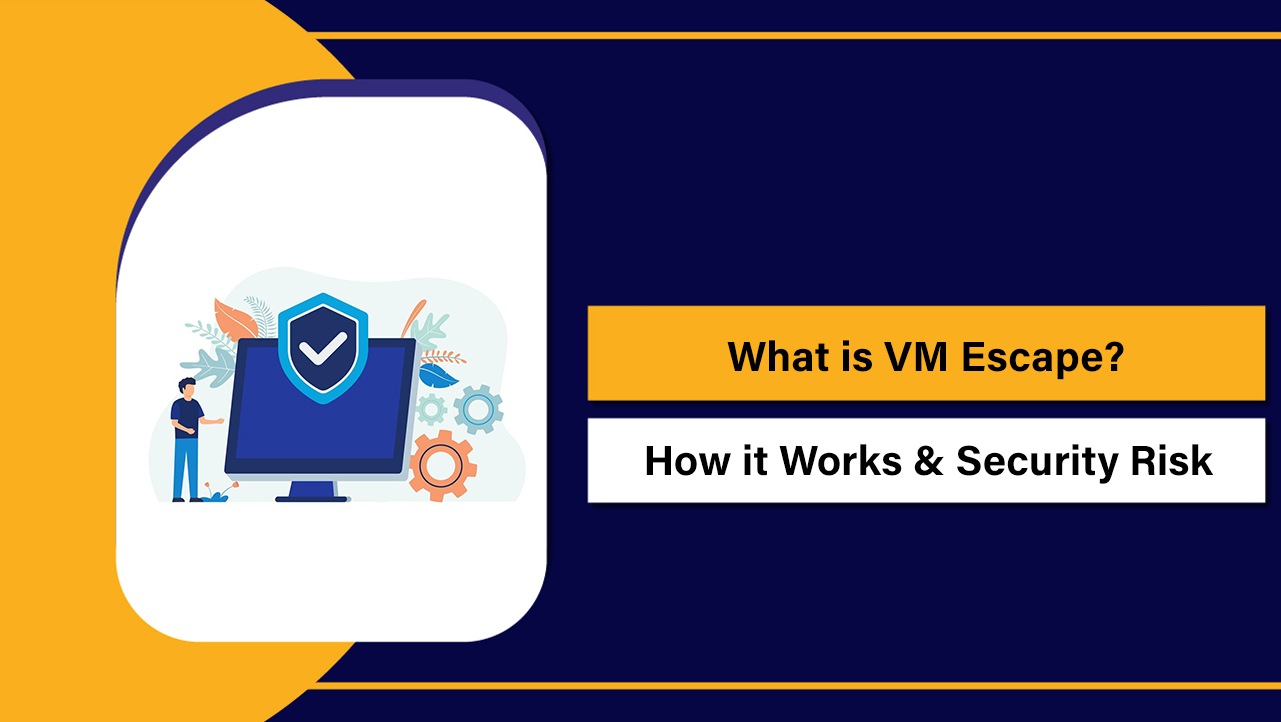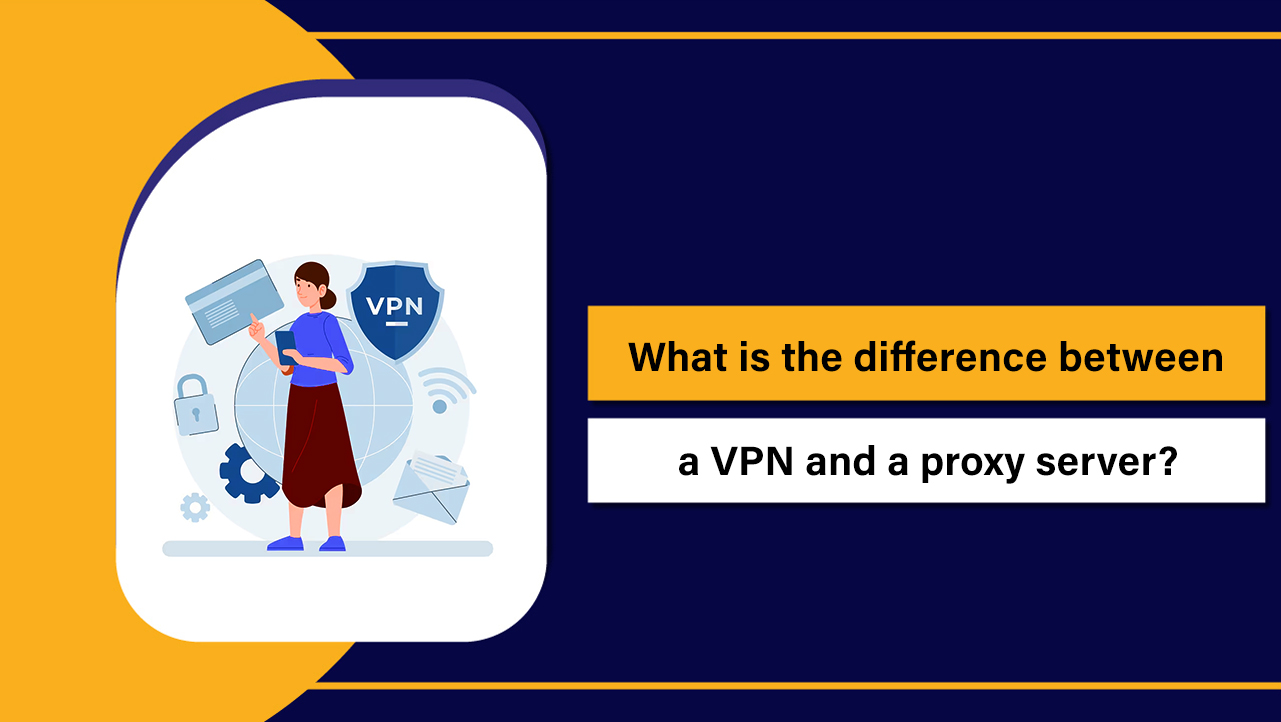To set up RAID on a dedicated server, choose the right RAID level (1, 5, 6, or 10), confirm controller or OS support, back up data, prepare drives, create the array in hardware (RAID BIOS) or software (mdadm/Storage Spaces), format and mount volumes, then enable monitoring and test performance. RAID is not a backup.
Setting up RAID configuration on dedicated server improves uptime, read/write performance, and data resilience. In 2026, with NVMe U.2/U.3, PCIe Gen5, and 24G SAS, both hardware and software RAID are mature and reliable. This guide explains how to set up RAID on Linux and Windows, choose the right level, avoid pitfalls, and maintain your array like a pro.
What Is RAID and Why It Matters in 2026
RAID (Redundant Array of Independent Disks) combines multiple drives into a single logical volume for redundancy, speed, or both. Modern servers use SATA/SAS HDDs, enterprise SSDs, or NVMe. With Gen5 NVMe and tri‑mode controllers, choosing the right RAID level and cache policy is critical to avoid bottlenecks and protect data.
Choose the Right RAID Level (Quick Guide)
Pick a RAID level that matches your workload and budget. Shortlist below covers most dedicated server use cases.
RAID 1 (Mirroring)
Two disks mirror each other. Simple, fast reads, easy rebuilds. Best for system volumes, small databases, and boot arrays. Capacity is 50% of total.
RAID 5 (Striping + Single Parity)
Minimum three disks. Good read performance and efficient capacity, but slow parity rebuilds and higher risk during rebuild. Use only with enterprise drives and a battery/flash‑backed cache on hardware controllers.
RAID 6 (Striping + Double Parity)
Minimum four disks. Survives two drive failures. Safer than RAID 5 for large HDD pools. Write performance is lower, but it’s a strong choice for archival and bulk storage on spinning disks.
RAID 10 (Striped Mirrors)
Minimum four disks. Combines RAID 1 and 0 for excellent performance and resilience. Ideal for databases, virtualization, and mixed workloads on SSD/NVMe. Preferred over RAID 5/6 for latency‑sensitive apps.
A Note on ZFS and Parity Alternatives
ZFS RAIDZ uses a different approach with end‑to‑end checksums and scrubbing. If you choose ZFS, avoid stacking it on top of hardware RAID; use HBA/JBOD mode. For Windows, Storage Spaces offers Mirror and Parity pools with similar considerations.
Planning Checklist: Prerequisites and Compatibility
- Backups: Create a full, tested backup. RAID is not a backup.
- Controller: Hardware RAID (PERC, MegaRAID, HPE Smart Array) or Software RAID (Linux mdadm, Windows Storage Spaces).
- Firmware/Drivers: Update RAID firmware, backplane, and drive firmware. Enable UEFI.
- Drive Matching: Use identical models/capacities; enterprise‑grade SSDs with PLP (power‑loss protection) for parity RAID.
- Cache Policy: Write‑back with BBU/Flash cache for performance; write‑through if no battery.
- Spare Strategy: Keep at least one hot spare for RAID 5/6/10 pools.
- Alignment: Use GPT and 1 MiB alignment for partitions.
- Monitoring: Plan email/SNMP alerts from mdadm or the RAID controller.
Hardware RAID Setup (Controller BIOS/UEFI)
Use this path if your server includes a RAID card. The process is similar for Dell PERC (Ctrl+R), HPE Smart Array (F10/SSA), Lenovo, or LSI/Avago MegaRAID (Ctrl+H/Ctrl+R).
- Enter RAID Utility: Reboot and enter the controller’s setup (e.g., Ctrl+R on Dell PERC).
- Create Virtual Disk: Select drives, choose RAID level (1/5/6/10), set stripe size (64–256 KB for DB/VMs; 256 KB–1 MB for large sequential workloads).
- Cache Policy: Enable write‑back only if battery/flash cache is healthy. Enable read‑ahead for sequential workloads.
- Initialize: Perform a fast init; background init will complete after OS install.
- Hot Spares: Assign a global or dedicated hot spare if supported.
- Install OS: The OS sees a single virtual disk. Continue with normal OS installation and filesystem setup.
- Management: Install vendor tools (perccli/megacli/storcli, hpssacli) for monitoring and alerts in the OS.
Software RAID on Linux (mdadm)
Linux mdadm is stable, fast, and widely used. It’s ideal when you don’t have a hardware controller or you want controller‑agnostic arrays.
Step 1: Identify and Prepare Disks
# Identify devices
lsblk -o NAME,SIZE,TYPE,MODEL
sudo smartctl -a /dev/sda
# Partition with GPT and 1 MiB alignment
sudo parted -s /dev/sda mklabel gpt
sudo parted -s /dev/sda mkpart primary 1MiB 100%
sudo parted -s /dev/sda set 1 raid on
# Repeat for each member disk (e.g., /dev/sdb, /dev/sdc, /dev/sdd)
Step 2: Create the Array
# RAID 1 (two disks)
sudo mdadm --create /dev/md0 --level=1 --raid-devices=2 /dev/sda1 /dev/sdb1
# RAID 10 (four disks)
sudo mdadm --create /dev/md0 --level=10 --raid-devices=4 /dev/sda1 /dev/sdb1 /dev/sdc1 /dev/sdd1
# RAID 6 (four or more disks)
sudo mdadm --create /dev/md0 --level=6 --raid-devices=4 /dev/sda1 /dev/sdb1 /dev/sdc1 /dev/sdd1
# Watch build progress
watch -n5 cat /proc/mdstat
Step 3: Persist the Configuration
# Save array metadata
sudo mdadm --detail --scan | sudo tee -a /etc/mdadm/mdadm.conf # Debian/Ubuntu
# or
sudo mdadm --detail --scan | sudo tee -a /etc/mdadm.conf # RHEL/CentOS/Rocky/Alma
# Update initramfs so the array assembles at boot
sudo update-initramfs -u # Debian/Ubuntu
# or
sudo dracut -H -f # RHEL-like
Step 4: Create Filesystem and Mount
# Create filesystem (xfs recommended for large volumes; ext4 is fine too)
sudo mkfs.xfs -f /dev/md0
# or
sudo mkfs.ext4 -F /dev/md0
# Mount and persist
sudo mkdir -p /data
sudo blkid /dev/md0 # copy UUID
echo "UUID=<copied-uuid> /data xfs defaults,noatime 0 2" | sudo tee -a /etc/fstab
sudo mount -a
Step 5: Alerts and Health Checks
# Enable mdadm email alerts
echo "MAILADDR admin@example.com" | sudo tee -a /etc/mdadm/mdadm.conf
sudo systemctl enable --now mdmonitor || sudo systemctl enable --now mdadm
# SMART monitoring
sudo apt-get install smartmontools -y || sudo yum install smartmontools -y
sudo systemctl enable --now smartd
Software RAID on Windows Server (Storage Spaces)
Use Storage Spaces for modern Windows Server deployments (2019/2022/2025). It supports Mirror (2‑way/3‑way) and Parity with thin provisioning and tiering.
# PowerShell (run as Administrator)
Get-PhysicalDisk | Where MediaType -ne "Unspecified"
# Create a storage pool from available disks
New-StoragePool -FriendlyName "Pool1" -StorageSubsystemFriendlyName "Storage Spaces*" -PhysicalDisks (Get-PhysicalDisk -CanPool $True)
# Create a mirrored virtual disk
New-VirtualDisk -StoragePoolFriendlyName "Pool1" -FriendlyName "VD-Mirror" -Size 2TB -ResiliencySettingName Mirror -NumberOfDataCopies 2 -ProvisioningType Fixed
# Initialize, format, and mount
Get-VirtualDisk "VD-Mirror" | Get-Disk | Initialize-Disk -PartitionStyle GPT
Get-VirtualDisk "VD-Mirror" | Get-Disk | New-Partition -UseMaximumSize -DriveLetter F | Format-Volume -FileSystem NTFS -NewFileSystemLabel "Data"
For classic dynamic disk RAID (not recommended for new builds), use Disk Management to create mirrored (RAID 1) or RAID‑5 volumes. Prefer Storage Spaces for new servers.
Filesystem Choices and Best Practices
- Linux: XFS for large volumes and parallel I/O; EXT4 for small to medium volumes.
- ZFS: Use only with HBA/JBOD; let ZFS manage redundancy (RAIDZ1/2/3, Mirror). Don’t layer ZFS on top of hardware RAID.
- Windows: NTFS for compatibility; ReFS with Storage Spaces for integrity streams and large datasets.
- Alignment: Always use GPT and 1 MiB alignment; leave 1–2% free space for SSD over‑provisioning.
Test and Benchmark Safely
Validate performance and stability after creation. Avoid testing on raw devices that hold data.
# Linux: FIO example against a test file
fio --name=randrw --filename=/data/testfile --size=10G --bs=4k --iodepth=32 --rw=randrw --rwmixread=70 --time_based=1 --runtime=60 --group_reporting
# Simple read test (sequential)
fio --name=seqread --filename=/data/testfile --size=10G --bs=1M --rw=read --iodepth=16 --runtime=60 --group_reporting
On Windows, use DiskSpd or CrystalDiskMark against a temporary file on the new volume. Delete test files afterward.
Ongoing Maintenance: Monitoring, Rebuilds, and Spares
- Alerts: Ensure mdadm/controller email alerts are working; integrate with SNMP or your monitoring stack.
- SMART: Weekly short tests; monthly long tests with smartctl. Replace drives showing reallocated or pending sectors.
- Scrubs: Monthly RAID patrol read (hardware) or scrub (ZFS). Linux mdadm checks can be scheduled via cron.
- Hot Spares: Keep a same‑size or larger drive as a hot spare for auto‑rebuild.
- Rebuild Windows: Use Server Manager or PowerShell to replace failed physical disks in the pool.
- Rebuild Linux: Replace, then add the new member; monitor mdstat.
# Replace a failed mdadm member (example)
sudo mdadm /dev/md0 --fail /dev/sdb1 --remove /dev/sdb1
sudo mdadm /dev/md0 --add /dev/sdb1
watch -n5 cat /proc/mdstat
Common Mistakes to Avoid
- No backup before changing arrays.
- Mixed drive sizes/speeds causing throttling.
- RAID 5 with large HDDs and no hot spare; high URE risk during rebuild.
- Write‑back cache enabled without battery/flash backup.
- Mixing hardware RAID with ZFS; leads to silent corruption risks.
- Ignoring alerts and SMART warnings until multiple drives fail.
Troubleshooting Quick Guide
- Array won’t assemble (Linux): Check /etc/mdadm*.conf, run
mdadm --assemble --scan, verify metadata version, and initramfs. - Slow writes: Verify write‑back cache, check queue depth, stripe size, and filesystem mount options (e.g., noatime).
- Rebuild stuck: Inspect
dmesgfor link errors, swap cables/slots, and check power/thermal issues. - Controller errors: Update firmware and drivers; examine logs with storcli/perccli or vendor tools.
- Windows pool degraded:
Get-VirtualDiskandGet-PhysicalDiskto identify the failed disk; replace and repair.
When to Use RAID vs. ZFS or Distributed Storage
- Traditional RAID (1/10): Best for low‑latency databases, hypervisors, and general purpose servers.
- RAID 6: Best for large HDD archives where capacity and safety outweigh write speed.
- ZFS: Choose when you need end‑to‑end checksums, snapshots, and easy replication; use HBA/JBOD, not hardware RAID.
- Ceph/Gluster: For scale‑out clusters; overkill for single dedicated servers.
Soft Recommendation: YouStable Dedicated Servers with RAID
At YouStable, we provision dedicated servers with NVMe or SAS drives, hardware RAID (PERC/MegaRAID/HPE), or OS‑level RAID preconfigured to your needs. Our engineers can size RAID levels, stripe sizes, and cache policies for your exact workload, and set up proactive monitoring—so you focus on apps, not disks.
Step‑by‑Step Example: Full Linux RAID 10 Walkthrough
Below is a concise sequence you can run on a fresh Linux dedicated server with four identical disks to set up RAID 10 for /data.
# 1) Prep drives
for d in /dev/sda /dev/sdb /dev/sdc /dev/sdd; do
parted -s $d mklabel gpt
parted -s $d mkpart primary 1MiB 100%
parted -s $d set 1 raid on
done
# 2) Create RAID 10
mdadm --create /dev/md0 --level=10 --raid-devices=4 /dev/sda1 /dev/sdb1 /dev/sdc1 /dev/sdd1
# 3) Save config
mdadm --detail --scan | tee -a /etc/mdadm/mdadm.conf
update-initramfs -u || dracut -H -f
# 4) Filesystem and mount
mkfs.xfs -f /dev/md0
mkdir -p /data
UUID=$(blkid -s UUID -o value /dev/md0)
echo "UUID=$UUID /data xfs defaults,noatime 0 2" >> /etc/fstab
mount -a
# 5) Alerts and test
echo "MAILADDR admin@example.com" >> /etc/mdadm/mdadm.conf
systemctl enable --now mdmonitor || systemctl enable --now mdadm
fio --name=quick --filename=/data/testfile --size=4G --bs=128k --rw=read --runtime=30 --time_based=1 --group_reporting
FAQs: RAID Configuration on Dedicated Server
Which RAID level is best for a dedicated server in 2026?
For most production workloads, RAID 10 offers the best balance of performance and resilience, especially on SSD/NVMe. Use RAID 1 for small system volumes and RAID 6 for large HDD capacity pools. Avoid RAID 5 for very large disks due to rebuild risks.
Is hardware RAID faster than software RAID?
With HDDs, hardware RAID with write‑back cache is often faster. With modern CPUs and NVMe, Linux mdadm can match or exceed hardware RAID for mirrors/RAID 10. The right choice depends on cache, drivers, and management needs. Always test with your workload.
Can I expand a RAID array later?
Many controllers support Online Capacity Expansion. mdadm can grow RAID 1/5/6/10 in specific layouts. Expansion carries risk—ensure full backups, add one disk at a time, and expect long reshape times. Sometimes migrating to a new array is safer.
How long does a RAID rebuild take?
Anywhere from minutes (small SSD mirrors) to many hours or days (large HDD parity arrays). Rebuild time depends on disk size, workload, controller cache, and error rates. Schedule rebuild windows during low traffic when possible.
Does RAID replace backups?
No. RAID protects against drive failure, not deletion, ransomware, or corruption. Keep versioned off‑site or off‑server backups and test restores regularly.
If you’d like a prebuilt, monitored RAID setup on a high‑performance dedicated server, YouStable’s team can architect, provision, and maintain it to match your workload and budget.