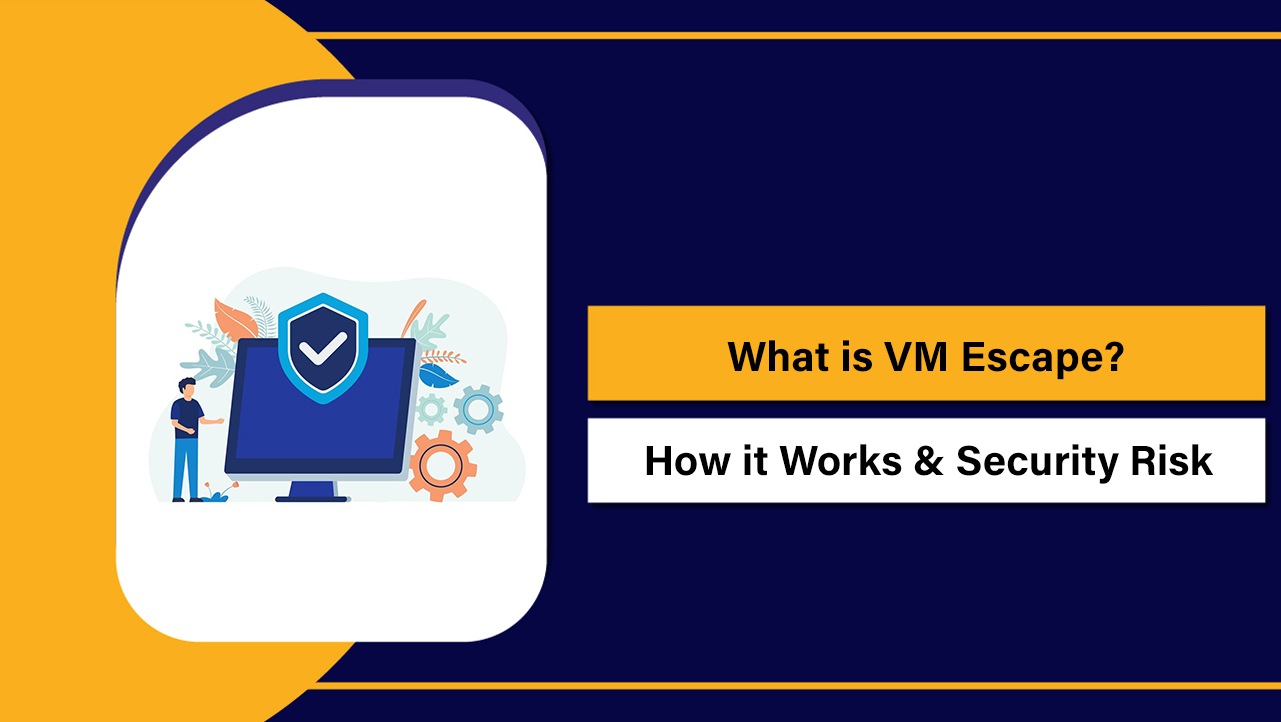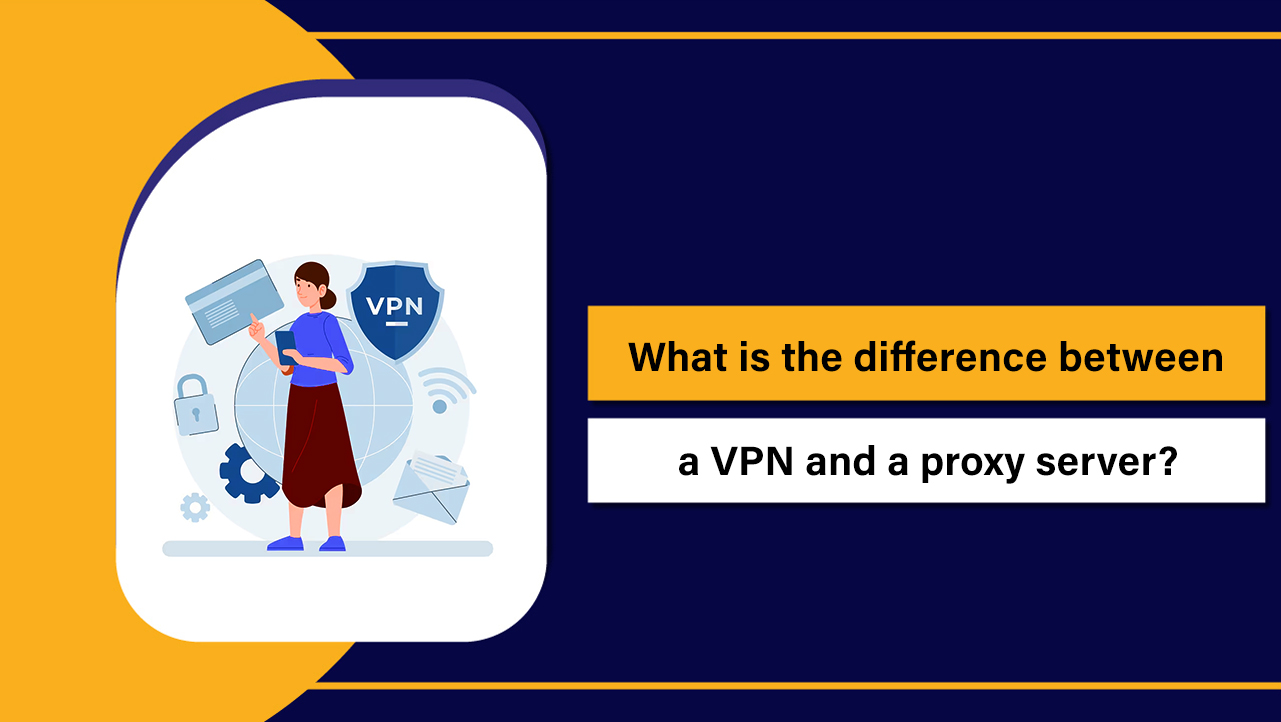To migrate your website to a dedicated server without downtime, clone your site to the new server, test it via a staging domain or hosts-file override, lower DNS TTL to speed propagation, perform a final incremental sync of files and database, then switch DNS (or a reverse proxy) while monitoring traffic and rolling back if needed.
Migrating your website to a dedicated server can dramatically improve performance, reliability, and security. In this guide, I’ll show you how to migrate your website to a dedicated server without downtime using a proven, step-by-step process learned from 12+ years of moving high-traffic sites, SaaS apps, and WordPress installations.
What “Zero-Downtime” Migration Really Means
Zero-downtime migration means users never see errors and your site remains available during the switch. It uses a staging environment, incremental file syncs (e.g., rsync), database migration strategies, careful DNS planning (TTL), and a fast cutover. For dynamic sites, you’ll minimize write operations during cutover (a brief “content freeze”).
Pre-Migration Planning
Audit Your Current Stack
Document everything: OS, web server (Apache/Nginx), PHP version/modules, database (MySQL/MariaDB) version, cron jobs, caching (Redis/Memcached), SSL/TLS, CDN (Cloudflare), queues, and background workers. Inventory your DNS records (A/AAAA, MX, CNAME, TXT) and verify ownership of domain, registrar, and DNS host.
Lower DNS TTL 24–48 Hours Before Cutover
Reduce the TTL of key records (A/AAAA, www, API, etc.) to 300 seconds so changes propagate faster on cutover day. After migration stabilizes, raise TTLs for performance.
Choose Your Migration Strategy
For most sites, use a file-level rsync + database dump/import. For very large databases, consider replication (MySQL primary/replica) or a read-only freeze window. If you use WordPress, plugins can help, but I recommend manual rsync/mysqldump for full control and speed.
Prepare the Dedicated Server
Harden Access and Install Essentials
Create a sudo user, add SSH keys, secure the firewall, and install your web stack. Use LEMP (Nginx + PHP-FPM + MariaDB) or LAMP based on your app’s needs. Keep versions aligned with your source server to avoid compatibility issues.
# Create user and add SSH key
adduser deploy
usermod -aG sudo deploy
mkdir -p /home/deploy/.ssh
chmod 700 /home/deploy/.ssh
nano /home/deploy/.ssh/authorized_keys
chmod 600 /home/deploy/.ssh/authorized_keys
# Firewall (Ubuntu with UFW)
ufw allow OpenSSH
ufw allow 80/tcp
ufw allow 443/tcp
ufw enable
# Install packages (Ubuntu LEMP example)
apt update && apt -y upgrade
apt -y install nginx php-fpm php-mysql php-xml php-mbstring php-curl php-zip mariadb-server git unzipCreate the Staging Site and SSL
Set up your vhost for a staging domain (e.g., staging.example.com) or plan to use hosts-file overrides. Issue SSL with Let’s Encrypt for staging and production. Confirm HTTP to HTTPS redirects.
Tune for Performance
Match PHP versions, adjust PHP-FPM workers for your CPU/RAM, enable Gzip/Brotli, and tune MariaDB (innodb_buffer_pool_size, query_cache off for modern setups). Configure Redis if your CMS supports it. This ensures the new server is faster from day one.
Clone Files and Database (Initial Sync)
Rsync Your Webroot
Rsync is fast and incremental. Run it once for the bulk copy, then again during cutover for the delta. Replace paths and IPs to match your environment.
# From the NEW server, pull from old server
rsync -avz --progress --exclude=node_modules --exclude=.git \
deploy@OLD_SERVER_IP:/var/www/html/ /var/www/html/Dump and Import the Database
Export a consistent snapshot of the database and import it on the dedicated server. Use gzip to speed transfers for large datasets.
# On old server
mysqldump -u dbuser -p --single-transaction --routines --triggers dbname | gzip > /tmp/db.sql.gz
# Transfer to new server
scp /tmp/db.sql.gz deploy@NEW_SERVER_IP:/tmp/
# On new server
gunzip /tmp/db.sql.gz
mysql -u root -p -e "CREATE DATABASE dbname /*\!40100 DEFAULT CHARACTER SET utf8mb4 */;"
mysql -u root -p dbname < /tmp/db.sqlUpdate App Config and Test Locally
Point your application to the new database credentials and adjust environment variables. Before touching DNS, use your local hosts file to preview the site on the new server.
# Hosts-file override (your local computer)
# Linux/Mac: /etc/hosts | Windows: C:\Windows\System32\drivers\etc\hosts
NEW_SERVER_IP example.com
NEW_SERVER_IP www.example.comNavigate to the site and test critical paths: homepage, login, checkout, forms, search, file uploads, admin, and APIs. Check PHP error logs and Nginx/Apache logs for warnings.
Keep Data in Sync Until Cutover
Plan a Short Content Freeze
For dynamic sites, announce a brief content freeze during the final sync. Disable plugin/theme edits and non-essential writes. For eCommerce, consider a nighttime window with lowest order volume.
Final Incremental Sync
Run rsync again to copy only changed files, then perform a last-minute database dump/import to capture recent transactions, comments, or posts.
# Final rsync (delta only)
rsync -avz --delete deploy@OLD_SERVER_IP:/var/www/html/ /var/www/html/
# Final DB sync
mysqldump -u dbuser -p --single-transaction dbname | gzip > /tmp/final.sql.gz
scp /tmp/final.sql.gz deploy@NEW_SERVER_IP:/tmp/
gunzip /tmp/final.sql.gz
mysql -u root -p dbname < /tmp/final.sqlAdvanced: Temporary Replication (Optional)
For high-write workloads, configure MySQL/MariaDB replication from old to new, then promote the new server during cutover. This reduces data drift to near-zero but requires DBA-level care.
Cutover Without Downtime
Health Checks Before Switching
Verify logs are clean, SSL is valid, cron jobs are active, background queues run, and cache warm-up is complete. Run curl checks for 200/301 statuses and measure TTFB.
# Basic health checks
curl -I https://example.com
curl -s -o /dev/null -w "%{http_code} %{time_total}\n" https://example.com
tail -n 100 /var/log/nginx/access.log
tail -n 100 /var/log/nginx/error.logSwitch DNS or Use a Reverse Proxy
Update A/AAAA records to the new server’s IP. With TTL set to 300s, most users switch within minutes. If you use Cloudflare, update the origin IP. Alternatively, point the old server’s vhost to reverse-proxy traffic to the new server for a gradual cutover.
# Check TTL and propagation
dig +noall +answer example.com
dig www.example.com A
# Example Nginx reverse proxy on old server (temporary)
location / {
proxy_pass https://NEW_SERVER_IP;
proxy_set_header Host $host;
proxy_set_header X-Forwarded-For $proxy_add_x_forwarded_for;
}Monitor and Roll Back if Needed
Watch error rates, response times, CPU/RAM, and DB load. Keep the old server intact for 48–72 hours. If an issue surfaces, restore DNS temporarily or use the old server as a proxy while you fix root causes.
Post‑Migration Checklist
- Redirects and Canonicals: Verify www/non-www, HTTP to HTTPS, and canonical tags.
- SSL/TLS: Confirm HSTS, OCSP Stapling, and auto-renew.
- Emails & SMTP: Update mailer credentials and SPF/DKIM/DMARC records.
- Backups: Set daily offsite backups and test restoration.
- Security: Fail2ban, firewall rules, least-privilege users, timely updates.
- Monitoring: Uptime checks, log alerts, resource graphs, slow-query logs.
- CDN & Cache: Purge CDN, pre-warm caches, verify cache keys and bypass rules.
Common Pitfalls and How to Avoid Them
- Version mismatches: Keep PHP/DB versions aligned to avoid plugin or schema errors.
- Forgetting cron and queues: Migrate and re-enable scheduled jobs and workers.
- Hard-coded URLs/paths: Search and replace environment-specific settings where safe.
- DNS left at high TTL: Lower TTL days in advance to speed propagation.
- No rollback: Keep the old server online; snapshot before big changes.
- Missing file permissions: Ensure web user ownership (www-data/nginx) on webroot.
Example Zero‑Downtime Timeline
- T‑72h: Audit stack, prepare server, lower DNS TTL to 300s.
- T‑48h: Initial rsync and DB import; configure vhosts and SSL; functional testing via hosts file.
- T‑24h: Performance tuning; load testing; fix warnings and deprecations.
- T‑2h: Announce brief content freeze window; final rsync and DB delta.
- T‑0: Update DNS A/AAAA (or Cloudflare origin IP); monitor metrics and logs.
- T+2h: Resolve stragglers; re-enable writes; remove freeze notice.
- T+48h: Decommission old server after final verification; raise TTL.
Why Move to a Dedicated Server?
- Performance: Dedicated CPU/RAM/IO, no noisy neighbors, predictable latency.
- Security: Full control of firewall, kernel, and isolation.
- Scalability: Vertical resources and custom stack tuning.
- Compliance: Easier to meet data, logging, and retention requirements.
If you prefer an experienced team to handle it end-to-end, YouStable offers managed dedicated servers with free migration assistance, staging setups, 24×7 monitoring, and server hardening. It’s a practical path to zero-downtime migration when time and risk tolerance are tight.
WordPress‑Specific Notes
- Search/replace URLs: Use WP-CLI or a safe serialized search/replace tool for domain changes.
- Object caching: Enable Redis with a persistent object cache plugin.
- Image/CDN paths: Confirm media library paths and CDN rewrites after cutover.
- Permalinks and .htaccess: Re-save permalinks; ensure rewrite rules are correct for Nginx/Apache.
# Example WP-CLI URL replacement (run on new server)
wp search-replace 'http://example.com' 'https://example.com' --all-tables --precise --recurse-objectsSecurity Hardening Essentials
- SSH keys only, change SSH port cautiously, and disable root login.
- Fail2ban to block repeated auth attempts; strict firewall rules.
- Automatic security updates for OS and critical services.
- Separate system users for app, deploy, and database; least privilege.
- WAF/CDN rules (e.g., Cloudflare) for bot and DDoS mitigation.
Costs and Trade‑Offs
- Pros: Maximum control, performance headroom, custom stack, long-term ROI for busy sites.
- Cons: More responsibility (patching, tuning), higher monthly cost than shared/VPS.
- Tip: Managed dedicated from YouStable balances control with expert support and predictable migration timelines.
FAQs: Migrate Your Website to a Dedicated Server
How long does DNS propagation take after switching to a dedicated server?
With TTL set to 300 seconds, most users switch within 5–30 minutes. Some resolvers cache longer, so expect a tail of up to a few hours. Keep the old server online for 48–72 hours as a safety net.
Can I migrate without a maintenance window?
Yes, but for dynamic sites you’ll need a short content freeze or DB replication. Static or low-write sites often migrate with zero user impact by using hosts-file testing and fast DNS cutover.
What’s the best way to move large files or media libraries?
Use rsync with compression and resume capability. For very large libraries, run an initial rsync days earlier, then a final delta during cutover. Consider object storage/CDN for offloading media.
Will moving to a dedicated server improve SEO?
Indirectly, yes. Faster TTFB, better Core Web Vitals, higher reliability, and stronger security can improve user experience and rankings. Ensure redirects, canonicals, and HTTPS are correct to avoid SEO regressions.
Do YouStable dedicated servers include migration help?
Yes. YouStable provides managed dedicated servers with free migration assistance, staging environments, SSL setup, performance tuning, and 24×7 support to deliver a clean, zero-downtime cutover.
Final Thoughts
Zero-downtime migration is achievable with planning: inventory your stack, prepare and harden the server, stage and test via hosts-file, perform final incremental syncs, then switch DNS and monitor. Whether you DIY with rsync and mysqldump or choose a managed path with YouStable, your users should never feel the move.