WordPress is a popular open-source content management system that allows users to create organize, manage, and edit the site. The file “wp-config.php” is a core system file of WordPress CMS, and the users can edit the file to customizations.
Follow my lead to Edit wp-config.php File in cPanel with a few clicks. Users require access to the cPanel control panel credentials and make sure to create a backup of the WordPress site to ensure that you can recover from major errors.
Step 1: Log in to the control panel with the correct credentials that YouStable sent to the registered email address.
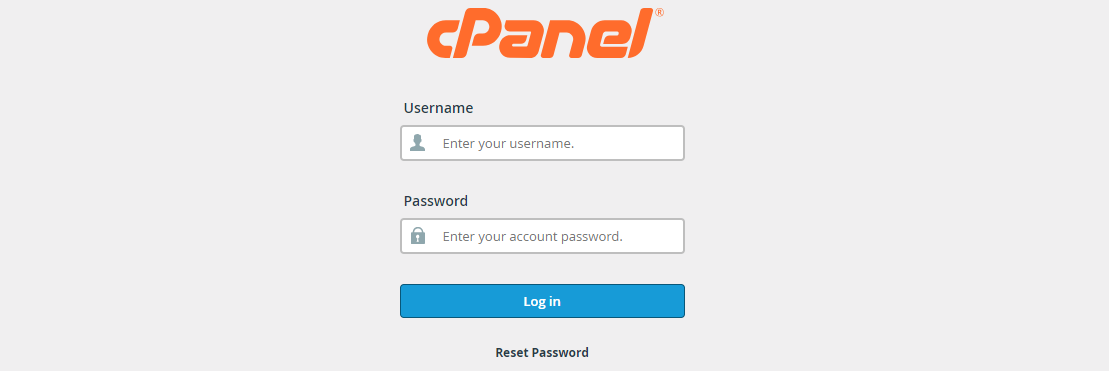
Step 2: In the search bar, type “file manager” and click on the first result.
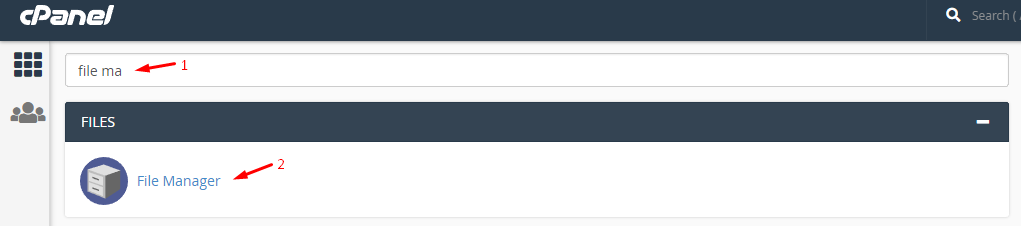
Step 3: Now, look for the folder that says “PUBLIC_HTML” and double-click on it to open it.
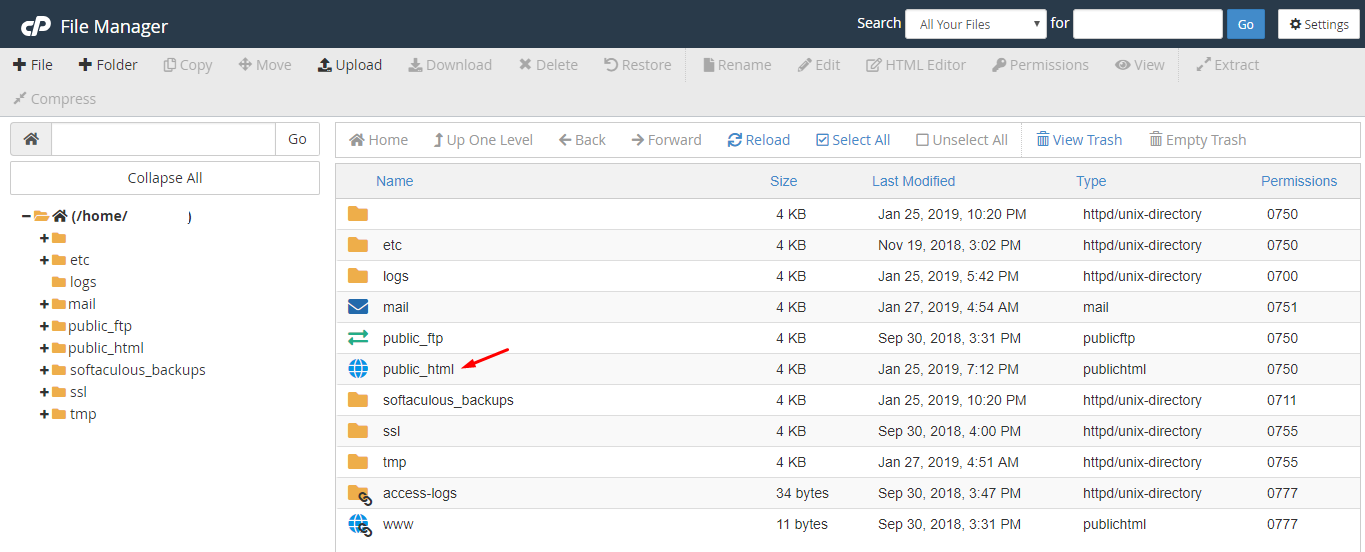
Step 4: The library of WordPress-installed folders shows up on your screen, and scroll down until you find “wp.config.php” in it.
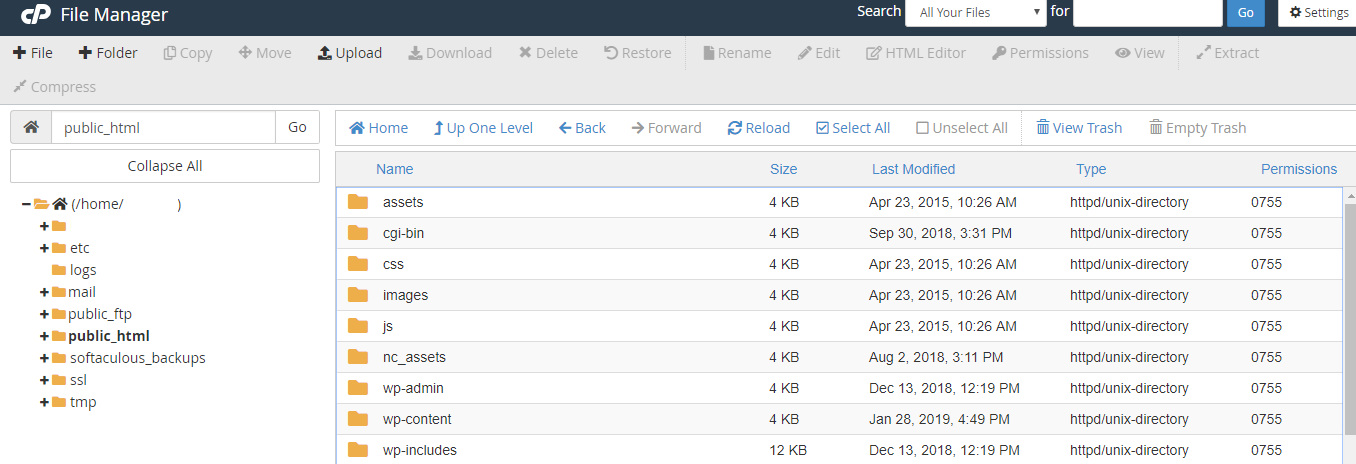
Step 5: Click on the “wp.config.php” to select it, and then click on “EDIT” option to make changes to it.
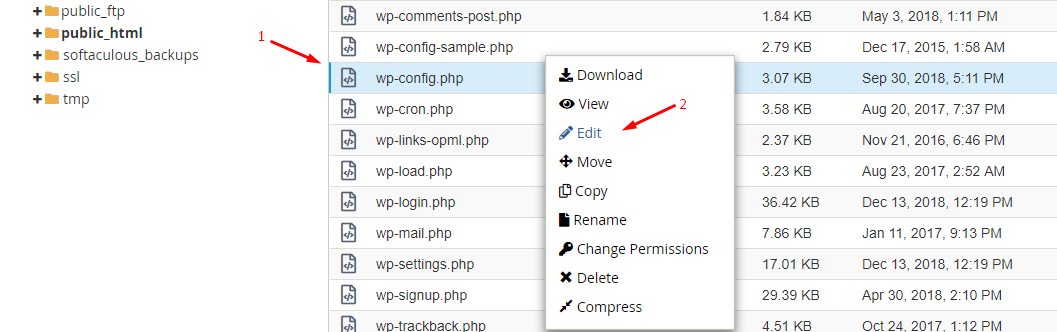
Step 6: A confirmation pop-up shows up on the screen and click on “EDIT” to open the file.
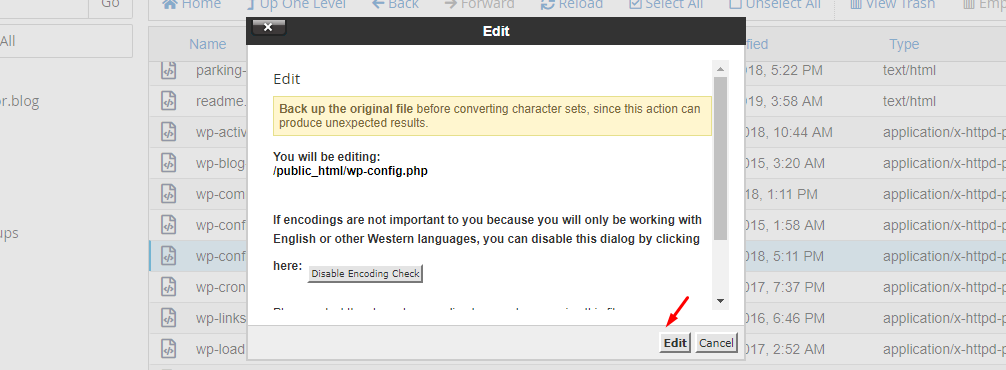
Step 7: A new window pop-up in the browser and the editor shows up.
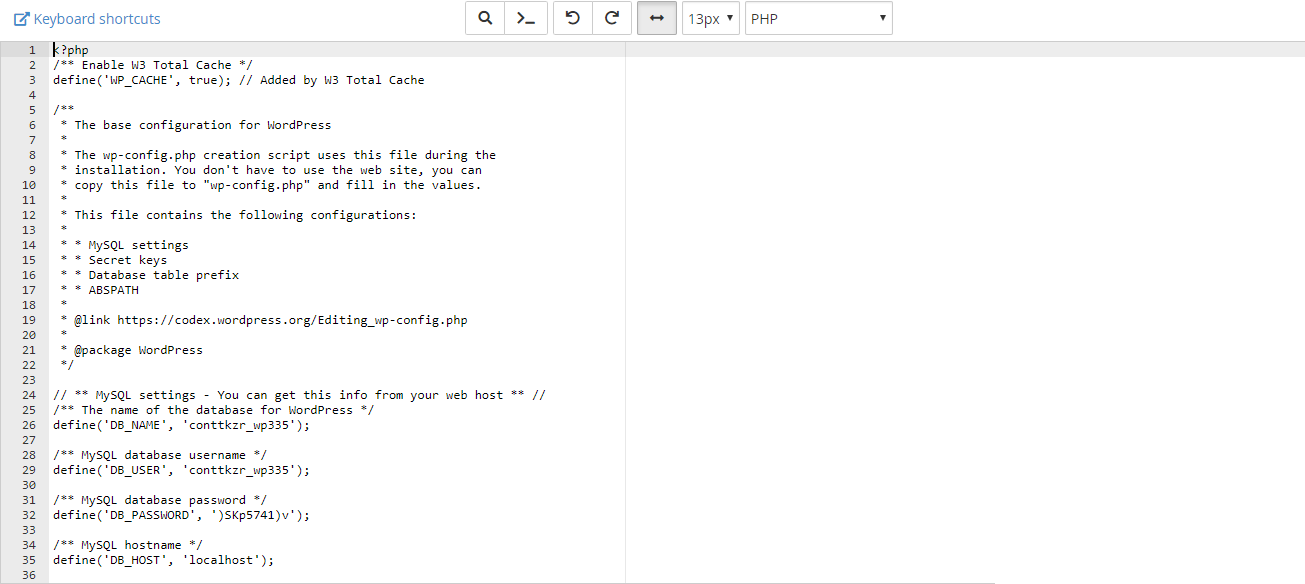
Create a backup using control panel features, and it will help the customers to revert the changes.
Note: Do not play around with the “wp.config.php” because it can mess up the configuration of WordPress.