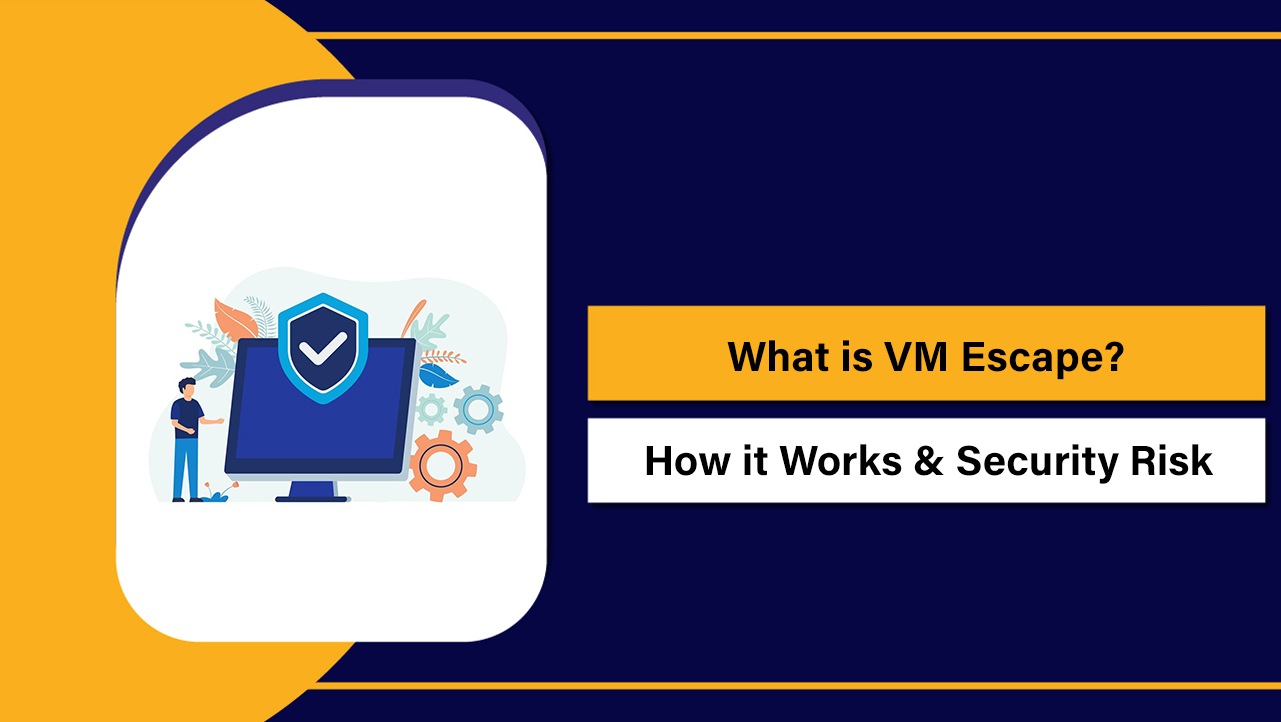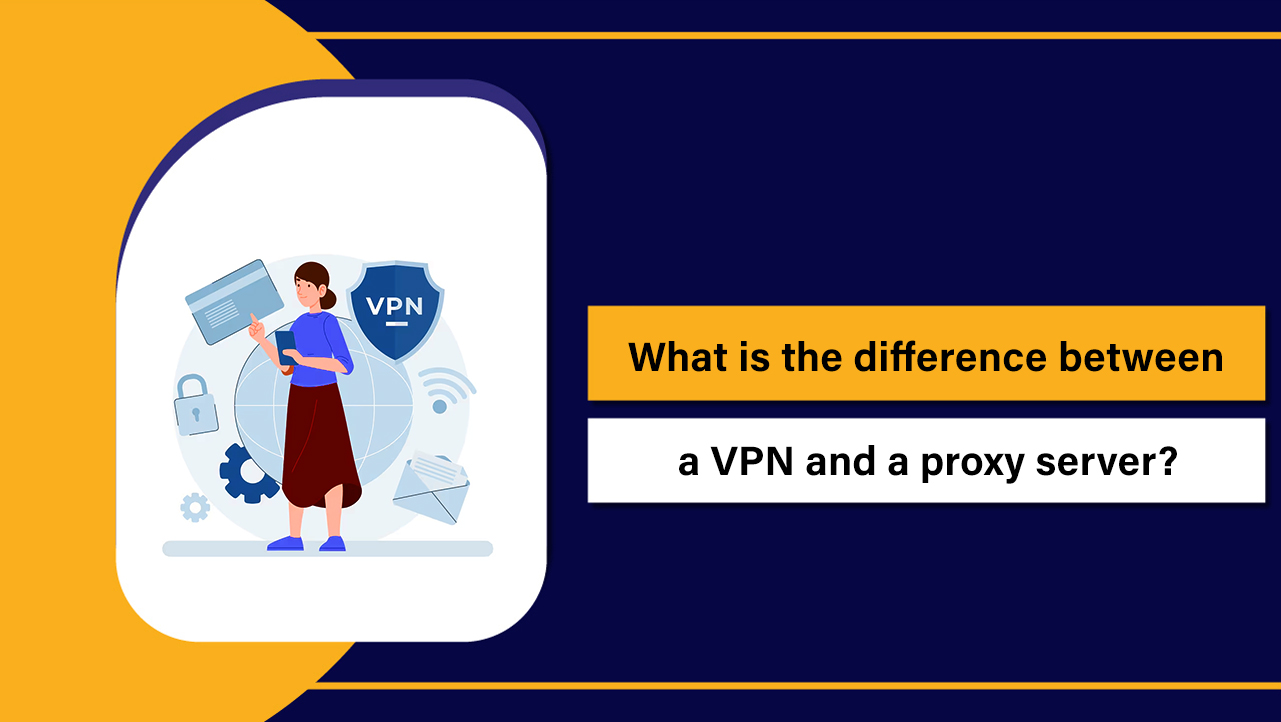A hosting account suspended notice means your web host temporarily disabled your site due to a policy, billing, security, or resource issue.
To restore it quickly: read the host’s email/ticket, fix the root cause (pay invoice, remove malware, reduce usage), submit proof, and request unsuspension via support.
If your hosting account is suspended, don’t panic. This guide explains why it happens, how to fix it fast, and how to prevent repeat suspensions.
I’ll share proven steps from 12+ years managing hosting, servers, and WordPress at scale, including real world remediation workflows used by hosting teams.
What Does “Hosting Account Suspended” Mean?
It’s a protective action by your provider that temporarily disables website and/or email services.

Hosts suspend to protect infrastructure, other customers, and your data when they detect abuse, malware, non payment, legal flags, or extreme resource strain. Unsuspension is possible once the cause is resolved and confirmed.
Common Reasons Your Hosting Account Is Suspended
1. Unpaid Invoice or Billing Failure
The most frequent trigger is a missed payment or expired card. Hosts usually send reminders before suspending. If payment fails repeatedly, automatic suspension follows. Solution: pay outstanding invoices and ensure auto-renew works for hosting, domains, and add-ons (SSL, dedicated IP, backups).
2. Malware or Hacked Website
Malicious files, backdoors, or phishing kits found on your account force a suspension for security. This often happens due to vulnerable plugins, themes, or weak passwords. You must clean the infection, patch software, and prove remediation before reactivation.
3. Resource Abuse or Spikes (CPU, RAM, I/O, Inodes)
On shared hosting, resource limits protect server stability (CloudLinux LVE is common). If your app exceeds CPU, memory, entry processes, or disk inodes, hosts may throttle, then suspend if the issue persists. Heavy cron jobs, uncached traffic, or runaway queries are typical culprits.
4. Spam, Bulk Email, or Phishing Activity
Compromised forms or SMTP credentials often send spam blasts, harming IP reputation. Hosts must act quickly to prevent blacklisting. You’ll need to stop the spam, rotate credentials, enable authentication (SPF, DKIM, DMARC), and validate your email practices.
5. DMCA, Copyright, or Legal Complaints
Alleged piracy or unauthorized distribution can trigger a takedown. Hosts follow legal processes and suspend related content pending resolution. Provide counter-notices or remove infringing materials as advised by your host’s compliance team.
6. Terms of Service Violations
Activities like crypto mining, prohibited content, or risky executables can violate ToS. Clarify if the issue affects the whole account or specific subdomains, and remove or reconfigure disallowed components before requesting reinstatement.
7. DDoS Attacks or Abnormal Traffic
Volumetric attacks or bot surges can lead to protective suspension or null-routing. Partner with your host to enable mitigation (WAF, CDN, rate limiting) and confirm the threat is under control before unsuspension.
8. Outdated Software and Vulnerabilities
Old CMS versions, plugins, or PHP can be exploited, resulting in malware, spam, or resource spikes. A security-first update process and timely patching minimize risk of another suspension.
Immediate Steps to Restore Your Suspended Hosting Fast
1. Read the Suspension Email and Support Ticket
Identify the reason, affected services, evidence (logs, paths), and what your host needs to reinstate. Note any deadlines. If you cannot find the notice, check your client portal’s ticket center and spam folder.
2. Resolve Billing Immediately
Clear invoices, update payment method, and enable auto-renew. If the domain expired, renew it as well. Share the paid receipt in the ticket to accelerate review.
3. Clean Malware and Patch Everything
If the suspension mentions malware or phishing, do a full cleanup:
- Backup your account from the host’s panel or request a temporary backup link.
- Scan with server tools (e.g., ImunifyAV, ClamAV) and your CMS plugins (e.g., Wordfence, Sucuri for WordPress).
- Replace core CMS files with fresh originals; reinstall clean copies of themes/plugins.
- Remove unknown admin users, disable unused plugins, and delete abandoned themes.
- Rotate all passwords: cPanel/Plesk, FTP/SFTP, SSH, database, email, and CMS admin.
- Upgrade PHP to a supported version and patch all extensions.
- Enable a Web Application Firewall (WAF) at CDN or app level.
Document what you removed and updated. Hosts want a remediation summary before unsuspending.
4. Stop Spam and Authenticate Email
For email-related suspensions, audit scripts and logs. Reduce sending rate and add SPF, DKIM, and DMARC. For newsletters, use a compliant ESP with double opt-in and bounce handling.
5. Fix Resource Overuse
Check cPanel > Resource Usage and error_log. Optimize before requesting unsuspension:
- Enable full-page caching (LiteSpeed Cache, WP Rocket) and object caching (Redis, Memcached).
- Optimize images, lazy-load, and minify CSS/JS.
- Use a CDN to offload static assets and absorb spikes.
- Review heavy plugins, slow queries, and disabled cron tasks running frequently.
- Delete large cache folders and old backups to reduce inode counts.
- Consider upgrading to a plan with more CPU/RAM or move to VPS/Cloud for predictable workloads.
6. Provide Evidence and Open a Clear Reinstatement Request
Include logs, screenshots, payment receipts, and a cleanup summary. Clarity reduces back-and-forth and speeds up unsuspension.
Subject: Request to Unsuspend Account - [Domain.com] - Issue Resolved
Hello Support,
I received a suspension for [reason]. I have:
- [Paid invoice #12345] / [Removed malware in /public_html/wp-includes]
- Updated [WordPress, plugins, PHP 8.2], rotated all passwords, enabled WAF
- Implemented SPF, DKIM, DMARC and limited sending
Here is evidence: [links/screenshots]
Please review and unsuspend at your earliest convenience.
Thank you,
[Name, Client ID, Contact]7. Verify Identity or Compliance if Requested
Some cases require simple KYC or a counter-DMCA. Submit valid documents promptly and keep communication within the official ticket for traceability.
8. Consider Plan Upgrade or Migration
If resource limits are repeatedly hit, upgrade or move to a VPS/Cloud instance with dedicated resources. This prevents repeated suspensions from growth-related spikes.
How Long Does Unsuspension Take?
Simple billing suspensions can be lifted in minutes after payment. Malware, spam, or legal cases typically take a few hours to 1–2 business days depending on evidence, queue times, and the extent of cleanup. Clear, complete tickets with proof get resolved fastest.
Preventing Future Suspensions: A Practical Checklist
Security and Hygiene
- Enable 2FA for hosting panel, CMS, and key emails.
- Use SFTP/SSH only; disable plain FTP. Restrict IPs where possible.
- Keep CMS, themes, and plugins updated; remove abandoned add-ons.
- Harden uploads, disable PHP execution in uploads directories, and use least-privilege file permissions.
- Install a WAF and schedule daily malware scans.
Performance and Resource Usage
- Activate full page and object caching; configure database optimization.
- Implement a CDN and image optimization.
- Audit cron jobs and queues; space tasks to avoid spikes.
- Monitor Resource Usage in your panel; address trends before they trigger limits.
Backups and Monitoring
- Keep daily offsite backups and test restores.
- Enable uptime alerts and error log monitoring.
- Track mail logs for unusual volumes to detect spam quickly.
Email Compliance
- Authenticate with SPF, DKIM, and DMARC.
- Use a reputable ESP for newsletters; follow consent laws and set proper bounce handling.
- Monitor sending limits and implement rate controls.
Legal and Policy Alignment
- Review your host’s ToS and AUP for prohibited content and scripts.
- Respond to DMCA or abuse tickets within stated timelines.
- Keep a compliance log of notices and actions taken.
Why Your Choice of Host Matters?
A responsive, security-focused provider can mean the difference between hours and days of downtime. At YouStable, we prioritize rapid, transparent communication, proactive malware scanning, isolated accounts, and guided remediation. Our plans include 24×7 support, staging, backups, and easy upgrade paths so growth doesn’t trigger resource-related suspensions.
If you’re repeatedly hitting limits or dealing with security issues, our team can audit your stack and recommend the right mix of caching, CDN, and resources sometimes a minor tweak prevents future suspensions entirely.
Quick Troubleshooting Matrix
- Billing or expired card → Pay invoice, update card, attach receipt in ticket.
- Malware or phishing → Scan, clean, patch, rotate passwords, add WAF; submit cleanup report.
- Spam outbreak → Disable sending, fix forms/SMTP, enable SPF/DKIM/DMARC; request new IP if needed.
- CPU/RAM/inodes overuse → Enable caching, trim backups, optimize DB, upgrade plan if sustained.
- DDoS → Engage host, enable CDN/WAF, rate limit, confirm attack subsided, then unsuspend.
- DMCA/legal → Remove or justify content, provide counter-notice as advised by host.
Where to Find Clues in Your Hosting Panel
- cPanel > Resource Usage: CPU, memory, I/O, entry processes graphs.
- File Manager and error_log: Paths to problematic scripts and PHP errors.
- Metrics > Raw Access/Errors: Patterns of attacks or bursts.
- Email Deliverability: SPF/DKIM status; DNS misconfigurations.
- Security tools (ImunifyAV/ClamAV): Quarantine lists and malware paths.
FAQ’s
1. Why was my hosting account suspended?
Top reasons include unpaid invoices, malware or phishing, excessive resource usage, spam activity, DMCA/legal notices, or ToS violations. Your host’s email or ticket will state the exact cause. Start there to fix the root issue quickly.
2. How do I get my suspended website back online fast?
Read the suspension notice, resolve billing or security issues, gather evidence (logs, screenshots), then reply to the ticket with a concise remediation summary. Ask the host to review and unsuspend. Clear proof shortens resolution time.
3. Will a suspension hurt my SEO?
Short suspensions rarely cause lasting damage, but prolonged downtime can reduce rankings and crawl frequency. Use 24×7 monitoring, fast remediation, and a CDN to reduce impact. Prevent repeat incidents with hardening and resource optimization.
4. Can I get a backup while suspended?
In most cases, yes—open a ticket and request a temporary backup link or a generated archive. Keep regular offsite backups so you can restore or migrate even during suspensions.
5. Should I upgrade my plan after a suspension?
If the cause was sustained resource overuse or growth-related spikes, an upgrade to higher limits or a VPS/Cloud plan helps. If malware or spam was the cause, prioritize security hardening first; upgrade only if usage also climbed.
A suspended hosting account is stressful, but it’s fixable. Act methodically, provide evidence, and keep your stack secure and optimized. If you need a responsive, remediation-friendly provider, YouStable’s team is ready to help you restore and stabilize your presence quickly.