If you want to take your business online, you have to go through the domain registration and hosting process because your domain name is the address of your website. As a YouStable client, you can have everything you will need to manage your domains.
How to Register a Domain
- YouStable provides a complete solution for their clients, i.e., Hosting + Domain, which you can register at the time of SignUp or also you can buy it later from your Client Area.
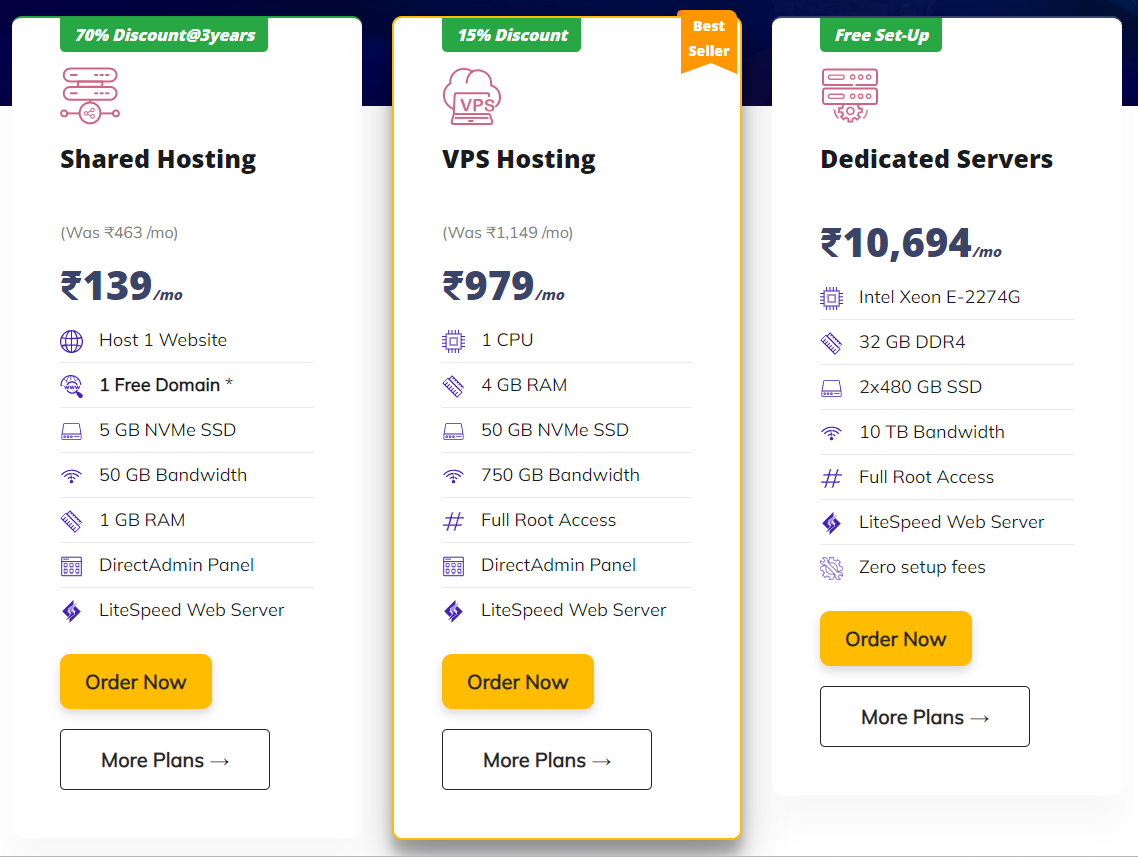
- After clicking Add to Cart, you will be redirected to Shopping Cart.
- Select your billing cycle and enter your Domain Name to search.
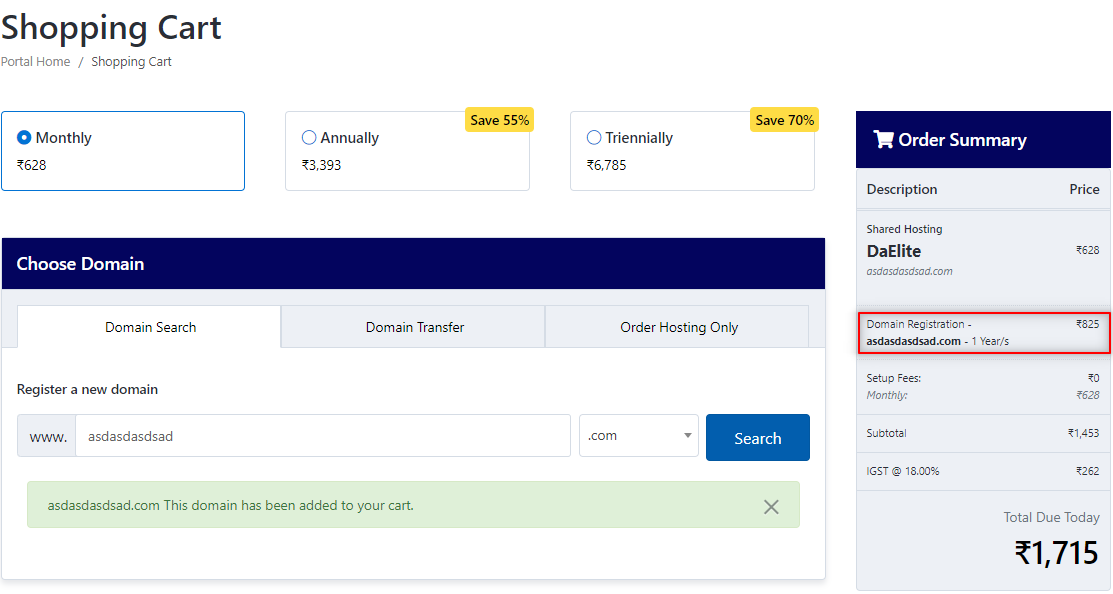
- You can choose from one of the following TLDs FREE with any shared hosting plan
.com,.in, .online, .info, .org, .site, .co.in, org.in, .business, .company, .xyz
- With YouStable hosting, you will have other Domains Configurations which too is FREE.
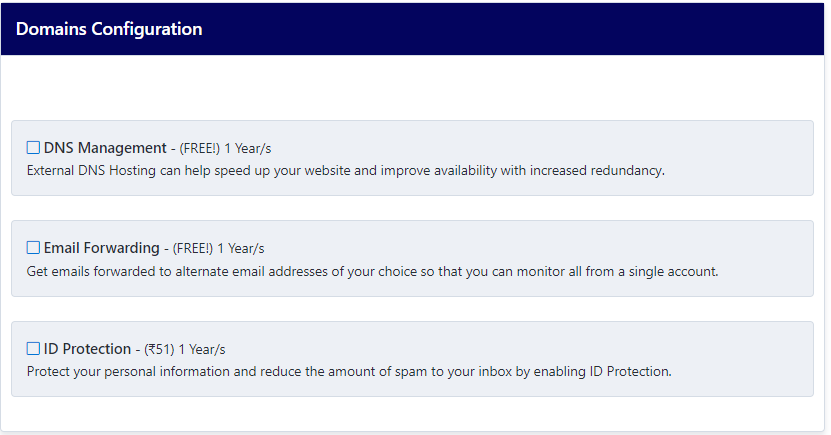
- You can select FREE addon too from the list below which is one of the best provided by YouStable.
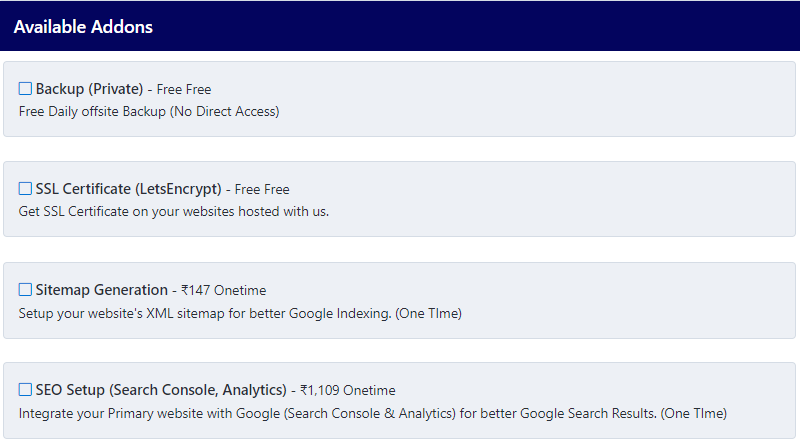
- Scroll down to Billing Details and fill up the registration form or if you are a registered user, you can log in directly.
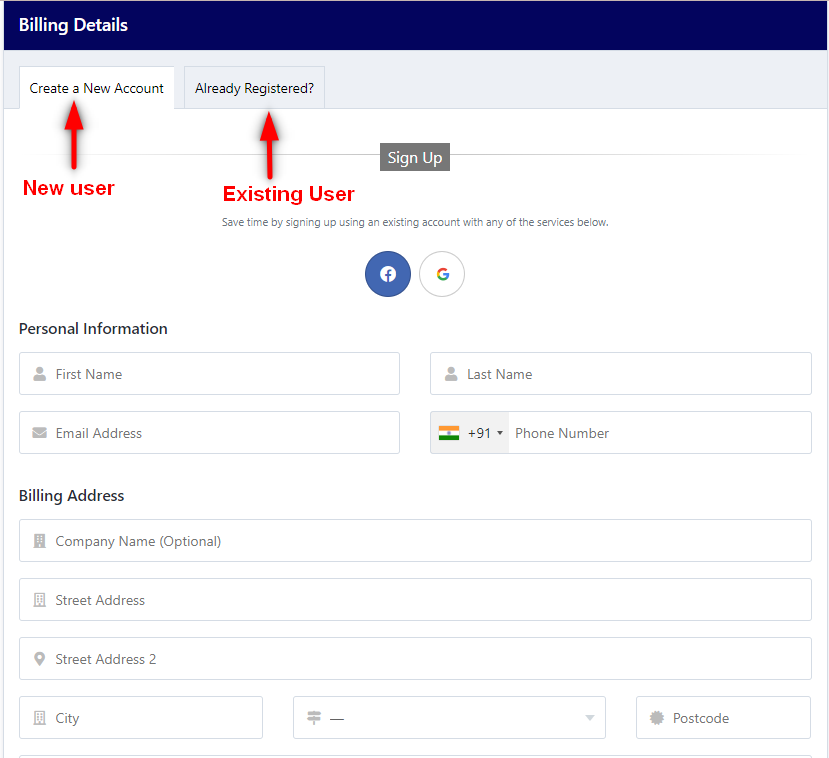
- Choose your payment method and select the checkbox saying “I have read and agree to the Terms of Service” and click Complete Order. You will be redirected to your Client Area at YouStable.
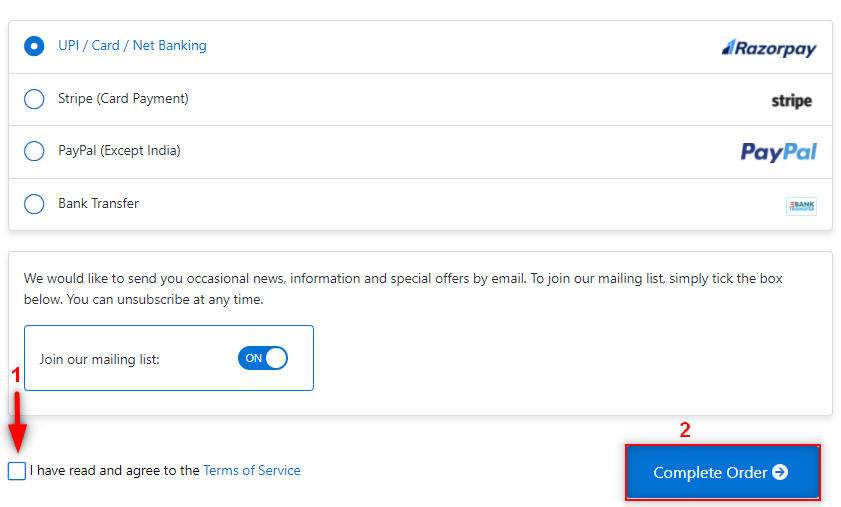
- In the Client Area, you will have all the information regarding your services.
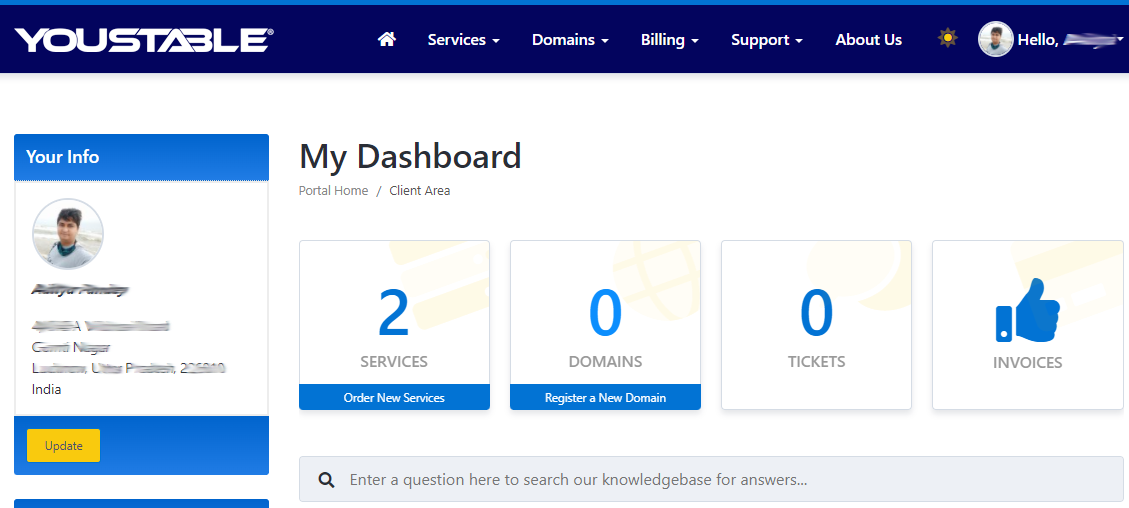
You may like
- How to Enable SSH Access for Clients or Users
- How to Connect to Server via SSH?
- How to Add Expires Headers To Your WordPress Website?
- How to Remove WordPress Version Number?
- How to Change Background Color in WordPress?
- How to Redirect your 404 pages to the Home Page in WordPress?
- How to Edit wp-config.php File in WordPress?