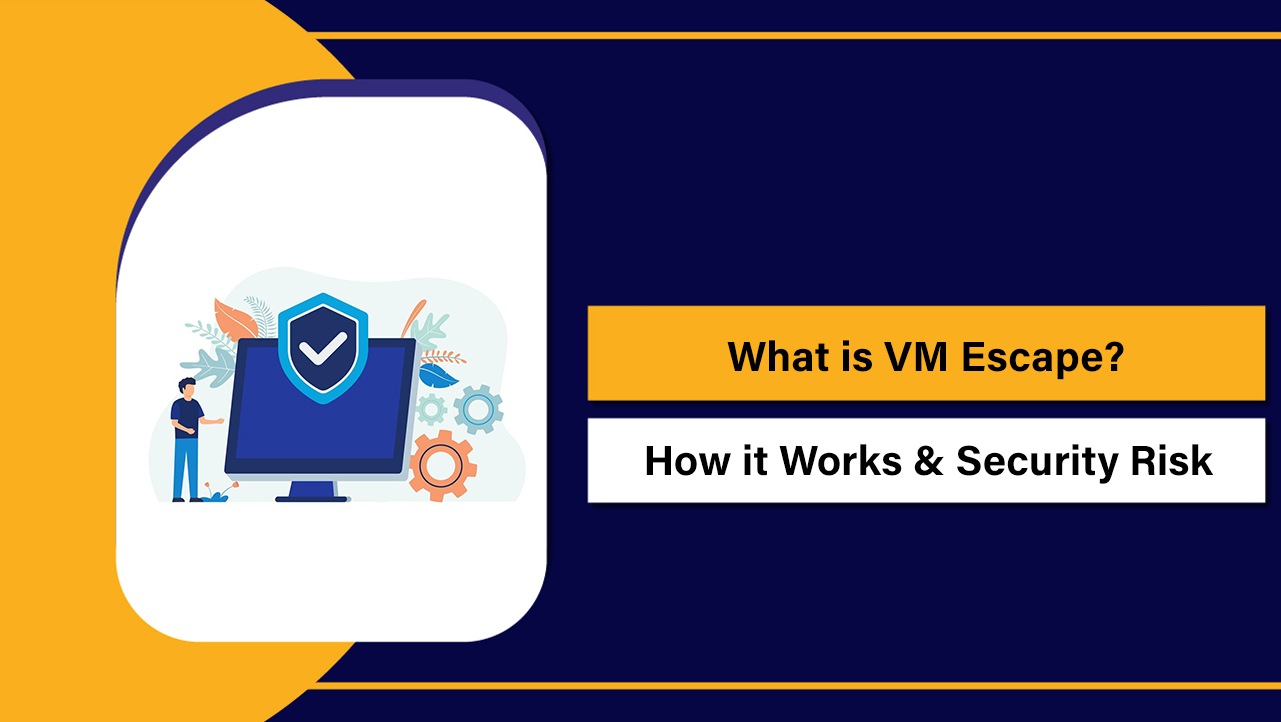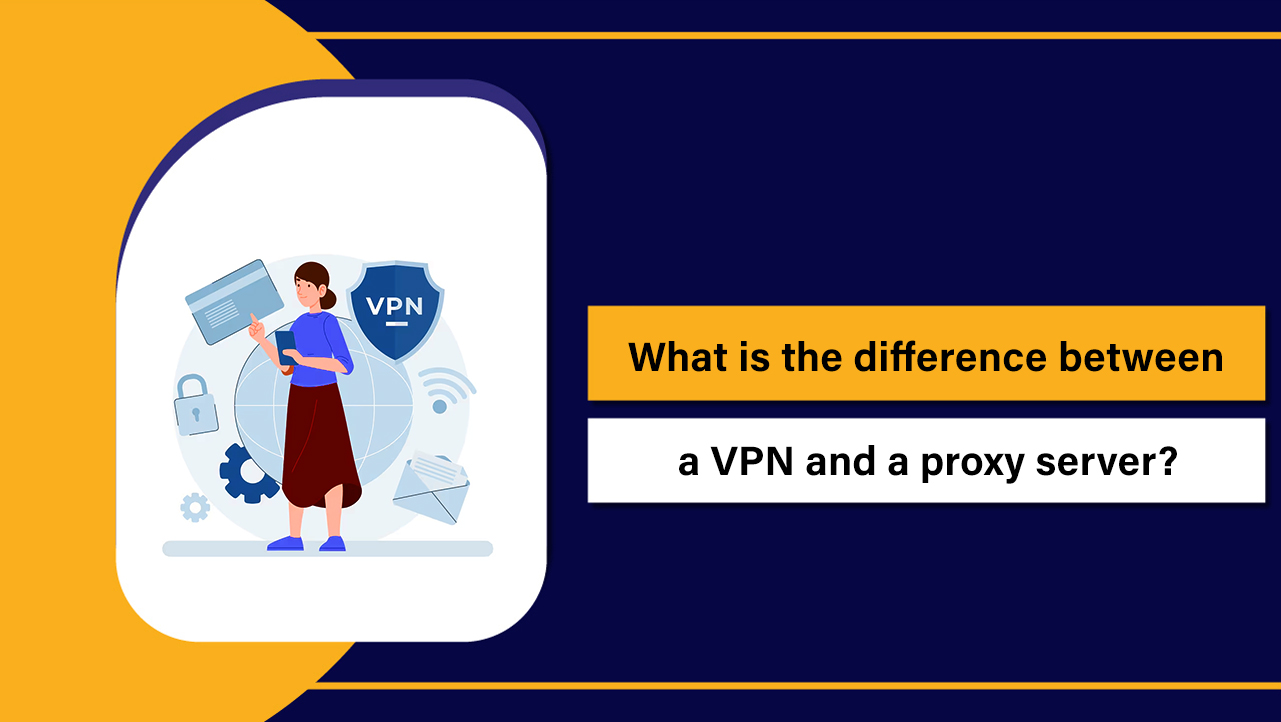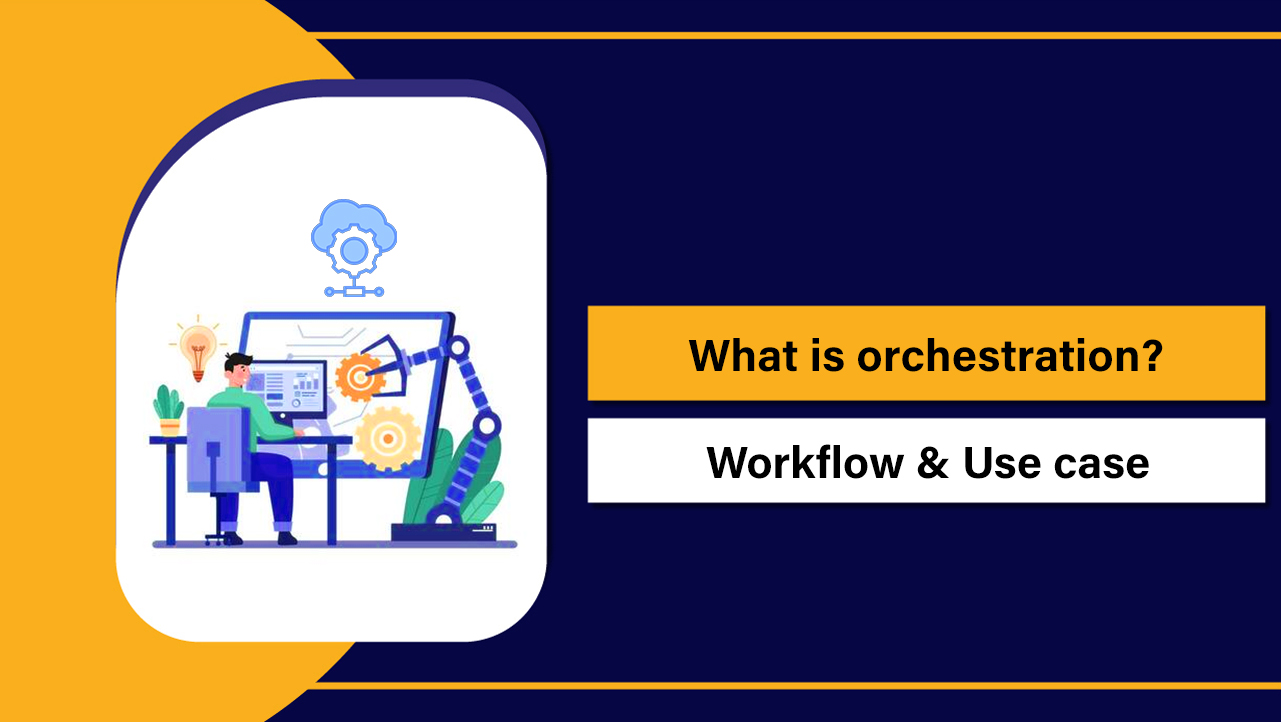Fixing Kernel Errors on Dedicated Servers: To fix dedicated server boot issues or kernel errors, access the server via KVM/IPMI or rescue mode, review console logs (journalctl -xb, dmesg), repair filesystems (fsck), rebuild initramfs and GRUB, roll back or reinstall the kernel, validate /etc/fstab, check LVM/RAID, then reboot and verify. Always take backups before changes.
Dedicated server boot issues can be stressful—downtime impacts customers, rankings, and revenue. This guide walks you through reliable, field-tested methods to diagnose and fix kernel errors and boot failures on Linux dedicated servers. Whether you hit a GRUB prompt, emergency mode, or a kernel panic, you’ll find practical steps you can run safely.
Search Intent: What You’ll Learn
This tutorial targets system administrators and developers who need a clear, fast path to recover a dedicated server that won’t boot. We cover console access, rescue mode, GRUB repair, initramfs rebuilds, kernel rollbacks, LVM/RAID checks, and prevention. Commands work for Ubuntu/Debian and RHEL-family distros (AlmaLinux, Rocky Linux, CentOS Stream).
Symptoms and Quick Triage
- GRUB prompt or “grub rescue>” after BIOS/UEFI.
- “Kernel panic – not syncing” or “VFS: Unable to mount root fs”.
- Dropping to BusyBox/initramfs shell.
- “Entering emergency mode” from systemd with fstab or disk errors.
- Black screen or endless reboot loop after a kernel upgrade.
If the server hosts critical workloads, pause automated tasks, notify stakeholders, and prepare a maintenance window. Your first goal is console access, then a quick root-cause guess from on-screen errors.
Before You Touch Anything: Safety and Prerequisites
- Secure console: provider KVM/IPMI/iDRAC/iLO or cloud console.
- Rescue mode or ISO: a minimal environment to mount your disks.
- Backups: verify you can restore data or have snapshots if using RAID or a SAN.
- Know your stack: BIOS vs UEFI, LVM/RAID layout, encryption (LUKS), distro version.
- Change control: log every command; take screenshots of errors.
Step-by-Step Recovery Checklist
1) Get Console Access and Enter Rescue Mode
Use your provider’s KVM/IPMI or virtual console. If normal boot fails, select a “Rescue” option from your provider panel or boot from a rescue ISO/LiveCD. This lets you mount disks and fix bootloader, kernel, and filesystem issues without running the broken OS.
2) Read the Errors and Logs
Copy the exact on-screen error. In rescue or emergency shell, collect diagnostics:
dmesg -T | tail -200
journalctl -xb --no-pager | less
lsblk -f
blkid
cat /etc/fstab
cat /proc/cmdline
cat /boot/grub*/grub.cfg # path varies by distro
3) Assemble RAID and Activate LVM
If you use md RAID or LVM, assemble volumes before mounting:
mdadm --assemble --scan
vgscan
vgchange -ay
lvscan
4) Repair Filesystems (Carefully)
Unmount filesystems before checks. For ext4/xfs:
# ext4 example
e2fsck -fvy /dev/sdXn
# xfs example
xfs_repair /dev/sdXn
Re-run lsblk -f to confirm labels/UUIDs. Filesystem corruption frequently triggers emergency mode and kernel panics.
5) Mount the Root Filesystem and Chroot
mount /dev/mapper/VGNAME-LVROOT /mnt
mount /dev/sdX1 /mnt/boot
mount -t proc /proc /mnt/proc
mount --rbind /sys /mnt/sys
mount --rbind /dev /mnt/dev
chroot /mnt /bin/bash
Adjust devices and paths for your layout (non-LVM, separate /boot, or EFI partition at /boot/efi).
6) Rebuild initramfs and Regenerate GRUB
A missing driver or wrong UUID in initramfs can break boot. Rebuild it, then refresh GRUB config:
# Debian/Ubuntu
update-initramfs -c -k all
update-grub
# RHEL/AlmaLinux/Rocky/CentOS
dracut --force --regenerate-all
grub2-mkconfig -o /boot/grub2/grub.cfg
# UEFI path:
grub2-mkconfig -o /boot/efi/EFI/<distro>/grub.cfg
7) Repair or Reinstall GRUB (Bootloader)
For BIOS installs, ensure GRUB is written to the correct disk (not a partition). For UEFI, ensure the EFI System Partition is mounted at /boot/efi.
# BIOS (example)
grub-install /dev/sda
# UEFI
mount /dev/sdXY /boot/efi
grub-install --target=x86_64-efi --efi-directory=/boot/efi --bootloader-id="GRUB"
8) Kernel Management: Roll Back or Install a Known-Good Kernel
If boot broke after an update, keep the old kernel or install a stable one:
# Debian/Ubuntu
apt-get update
apt-get install linux-image-generic
apt-cache policy linux-image-* | grep Installed
# RHEL-family
dnf install kernel
dnf list installed kernel
grubby --default-kernel
grubby --set-default /boot/vmlinuz-<version>
On hosts with Secure Boot, ensure the kernel and modules are signed or disable Secure Boot in firmware for testing (document any change).
9) Fix /etc/fstab and Root= UUID Mismatches
Incorrect UUIDs or non-critical mounts without nofail can block boot. Compare blkid to fstab and correct entries:
blkid
nano /etc/fstab
# Tip: add "nofail,x-systemd.device-timeout=5" for removable/slow disks
10) Reboot and Verify
Exit the chroot, unmount cleanly, then reboot. Watch the console through the first login and review logs:
exit
umount -R /mnt
reboot
# After boot:
journalctl -b -p err
uname -a
lsinitramfs /boot/initrd.img-$(uname -r) 2>/dev/null | head -20 # Ubuntu/Debian
Common Boot Error Patterns and How to Fix Them
Kernel panic: not syncing – VFS: Unable to mount root fs
- Cause: wrong root= UUID, missing storage driver in initramfs, broken LVM/RAID, or corrupt filesystem.
- Fix: fsck, assemble RAID/LVM, rebuild initramfs, verify /etc/fstab and GRUB cmdline root= UUID.
dracut/initramfs: “Failed to find root” or “Dropping to emergency shell”
- Cause: initramfs lacks needed modules (e.g., xfs, virtio, nvme) or incorrect LVM mapping.
- Fix: ensure modules are installed, regenerate initramfs, activate LVM (vgchange -ay), confirm device names.
BusyBox/initramfs prompt
- Cause: root device not found, missing drivers, or bad fstab.
- Fix: check /proc/cmdline, ls /dev for disks, run blkid, and regenerate initramfs and GRUB configs.
Systemd “Entering emergency mode”
- Cause: fstab errors, failed mounts, or disk timeouts.
- Fix: use systemctl default to continue, edit fstab, add nofail for non-critical mounts, confirm UUIDs, run fsck.
GRUB prompt or “grub rescue>”
- Cause: overwritten MBR/EFI, wrong boot disk, or moved /boot.
- Fix: set correct BIOS/UEFI boot order, mount /boot (and /boot/efi), reinstall GRUB, regenerate grub.cfg.
Diagnostics You Should Capture
- Boot parameters: cat /proc/cmdline
- Storage layout: lsblk -f, blkid, cat /etc/fstab
- Kernel and initramfs: uname -a, ls -l /boot
- Logs: journalctl -xb, dmesg -T, dracut logs (RHEL-family)
- GRUB config: cat /boot/grub*/grub.cfg and efibootmgr -v (UEFI)
Real-World Tips from the Field
- Pin a stable kernel on production. Test kernel updates in staging first.
- If you use RAID, simulate disk failures in a lab to learn recovery steps.
- Set a serial console so you can capture boot logs remotely for audits.
- For fstab, add nofail to mounts for external or delayed devices to avoid boot halts.
- After big updates (kernel, bootloader, initramfs), schedule a supervised reboot window.
Preventing Future Boot Incidents
- Version control for /etc and boot configs; keep a change log.
- Configuration management (Ansible) to enforce known-good boot settings.
- Automated backups and periodic bare-metal restore drills.
- Use LTS kernels or vendor kernels optimized for your platform.
- Monitoring and alerts for disk health (SMART), RAID state, and kernel OOPS.
At YouStable, our dedicated server stack includes KVM-over-IP access, fast rescue ISOs, and optional managed support. That means you can reach the console quickly, fix GRUB/initramfs issues with our guidance, and restore service faster. If you prefer hands-off recovery, our engineers can take it end to end.
Provider vs. Admin: When to Escalate
- Hardware faults (bad disk, memory errors, RAID controller issues).
- Persistent boot failure after clean GRUB/kernel/initramfs rebuilds.
- Encrypted volumes with lost keys or corrupted metadata.
- No console access available from your end.
If you’re hosted with YouStable, open a high-priority ticket and include screenshots, recent changes, and any logs you captured. We’ll help you pinpoint whether it’s a kernel, storage, or hardware issue and act accordingly.
Appendix: Handy One-Liners
# Show disks, filesystems, and mount points
lsblk -o NAME,SIZE,FSTYPE,UUID,MOUNTPOINT
# Compare fstab with actual UUIDs
blkid | sed 's/ TYPE=/ UUID=/g' && echo && cat /etc/fstab
# Find recent kernel-related errors from last boot
journalctl -b -p err --no-pager
# List installed kernels and the default entry (RHEL-family)
rpm -qa | grep ^kernel
grubby --info=ALL | egrep 'kernel=|title='
FAQs: Fixing Kernel Errors on Dedicated Servers
What causes kernel panic on a dedicated server?
Common causes include corrupt filesystems, missing drivers in initramfs, incorrect root= UUID, broken LVM/RAID assemblies, or unstable kernel updates. Check dmesg and journalctl, then repair filesystems, rebuild initramfs, validate UUIDs, and consider rolling back to a known-good kernel.
How do I fix “Entering emergency mode” on boot?
It usually stems from /etc/fstab errors or failing disks. Boot to console, run lsblk -f and blkid, correct UUIDs in fstab, add nofail for non-critical mounts, run fsck on affected partitions, and reboot. Review journalctl -xb for the exact failing unit.
Can I recover from a bad GRUB update?
Yes. Use KVM/rescue mode, mount your root and boot (and EFI) partitions, chroot, reinstall GRUB to the correct disk or EFI path, and regenerate grub.cfg. Ensure firmware boot order points to the right disk or EFI entry (check with efibootmgr -v).
Should I disable Secure Boot to fix kernel errors?
Only if the issue is signature-related and you’ve confirmed the kernel/modules aren’t properly signed. Disabling Secure Boot can help diagnose, but document changes and re-enable once you install a signed kernel. Prefer using vendor-signed kernels for production.
How can I prevent boot failures after kernel updates?
Pin stable kernels, test updates in staging, keep rescue access ready, and schedule supervised reboots. Automate backups, monitor RAID and SMART health, and maintain a change log. With YouStable managed servers, kernel updates and rollbacks are handled by experts to reduce risk.
Recovering from dedicated server boot issues is achievable with structured diagnostics and careful changes. Use this checklist, keep reliable backups, and ensure console access is always available. If you need fast, expert help, YouStable’s team is ready to assist 24/7.