Transport Layer Security (TLS) is the backbone of secure communications on the web, playing a crucial role on Linux servers. Understand TLS to implement and manage TLS, ensuring that all data flowing between your server and clients is encrypted, trusted, and protected from cyber threats.
This comprehensive guide covers everything you need to know about TLS for Linux, including its importance, technical implementation, and best practices optimized for both readability and search engines.
What Is TLS?
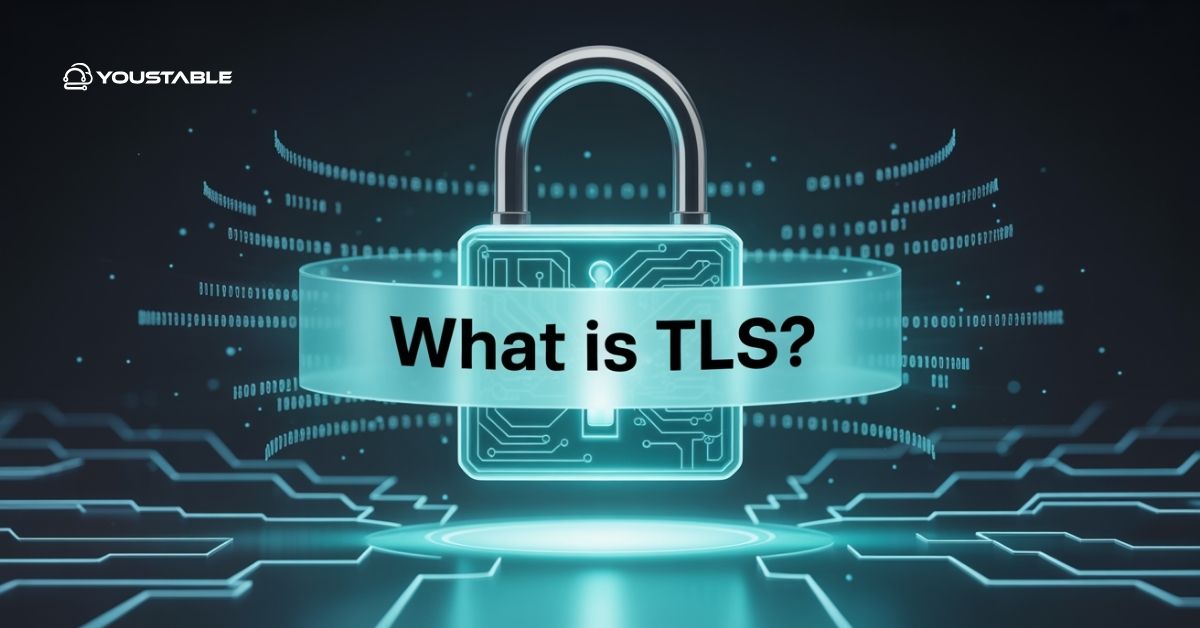
TLS is a cryptographic protocol that provides privacy, authentication, and data integrity between networked applications. Having replaced the outdated SSL protocol, TLS is essential for securing websites (HTTPS), email, FTP, and many other services. When you enable TLS on your Linux server, you prevent attackers from eavesdropping, tampering, or impersonating legitimate services.
Why TLS Matters for Linux Servers
- Encryption: Converts sensitive data into unreadable text during transmission, stopping eavesdroppers.
- Authentication: Uses digital certificates, allowing clients to verify they’re talking to your legitimate server.
- Data Integrity: Ensures transmitted data isn’t tampered with or corrupted.
- Regulatory Compliance: TLS helps meet legal requirements for data protection (GDPR, PCI DSS, etc.).
- SEO & User Trust: Modern browsers warn users about sites without HTTPS, hurting credibility and rankings.
Recommended TLS Protocols and Cipher Suites
Not all protocol versions or ciphers are safe. Here’s what to use:
| Protocol | Recommendation |
|---|---|
| SSL v2/v3 | Do NOT use (obsolete/insecure) |
| TLS 1.0/1.1 | Avoid if possible (deprecated) |
| TLS 1.2 | Supported & widely used |
| TLS 1.3 | Recommended (latest & most secure) |
Modern Linux systems (Ubuntu, RHEL, CentOS) typically default to TLS 1.2/1.3, maximizing security and compatibility. You can check the SSL vs TLS detailed difference.
Understand TLS Working on Linux
TLS secures communications through a series of steps known as the TLS handshake:
- Handshake Initiation: Client connects and requests secure communication.
- Server Authentication: The server presents its digital certificate for verification.
- Key Exchange: A unique session key is generated, used for data encryption during the session.
- Encrypted Communication: All data between the client and server is securely encrypted and verified.
With TLS 1.3, the handshake is faster, more secure, and protects more handshake details from eavesdroppers.
Step-by-Step: Implementing TLS on a Linux Server
TLS (Transport Layer Security) secures communication between your server and clients by encrypting data in transit. Setting up TLS involves installing key packages, generating certificates, and configuring your web server to use them.
Install Required Packages
- Ubuntu/Debian:
sudo apt update sudo apt install openssl- CentOS/RHEL:
sudo yum install openssl sudo yum install mod_ssl # For Apache SSL supportObtain a TLS Certificate
For public sites, use a CA like Let’s Encrypt (free and automated), DigiCert, or Sectigo.
- Let’s Encrypt with Certbot (Recommended):
sudo apt install certbot python3-certbot-nginx # Use apache/nginx plugin as per your webserver sudo certbot --nginx # Or --apache for Apache servers Certbot automates certificate issuance and renewal.
- Self-signed Certificate (Testing Only):
sudo openssl req -x509 -nodes -days 365 -newkey rsa:2048 \ -keyout /etc/ssl/private/server.key \ -out /etc/ssl/certs/server.crtConfigure Your Web Server
Once your TLS certificates are ready, the next step is to configure your web server (Apache or Nginx) to use them. Below are examples of how to enable SSL/TLS for both servers using secure protocols and ciphers.
Apache Example:
Modify or add the following lines in your SSL config file, typically found at:
/etc/httpd/conf.d/ssl.conf(CentOS/RHEL)/etc/apache2/sites-available/default-ssl.conf(Ubuntu/Debian)
SSLEngine on
SSLCertificateFile /etc/ssl/certs/server.crt
SSLCertificateKeyFile /etc/ssl/private/server.key
SSLProtocol all -SSLv3 -TLSv1 -TLSv1.1
SSLCipherSuite HIGH:!aNULL:!MD5
SSLHonorCipherOrder onNginx Example:
Add this configuration inside your server block (usually in /etc/nginx/sites-available/default):
ssl_certificate /etc/ssl/certs/server.crt;
ssl_certificate_key /etc/ssl/private/server.key;
ssl_protocols TLSv1.2 TLSv1.3;
ssl_ciphers 'TLS_AES_256_GCM_SHA384:TLS_CHACHA20_POLY1305_SHA256';
ssl_prefer_server_ciphers on;Restart Services and Test
- Restart your web server:
sudo systemctl restart apache2 # Apache on Ubuntu sudo systemctl restart nginx # Nginx- Test TLS:
Use online tools such as SSL Labs, or from the command line:
openssl s_client -connect yourdomain.com:443 curl -I https://yourdomain.comBest Practices for TLS on Linux Servers
To keep your Linux server secure with TLS, follow these proven practices. They help maintain data integrity, prevent attacks, and ensure smooth HTTPS access.
- Always use Certificates from trusted CAs for public sites.
- Automate Renewal: Let’s Encrypt certificates last 90 days—Certbot handles renewals automatically.
- Harden Protocols and Ciphers: Restrict to TLS 1.2/1.3 and avoid weak algorithms.
- Use HSTS (HTTP Strict Transport Security): Enforces HTTPS-only access.
- Protect Private Keys: Set permissions so only root or the web server owner can read them.
- Monitor Expirations: Always renew certificates before the expiry date.
- Regularly Update Software: Security patches in OpenSSL and your web server protect against new vulnerabilities.
Frequently Asked Questions (FAQs)
Do I need TLS for non-web services like email or FTP?
Yes. TLS can and should be used for mail (SMTP, IMAP, POP3), FTP, LDAP, and database connections to protect credentials and data during transmission.
How do I know if my TLS configuration is secure?
Use SSL Labs’ SSL Test or the openssl s_client tool for inspection. Review which protocols/ciphers are enabled and fix any warnings or vulnerabilities found.
Is it safe to use self-signed certificates?
Only use self-signed certificates for internal or development servers. Public-facing services require CA-signed certificates to avoid browser security warnings and user mistrust.
My client applications can’t connect after a TLS upgrade—what’s wrong?
Older clients may not support modern TLS versions. Try to upgrade their software; don’t enable deprecated protocols unless necessary, as they’re insecure.
What should I do if my certificate is about to expire?
Renew your certificate before it expires. Most tools like Certbot handle this automatically, but always monitor renewal logs and set reminders if needed.
Conclusion
Understand TLS on a Linux server is a fundamental skill for every administrator and developer. By using up-to-date protocols (TLS 1.2/1.3), obtaining reputable certificates, enabling only strong cipher suites, and following best practices, you build a secure, trustworthy foundation for all your server’s communications. TLS is not an optional feature but a requirement in today’s security and compliance landscape. Set it up right and keep it maintained—your users, clients, and business reputation depend on it.


