www and public_html both play crucial roles in web hosting and are pivotal for anyone looking to manage their website effectively through their hosting control panel.
Let’s delve into what these directories are, their differences, and their significance in web hosting environments.
What is public_html?
public_html is a directory found on Linux-based web servers. It’s the root directory for your website, meaning that any file you place in this directory will be accessible to the public via a web browser.
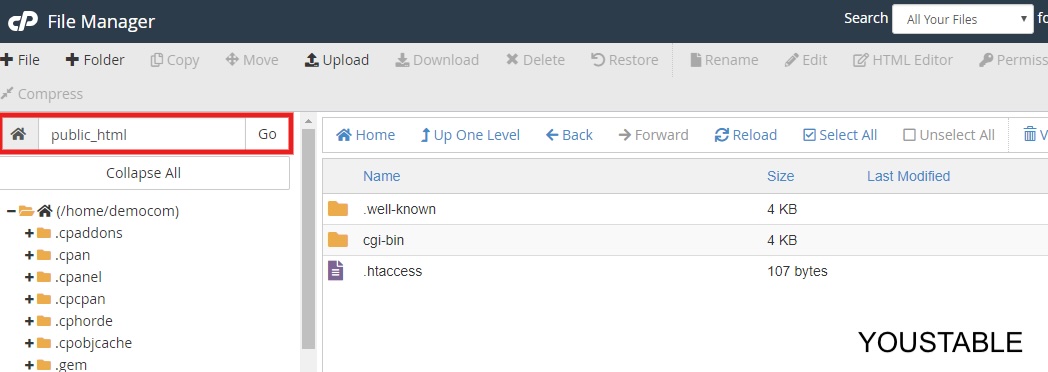
When you visit a website, the content you’re viewing is typically served from the public_html directory or its equivalent on that server. This directory is crucial for website management, as it contains all the files necessary for your website to function, including HTML files, CSS stylesheets, JavaScript files, and images.
What is WWW?
The www directory often appears to be a separate folder, but in many hosting environments, it’s actually a symbolic link (symlink) to the public_html directory.
This means www and public_html point to the same physical location on the server. The use of www harks back to the early days of the internet when it was used to explicitly indicate a World Wide Web server. Though not necessary for a website to function today, it remains a conventional prefix in web addresses.
www and public_html in Control Panels
Most web hosting services provide a control panel for managing your website. Popular options include cPanel, Plesk, and DirectAdmin. Within these control panels, you’ll find tools to manage files in your public_html (or equivalent) directory. Here’s how these directories typically factor into common web hosting tasks: