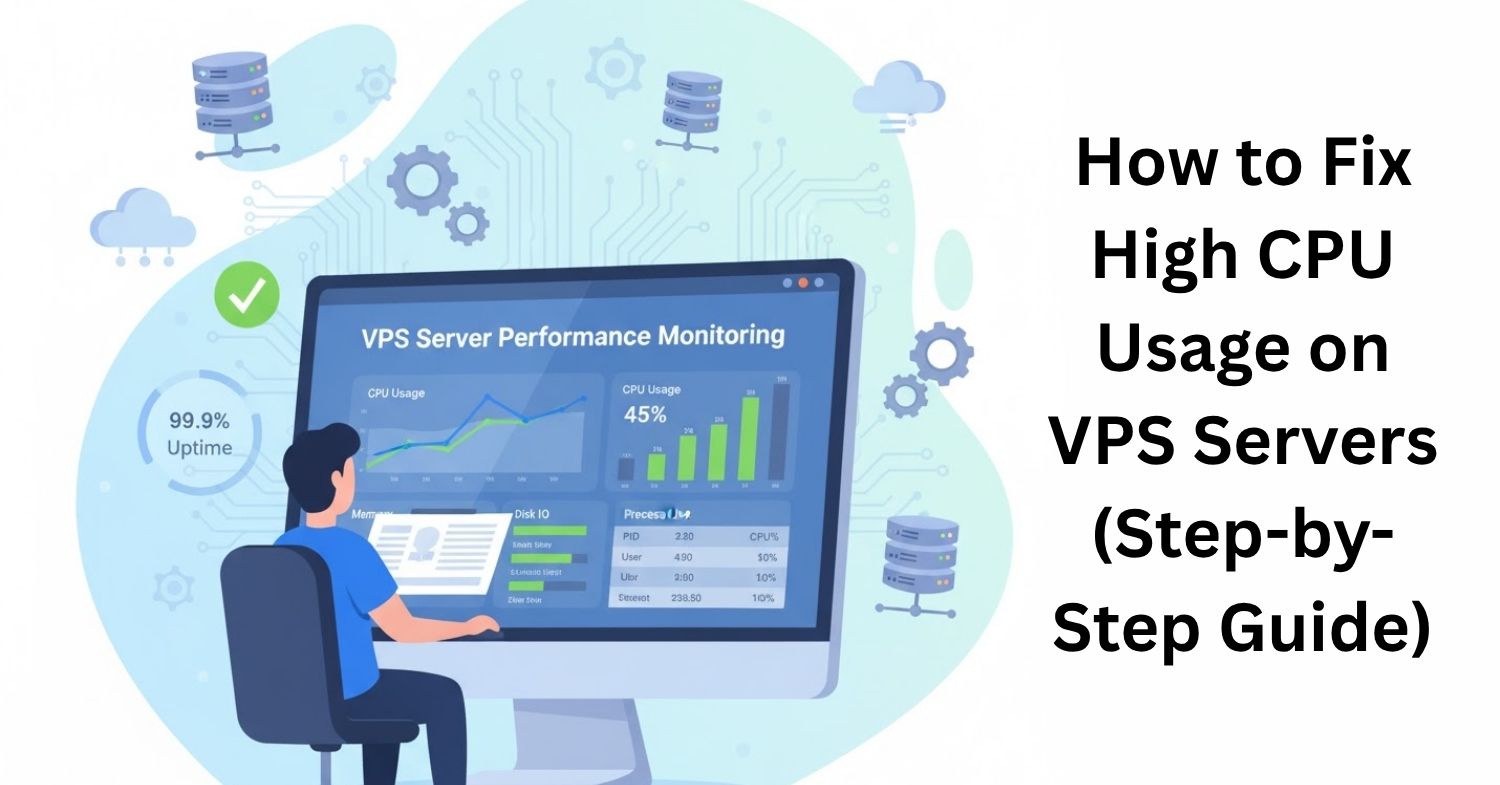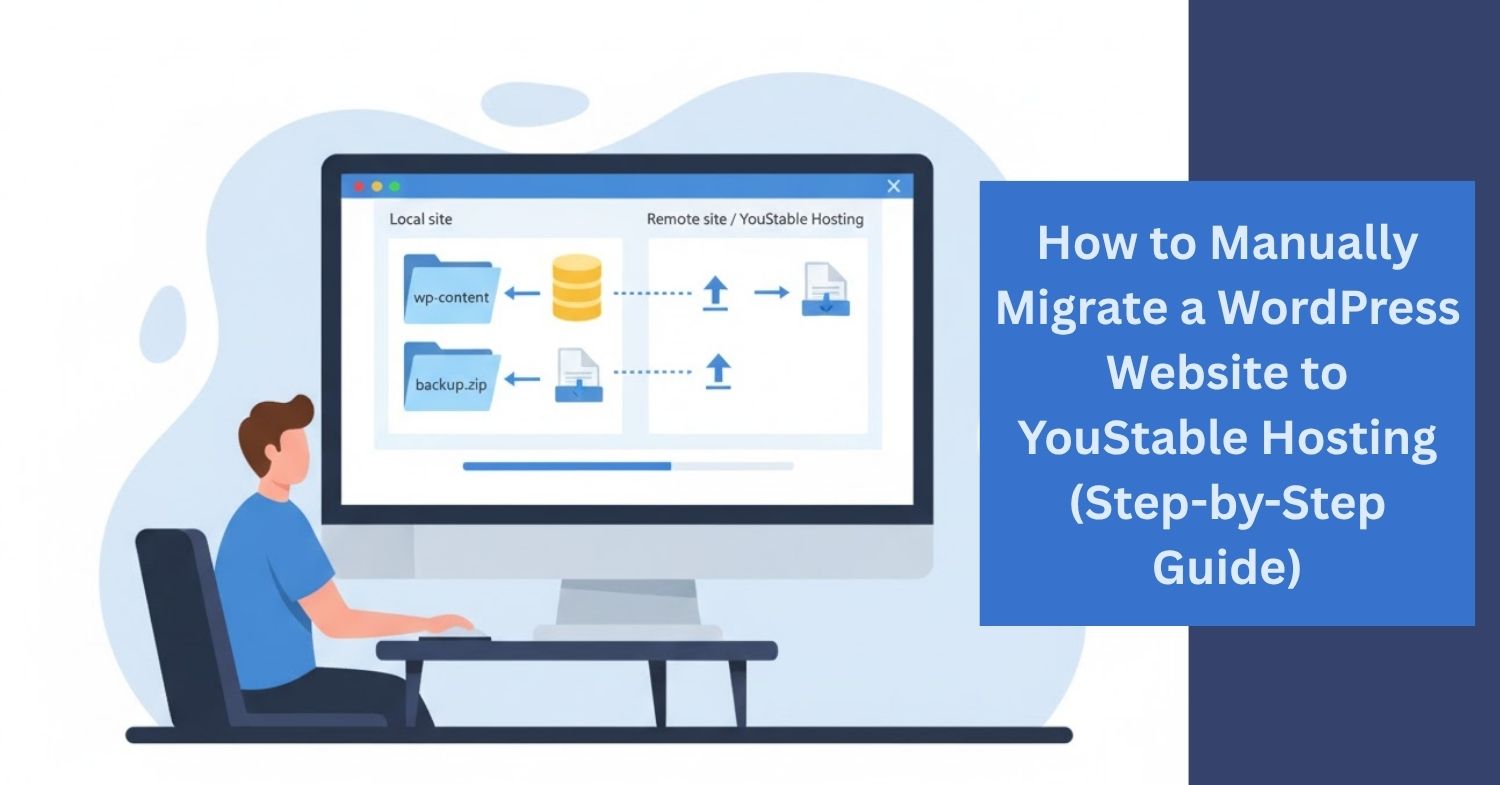Use Namecheap Domain with YouStable Hosting to ensure your website runs smoothly and is accessible to visitors worldwide. Many users face challenges connecting domains purchased from Namecheap with their YouStable hosting account due to incorrect DNS settings or a misunderstanding of the domain pointing process. This can lead to website downtime, slow performance, or inaccessible sites, which can affect your online presence and credibility. Proper configuration is essential to make sure your domain and hosting communicate seamlessly.

In this guide, you will learn how to use Namecheap Domain with YouStable Shared Hosting efficiently. We will cover step-by-step instructions for updating DNS records, verifying your domain, and ensuring your website points correctly to YouStable servers without errors.
Steps to Use Namecheap Domain with YouStable Hosting
Here’s a clear, step-by-step process for using your Namecheap domain with YouStable hosting. Follow these steps carefully to avoid common errors and get your website live quickly.
1. Log in to the Namecheap Account and Access the Domain Settings
Start by logging into your Namecheap account. Once logged in, navigate to the “Domain List” section, where all your domains are displayed. Find the domain you want to connect with YouStable hosting and click the “Manage” button next to it. This opens the domain management page, which is where you will configure DNS settings.
Inside the domain settings, locate the “Nameservers” section. Here, you can either choose Namecheap’s default nameservers or switch to custom nameservers provided by YouStable. Selecting custom nameservers ensures your domain points directly to YouStable, enabling proper hosting integration and full functionality of your website.
2. Update Nameservers to YouStable
To connect your Namecheap domain with YouStable hosting, you need to replace the default nameservers with the ones provided by YouStable. YouStable typically provides two or more nameservers during account setup. Copy these nameservers accurately, as any errors can result in a non-functional website.
Paste the nameservers in the “Custom DNS” or “Nameservers” field on Namecheap and save the changes. DNS propagation may take anywhere from a few minutes to 24 hours, depending on global network updates. During this period, your website may not be immediately accessible, but this is normal. Once propagation completes, your Namecheap domain will successfully point to your YouStable hosting.
3. Verify Domain Connection in YouStable
After updating nameservers, log in to your YouStable hosting dashboard. Go to the “Domains” or “Add Domain” section to check if your Namecheap domain is recognized. Some hosts require additional verification steps, such as adding a TXT record to confirm domain ownership.
Ensure your domain shows as “connected” or “active” in YouStable. This verification confirms that your domain and hosting account are communicating correctly. At this stage, you can also set up email accounts, SSL certificates, and website files, ensuring your site functions optimally and securely on YouStable hosting.
4. Test Your Website
Once DNS propagation completes and your domain is verified in YouStable, test your website by visiting it through a browser. Check that pages load correctly, SSL is active, and all links work. Any errors may indicate a misconfiguration in the nameservers or hosting setup.
If issues arise, revisit your Namecheap and YouStable settings to confirm nameservers and DNS records. Contact YouStable support if problems persist. Regular testing ensures your Namecheap domain works seamlessly with YouStable hosting and prevents future downtime or accessibility issues.
Conclusion
By following this guide, you now know how to use Namecheap Domain with YouStable Hosting effectively. You learned how to access domain settings in Namecheap, update nameservers to YouStable, verify domain connection, and test your website for proper functionality. Correct configuration ensures your site remains accessible, secure, and optimized for visitors. Always double-check DNS records to prevent downtime, and remember that propagation may take a few hours. If any difficulties occur, YouStable support is ready to assist. Using a Namecheap Domain with YouStable Hosting is straightforward once you follow these steps carefully.