If you want to understand ZFS on a Linux server, this comprehensive guide covers what ZFS is, its core features, unique architecture, practical benefits, setup basics, real-life use cases, and answers to the most common questions. Whether you run storage-heavy applications, want superior data protection, or simply seek advanced file system management, ZFS has become a top choice for Linux professionals.
What Is ZFS?
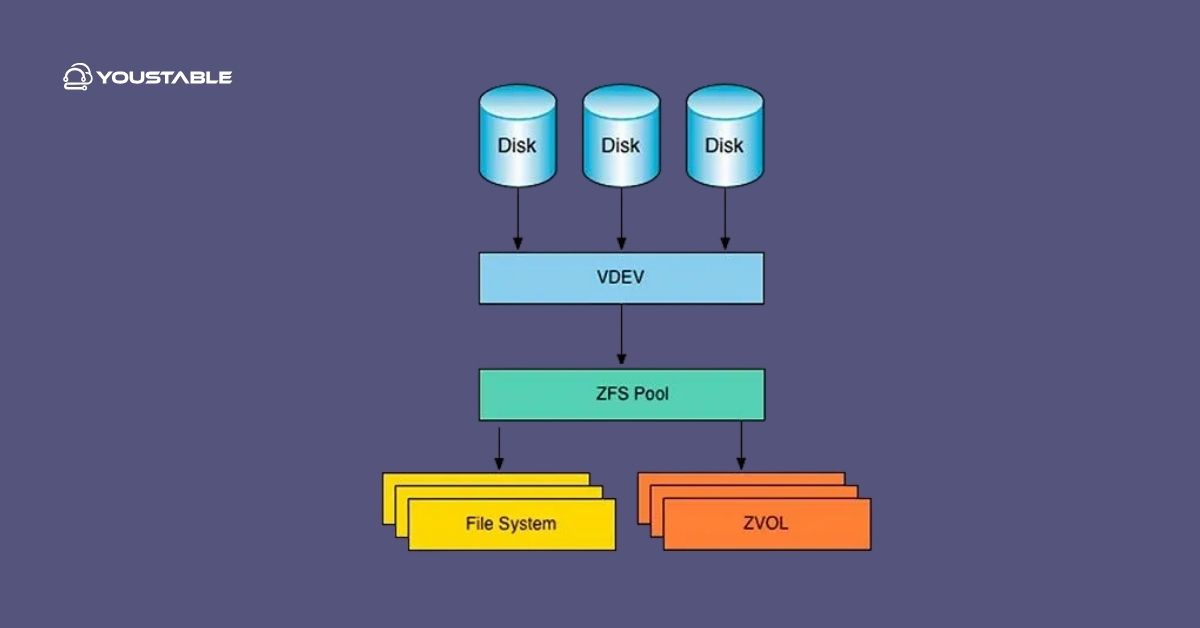
ZFS (“Zettabyte File System”) is a next-generation file system and logical volume manager designed to ensure data integrity, high performance, and unparalleled scalability. Originally built at Sun Microsystems for Solaris, it is now ported and maintained for Linux as an open-source technology, making it accessible to anyone running storage servers, virtualization hosts, or high-availability clusters.
Key Features of ZFS:
- Combined File System and Volume Manager: No need for separate partitioning or LVM—ZFS pools all available storage and manages it flexibly.
- Copy-on-Write: Data is always written to new locations, preserving old versions and enabling quick, space-efficient snapshots and clones.
- Data Integrity: Every block is protected with checksums; ZFS can automatically detect and repair data corruption using mirrored or RAID storage.
- Effortless Scalability: Organize dozens, hundreds, or even thousands of drives under one logical storage pool (“zpool”).
- Snapshots and Clones: Rapidly create snapshots for backups or test environments, and make clones (writable snapshots) with almost no space overhead.
- Self-Healing: If corruption is detected, ZFS automatically repairs affected data using redundant copies.
How ZFS Works on Linux
ZFS (Zettabyte File System) is a powerful, enterprise-grade file system and volume manager designed to handle high storage capacities with integrity, flexibility, and performance. Unlike traditional file systems, ZFS combines the roles of a file system and a logical volume manager into one, simplifying administration while offering advanced features like snapshots, dynamic striping, and built-in checksumming for data protection.
On Linux, ZFS provides robust tools for managing disks, ensuring data reliability, and optimizing storage for everything from personal backups to large-scale enterprise deployments.
Storage Pools (zpools) and Datasets
ZFS organizes disks into storage pools (called zpools), created from one or more virtual devices (“vdevs”). These vdevs are usually made up of physical disks arranged in RAID-like configurations. Within a pool, ZFS allows you to create datasets—logical containers for file systems or block devices (zvols)—without worrying about partitions or LVM.
Storage pool features:
- Expand pools simply by adding more drives or vdevs, with no downtime.
- Mix and match different storage types (SSDs, HDDs) and sizes.
- Manage quotas and reservations per dataset.
Understand ZFS Caching and Performance
ZFS optimizes data access using a sophisticated caching hierarchy:
| Cache Level | Read Cache | Write Cache | Location |
|---|---|---|---|
| First Level | ARC (RAM-based) | Transaction Groups | System memory |
| Second Level | L2ARC (SSD-based) | SLOG/ZIL | SSD or fast disk |
- Frequently accessed data is kept in RAM (ARC), while the L2ARC (if set up) uses SSDs to cache less-used data.
- The SLOG (Separate Intent Log) captures synchronous writes on fast storage, improving speed and resilience for applications like databases or NFS.
Copy-on-Write Model
When you update data, ZFS never overwrites existing blocks. Instead, it writes changes to a new location and updates pointers, protecting all existing data and enabling instant, space-efficient snapshots and rollbacks.
Main Advantages of Using ZFS on Linux
ZFS stands out as a next-generation file system offering unmatched reliability, scalability, and simplicity. Originally developed by Sun Microsystems, it has become a favorite in both enterprise and home environments due to its built-in volume management, snapshot capability, and data integrity features. Here are the key benefits of using ZFS on a Linux system:
- Stronger Data Protection: End-to-end checksumming, real self-healing, and robust RAID options reduce the risk of silent corruption and data loss.
- Eliminate Complexity: One tool handles both file system and storage management—no need for LVM or separate RAID manager.
- Scalable Performance: Capable of managing petabyte-scale storage needs, from home NAS servers to massive enterprise clusters.
- Easy Expansion and Maintenance: Add, replace, or remove disks with minimal disruption, and allocate space on the fly.
- Snapshot & Clone Power: Schedule frequent snapshots for backup, deploy clones for rapid test environments, or recover files instantly.
Common Use Cases for ZFS on Linux Server
ZFS isn’t just a file system—it’s a full-featured storage platform capable of adapting to a wide range of server scenarios. Thanks to its advanced features like copy-on-write, compression, snapshots, and RAID-like redundancy, ZFS is trusted across both personal and enterprise environments. Below are the most common and practical use cases for deploying ZFS on a Linux server:
- Network-attached storage (NAS): Host large file shares with built-in redundancy for home or business.
- Virtualization hosts: Create ZVOLs or datasets for VM images, snapshots, and high-speed clones.
- Backup servers: Leverage snapshots and replication for efficient, incremental backups.
- Databases: Use SLOG and fast caches for reliable, high-performance storage.
- Cloud and object storage: Serve as a robust backend for OpenStack, Swift, or other cloud block storage platforms.
How to Get Started with ZFS on Linux
Getting started with ZFS on Linux is straightforward, especially with native support available on major distributions. Whether you’re setting up a resilient storage server, virtualization backend, or backup solution, ZFS offers powerful features right out of the box. Here’s a step-by-step guide to help you begin your ZFS journey confidently:
- Install ZFS Packages:
Most major Linux distributions (like Ubuntu, Debian, and CentOS) offer ZFS packages or modules.
- Create and Manage Zpools:
Example:
sudo zpool create mypool /dev/sda /dev/sdb- Add Datasets and Volumes:
Example:
sudo zfs create mypool/mydatasudo zfs set quota=100G mypool/mydata- Enable Snapshots and Cloning:
Example:
sudo zfs snapshot mypool/mydata@backup1 sudo zfs clone mypool/mydata@backup1 mypool/myclone- Monitor and Maintain:
Check pool health and status with:
sudo zpool status sudo zfs listZFS commands are powerful yet approachable. Refer to your distribution’s documentation for detailed steps.
Frequently Asked Questions (FAQs)
What is ZFS, and how is it different from other Linux file systems?
ZFS is both a file system and a volume manager, combining roles that on Linux are typically handled by separate tools. It offers advanced features like copy-on-write, snapshots, built-in RAID, and self-healing data integrity—none of which are natively available or as advanced in traditional file systems like ext4 or XFS, making ZFS ideal for large, reliable, and secure storage.
Is ZFS suitable for both small personal servers and large enterprise deployments?
Absolutely. ZFS is highly scalable, handling configurations from a handful of drives in a home media server to hundreds or thousands in enterprise or cloud data centers. Its flexibility, robust data protection, and advanced features make it universally valuable, but more resource-constrained environments should plan extra RAM for best performance.
Does using ZFS on Linux require extra hardware or special setup?
Not necessarily, but ZFS does benefit from abundant RAM and performs best when used on 64-bit systems with sufficient CPU and fast storage for cache/log devices. While you can install ZFS on standard Linux servers, it’s wise to use ECC memory (to guard against memory errors) and carefully plan for resiliency and expansion needs based on your applications.
Conclusion
To understand ZFS on a Linux server is to gain advanced storage power—combining unbeatable data integrity, flexible management, snapshots, scalability, and ease of use into a single system. Whether building a robust home NAS or scaling enterprise infrastructure, ZFS delivers both simplicity and sophisticated features to meet any modern storage challenge.


