To understand Redis on a Linux server is to grasp one of the most powerful and versatile in-memory data stores available today. Redis excels as a cache, message broker, and high-speed key-value database, prized for its exceptional performance and flexibility in modern web and application architectures.
What is Redis?
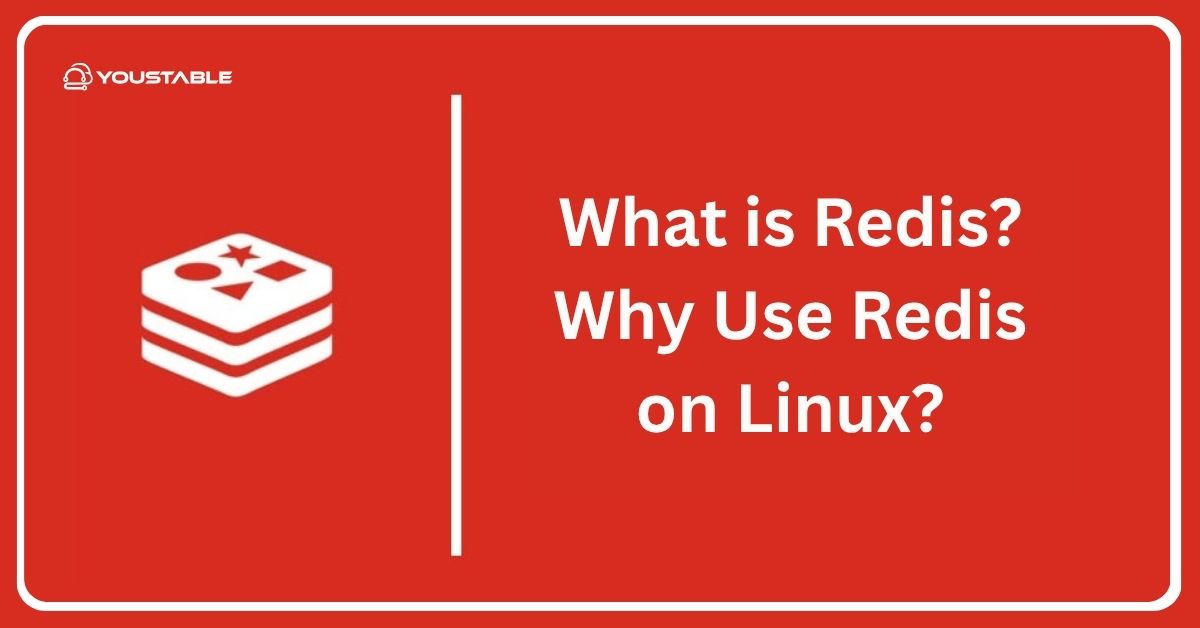
Redis (Remote Dictionary Server) is an open-source, in-memory data structure store that supports various data types like strings, hashes, lists, sets, and sorted sets. It operates primarily as a key-value store but with advanced data operations, making it suitable for caching, session storage, real-time analytics, queuing, and more.
Why Use Redis on Linux?
Linux servers provide an ideal environment to deploy Redis because of their stability, security, and performance. Redis runs natively on Linux with optimized resource usage and integration with system services, enabling:
- Lightning-fast data access for applications with minimal latency
- Reduced load on traditional databases through caching
- Scalable architectures for real-time applications and microservices
- Flexible message brokering with Pub/Sub capabilities
- Persistent storage options while maintaining memory-speed access
Installing Redis on Linux
Most major Linux distributions support Redis via their package managers, ensuring easy installation. Follow the below command to install Redis on your Linux distributions:
- On Ubuntu/Debian
sudo apt update
sudo apt install redis-server- On CentOS/RHEL
sudo yum install epel-release
sudo yum install redisAfter installation, enable and start the Redis service:
sudo systemctl enable redis-server
sudo systemctl start redis-serverConfiguring Redis for Production
Redis uses a configuration file /etc/redis/redis.conf on most Linux distros, where you can tweak settings according to your workload.
Key Settings to Consider:
- Daemonize: Enable Redis to run as a background service by setting
daemonize yes. - Bind Address: For security, restrict Redis to local connections with
bind 127.0.0.1unless remote access is required. - Requirepass: Set a strong password by uncommenting and editing the
requirepassdirective to prevent unauthorized access. - Persistence: Choose between RDB snapshots or AOF (Append Only File) logging to balance durability and performance.
- Port: By default, Redis listens on port 6379; modify if needed to fit your network design.
- Logging: Define log file location and verbosity with
logfile,loglevelsettings. - Maxmemory and Eviction Policy: Configure memory limits and eviction policies (
volatile-lru,allkeys-lfu, etc.) to efficiently manage in-memory data size.
Configure /etc/redis/redis.conf:
daemonize yes
bind 127.0.0.1
requirepass YourStrongPasswordHere
logfile /var/log/redis/redis-server.log
maxmemory 256mb
maxmemory-policy allkeys-lruAfter modifying the configuration, restart Redis to apply changes:
sudo systemctl restart redis-serverManaging Redis on Linux
Redis includes a simple command-line utility, redis-cli, for interacting locally or remotely with the server.
Example:
redis-cli
127.0.0.1:6379> ping
PONGYou can send commands like SET, GET, HGETALL, or more complex sets, sorted sets, and pub/sub operations.
Redis Persistence and Data Safety
Redis is known for its speed as an in-memory database, but it also offers options to keep your data safe and recoverable:
- RDB Snapshots
Redis can take point-in-time snapshots of your data at regular intervals. These snapshots are saved to disk and are useful for backups or quick recovery from failures.
- AOF (Append Only File)
AOF logs every write operation to a file. This allows Redis to rebuild the exact state of the database after a restart. It’s more durable than RDB and offers better data recovery.
- Configurable Durability
You can enable RDB, AOF, or both based on your application’s needs. Choose based on how often you need to back up and how much data loss (if any) you can tolerate.
Understand Redis Monitoring and Maintaining
Keeping Redis healthy is key to performance and reliability. Here are some simple practices:
- Use Built-in Monitoring Tools
Commands like INFO and MONITOR let you view memory usage, connected clients, and command activity in real time.
- Check Logs Regularly
Redis logs help identify errors, performance issues, or misconfigurations. Look out for slow commands or failed writes.
- Keep Redis Updated
Regularly install updates to get the latest performance improvements, bug fixes, and security patches.
- Manage Redis with systemctl
On Linux systems, use systemctl to start, stop, and restart Redis. This ensures better control over the service lifecycle.
Frequently Asked Questions
Is Redis only useful for caching, or can it be a primary database?
Redis is often used as a caching layer to reduce database load, but its advanced data structures and persistence also make it suitable as a primary NoSQL database for real-time applications requiring fast reads and writes.
How do I secure Redis on a Linux server?
Secure Redis by binding it to localhost or trusted IPs, enabling password authentication (requirepass), restricting access via firewall rules and avoiding exposing Redis directly to the public internet. Regularly update Redis and monitor logs for suspicious activity.
Can Redis handle large datasets in memory on a typical Linux server?
Yes, Redis can manage large datasets, but the data must fit in your server’s RAM for optimal performance. Configuring maxmemory and eviction policies helps it handle memory limits gracefully without crashing.
Conclusion
To understand Redis on a Linux server is to leverage a high-speed, versatile in-memory database that accelerates applications and scales effortlessly. From caching to message brokering, Redis offers a rich feature set with easy installation, flexible configuration, and robust performance tailored for Linux environments. For detailed installation and advanced configuration, visit the official Redis documentation.

![How to Optimize MySQL on Linux Server [Beginner’s Guide]](https://www.youstable.com/blog/wp-content/uploads/2025/09/How-to-Optimize-MySQL-on-Linux-Server-Beginners-Guide.jpg)

![How to Optimize Apache on Linux Server [Step-by-Step ]](https://www.youstable.com/blog/wp-content/uploads/2025/09/How-to-Optimize-Apache-on-Linux-Server-Step-by-Step-.jpg)