To truly understand MariaDB, you must look beyond its MySQL-compatible heritage and see how it’s become a powerhouse for open-source database solutions. On Linux servers, MariaDB powers websites, applications, and massive data-driven enterprises, making its efficiency, scalability, and versatility critical to modern infrastructure.
What is MariaDB?
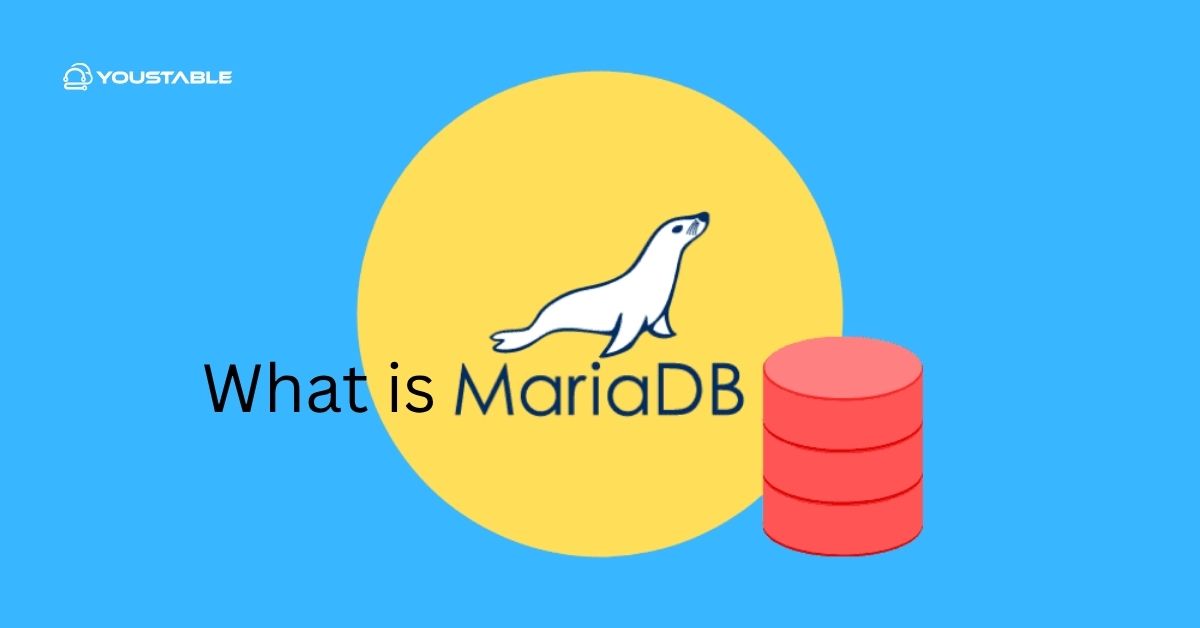
MariaDB is a leading open-source relational database management system (RDBMS) developed by the original MySQL creators to remain fully open and community-driven. It’s known for speed, scalability, and reliability, forming the backbone of countless web applications and cloud services worldwide. MariaDB retains compatibility with MySQL but introduces its innovations in performance, storage, and clustering.
Core Architecture: How MariaDB Works
Fully understanding MariaDB means grasping its layered, modular design:
| Layer | Role |
|---|---|
| Client Layer | Handles connections, SQL commands, and authentication |
| Server Layer | Parses queries, manages permissions, caches, and optimizes queries |
| Storage Engine Layer | Stores and retrieves data using pluggable engines suited for varied needs |
Client Layer
The Client Layer is responsible for managing user connections, authenticating credentials, and processing SQL commands. It acts as the entry point, interpreting user input before passing it to the server layer. This layer ensures secure, efficient communication between the user application and the database.
Server Layer
The Server Layer handles query parsing, permission checks, caching, and optimization. It’s the brain of MariaDB, analyzing SQL queries for efficiency, managing user privileges, and using internal caches to reduce load. This layer determines how queries are executed and communicates directly with the storage engine for data operations.
Storage Engine Layer
The Storage Engine Layer manages how data is stored, retrieved, and maintained. MariaDB supports pluggable storage engines like InnoDB, Aria, and MyISAM, each optimized for specific use cases. This modular design allows developers to choose the best engine for performance, reliability, or feature needs based on their application.
Learn how to install MariaDB on Linux for a fast, secure, and scalable database setup.
The Processing Flow
- Authentication: When a client connects, MariaDB authenticates the user by hostname, username, and password. Plugins can extend authentication further.
- Query Parsing & Optimization: SQL commands are parsed; MariaDB checks for permissions, validates statements, and optimizes queries, deciding the most efficient execution plan.
- Query Cache: If enabled and the result is cached, MariaDB instantly returns the data.
- Storage Engine Access: The query is passed to the selected storage engine (e.g., InnoDB, Aria), which reads/writes the data.
Storage Engines: MariaDB’s Open Architecture
MariaDB’s support for multiple storage engines is central to its power:
- InnoDB: Default engine, providing transactions, ACID compliance, and high performance.
- Aria: A modern alternative to MyISAM, designed for reliability and speed.
- MyISAM: Legacy compatibility mostly, with a small footprint.
- ColumnStore: For big data and analytics at the petabyte scale.
- Spider: Supports partitioning and sharding across servers for scale-out architectures.
- MyRocks: Focused on compression and minimizing write overhead for efficiency.
- CONNECT: Lets you use external text files or remote resources as if they were regular tables.
This modular approach means you can tailor MariaDB performance, resiliency, and storage precisely to your workload.
Configuration and Management on Linux
MariaDB uses configuration files (typically my.cnf) to control startup and runtime behavior, covering variables like data directories, connection limits, and engine options. On Linux, these files may be distributed across locations based on the OS and read in a specified order, with custom .cnf files overriding defaults if needed.
Key configuration highlights:
- Option Groups: Sections like
[server],[mysqld], and[client-server]organize settings for the server and clients. - System Variables: Many settings can be modified globally or per session, and some are dynamic while others require a restart.
Learn how to configure MariaDB on Linux for optimal performance, security, and reliable database management.
High Availability & Topologies
MariaDB isn’t limited to single-server setups. You can deploy:
- Standalone Servers: For simple, transactional workloads.
- Replication: Master-slave or master-master, for read scaling or resilience.
- Galera Cluster: Offers synchronous multi-master clustering, keeping all nodes in sync and eliminating single points of failure.
Key Features That Set MariaDB Apart
MariaDB stands out as a reliable and high-performance relational database system built with modern needs in mind. Designed to be both developer-friendly and enterprise-ready, it offers a combination of speed, scalability, and flexibility that makes it ideal for a wide range of applications. Here’s what makes MariaDB unique:
- Performance – MariaDB delivers fast read/write operations, efficient indexing, and advanced query optimization techniques, making it suitable for high-traffic websites and real-time applications.
- Scalability – Whether you’re managing a personal blog or a data-heavy enterprise system, MariaDB scales seamlessly, supporting large databases, replication, and clustering for high availability and performance.
- Robustness – Built with ACID compliance at its core, MariaDB ensures data reliability and integrity. It also supports automated backups, point-in-time recovery, and multiple storage engines to meet different workload needs.
- Open Source Commitment – MariaDB is fully open source, backed by a strong community and transparent development process. This ensures ongoing innovation without the risk of vendor lock-in.
- Versatility – With native connectors and support for languages like Python, PHP, Java, and C++, MariaDB integrates easily into any tech stack. It also works well with popular tools for development, monitoring, and data analysis.
Frequently Asked Questions: Understand MariaDB
Is MariaDB just a drop-in replacement for MySQL, or does it offer unique benefits?
While MariaDB started as a MySQL-compatible fork, it now offers unique storage engines, improved clustering, and ongoing community-driven innovations, making it more than just a replacement for MySQL. Many new features and optimizations are specific to MariaDB, giving it distinct advantages for certain workloads.
How does MariaDB handle very large or high-transaction workloads?
MariaDB is designed for scalability, supporting advanced storage engines like InnoDB and ColumnStore, as well as clustering technologies such as Galera. These features enable MariaDB to efficiently process large-scale or high-frequency transactional operations while ensuring data integrity and high availability.
Can I change storage engines for different tables in the same MariaDB database?
Yes, MariaDB’s flexible, pluggable storage engine system allows you to use different engines for different tables within the same database. This enables you to optimize performance and capabilities on a per-table basis without having to redesign your overall database architecture.
Conclusion
To understand MariaDB on Linux servers is to unlock an advanced, open-source RDBMS built for flexibility, scalability, and reliability. Whether supporting a small website or a complex cluster, MariaDB provides robust features and storage options. Continue exploring MariaDB’s capabilities to power your Linux database solutions efficiently. For further details and the latest updates, consult the official MariaDB Documentation.



