To truly understand Fail2ban on a Linux server is to gain a powerful tool for defending your systems against brute-force attacks, bots, and malicious intrusion attempts. Fail2ban works by monitoring log files, identifying repeated failed logins and suspicious activity, and then automatically blocking offending IP addresses for a defined period, offering a vital, adaptable layer of defense.
In this article, we will understand Fail2ban and how to Automate Protection Against Attacks using Fail2ban.
What Is Fail2ban and Why Is It Important?
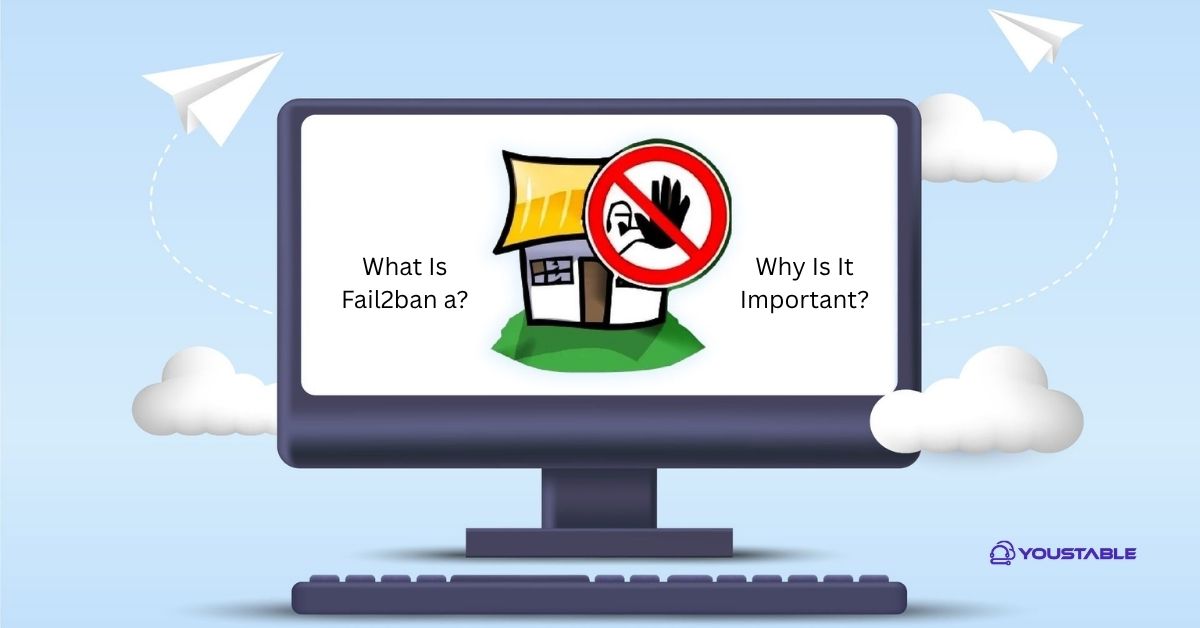
Fail2ban is an open-source security tool designed to help protect Linux servers from a range of threats, such as brute-force login attempts, dictionary attacks, and unauthorized access. It scans designated log files for failed attempts or suspicious patterns and reacts by updating the server’s firewall rules to block hostile IP addresses. This is especially crucial for internet-facing services like SSH, FTP, and web servers, where attackers regularly probe for vulnerabilities.
Fail2ban not only automates the banning process but can also send admin alerts, making it ideal for both hands-on and unattended server environments.
How Does Fail2ban Work?
Fail2ban operates by:
- Monitoring log files for configurable patterns indicating suspicious activity.
- When the number of failed attempts from an IP address exceeds a set threshold, it temporarily or permanently bans the source using firewall rules (typically via iptables or nftables).
- It can also trigger other actions, such as sending email notifications or triggering scripts for advanced responses.
Core Concepts: Jails, Filters, and Actions
- Jails: Each “jail” is a set of rules applied to a particular service (like SSH or Apache). Jails define how Fail2ban should watch, what patterns to trigger on, and what action to take.
- Filters: Filters are pattern-matching rules that determine what constitutes suspicious behavior in the service’s log files. These patterns are customizable and stored in
/etc/fail2ban/filter.d/. - Actions: Define what to do when a rule is triggered, such as banning an IP with the firewall, sending an alert, or both.
Installing Fail2ban on Linux
Fail2ban is available for all major Linux distributions. You can install Fail2ban using below command:
sudo apt-get install fail2ban# On Debian/Ubuntu
sudo yum install fail2ban# On CentOS/RHEL/AlmaLinux
After installation, start and enable the service:
sudo systemctl start fail2ban
sudo systemctl enable fail2banEssential Configuration Files
Fail2ban’s configuration resides in /etc/fail2ban/:
- jail.conf: Main default configuration (do not alter directly).
- jail.local: Your main file for customizations—copy jail.conf to jail.local (or create your snippets in
/etc/fail2ban/jail.d/) to override defaults and ensure your settings survive upgrades.
sudo cp /etc/fail2ban/jail.conf /etc/fail2ban/jail.localKey parameters in a jail:
enabled = true: Activates the jail (protection for a service)port: The service port to monitor (e.g., ssh)logpath: Path to the relevant log file (e.g.,/var/log/auth.log)maxretry: Number of failed attempts before a ban triggersbantime: Duration (seconds) for which an IP is bannedfindtime: Time period in which retries are counted (e.g., 600 for 10 minutes)ignoreip: Whitelisted IPs that Fail2ban will never ban
You can create separate jail files for each service under /etc/fail2ban/jail.d/ for easier management and upgrades.
Enabling and Managing Jails
For each service you need protected (SSH, FTP, web, etc.), define a jail in your jail.local (or jail.d snippet):
[sshd]
enabled = true
port = ssh
filter = sshd
logpath = /var/log/auth.log
maxretry = 5
findtime = 600
bantime = 3600To activate your configuration, restart Fail2ban:
sudo systemctl restart fail2banMonitoring and Troubleshooting
To make sure Fail2Ban is working correctly and blocking malicious activity, you can monitor it using a few simple commands:
- Check active jails and their status:
sudo fail2ban-client status sudo fail2ban-client status <jail_name> This shows which jails are running and which IPs are currently banned.
- View banned IPs directly via firewall rules:
sudo iptables -S This lists all rules, including those Fail2ban creates for banned hosts.
Best Practices to Understand Fail2ban
- Always create or edit
jail.localorjail.dfiles instead ofjail.conffor persistent, upgrade-proof configurations. - Set reasonable values for
findtime,maxretry, andbantimeto balance security and reduce false positives. - Regularly check the status of jails and logs to ensure Fail2ban is active and not inadvertently blocking legitimate users.
- Whitelist trusted IP addresses using the
ignoreipsetting to prevent accidental lockouts.
Frequently Asked Questions
What types of attacks can Fail2ban mitigate on a Linux server?
Fail2ban primarily protects against brute-force attacks by watching for repeated failed login attempts and other suspicious patterns. It can also help guard against dictionary, DoS, and DDoS attacks by monitoring multiple services such as SSH, FTP, Apache, and more. By automatically updating firewall rules, it limits attackers’ ability to probe or guess credentials, thereby greatly reducing persistent intrusion risk.
Can Fail2ban block distributed attacks from multiple IP addresses?
While Fail2ban excels at blocking repeated offenders from a single IP, distributed attacks using multiple sources are more challenging. Fail2ban can still slow such attacks by banning individual IPs, but for sophisticated distributed threats, combining Fail2ban with other security layers—like firewalls and intrusion detection systems—provides the strongest defense.
How do I know Fail2ban is working and protecting my services?
You can verify Fail2ban’s status and the list of active bans using the fail2ban-client status command. Reviewing the logs and checking the status of Jails confirms ongoing protection. If you see banned IPs in the lists or firewall rules, Fail2ban is actively responding to threats and securing your services.
Conclusion
To understand Fail2ban on Linux servers is to empower your system with proactive, automated security against a range of malicious activities. With its log-monitoring, flexible jails, and real-time firewall updates, Fail2ban remains an essential tool for safeguarding Linux servers and ensuring ongoing protection. For more details, consult the official Fail2ban documentation and trusted Linux security resources.


