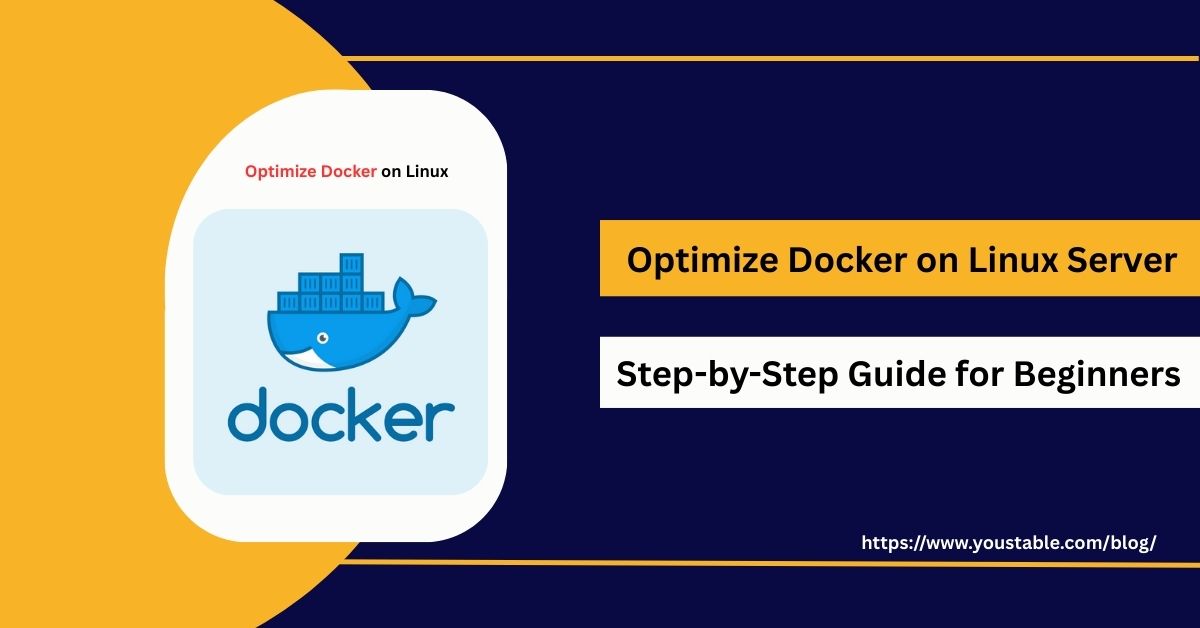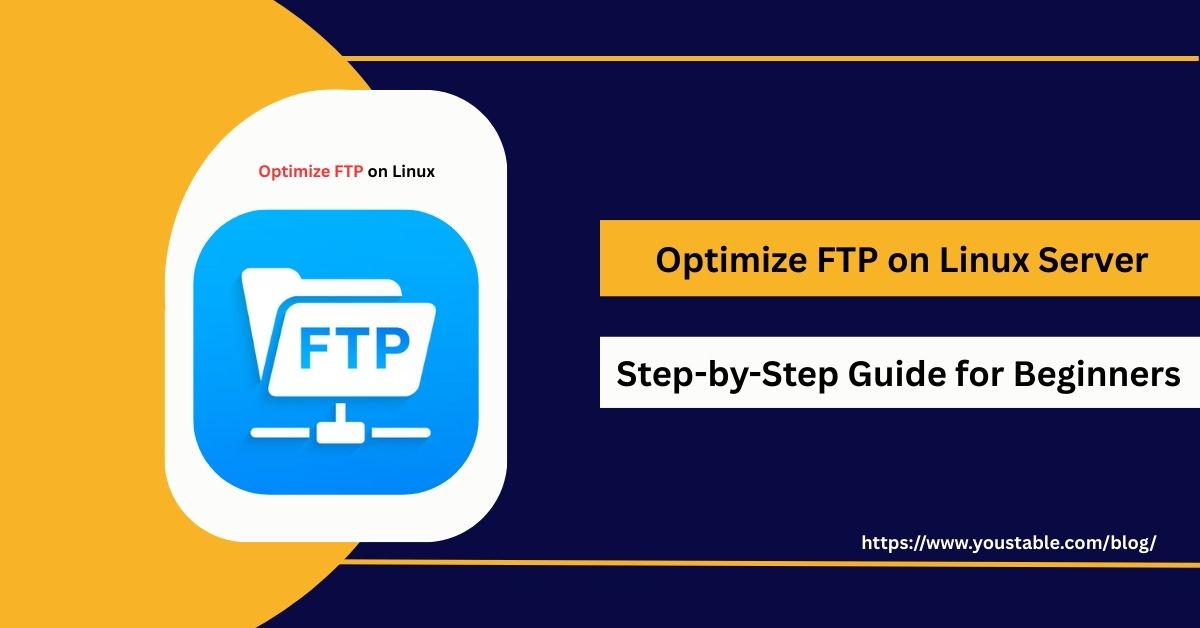If you want to understand CSF Firewall on a Linux server, this guide breaks down its purpose, core features, installation steps, configuration basics, real-world use cases, and common questions. The goal is to empower you, regardless of your technical background, to use CSF for robust security, management, and peace of mind.
What Is CSF Firewall?

CSF (ConfigServer Security & Firewall) is an advanced security suite for Linux systems. It acts as a front end for iptables, delivering easy management, pre-configured security, and extra services like intrusion detection and login monitoring. CSF is especially popular on web hosting servers and integrates smoothly with cPanel, DirectAdmin, and standalone Linux environments.
Core Benefits of CSF Firewall:
- Easy firewall management: Simplified commands and configuration files to manage firewall rules.
- Login and intrusion detection: Real-time monitoring for brute force attempts and malicious logins.
- Automatic blocking: Offending IPs are automatically banned based on customizable rules.
- UI integration: Supports GUI management through cPanel, DirectAdmin, and Webmin, plus command-line access for all Linux servers.
- Customizability: Control open ports, alerts, notifications, and advanced security policies.
Why Use CSF Firewall on Linux?
- Enhanced security: Safeguards against unauthorized access, DDoS attacks, and brute-force login attempts.
- Login Failure Daemon (LFD): Monitors logs and blocks IPs with suspicious activity patterns, blocking repeated failed logins.
- Broad compatibility: Works with nearly all major Linux distributions, both with and without server control panels.
- Advanced control: Supports country blocking, rate limiting, port scans, and more.
Installing CSF Firewall on Linux
Installing CSF (ConfigServer Security & Firewall) on a Linux server enhances system security by offering advanced firewall protection, intrusion detection, and login tracking. It’s lightweight, highly configurable, and integrates well with popular hosting panels like cPanel. This section walks you through the installation process step-by-step.
Installation Steps
- Download and extract CSF:
cd /usr/local/src
wget https://download.configserver.com/csf.tgz
tar -xzf csf.tgz
cd csf- Run the installation script:
For a generic (no control panel):
./install.generic.shFor cPanel:
./install.cpanel.shFor DirectAdmin:
./install.directadmin.shVerify installation and modules:
perl /usr/local/csf/bin/csftest.plEnsure no fatal errors are reported.
- Initial configuration (testing mode):
By default, CSF starts in TESTING mode—iptables rules are removed every 5 minutes, so you won’t lock yourself out during initial setup.
Configuring CSF Firewall
The main configuration file for CSF is located at:/etc/csf/csf.conf
- Open the file using a text editor:
sudo nano /etc/csf/csf.confKey settings to update:
- Disable Testing Mode: Set
TESTING = "0"once you’ve confirmed the firewall rules are working properly. - Port Control: Specify allowed ports for inbound and outbound traffic using
TCP_IN,TCP_OUT,UDP_IN, andUDP_OUT. - IP Whitelisting/Blacklisting: Use the configuration to allow or deny access based on IP addresses.
- Alerts and Logging: Configure log alert thresholds, enable email notifications, and tune detection sensitivity for intrusion attempts.
Make sure to restart CSF after making changes:
sudo csf -rUnderstand CSF Core Features
| Feature | What It Does |
|---|---|
| Stateful Packet Inspection | Monitors all TCP/UDP connections for enhanced security |
| Login Failure Detection | Blocks IPs with repeated failed logins for SSH, SMTP, FTP, cPanel, and more |
| UI integration | Manage firewall rules through popular control panels |
| Port flood protection | Prevents DDoS and brute-force attacks by limiting connection rates |
| Temporary/permanent bans | Set block durations for suspicious IPs |
| Custom rule support | Easily add or remove firewall rules and exceptions |
Practical Use Cases of ConfigServer
CSF (ConfigServer Security & Firewall) offers advanced protection features that go beyond traditional firewalls. It’s especially useful for Linux-based servers in production, offering automated blocking, brute-force detection, and customizable security policies tailored to various hosting environments and applications.
- Web hosting defense: Locks down a cloud or shared hosting server, mitigating password-guessing attacks and port scanners.
- SSH/FTP brute-force protection: Automatically recognizes and blocks repeated login failures across critical services.
- Email server security: Filters malicious mail traffic and controls SMTP access.
- Custom security policies: Block specific countries, open/close ports for custom applications, and deploy quick responses to emerging threats.
Best Practices to Use ConfigServer Security & Firewall
To maximize protection and ensure long-term stability, it’s crucial to follow key operational and security practices when using CSF on Linux servers. These best practices help you harden your environment, reduce attack surfaces, and stay ahead of emerging threats.
- Always keep CSF and your server OS updated to obtain the latest security patches.
- Regularly review your allowed/blocked ports and open only what’s necessary for your applications.
- Monitor and review LFD email reports to investigate unusual activity.
- For extra control, integrate CSF management with your favorite control panel’s UI, but always verify firewall changes via the command line before going live.
Frequently Asked Questions (FAQs)
What is the CSF Firewall, and how does it enhance Linux server security?
CSF Firewall is an advanced packet inspection and intrusion detection tool for Linux servers. It simplifies iptables management, blocks brute-force logins, restricts malicious traffic, and provides both CLI and web-based configuration, giving you comprehensive control and real-time defense against modern threats.
How can I avoid locking myself out when configuring CSF for the first time?
When CSF is installed, it runs in testing mode by default; this removes firewall rules every 5 minutes to prevent accidental lockouts. Before disabling testing mode, whitelist your IP, ensure SSH (or your preferred remote management port) is open, and review port rules. Only disable testing mode (TESTING = “0”) when confident in your configuration.
Is CSF Firewall compatible with control panels like cPanel or DirectAdmin?
Yes, CSF integrates seamlessly with cPanel, DirectAdmin, and Webmin, offering GUI controls in addition to traditional command-line management. This makes it easy for both advanced users and beginners to administer firewall policies without needing deep Linux or iptables expertise.
Conclusion
To understand CSF Firewall on a Linux server is to master a flexible, powerful security layer that protects your system from unauthorized access, attacks, and suspicious behavior. With its blend of ease-of-use and robust features, CSF is an essential tool for anyone serious about Linux server security, especially for those managing web hosting, mail servers, or any exposed cloud infrastructure.
Take advantage of its default protections, powerful intrusion monitoring, and customizable rules to keep your workloads safe and reliable at every stage.