If you want to understand CI/CD on a Linux server, this guide breaks down what CI/CD is, how it works, why it matters, how to get started, and the impact on development and operations. Whether you’re a developer, sysadmin, or team lead, you’ll find clear explanations and actionable insights—no advanced background required.
What Is CI/CD?
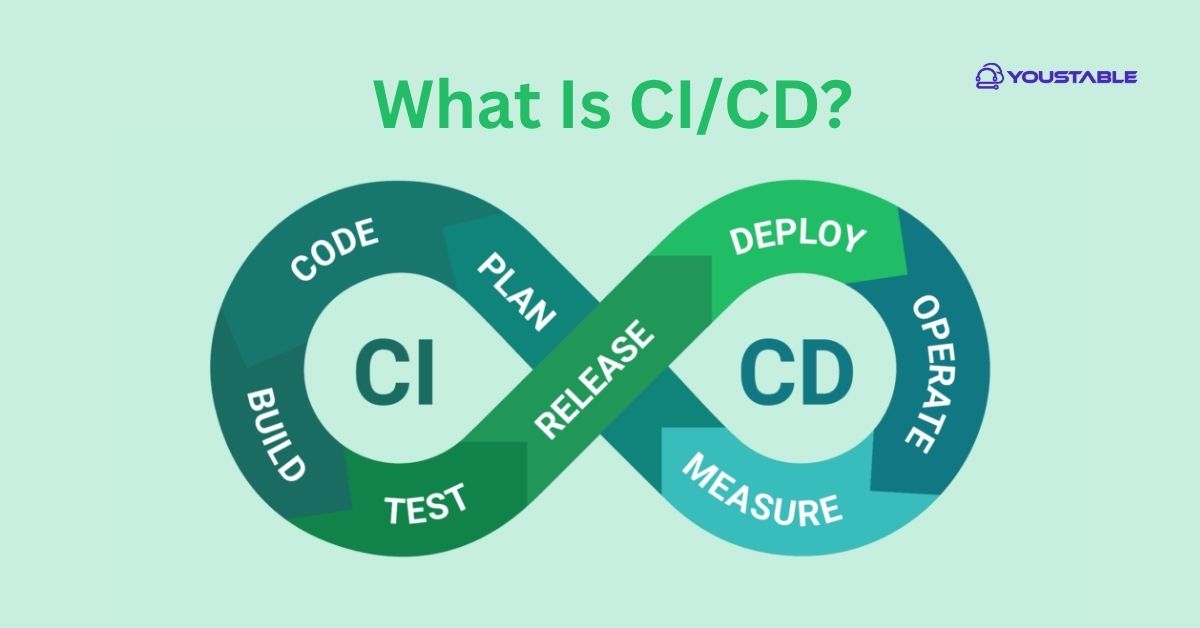
CI/CD stands for Continuous Integration and Continuous Delivery/Deployment. It’s a set of practices and automation tools that accelerate and improve the software development lifecycle. On a Linux server, CI/CD pipelines handle everything from building code and running tests to deploying applications, often without manual intervention.
Continuous Integration (CI)
- Developers frequently merge code into a central repository.
- Each commit triggers automated builds and tests.
- Problems are identified and fixed early, reducing integration headaches and bugs.
Continuous Delivery/Deployment (CD)
- Continuous Delivery: Makes sure every code change is tested and ready for deployment. Releases happen with a button press or a scheduled event.
- Continuous Deployment: Pushes tested changes to production automatically—no manual steps needed.
- Both methods ensure new features, bug fixes, and updates reach users quickly and reliably.
Why CI/CD Is Essential for Linux Servers
Continuous Integration and Continuous Deployment (CI/CD) are foundational practices for modern Linux server management. By automating code testing, building, and deployment, CI/CD accelerates delivery, enhances reliability, and reduces the burden on administrators and developers alike. Here’s why it’s indispensable:
- Faster releases: Automated builds, tests, and deployments mean changes go live quickly.
- Higher quality: Continuous tests catch bugs and errors early, before users are impacted.
- Efficient collaboration: Teams work on features in parallel without bottlenecks.
- Reduced downtime: Automation reduces human error, making deployments trustworthy and repeatable.
- Rapid feedback: Users and stakeholders see improvements and fixes as soon as they’re ready.
How CI/CD Works on Linux
A typical Linux CI/CD pipeline follows these phases:
- Code Commit: Developers push code to a version control system (like Git).
- Automated Build: A CI server (Jenkins, GitLab CI, etc.) checks out the code and builds the application.
- Automated Testing:
- Unit tests: Verify individual components.
- Integration tests: Ensure different parts work together.
- Regression and performance tests as needed.
- Artifact Creation: Successful builds are packaged for deployment.
- Staging/Pre-production Deployment: Automated deployment to a test environment for validation.
- Production Deployment: (Continuous Deployment) or manual approval (Continuous Delivery), code is released to users.
- Monitoring and Feedback: Logs, metrics, and user reports are analyzed for further improvement.
Understand CI/CD Pipeline Components (Linux-Focused)
| Component | Role | Common Linux Tools |
|---|---|---|
| Source Control | Stores code, triggers pipeline on commit | Git, GitHub, GitLab |
| CI Server | Runs builds, tests, and jobs automatically | Jenkins, GitLab CI, Travis CI, CircleCI |
| Build System | Compiles code, creates deployable artifacts | Make, CMake, Maven, Gradle, npm |
| Test Automation | Runs unit/integration/tests on builds | pytest, JUnit, Selenium |
| Deployment Tool | Deploys artifacts to staging/production | Ansible, Bash, Docker, Kubernetes, rsync |
| Monitoring | Tracks live deployments and catches errors | Prometheus, Nagios, ELK |
Practical CI/CD Example on Linux
Suppose you are deploying a web app:
- Developer pushes code to GitHub (Linux server monitors repo).
- Jenkins (running on Linux) detects changes, triggers builds, and runs automated tests.
- Artifacts are packaged (e.g., Docker images) and pushed to a registry.
- Deployment scripts roll out new code to production Linux servers, using Docker or Ansible.
- Alerts and monitoring confirm the success or alert to issues.
This workflow enables fast, safe, and repeatable releases.
Common Linux CI/CD Tools
To implement CI/CD effectively on Linux servers, a combination of tools is often used to automate, manage, and monitor every stage of development and deployment. Here’s a look at the most widely adopted solutions:
- Jenkins: Open-source automation server for pipelines.
- GitLab CI/CD: Built into GitLab with deep Linux integration.
- Travis CI, CircleCI: Cloud or self-hosted Linux runners for automated builds/tests.
- Docker: Portable app packaging; deploy the same image on dev, test, or production.
- Ansible/Salt/Puppet: Automate configuration management and deployments on large Linux fleets.
Benefits and Challenges of CI/CD
Implementing CI/CD on Linux servers brings a wealth of advantages but also introduces a few challenges that teams must navigate. Understanding both sides helps ensure smoother adoption and long-term success.
Benefits:
- Rapid delivery: Features reach users faster than with manual deployments.
- Consistency: Ensures repeatable, auditable releases.
- Scalability: Handles growth in codebase, teams, and environments.
Challenges:
- Initial setup: Designing a robust pipeline takes planning.
- Cultural change: Teams must embrace automation and frequent releases.
- Maintenance: Pipelines need updating as applications and tools evolve.
Frequently Asked Questions (FAQs)
What is CI/CD, and why should I implement it on my Linux server?
CI/CD automates the software build, test, and deployment processes, making code releases faster, safer, and more reliable. Using CI/CD on a Linux server eliminates manual, error-prone steps, so updates reach users sooner and quality improves, crucial for modern development and operations.
Can I use open-source tools for CI/CD pipelines on Linux?
Absolutely. The Linux ecosystem is rich with free and open-source tools like Jenkins, GitLab CI, and Ansible. These tools integrate seamlessly, support many programming languages, and let you automate the entire pipeline—from code commit to deployment—without licensing costs.
What’s the difference between continuous delivery and continuous deployment in CI/CD?
Continuous delivery ensures code changes are always tested and ready for production, but a human approves each release. Continuous deployment goes a step further: every passing code change deploys automatically to production, with no manual intervention, allowing the fastest possible updates to reach users.
Conclusion
To understand CI/CD on a Linux server is to unlock streamlined, efficient, and high-quality software development and delivery. By automating code integration, testing, and deployment, CI/CD empowers teams to innovate quickly while minimizing risk and downtime. Linux servers, with their powerful tools and automation capabilities, form the backbone of world-class CI/CD systems, critical for success in today’s fast-paced DevOps era.



This is very insightful. Thanks so much. How can I learn this and become an automated software tester, please?