Manage VPS Server Backups effectively is essential to protect your website and data from loss, corruption, or server crashes. Many website owners neglect regular backups, assuming their hosting provider automatically handles them. However, without a proper setup, even a minor configuration issue or cyberattack can lead to permanent data loss. That’s why learning how to Set Up VPS Server Backups and maintain them properly is crucial for any business or developer who values uptime and data integrity.
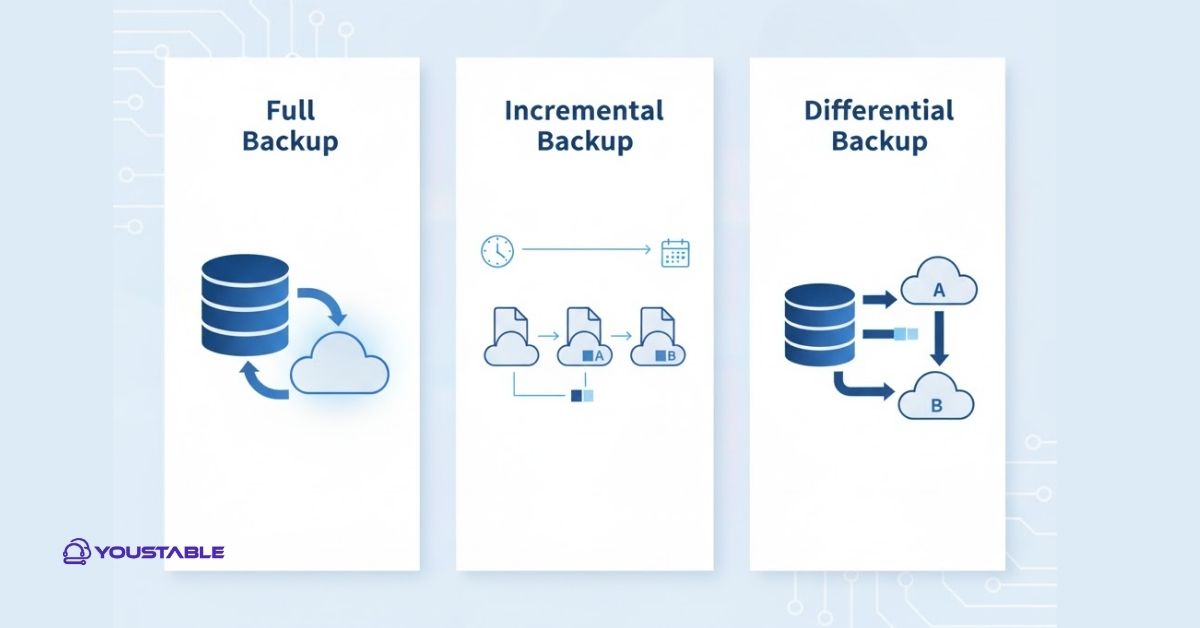
In this guide, you’ll learn how to Set Up and manage VPS Server Backups step by step. We’ll cover why backups are important, the different backup types, how to automate them, and the best practices to ensure data safety. By the end, you’ll know how to secure your VPS with reliable, consistent backup strategies.
How to Set Up and Manage VPS Server Backups the Right Way
Before diving into the steps, it’s important to understand how backups work and what options you have. Let’s go through each essential aspect of setting up and managing VPS backups effectively.
Understand Different Types of VPS Backups
Different backup types serve different needs. The three main types are full, incremental, and differential backups. A full backup copies everything from your server, while incremental and differential backups save only the changes since the last backup. Many users skip this setup, resulting in wasted storage or incomplete data recovery options when disaster strikes. Choosing the right backup type helps balance efficiency, speed, and data completeness.
To manage VPS Server Backups effectively, schedule a mix of these methods. For example, perform a weekly full backup and daily incremental ones. This strategy saves time and disk space while ensuring that you can restore your data from any point. Most control panels, like cPanel, Plesk, or DirectAdmin, have built-in settings to automate these backup cycles easily.
Choose a Reliable Backup Storage Location
The biggest mistake users make when they Set Up VPS Server Backups is storing them on the same server. If your VPS crashes or is compromised, you lose both the site and its backup. This defeats the purpose of creating backups in the first place. Storing backups externally is crucial to maintaining data integrity and protection against system failures.
Use off-site or cloud-based backup storage such as AWS S3, Google Cloud, or remote FTP servers. Many VPS providers also offer automated remote backup solutions within their dashboard. When you Manage VPS Server Backups, always ensure your copies are encrypted and stored offsite to protect against data loss, hardware failure, or ransomware attacks.
Automate and Schedule Regular Backups
Manual backups are time-consuming and prone to human error. Forgetting to back up even once can lead to significant data loss. Automating your backups ensures consistency, reliability, and peace of mind. Automated systems can trigger backups daily, weekly, or during low-traffic hours to reduce performance impact on your VPS.
When you Set Up VPS Server Backups, use built-in control panel tools or cron jobs to schedule backups automatically. Many modern hosting platforms provide one-click scheduling options. Regularly monitor these backups to confirm successful completion. By automating, you not only manage VPS Server Backups more efficiently but also reduce the risk of accidental data loss.
Also, Read | How to Upgrade Your VPS Without Downtime: Step-by-Step Guide
Test and Verify Backup Integrity
Many users assume their backups work until they try restoring them — only to discover corrupted files or missing data. Without regular testing, you can’t guarantee your backups will function during an emergency. It’s essential to verify that your backups are complete and restorable.
To effectively manage VPS Server Backups, schedule periodic restoration tests on a staging server or a separate environment. Check whether all files, databases, and configurations are restored correctly. This habit ensures your data recovery plan is reliable and reduces downtime if something goes wrong with your primary VPS.
Conclusion
Learning how to Set Up and Manage VPS Server Backups is one of the most important steps to protect your website and data. You now understand the different types of backups, where to store them safely, how to automate schedules, and why testing is vital. A proper backup strategy ensures your VPS remains secure, recoverable, and operational in any situation.
Always keep your backups up to date, use offsite storage, and test regularly. By taking these proactive measures to manage VPS Server Backups, you can minimize downtime, safeguard critical data, and maintain business continuity. If you’re unsure how to configure or automate your backups, contact your hosting support team for expert guidance.



