As a Linux system administrator at YouStable, diving into the digital depths to unearth solutions is part of our daily quest.
Encountering the “Server IP Address could not be found” error can be akin to hitting a virtual wall. Fear not, for this guide is your digital key to unlocking that barrier and ensuring your website remains as active as the air we breathe.
Understanding the Culprit
This error typically arises when your browser struggles to translate the website’s domain name into its corresponding IP address, a process known as DNS (Domain Name System) resolution. It’s the digital equivalent of trying to find a house without its address.
Various factors, from DNS misconfiguration to network issues, can play a villainous role in this scenario.
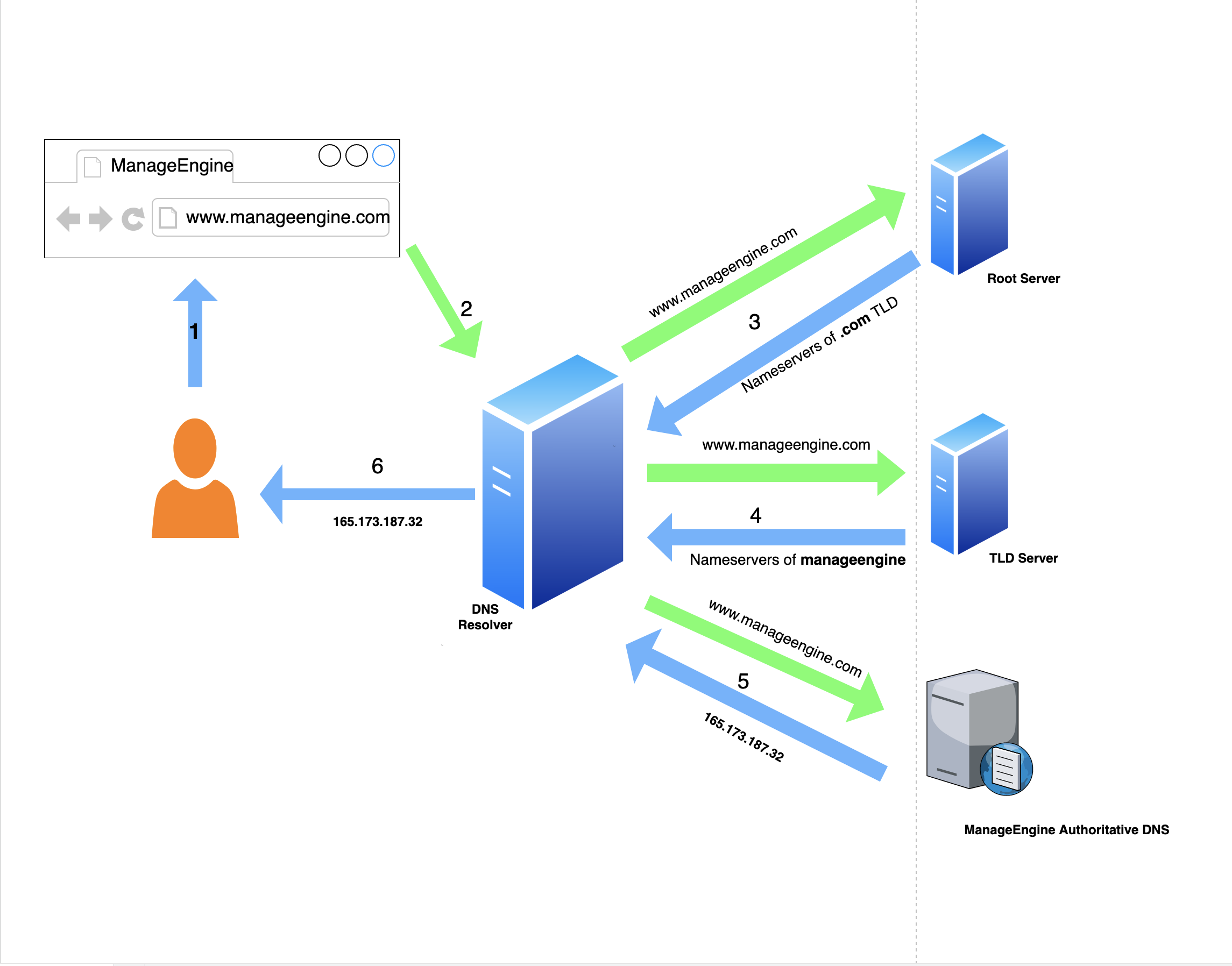
Let’s Fix this Server IP, not Found Error
1. Verify DNS Settings
Let’s start by ensuring the domain’s DNS settings are correctly pointed to the server’s IP address. As a Linux system administrator, you can use tools like dig or nslookup to verify DNS records. If the records are amiss, log into your domain registrar’s dashboard and correct them.
2. Clear DNS Cache
Browsers and operating systems store DNS information to speed up future requests. Clearing this cache can often dispel the error, allowing your system to fetch fresh DNS information. Execute sudo systemd-resolve --flush-caches on Linux to cleanse your system’s DNS cache, and don’t forget to clear your browser’s cache too.
3. Check the .htaccess File
Ensure that there are no erroneous rewrite rules or redirects that might be causing the issue. If you’re unsure, temporarily rename the .htaccess file and check if the error resolves.
Still not fixed?
Remember, every problem encountered is an opportunity to learn and grow. We suggest you contact our support team to look further and help you to fix the Server IP Address that Could Not Be Found related to errors on your hosted website with us.