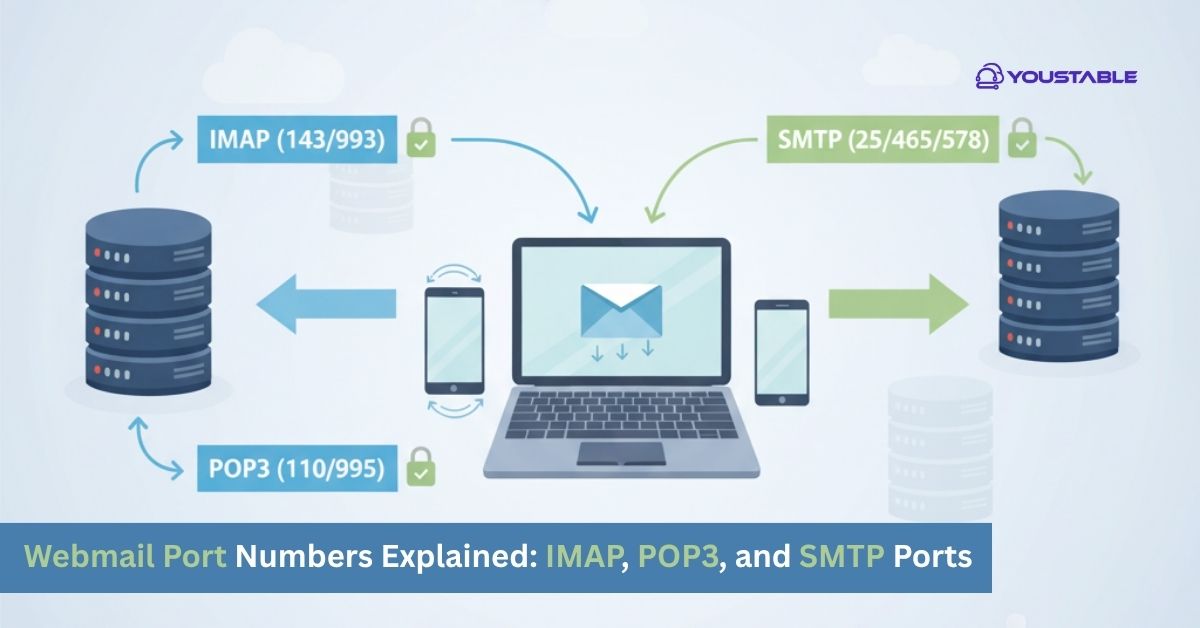SELinux (Security-Enhanced Linux) is a robust kernel-level security framework that enforces mandatory access controls (MAC) to protect Linux systems from unauthorized access and privilege escalation. While SELinux enhances security, misconfigurations or incorrect policies can cause system disruptions. To maintain a secure Linux environment, it is crucial to monitor and secure SELinux on Linux.

Securing SELinux involves configuring the proper mode, enforcing strict policies, monitoring logs, auditing access, and applying best practices. Administrators must combine proactive monitoring, policy management, and automation to ensure system security, maintain operational stability, and prevent unauthorized access. This guide provides step-by-step strategies for securing SELinux effectively.
Why Securing SELinux on Linux is Crucial?
SELinux controls access to files, processes, and network ports. A misconfigured SELinux policy can either block legitimate operations or allow unauthorized access. Attackers can exploit weak policies to gain root privileges, execute malicious scripts, or compromise sensitive data.
Implementing proper security ensures that SELinux policies are correctly enforced, logs are monitored, and access violations are promptly addressed. Following best practices for secure SELinux on Linux protects system integrity, prevents privilege escalation, and maintains operational reliability.
Step 1: Keep Linux System and SELinux Packages Updated
Regular updates patch vulnerabilities in the Linux kernel, SELinux modules, and security tools.
- Update on Ubuntu/Debian:
sudo apt update && sudo apt upgrade -y- Update on CentOS/RHEL:
sudo yum update -y- Ensure SELinux policy packages are current:
sudo yum update selinux-policy selinux-policy-targetedUp-to-date software ensures optimal security and stability of SELinux enforcement.
Step 2: Set SELinux to Enforcing Mode
SELinux operates in three modes: Disabled, Permissive, and Enforcing. Enforcing mode applies policies strictly.
- Check current mode:
sestatus- Enable enforcing mode:
sudo setenforce 1
sudo sed -i 's/^SELINUX=.*/SELINUX=enforcing/' /etc/selinux/configEnforcing mode ensures mandatory access controls are applied consistently.
Step 3: Configure Targeted Policies
SELinux policies define allowed actions for processes and files. Using targeted policies balances security and usability.
- Install targeted policies:
sudo yum install selinux-policy-targeted- Ensure applications have the correct context:
restorecon -Rv /var/www/htmlTargeted policies protect critical services while allowing legitimate operations.
Step 4: Monitor SELinux Logs
Monitoring SELinux logs helps detect policy violations, potential attacks, or misconfigurations.
- Logs are located at
/var/log/audit/audit.log - Use
ausearchandaudit2allowto analyze violations:
ausearch -m AVC
audit2allow -w -a- Integrate with monitoring tools like ELK Stack, Nagios, or Zabbix.
Monitoring ensures rapid detection and response to security issues.
Step 5: Audit and Adjust Policies
Regularly auditing SELinux policies ensures correct enforcement without disrupting legitimate operations.
- Use
semanageto manage policies:
semanage fcontext -a -t httpd_sys_content_t "/srv/web(/.*)?"- Generate custom modules for necessary exceptions:
audit2allow -M mymodule < /var/log/audit/audit.log
semodule -i mymodule.ppAuditing and adjusting policies prevent unauthorized access and improve system security.
Step 6: Restrict Access and Privileges
SELinux works best when combined with proper user and file permissions.
- Assign correct file contexts:
chcon -R -t httpd_sys_content_t /var/www/html- Restrict sensitive files and directories to authorized users only.
- Avoid running applications as root unnecessarily.
Restricting access reduces the risk of privilege escalation and system compromise.
Step 7: Automate Policy Checks and Backups
Automation ensures SELinux policies remain consistent and recoverable.
- Backup SELinux configuration:
cp /etc/selinux/config /backup/selinux_config.bak- Schedule automated policy audits with cron jobs.
- Automate log monitoring and alerts.
Automation reduces human error and ensures continuous enforcement.
Step 8: Apply Best Practices to Secure SELinux on Linux
Following best practices strengthens SELinux security and reduces risks.
- Keep Linux and SELinux packages updated.
- Set SELinux to enforcing mode.
- Apply targeted policies for services.
- Monitor SELinux logs for violations.
- Audit and adjust policies as needed.
- Restrict access and privileges.
- Automate backups, audits, and monitoring.
Applying these measures ensures SELinux remains effective, reliable, and resilient.
Conclusion
SELinux is a powerful tool for enforcing mandatory access controls, but misconfigurations can lead to vulnerabilities or service disruption. By updating packages, enabling enforcing mode, applying targeted policies, monitoring logs, auditing rules, restricting access, and following best practices, administrators can secure SELinux on Linux effectively.
A layered approach ensures robust system security, prevents unauthorized access, mitigates attacks, and maintains operational reliability for Linux servers.