Cron jobs are scheduled tasks in Linux that automate system maintenance, backups, updates, and other critical processes. While automation improves efficiency, misconfigured or insecure cron jobs can introduce security risks, such as privilege escalation, data exposure, or execution of malicious scripts. To maintain a secure environment, it is crucial to monitor and secure cron jobs on Linux.
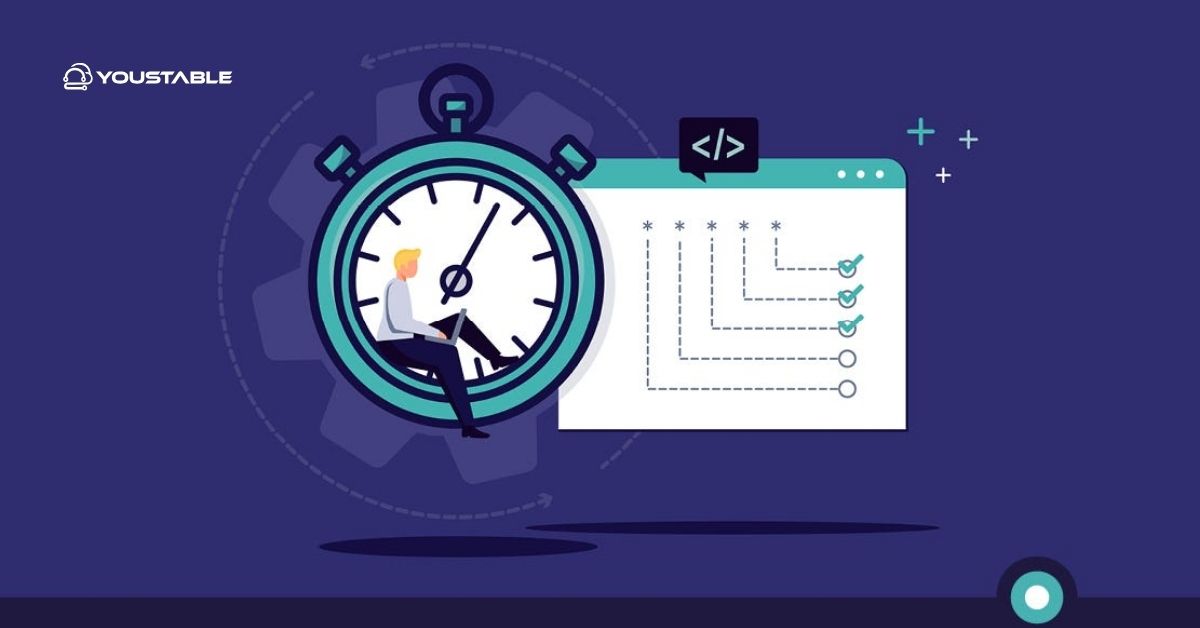
Securing cron jobs involves validating scripts, restricting access, monitoring execution, logging activities, and applying best practices. Administrators must combine proactive monitoring, access controls, and automation policies to ensure that scheduled tasks execute safely without compromising server integrity. This guide provides step-by-step strategies for securing cron jobs effectively.
Why Securing Cron Jobs on Linux is Crucial?
Cron jobs often run with elevated privileges, making them potential targets for attackers. An insecure cron setup may allow unauthorized users to manipulate tasks, execute malicious commands, or access sensitive data.
Implementing proper security ensures that cron jobs execute only trusted scripts, logs are maintained, and unauthorized modifications are prevented. Following best practices for secure cron jobs on Linux protects system integrity, prevents breaches, and maintains uninterrupted automated operations.
Step 1: Keep the Linux System and Cron Package Updated
Updating Linux and cron packages ensures that known vulnerabilities are patched and reduces potential security risks.
- Update cron and Linux packages on Ubuntu/Debian:
sudo apt update && sudo apt upgrade cron
sudo apt upgrade -y- Update on CentOS/RHEL:
sudo yum update cronie
sudo yum update -yRegular updates maintain system stability and secure cron execution.
Step 2: Restrict Access to Cron Files and Directories
Restricting access prevents unauthorized users from creating, modifying, or deleting cron jobs.
- Protect user and system cron files:
sudo chmod 600 /etc/crontab
sudo chmod 700 /var/spool/cron- Only allow trusted administrators to edit cron jobs.
- Remove unnecessary user accounts that have cron privileges.
Controlled access ensures only authorized tasks are executed.
Step 3: Validate Scripts Before Scheduling
All scripts scheduled via cron should be verified to prevent execution of malicious or harmful commands.
- Use checksums or hashes to verify script integrity.
- Avoid running scripts from untrusted sources.
- Use absolute paths for commands to prevent path hijacking.
Validating scripts reduces the risk of malware execution and system compromise.
Step 4: Monitor Cron Job Execution
Monitoring ensures that tasks run as expected and alerts administrators if failures or anomalies occur.
- Enable logging of cron activities in
/var/log/cronor/var/log/syslog. - Use monitoring tools like Nagios, Zabbix, or Prometheus for automated alerts.
- Track unexpected cron job creations or modifications.
Proactive monitoring helps detect failures or suspicious activity quickly.
Step 5: Implement Least Privilege
Cron jobs should run with the minimal required privileges to prevent system compromise.
- Avoid running tasks as root unless necessary.
- Use dedicated service accounts with restricted permissions.
- Limit environment variables to reduce exploitation risk.
Least privilege reduces potential damage in case of a compromised cron job.
Step 6: Secure Email Notifications and Logging
Cron can send output to email or log files. Securing these ensures sensitive information is not leaked.
- Set
MAILTOfor trusted recipients only. - Protect log files:
sudo chmod 600 /var/log/cron- Regularly review logs for errors or unusual activity.
Secure logging ensures visibility without exposing sensitive data.
Step 7: Automate Backups and Integrity Checks
Automation helps maintain consistent security for cron jobs and scripts.
- Backup
/etc/crontab/var/spool/cronregularly:
cp /etc/crontab /backup/crontab.bak
cp -r /var/spool/cron /backup/cron/- Use automated scripts to check for unauthorized changes.
Automated backups and integrity checks provide recovery options and detect tampering.
Step 8: Apply Best Practices to Secure Cron Jobs on Linux
Following best practices ensures cron jobs are safe and reliable.
- Keep Linux and cron packages updated.
- Restrict access to cron files and directories.
- Validate scripts before scheduling.
- Monitor cron execution and review logs regularly.
- Implement least privilege for all tasks.
- Secure email notifications and logs.
- Automate backups and integrity checks.
Applying these practices maintains secure, efficient, and predictable cron operations.
Conclusion
Cron jobs are vital for automating administrative and maintenance tasks, but they can be exploited if not properly secured. By updating system and cron packages, restricting access, validating scripts, monitoring execution, implementing least privilege, securing logs, and following best practices, administrators can secure cron jobs on Linux effectively.
A layered security approach ensures reliable task automation, prevents unauthorized access, mitigates attacks, and maintains overall system integrity.


