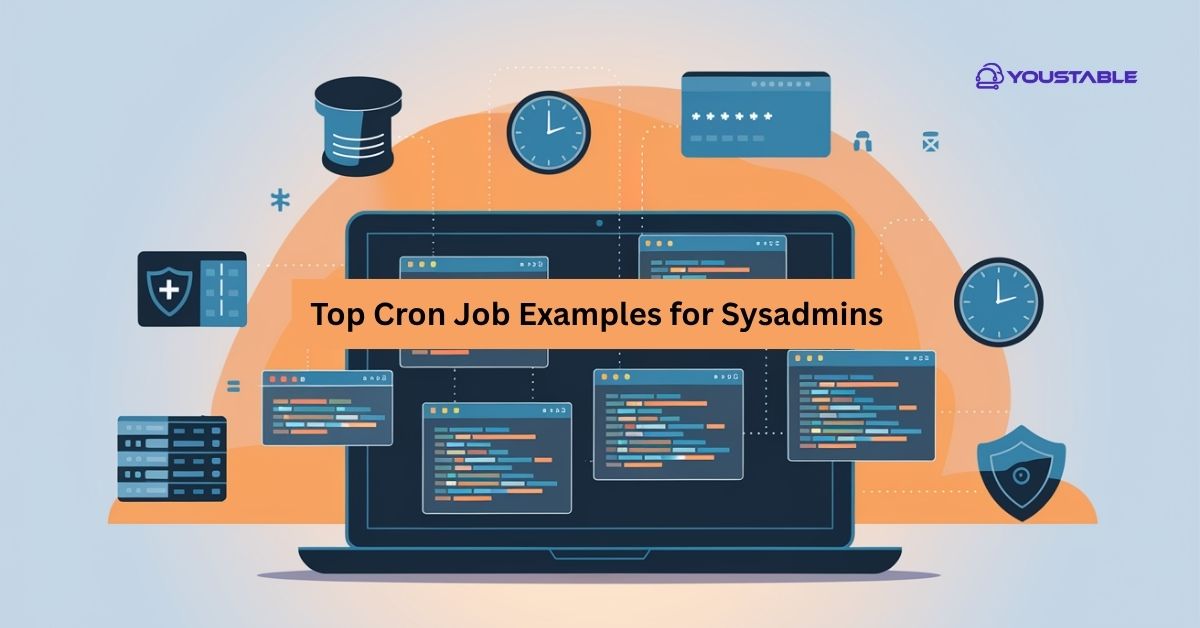A staging site is a duplicate version of your live website that allows you to safely test updates, themes, plugins, and other changes without affecting your main site. Knowing how to set up a staging site on YouStable is essential for website owners, developers, and anyone who wants to maintain a secure, stable online presence. By using a staging site, you can experiment freely, identify potential issues, and ensure everything works perfectly before making changes public. This helps prevent downtime, broken layouts, or functionality errors on your live website, making it a must-have tool for safe website management.
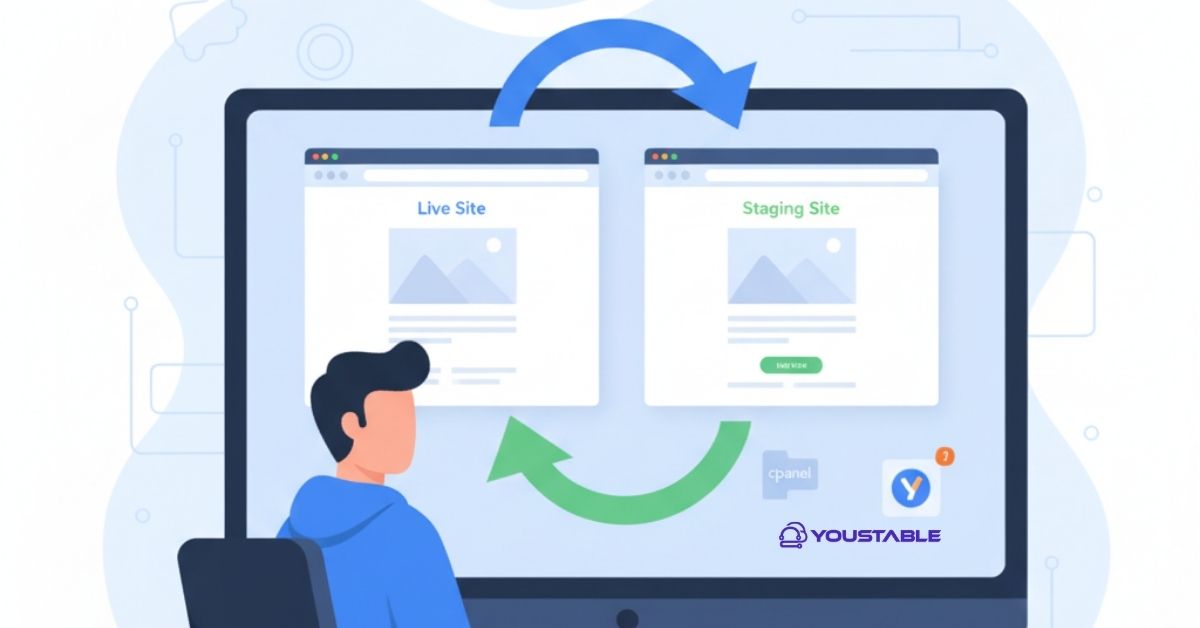
In this article, we will guide you step-by-step on how to set up a staging site on YouStable, from logging into cPanel, creating the staging environment, testing updates, and finally pushing the changes to your live website. You’ll get simple, clear instructions that even beginners can follow to keep their site safe while experimenting with updates.
Steps to Set Up a Staging Site on YouStable
Setting up a staging site is quick and straightforward with YouStable. Follow these simple steps to create a safe testing environment where you can experiment freely before making changes live on your main website.
Step 1: Log in to YouStable cPanel
Go to your YouStable account and open cPanel. Inside, find and click on the Staging Tools or Staging Sites option to begin the setup.
If you don’t have an account, follow the steps to create a cPanel Account.
Step 2: Create a Staging Site
Select the main website you want to clone. Give your staging site a name and choose a subdomain or folder to store it securely.
Step 3: Access and Test the Staging Site
Once created, log in using the provided staging URL. Here, you can safely test plugins, themes, or updates without affecting your live website.
Step 4: Push Changes to Live Site
After confirming everything works perfectly, push your tested changes from the staging site to your live site. Always back up your site before applying updates.
Conclusion
Setting up a staging site is one of the smartest ways to keep your website safe while testing updates. When you set up a staging site on YouStable, you get a secure space to try new plugins, themes, or design changes without any risk to your live site.
By following the simple steps above, you can create, test, and push updates confidently — ensuring your visitors always experience a smooth and error-free website. Make it a habit to use a staging site before every major update to maintain stability and peace of mind.