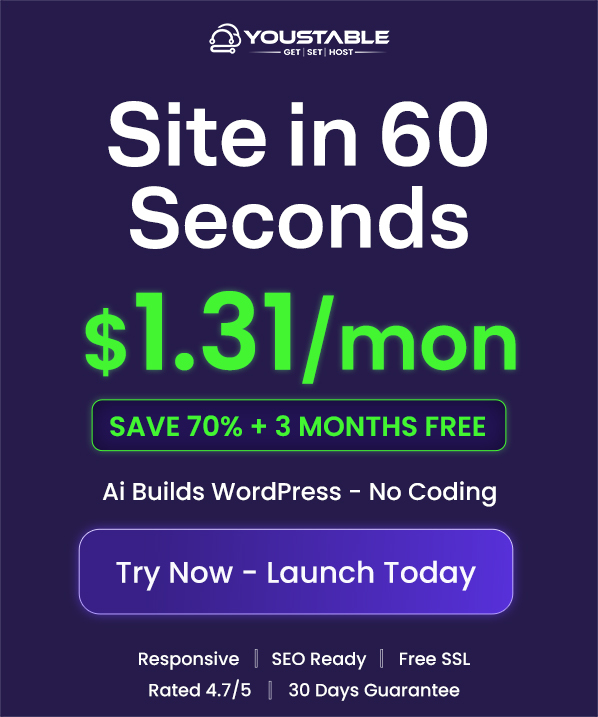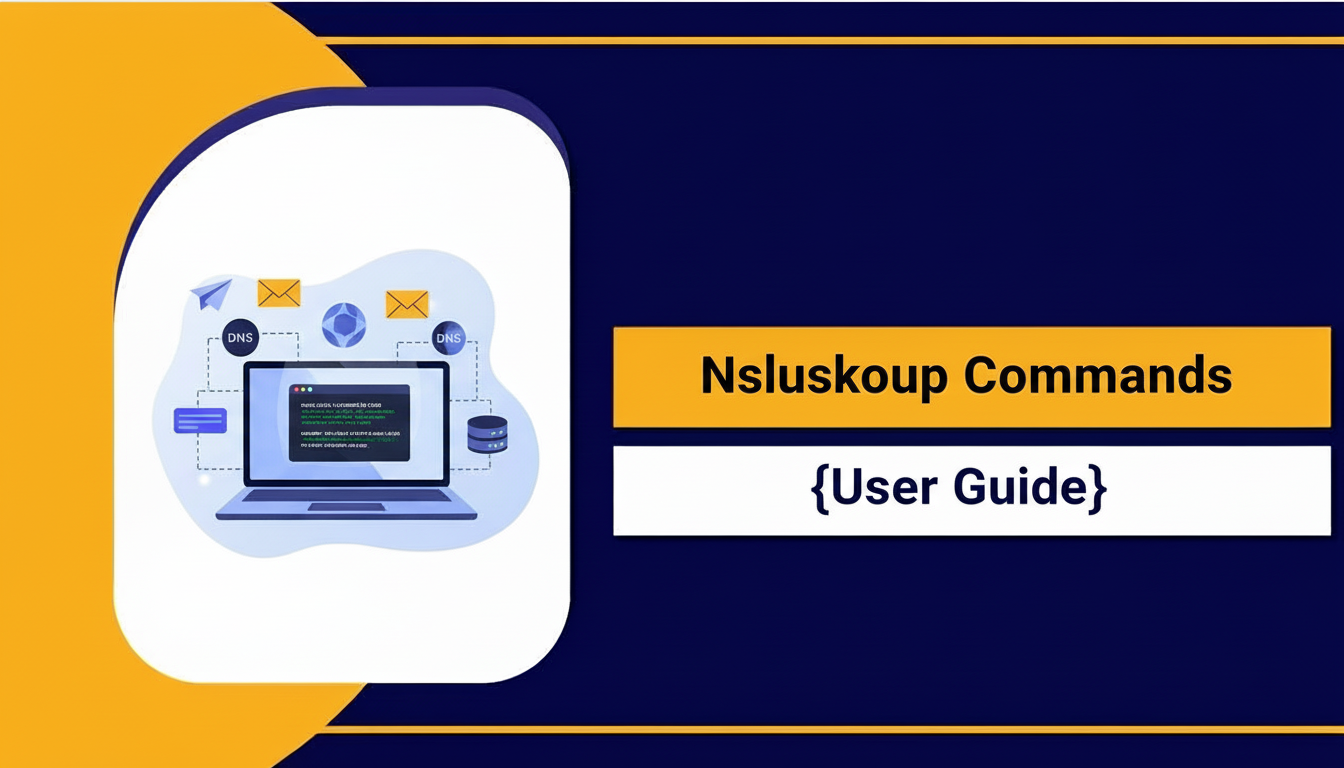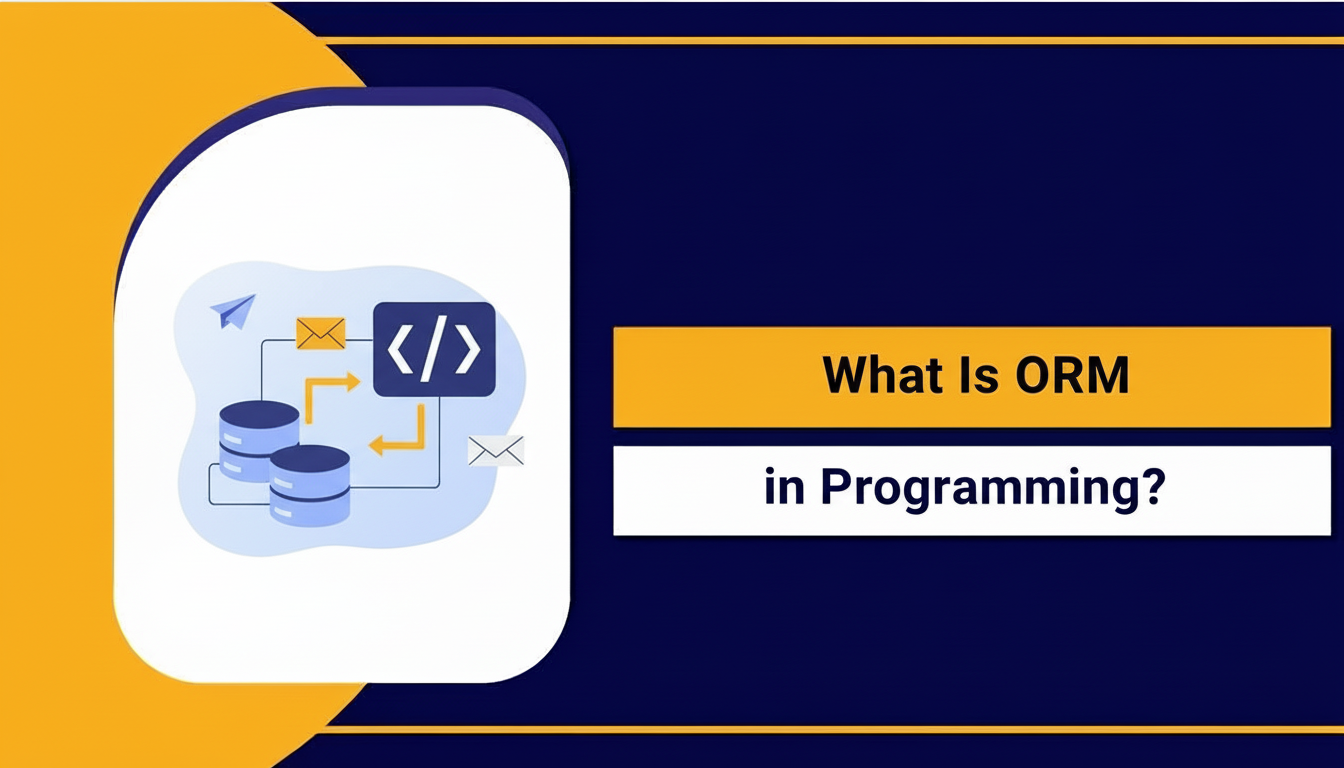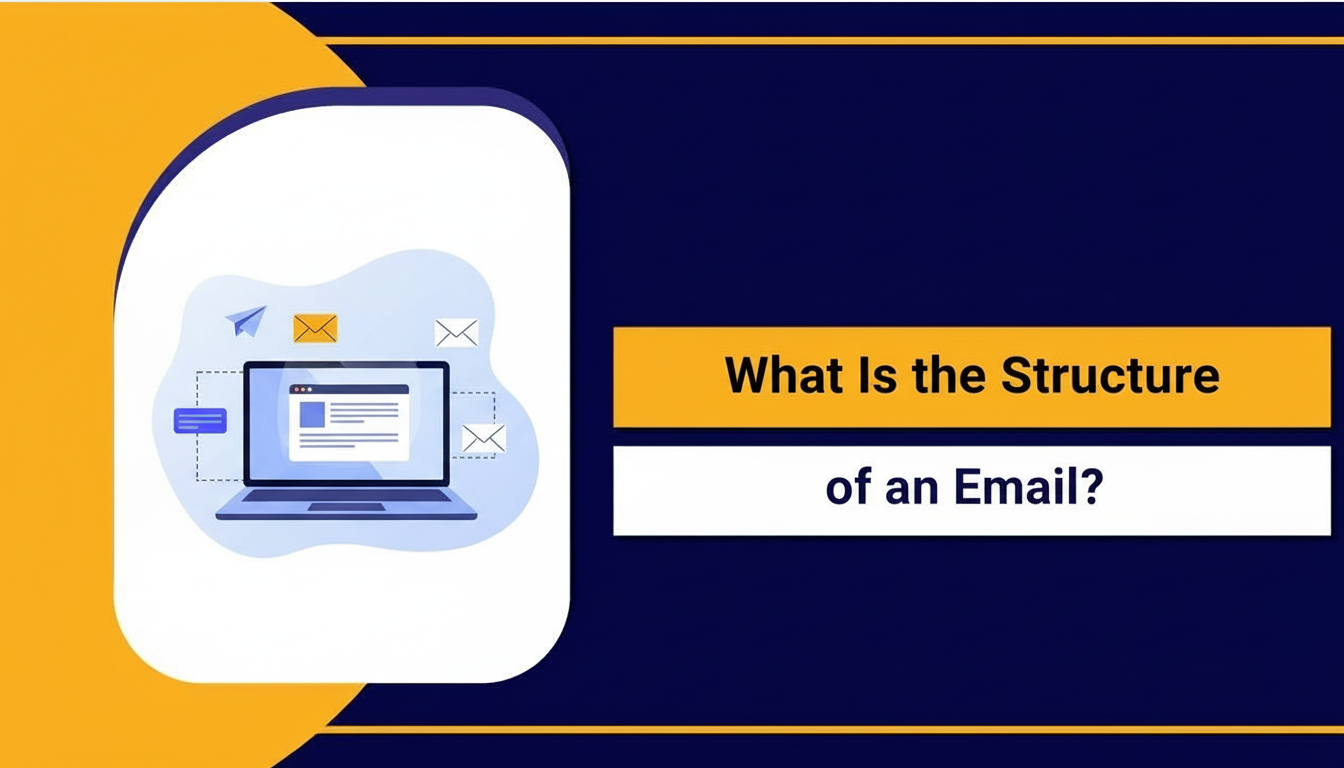To reset your cPanel password, use the Forgot Password link on the cPanel login page, or change it from your hosting client area. If you can still log in, go to cPanel > Password & Security. WHM/root users can reset any account via WHM or SSH. After resetting, enable 2FA and update saved credentials.
In this step-by-step guide, you’ll learn how to reset your cPanel password safely using multiple methods: from the login page, inside cPanel, through your hosting provider’s client area, via WHM as a root/reseller, and from SSH. Whether you forgot your cPanel password or just need to change it, follow the instructions below to regain secure access fast.
What You’ll Learn (and When to Use Each Method)?
Search intent for “how to reset cPanel password” is informational: users want quick, reliable steps that work in different scenarios. Choose the method that fits your access level:
- Forgot cPanel password and can’t log in: use the login page reset or your host’s client area.
- Can log in to cPanel: change it from cPanel > Password & Security.
- Have WHM/root/reseller: reset any cPanel user via WHM or SSH.
- Locked out or email not working: contact your hosting provider (e.g., YouStable 24/7 support).
Method 1: Reset cPanel Password from the Login Page (Forgot Password)
This is the fastest way if your host has enabled password resets on the cPanel login screen.
- Go to your cPanel login URL:
- https://yourdomain.com:2083 or https://server-hostname:2083
- or https://yourdomain.com/cpanel
- Click “Reset Password” or “Forgot Password.”
- Enter your cPanel username and the contact email associated with the account.
- Check your email for the reset link and follow the prompts to set a new strong password.
Notes and tips:
- If the “Forgot Password” option is missing, your host disabled it. Use Method 3 (client area) or contact support.
- Check spam/junk folders for the email. Some hosts send from the server hostname.
- Reset links may expire quickly; complete the process immediately.
Method 2: Change Your cPanel Password Inside cPanel (If You Can Log In)
If you remember your current credentials but want to update them, change the password directly in cPanel. This also rotates your main FTP and SSH user password.
- Log in to cPanel.
- Go to “Password & Security.”
- Enter your current password and a new strong password (use the Password Generator for high entropy).
- Save your changes and log in again to confirm.
Important:
- Changing the cPanel account password updates the system user (affecting cPanel, main FTP, and SSH). It does not automatically change email mailbox passwords or MySQL user passwords.
- Update saved credentials in your FTP client, SSH profiles, and deployment scripts.
Method 3: Reset cPanel Password via Your Hosting Client Area
Most hosts offer a “Change/Reset cPanel Password” button in their client portal. This works even if the cPanel login page reset is disabled or your cPanel email address is outdated.
- Log in to your hosting client area.
- Open the hosting service linked to your domain/server.
- Find “Login to cPanel,” “Reset cPanel Password,” or “Change cPanel Password.”
- Generate a strong password or paste your own and apply the change.
At YouStable, customers can reset the cPanel password instantly from the dashboard, and our 24/7 support can assist if you’re locked out or if the domain DNS hasn’t propagated yet. This is often the most reliable method when email-based resets fail.
Method 4: Reset a User’s Password in WHM (Root/Reseller)
If you manage a server or reseller account, you can reset any cPanel account password from WHM without needing the user’s old password.
- Log in to WHM (https://server-hostname:2087).
- Go to Account Functions > Password Modification (or List Accounts > Change Password).
- Select the cPanel username and set a strong new password.
- Notify the user securely and recommend enabling 2FA.
You can also reset via WHM API/SSH (root):
# Set a cPanel account password via WHM API 1
whmapi1 passwd_set user=<cpanel_username> password='<VeryStrong!Password123>'
# Alternatively, as the system user, change the Linux account password (updates cPanel/FTP/SSH)
passwd <cpanel_username>Best practice: use WHM over direct Linux passwd to ensure all cPanel services stay in sync.
Method 5: Reset cPanel Password from SSH (Advanced, Root Only)
When WHM is unreachable but you have root SSH, you can rotate the system user password that backs the cPanel account. This changes the main cPanel/FTP/SSH password.
# Log in as root, then run:
passwd <cpanel_username>
# Follow the prompts to set a strong password.If the user still can’t log in afterward, check for security blocks (e.g., cPHulk or firewall). Unlock or whitelist the user’s IP in WHM > Security Center > cPHulk Brute Force Protection, or ask your hosting provider to remove the block.
Security Best Practices After a Password Reset
Use a strong, unique password
Avoid dictionary words. Mix upper/lowercase, numbers, and symbols. Aim for 16+ characters. Use cPanel’s Password Generator or a password manager.
Enable Two-Factor Authentication (2FA)
In cPanel, go to Security > Two-Factor Authentication and pair with an authenticator app. 2FA significantly reduces account takeover risk, even if your password leaks.
Update saved credentials everywhere
Replace old passwords in FTP/SFTP clients (FileZilla, WinSCP), SSH profiles, deployment tools, and CI/CD secrets. If you use application-level credentials (like WordPress database users), those are separate from your cPanel password and won’t change automatically.
Review contact email and security alerts
In cPanel > Contact Information, confirm an up-to-date email for system notices (disk usage, login alerts, and password reset emails). This helps future resets go smoothly.
Troubleshooting: cPanel Password Reset Not Working
- Reset link not available: Many hosts disable it. Use your hosting client area or contact support.
- No reset email arriving: Check spam, verify your cPanel contact email, and confirm that the domain’s DNS and MX records are correct. If the domain is down, use the server hostname to log in and reset via client area.
- Forgot username: It’s often the first 8 characters of your system user or shown in your hosting panel. Your host can also retrieve it for you.
- Locked out after many attempts: cPHulk or the firewall may have blocked your IP. Request an unblock or wait for the temporary block to clear.
- Wrong URL/port: Use the correct endpoints:
- https://yourdomain.com:2083 or https://server-hostname:2083 for cPanel
- https://server-hostname:2087 for WHM
- Account suspended or over quota: Resolve billing or resource issues with your host, then reset.
Expert Notes from 15+ Years in Hosting
- Client area reset is the most reliable when emails fail or the domain isn’t pointing to the server yet.
- Use WHM Password Modification for resellers/roots; it keeps cPanel services aligned.
- Changing the cPanel password won’t break websites; database credentials are separate. However, rotating SSH/FTP keys or passwords can affect automated deployments—update scripts promptly.
- Enable 2FA and consider IP allowlists for sensitive operations to reduce brute-force risks.
Why Choose YouStable for Hassle-Free cPanel Management
YouStable’s client area offers one-click cPanel access and instant password resets, even when the cPanel login reset is disabled. Our 24/7 support team can unblock IPs, restore access, and guide you through security best practices like 2FA and secure FTP/SSH. If you’re migrating, we help ensure a smooth, secure handover.
FAQ’s
1. How do I reset my cPanel password without access to my email?
Use your hosting provider’s client area to change the cPanel password directly. If you’re the server admin, reset it via WHM. As a last resort, contact support to verify your identity and request a manual reset.
2. Will changing my cPanel password affect my websites, databases, or emails?
No, websites and databases continue to run. The cPanel password controls the main system user (cPanel/FTP/SSH). Email account passwords and MySQL user passwords are separate and won’t change unless you update them individually.
3. What if the “Forgot Password” link is missing on the cPanel login page?
Some hosts disable that feature. Reset the password from your hosting client area or open a support ticket. If you manage the server, reset via WHM’s Password Modification tool.
4. I’m a reseller/root user. How can I reset passwords for multiple accounts?
Use WHM > Account Functions > Password Modification to reset accounts one by one. For bulk operations, use WHM API (whmapi1) with a script, but communicate changes securely to users and encourage 2FA.
5. I keep getting “Login invalid” even after reset. What should I check?
Confirm the correct username and server hostname, ensure your IP isn’t blocked by cPHulk/firewall, and verify you’re using the right port (2083 for cPanel). If issues persist, ask your host to verify account status and unlock your IP.
Conclusion
Resetting your cPanel password is straightforward once you choose the right path: login page reset, client area, cPanel’s Password & Security, or WHM/SSH for admins. After regaining access, secure your account with a strong password and 2FA. If you need help, YouStable’s experts are available 24/7 to restore access and harden your hosting environment.