Point a Domain to YouStable Hosting is a crucial step for anyone looking to get their website online quickly and securely. Many users face challenges during this process because domains and hosting accounts often reside on different platforms, requiring proper DNS configuration. Incorrect settings can lead to downtime or inaccessibility, causing frustration for website owners. Understanding how to link your domain to YouStable Hosting ensures smooth website operation, better user experience, and uninterrupted access for your visitors.
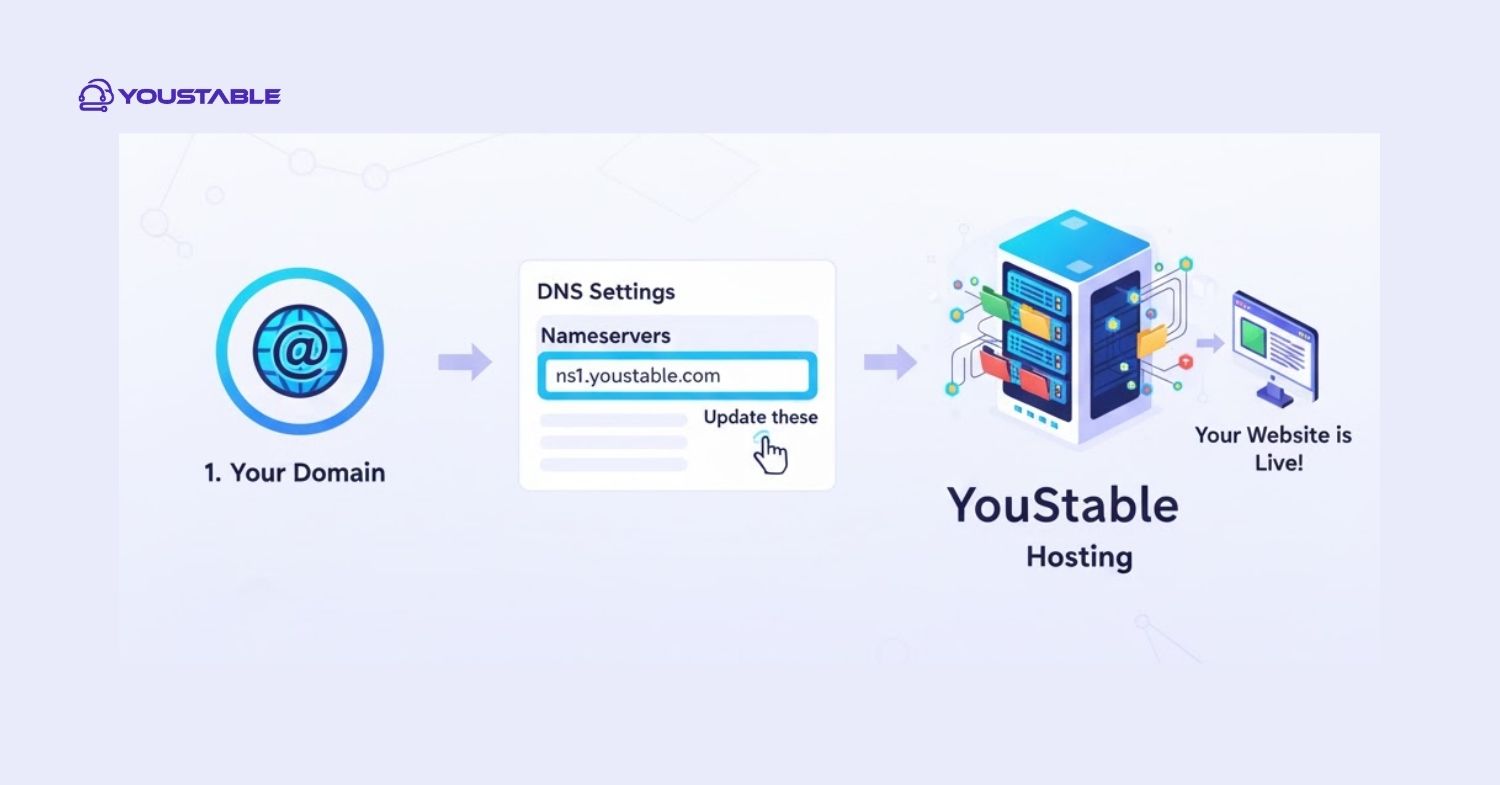
In this guide, you will learn exactly how to point a domain to YouStable Hosting without confusion. We’ll cover step-by-step instructions, DNS updates, and tips to avoid common errors, helping you connect your domain and hosting efficiently.
Steps to Point a Domain to YouStable Hosting
Connecting your domain to YouStable Hosting involves a few simple but essential steps. By following them carefully, you can ensure your website goes live without errors or delays.
1. Locate Your YouStable Nameservers
The first step to point a domain to YouStable Hosting is identifying the correct nameservers provided by YouStable. These are usually available in your hosting account dashboard under the “Domains” or “DNS” section. Nameservers act as the bridge between your domain and your hosting server, guiding web traffic to the correct location. Without them, your website will not be accessible.
Once you have the nameservers, note them down carefully. They usually appear as something like ns1.youstable.com and ns2.youstable.com. Double-check that you copy them accurately to avoid propagation delays or errors during the domain pointing process.
Also, Read | Common Website Migration Problems (and How to Fix Them Fast)
2. Access Your Domain Registrar
Next, log in to your domain registrar account where you purchased your domain. Common registrars include GoDaddy, Namecheap, or Google Domains. You need access to the DNS management or domain settings panel to update the nameservers.
Once in your domain dashboard, locate the section labeled “DNS Settings” or “Nameservers.” Here, you will replace the existing default nameservers with the YouStable nameservers you noted earlier. This step is critical for pointing a domain to YouStable Hosting and ensuring proper website functionality.
3. Update Nameservers
In the DNS or nameserver section of your registrar, select the option to use custom nameservers. Enter the YouStable nameservers exactly as provided. Typically, two or more nameservers are required, so ensure all entries are accurate.
After entering the nameservers, save the changes. Keep in mind that DNS propagation can take up to 24–48 hours, although it often happens faster. During this time, your website might be intermittently unavailable, which is normal. YouStable Hosting support can help if you experience issues.
4. Verify Domain Connection
Once your nameservers are updated, verify that your domain is correctly pointing to YouStable Hosting. You can use online DNS check tools or simply try accessing your website in a browser.
If the website loads successfully, your domain is now pointing to YouStable Hosting. If not, double-check the nameserver entries and contact YouStable support for guidance. Proper verification ensures your website is live and accessible to all visitors without interruptions.
Conclusion
Pointing a domain to YouStable Hosting is straightforward once you understand the necessary steps. By locating your YouStable nameservers, accessing your domain registrar, updating DNS settings, and verifying the connection, you can ensure your website is live and functional.
Proper configuration avoids downtime and improves accessibility for your audience. Always double-check the nameservers you enter, and allow for DNS propagation time. Following this guide, you now know how to point a domain to YouStable Hosting efficiently. If any issues arise, YouStable support is available to assist and ensure your website runs smoothly.


