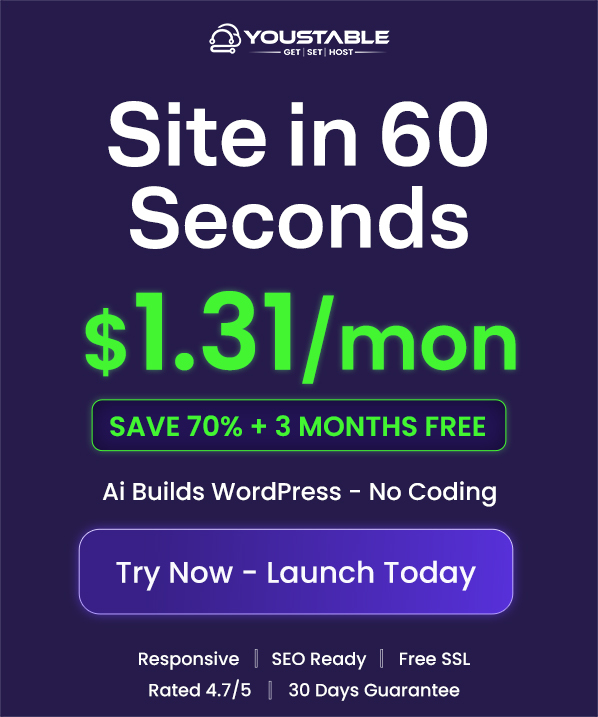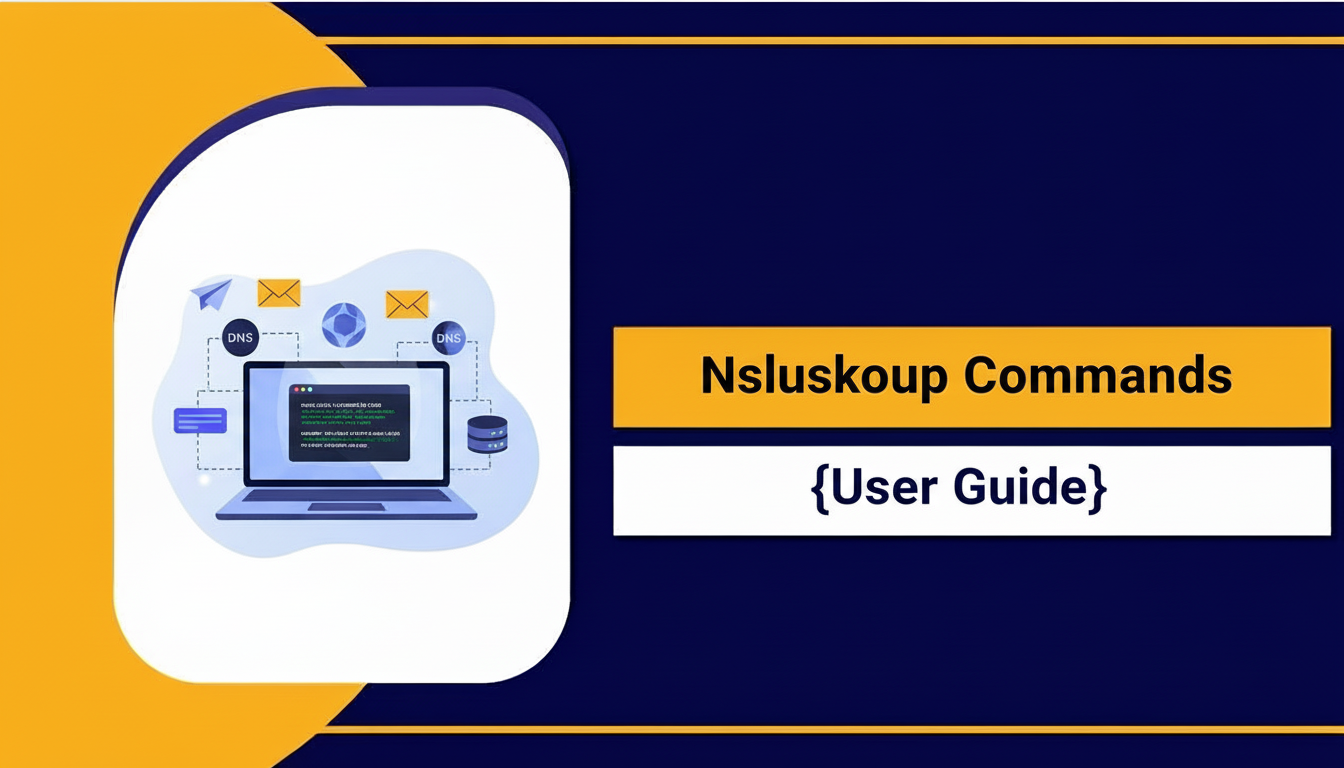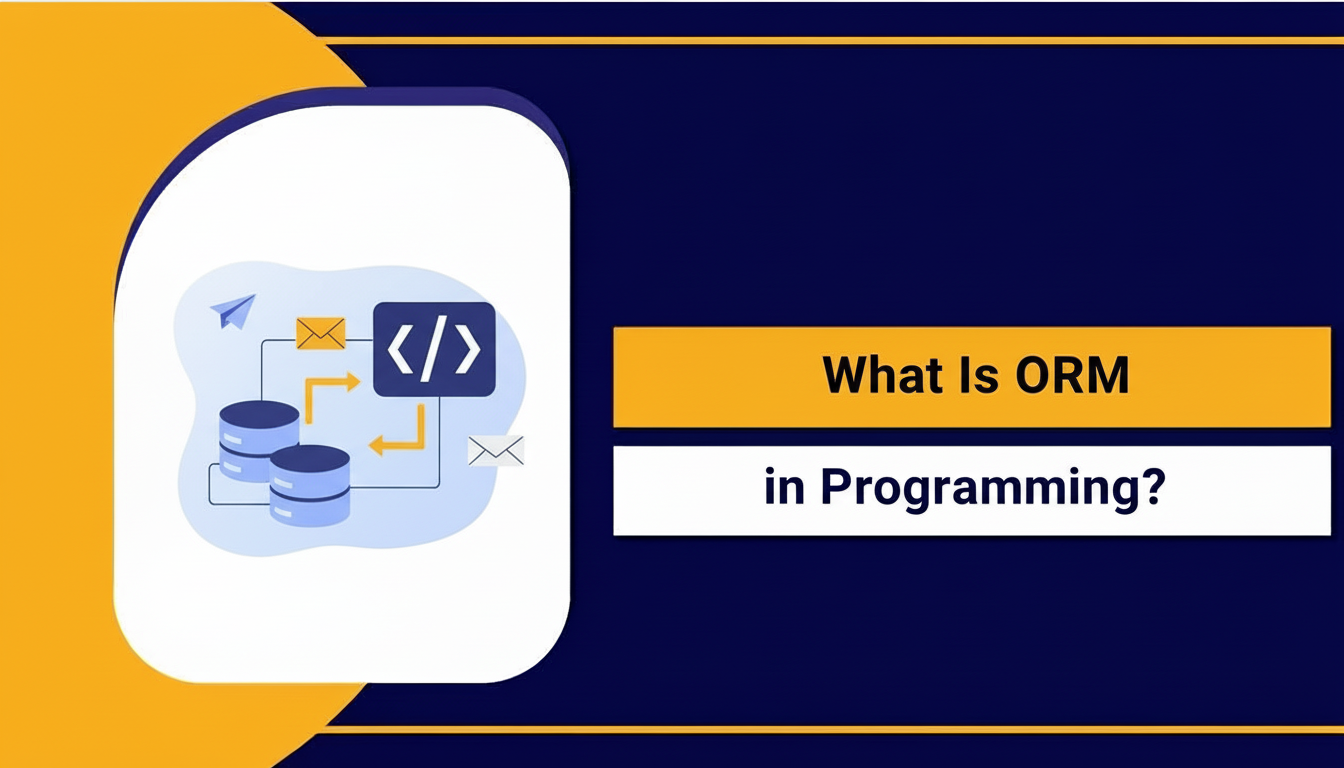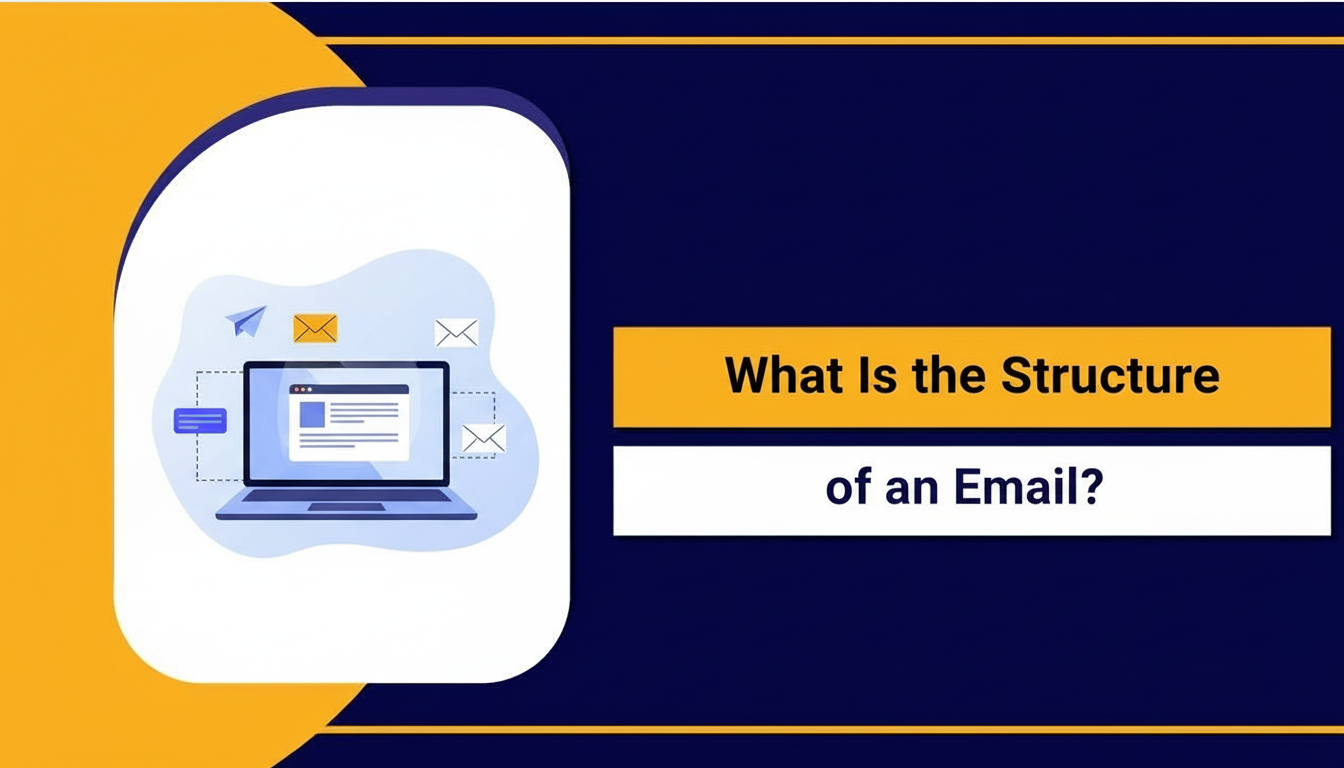The “Resource Limit Reached” error on shared hosting means your account has hit CPU, RAM, I/O, or entry process limits set by the host (often under CloudLinux LVE). To fix it, reduce dynamic PHP work with caching, optimize plugins and queries, limit bad bots, tune cron jobs, upgrade PHP, and consider a plan with higher limits if spikes persist.
If you run WordPress or a PHP site on shared hosting, you may see messages like “508 Resource Limit Is Reached,” “Service Temporarily Unavailable,” or random slowdowns. This guide explains what the error means, how to diagnose the exact bottleneck, and the safest, fastest fixes that work on cPanel/CloudLinux-based hosts—plus when it’s smart to upgrade.
What “Resource Limit Reached” Means on Shared Hosting
Shared hosting places your website inside a container with strict limits to protect neighbors. When your site exceeds these LVE (Lightweight Virtual Environment) limits, the server throttles or temporarily denies new requests.
Common limits you may hit
- CPU usage: Too much PHP or background work per second.
- Physical/Virtual memory (RAM): Heavy plugins, large queries, or image processing.
- I/O usage: Slow reads/writes to disk (backups, image compression, sitemap generation).
- Entry processes (EP): Concurrent PHP requests; spikes during traffic surges or bots.
- Inodes/File count: Too many files (cache explosions, backups, email).
Symptoms and related error codes
- 508 Resource Limit Is Reached: CloudLinux hard limit triggered.
- 503 Service Unavailable: PHP handler overloaded, no free workers.
- Random 500 errors or timeouts: Often correlate with CPU/RAM spikes.
- Slow admin dashboard: Object cache missing or database bloat.
Quick Checks Before You Tweak Anything
Confirm the bottleneck in cPanel (or your host panel)
- Open Resource Usage or CPU and Concurrent Connections (CloudLinux).
- Review graphs for CPU, Memory, I/O, and Entry Processes during the error timeframe.
- Note which metric is pegged; the right fix depends on what’s maxed out.
Check logs
- Error log: cPanel > Metrics > Errors or File Manager > public_html/error_log.
- Access log: Find IP bursts, specific URLs causing spikes (e.g., wp-login.php, XML-RPC).
- Plugin/theme errors: Identify slow scripts, fatal errors, or cron storms.
How to Fix “Resource Limit Reached” on Shared Hosting
1) Turn on full‑page caching (biggest win)
- LiteSpeed server: Use LiteSpeed Cache for WordPress (LSCWP). Enable “Cache Mobile,” “Cache Logged-out Users,” and “Guest Mode” to reduce PHP hits.
- Apache/Nginx: Use a high-quality caching plugin (e.g., WP Rocket, Cache Enabler). Enable browser caching and GZIP/Brotli.
- Serve static HTML to guests so PHP doesn’t run for every visit.
2) Optimize plugins, themes, and images
- Deactivate and delete heavy or duplicate plugins (especially page builders, stats, security overlaps).
- Replace slow themes/plugins with lightweight alternatives; keep only what you use.
- Compress images (WebP/AVIF) and lazy-load media; stop on-the-fly image resizing.
3) Fix database bottlenecks
- Clean transients, post revisions, and orphaned tables with a trusted optimizer.
- Index slow columns if a specific query is always heavy (dev help may be needed).
- Use an object cache (Redis or Memcached) if your host supports it.
4) Control WP-Cron and background jobs
- Disable wp-cron.php from running on every pageview; trigger it via a server cron every 5–10 minutes.
- Stagger heavy jobs (backups, imports) to off-peak hours.
- Limit search indexers and report generators to run weekly, not hourly.
# In wp-config.php (above /* That's all, stop editing! */)
define('DISABLE_WP_CRON', true);
# Then set a cron in cPanel to run:
php -q /home/USER/public_html/wp-cron.php5) Reduce bad traffic and bot hits
- Protect wp-login.php with reCAPTCHA or rate limiting; add 2FA for admins.
- Disable XML-RPC if you don’t need it (or only allow Jetpack).
- Block known abusive bots and countries that don’t convert; use a CDN WAF.
# .htaccess snippets (Apache/LiteSpeed)
# Disable XML-RPC
<Files xmlrpc.php>
Order allow,deny
Deny from all
</Files>
# Throttle wp-login brute force (simple)
<LocationMatch "wp-login.php">
Require all granted
ErrorDocument 429 "Too Many Requests"
</LocationMatch>6) Use the fastest PHP and enable OPcache
- Switch to PHP 8.2 or 8.3 for better performance and lower CPU use.
- Enable OPcache in cPanel (PHP Selector) to cache compiled PHP bytecode.
- With LiteSpeed, keep LSAPI handler; it’s more efficient than CGI/FPM on many shared hosts.
7) Tweak PHP memory responsibly
- If you see memory exhausted errors, raise WP_MEMORY_LIMIT modestly (e.g., 256M). Don’t mask deeper issues by setting it too high.
# wp-config.php
define('WP_MEMORY_LIMIT', '256M');
define('WP_MAX_MEMORY_LIMIT', '256M');Diagnose Spikes: Find What’s Actually Maxing Out
If you have SSH (even temporarily)
- Use top or htop to spot PHP processes consuming CPU.
- Run du -sh wp-content/cache and wp-content/uploads to find cache explosions.
- Check access logs for bursts to wp-login.php, xmlrpc.php, or a specific slow URL.
# Common checks
top -c
grep "POST /wp-login.php" access.log | wc -l
grep "xmlrpc.php" access.log | wc -lPermanent Improvements That Lower Resource Use
Use a CDN and edge caching
- Serve images, CSS/JS, and cached pages from a CDN to reduce I/O and EP.
- Enable HTTP/2 or HTTP/3 and Brotli for fewer, faster connections.
Leverage LiteSpeed + LSCache
- LiteSpeed servers with the LSCache plugin deliver near-static performance on shared hosting.
- Use ESI (Edge Side Includes) for dynamic fragments like cart or account widgets without disabling full-page cache.
When to upgrade hosting
- You hit EP or CPU limits daily even after caching and optimization.
- You run WooCommerce, LMS, or membership sites with logged-in traffic.
- You need persistent object cache (Redis), higher PHP workers, or more I/O bandwidth.
At YouStable, our LiteSpeed + CloudLinux shared and cloud plans include OPcache, HTTP/3, free SSL/CDN integration, and real-time LVE insights. If you’re consistently hitting limits, our team can audit your stack and suggest the right plan or managed optimization no guesswork.
Security Hardening to Prevent Resource Abuse
Block brute force and spam hits
- Add reCAPTCHA to login, register, and comment forms.
- Limit login attempts or use 2FA; change the default login URL if needed.
- Disable unused APIs (XML-RPC, REST routes) when not required.
Enable a WAF and basic rate limiting
- Use a CDN WAF (Cloudflare, QUIC.cloud) for bot mitigation and DDoS absorption.
- Block known bad user-agents and throttle aggressive crawlers in robots.txt.
# robots.txt example
User-agent: *
Disallow: /wp-admin/
Allow: /wp-admin/admin-ajax.php
Crawl-delay: 10
User-agent: AhrefsBot
Disallow: /Step-by-Step Checklist (Start Here)
- Check cPanel Resource Usage to confirm which limit is hit (CPU, EP, I/O, RAM).
- Enable full-page caching and browser caching; purge and test.
- Disable heavy plugins; switch to a lightweight theme; compress images.
- Disable wp-cron and set a real cron; reschedule heavy tasks.
- Update PHP to 8.2/8.3; enable OPcache; keep WordPress/plugins updated.
- Harden login and XML-RPC; block abusive bots; enable CDN/WAF.
- Optimize database and enable object cache if available.
- Recheck graphs. If limits persist under normal traffic, consider a plan with higher LVE limits.
Useful Commands and Snippets
WP‑CLI quick wins
# Update core, plugins, and themes
wp core update
wp plugin update --all
wp theme update --all
# Clear transients and cache (depends on your cache plugin)
wp transient delete --all
wp cache flushMySQL cleanup example (use with care)
-- Delete expired transients (prefix may vary)
DELETE FROM wp_options
WHERE option_name LIKE '_transient_timeout_%'
AND option_value < UNIX_TIMESTAMP();
DELETE FROM wp_options
WHERE option_name LIKE '_transient_%'
AND option_name NOT LIKE '_transient_timeout_%';Common Causes Mapped to Fixes
- CPU maxed: Enable page/object cache, reduce plugin count, upgrade PHP, offload tasks to cron.
- Entry processes (EP) maxed: Full-page cache, CDN, block bots, reduce concurrent admin/AJAX calls.
- I/O maxed: Limit backups and image processing during peak; serve assets via CDN; reduce cache churn.
- Memory maxed: Remove heavy plugins, optimize DB and queries, raise memory limit moderately.
- Inodes maxed: Purge old backups, email, and log files; limit cache directories; rotate logs.
FAQs
Why do I see “508 Resource Limit Is Reached” on my WordPress site?
CloudLinux is throttling your account because you exceeded CPU, memory, I/O, or entry process limits. It often happens during traffic spikes, bot attacks, or when heavy plugins run uncached pages or background jobs.
What’s the fastest fix for the resource limit error?
Enable full‑page caching, update PHP to 8.2/8.3, and add a CDN. These steps drastically cut PHP executions, EP usage, and I/O, often resolving the error within minutes once the cache warms up.
How can I tell which resource is the problem?
Open cPanel > Resource Usage (CloudLinux). Look at the exact metric spiking during outages. CPU spikes suggest heavy processing, EP spikes mean too many concurrent PHP requests, I/O spikes indicate disk-heavy tasks, and memory spikes point to heavy plugins or large queries.
Will increasing PHP memory fix the issue?
Raising memory can stop fatal errors, but it won’t cure chronic CPU/EP/I/O throttling. Treat memory as a safety net; the real fix is caching, optimization, and traffic control (CDN/WAF).
When should I upgrade hosting plans?
If you still hit limits after caching, optimization, and bot control—especially for WooCommerce or membership sites—move to a plan with higher LVE limits or a managed cloud/VPS. At YouStable, we recommend a brief audit to size the upgrade correctly.
Final note: “Resource Limit Reached” is solvable for most sites with caching, smart plugin choices, and basic security hardening. For sustainable growth, choose infrastructure that matches your workload. YouStable’s LiteSpeed-powered shared and cloud hosting is engineered to minimize resource usage while keeping your pages fast—backed by experts who can help you optimize or scale when you’re ready.