A “too many redirects” error, similarly known as a redirect loop as well, is observed when your browser becomes trapped in an infinite redirection loop. This means that each time your browser tries to visit a certain URL that directs the browser to another URL, the URL points back to the first URL; consequently, it becomes infinitely redirected.
Your browser can go for a long time, but eventually, you will discover this “too many redirects” error.
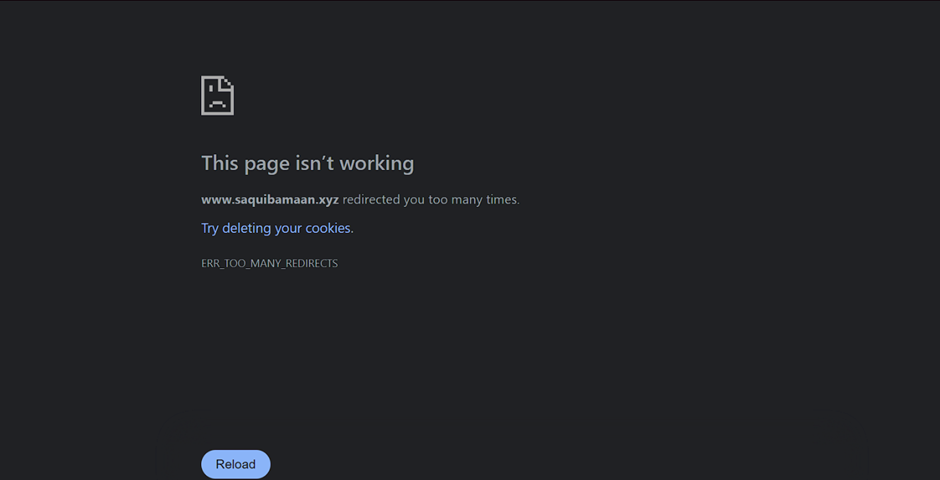
Such a mistake is usually caused by a recent website change, a mistake in the web server’s redirect settings, or incorrect settings with third-party services.
Instead, you can take certain steps, such as clearing cookies and browser cache, ensuring the SSL certificate is properly installed, evaluating all third-party services and plugins, resetting the htaccess file, or contacting your hosting provider.
Solutions
Here are some potential solutions to the “too many redirects” error:
1. Clear Cookies: Sometimes, the solution to the issue is just clearing your browser’s cookies since some of them may trigger unnecessary redirect loops.
2. Clear Browser Cache: Your browser’s cache might store an old version of a page that is causing the redirect loop. If that doesn’t work, clearing your browser cache is the next step.
3. Check SSL Settings: Furthermore, if you’ve already put an SSL certificate on your website, ensure that it’s installed well. A wrong SSL setting can be a reason for redirect looping.
4. Evaluate Third-Party Services: If these are used, the options of the third party services or plugins should be reviewed as well. They could be responsible for the disrupted circuit.
5. Reset .htaccess File: If your server runs on the .htaccess file, you may need to clean it. Wrong rules that contain loops in the file cause a redirect loop.
6. Contact Hosting Provider: If none of this helps, please get in touch with your hosting provider. They can take action against the issue and reverse the damage.
7. Deactivate All WordPress Plugins: Deactivate all plugins on your WordPress site. This can happen if there is a conflict between two plugins.
8. Check URL Settings: Verify that you have the correct WordPress pages and site URL there.
9. Check Domain Settings: First of all, Check your domain settings.NOTE: Your website’s backup is necessary, as this will keep you safe if you mistakenly lose data during minor changes!