Maintenance on Dedicated Server is essential to ensure optimal performance, security, and reliability. Over time, servers accumulate junk files, outdated software, and security vulnerabilities that can slow down operations or cause unexpected downtime. Many server administrators overlook regular maintenance, which often leads to performance degradation, data loss, or costly repairs. Keeping your dedicated server in peak condition requires routine monitoring, updates, and hardware checks to prevent long-term damage and ensure business continuity.
In this guide, you’ll learn how to perform effective maintenance on dedicated server systems to maximize uptime and security. We’ll cover key steps, including performance optimization, security updates, log monitoring, backups, and hardware inspections. Whether you manage a small business server or an enterprise-grade setup, these techniques will help you maintain a stable and efficient hosting environment.
Regular Maintenance on Dedicated Server for Optimal Performance
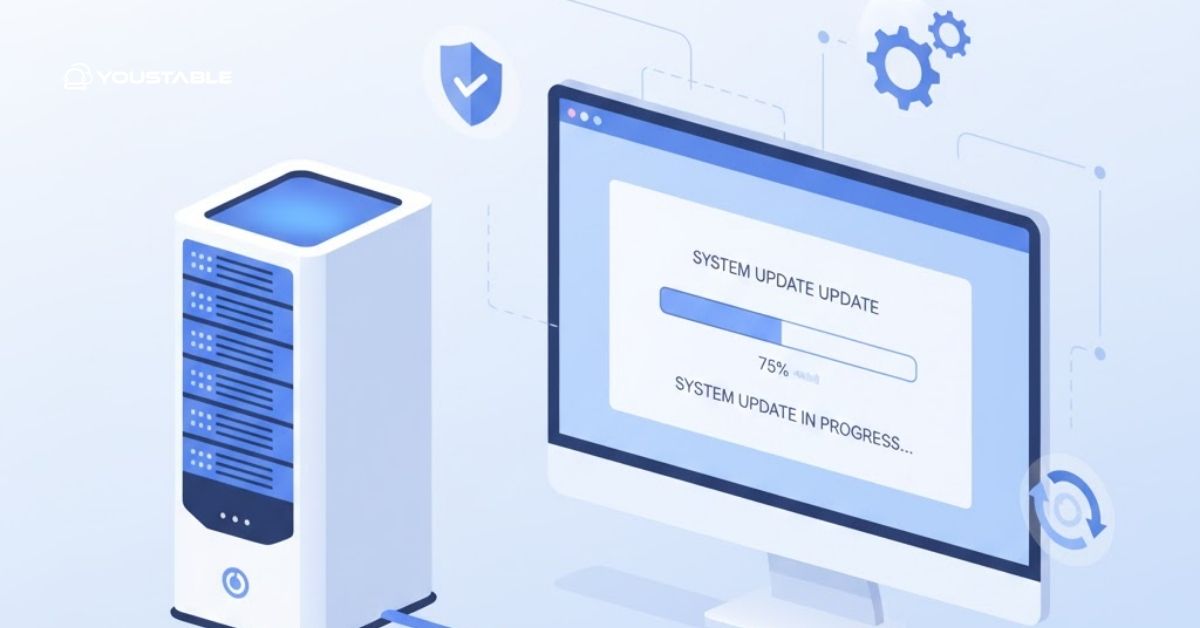
Regular maintenance on dedicated server setups helps prevent downtime, boost performance, and improve security. Here are the most effective steps every server administrator should follow.
Keep the Operating System and Software Updated
Outdated software is one of the biggest risks to any server. Regular updates patch vulnerabilities, fix bugs, and enhance system performance. Keeping your operating system, web server, control panel, and applications updated ensures smooth operation and minimizes the chances of exploitation by attackers.
Set up automatic updates where possible and schedule manual patch checks weekly. Before applying updates, take a full backup to avoid compatibility issues. Regular maintenance on dedicated server through timely updates helps maintain stability and security across all hosted applications.
Monitor Server Performance and Resource Usage
Constantly monitoring performance is vital for long-term stability. Use tools like htop, Nagios, or Zabbix to track CPU, RAM, and disk utilization. High resource usage can signal inefficient processes, malware, or application bottlenecks that need attention.
Regular reports and trend analysis help identify performance issues early. Incorporating performance monitoring into your maintenance on dedicated server schedule allows you to optimize configurations, allocate resources efficiently, and ensure a consistent user experience for your clients.
Also, Read | How to Set Up RAID Configuration on Dedicated Server
Backup Data Regularly and Test Recovery
No maintenance plan is complete without backups. Hardware failure, accidental deletion, or cyberattacks can cause massive data loss if backups aren’t in place. Schedule automated daily or weekly backups and store them in remote or cloud locations.
Testing backup recovery is equally important. A backup that cannot be restored is useless in an emergency. As part of your maintenance on dedicated server routine, ensure backup integrity and conduct regular recovery drills to verify data accessibility and security.
Check Disk Health and Storage Utilization
Disk drives wear out over time, leading to data corruption or complete failure. Monitoring disk health helps detect early warning signs. Use tools like smartctl or fsck to check disk integrity and repair bad sectors.
Cleaning up unnecessary files and logs improves storage efficiency and speed. Performing regular disk checks as part of your maintenance on dedicated server plan not only prevents downtime but also extends the lifespan of your hardware.
Review Security Logs and Access Permissions
Security threats often hide in plain sight within system logs. Regularly reviewing access and error logs helps detect unauthorized attempts or unusual activities. Pay attention to failed login attempts and blocked IPs.
Incorporate log analysis tools like Fail2ban or Logwatch to automate monitoring. Reviewing security configurations and user permissions during maintenance on dedicated server tasks helps safeguard sensitive data and minimize potential breaches.
Inspect Hardware and Network Components
Physical components also need regular attention. Check for overheating, dust accumulation, and fan issues that can affect performance. Ensure cables, network switches, and power supplies are functioning correctly.
Schedule monthly hardware inspections as part of your maintenance on dedicated server strategy. Keeping both hardware and network infrastructure healthy reduces the risk of sudden outages and improves overall reliability.
Conclusion
Performing regular maintenance on dedicated server environments is crucial for performance, security, and reliability. By updating software, monitoring performance, maintaining backups, and inspecting hardware, you can prevent downtime and extend your server’s lifespan. Routine checks help detect potential issues early before they escalate into critical failures. Consistent maintenance on dedicated server operations not only keeps your system running smoothly but also ensures data safety and client trust. If you encounter persistent issues or lack the resources for full maintenance, consider consulting your hosting provider or a professional server administrator for assistance.



