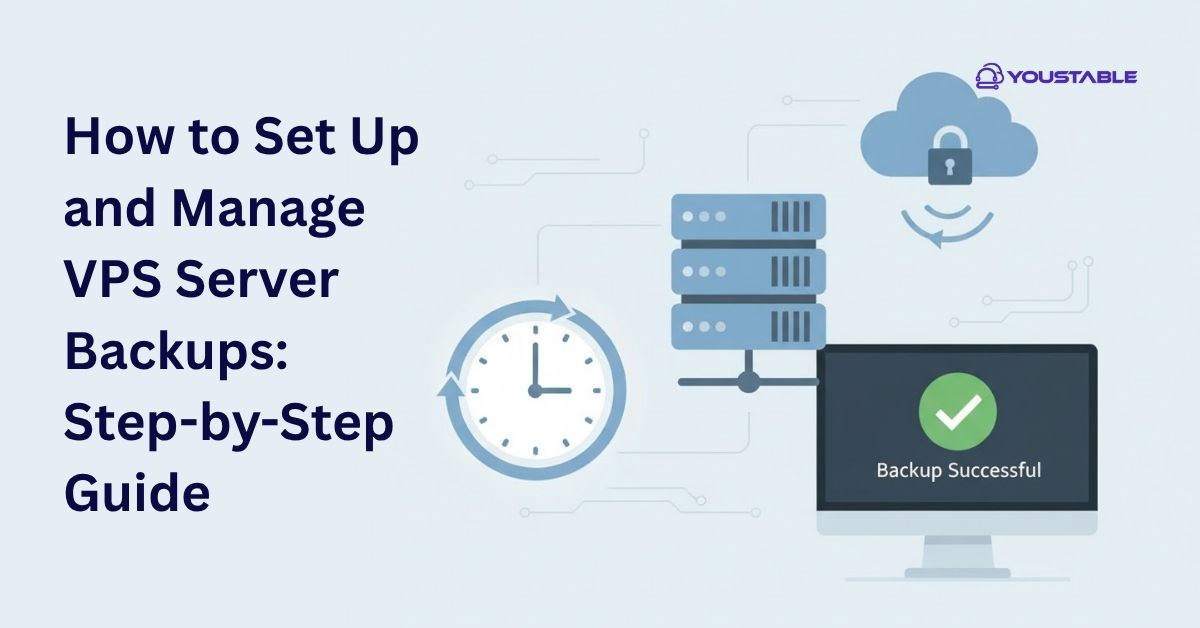Monitor VPS Performance is essential for maintaining a stable, fast, and reliable server environment. Over time, as websites grow and applications handle increasing traffic, your VPS may experience performance degradation due to high CPU usage, low memory, or inefficient processes. Ignoring these performance metrics can lead to slow load times, service interruptions, and frustrated users. Regular monitoring helps you detect early warning signs, prevent downtime, and ensure your server resources are being used effectively.
In this article, you’ll learn how to monitor VPS performance using various tools and techniques. We’ll explore command-line utilities, graphical monitoring dashboards, and automation tips to track CPU, memory, and disk usage. By the end, you’ll understand how to maintain your server’s health, prevent issues before they escalate, and ensure consistent uptime and speed for your users.
Best Tools and Methods to Monitor VPS Performance

Keeping track of your VPS health requires both proactive monitoring and the right set of tools. Below are the most effective methods and software you can use to monitor VPS performance and detect issues early.
Use Built-in Linux Commands
Basic Linux utilities like top, htop, free, and df are the quickest ways to monitor VPS performance in real-time. These commands show CPU usage, memory load, and disk space at a glance. They help you pinpoint resource-hungry processes and track system stability without installing additional software.
Advanced tools like iostat, vmstat, and sar provide deeper insights into input/output and system activities. These metrics can reveal bottlenecks before they affect uptime. By regularly checking these statistics, you can ensure your VPS remains optimized and balanced under varying workloads.
Use Server Monitoring Tools (Grafana, Nagios, Zabbix)
To get a visual and automated overview of your server, tools like Grafana, Nagios, and Zabbix are highly effective. They allow you to monitor VPS performance through interactive dashboards, alerts, and historical data tracking. This makes it easier to spot patterns in CPU spikes or memory leaks.
These tools send alerts when your server crosses set thresholds, helping you take action before an issue escalates. They also provide long-term performance reports, enabling data-driven optimization. Whether you manage one VPS or several, such tools are indispensable for maintaining consistent performance.
Monitor Network and Bandwidth Usage
Network latency and bandwidth are critical components of server performance. Tools like iftop, vnStat, and Netdata let you monitor VPS performance by showing real-time bandwidth consumption and identifying heavy network users. This helps ensure your VPS connection remains fast and responsive.
By continuously tracking inbound and outbound traffic, you can detect unauthorized access, DDoS attempts, or misconfigured applications. Maintaining visibility over your network activity ensures better uptime, security, and smooth data transfer for all hosted services.
Also, Read | How to Perform Regular Maintenance on Dedicated Server (Step-by-Step Guide)
Set Up Automated Alerts and Logs
Automation can make VPS monitoring effortless. You can monitor VPS performance by configuring alerts for CPU, disk, and memory usage through cron jobs or built-in server monitoring dashboards. Email or SMS alerts notify you when performance drops below desired levels.
Logs generated by tools like syslog, journalctl, or cloud dashboards can be analyzed automatically. This proactive approach prevents downtime by addressing problems as soon as they occur. Automated alerts help maintain consistent system health with minimal manual oversight.
Conclusion
Monitoring VPS performance is not just a maintenance task—it’s a necessity for reliability, speed, and uptime. By using built-in Linux commands, advanced monitoring tools, and automated alerts, you can monitor VPS performance effectively and prevent costly downtime. Regularly checking CPU, memory, and bandwidth usage helps identify inefficiencies before they become serious issues.
Consistent monitoring ensures your VPS runs smoothly even during high-traffic periods. Make it a habit to review reports, set up alerts, and act on performance trends. If performance problems persist, contact your hosting provider for professional support to keep your VPS in top condition.