Backup your website safely is one of the most important tasks every website owner should perform regularly. Websites can crash or lose data due to server failures, malware attacks, accidental deletions, or hosting issues. Without proper backups, you risk losing your content, customer data, and SEO progress in seconds. Many site owners realize the importance of backups only after disaster strikes — when it’s already too late. Regular and secure backups protect you from downtime, data loss, and costly restoration efforts.
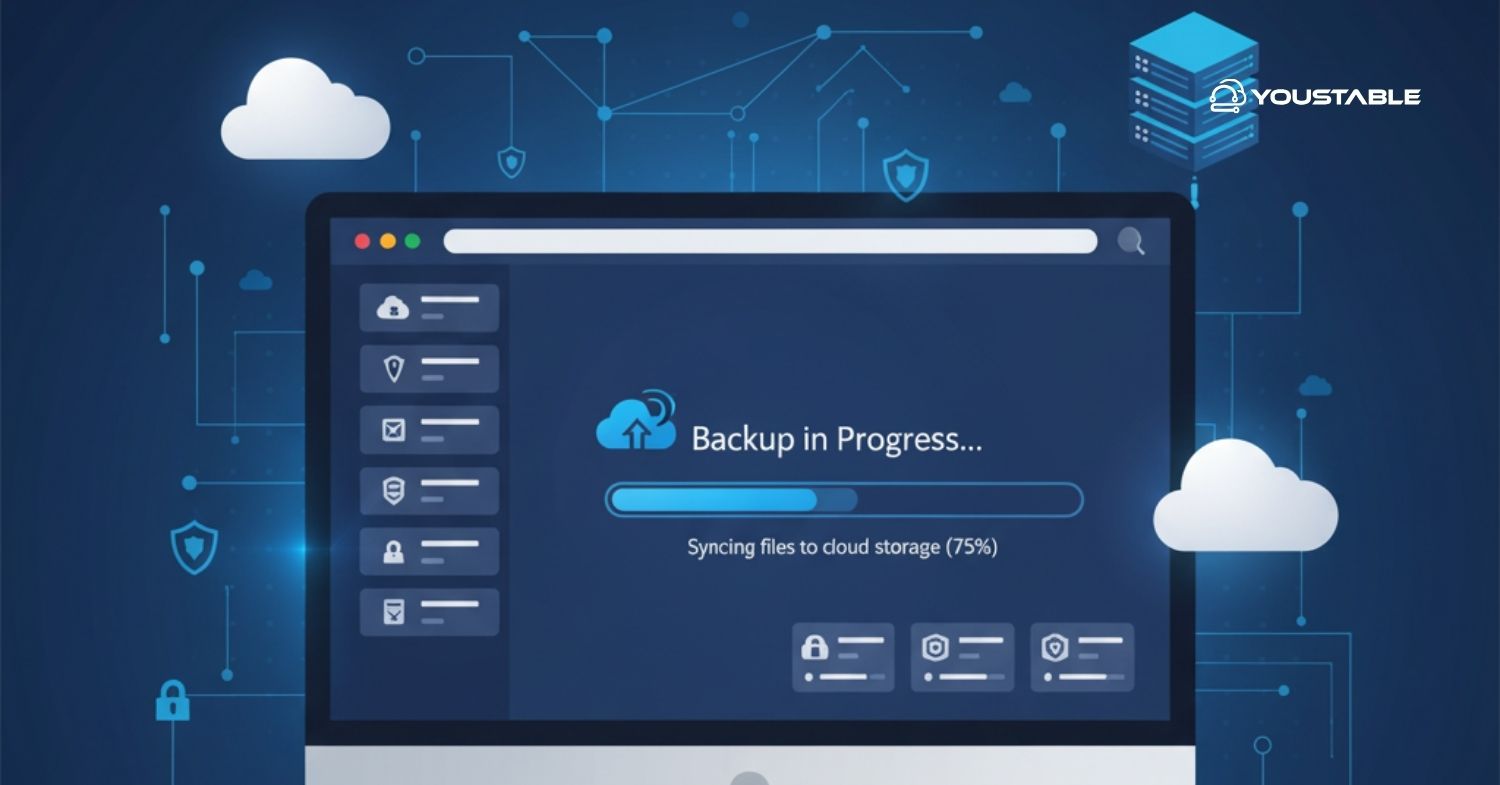
In this guide, we’ll explain how to backup your website safely using simple, proven methods. You’ll learn different backup types, step-by-step instructions for creating and storing backups securely, and common mistakes to avoid. By the end, you’ll be able to set up a reliable backup routine that keeps your website protected and recoverable anytime.
Why It’s Essential to Backup Your Website Safely
Backing up your website safely ensures that you always have a secure copy of your files and databases. Even the most secure hosting environments are vulnerable to cyberattacks, human error, or hardware malfunctions. Without a proper backup strategy, restoring your site could become nearly impossible or very expensive.
A good backup process involves not only creating copies but also storing them in multiple secure locations. This provides redundancy — meaning even if one backup is compromised, another remains accessible. Let’s go through the key steps to backup your website safely and avoid costly mistakes.
1. Choose the Right Backup Method
There are multiple ways to backup your website safely, including manual backups, automated backups through your hosting control panel, or using specialized plugins. Manual backups give you full control, but they can be time-consuming. Automated backups, on the other hand, save time and reduce the risk of human error.
For most websites, a hybrid approach works best — use your hosting provider’s automatic backups and also create manual copies periodically. This ensures you always have up-to-date data, even if one backup method fails. The key is consistency — schedule regular backups and monitor them for completeness.
2. Backup Both Files and Databases
A complete website backup must include both your files and databases. Files include your theme, plugins, and media uploads, while the database holds essential data such as posts, settings, and user information. Missing one of these components can make restoring your site incomplete or dysfunctional.
When you backup your website safely, make sure to export the database using tools like phpMyAdmin or your hosting panel, and compress your website files using FTP or a file manager. Storing both together ensures you can fully restore your site to its previous state without data loss.
3. Store Backups in Multiple Locations
Never rely on a single storage location for your backups. Storing backups only on your hosting server defeats the purpose — if the server crashes, your backups may disappear with it. To backup your website safely, use multiple storage options like cloud services (Google Drive, Dropbox), external hard drives, or remote servers.
This strategy adds redundancy and protection against hardware failure, cyberattacks, or data corruption. Always encrypt sensitive backups to prevent unauthorized access and label them clearly with dates for easy identification when restoration is needed.
4. Automate Your Backup Process
Automation is the best way to backup your website safely without missing schedules. Many hosting providers and WordPress plugins offer automated backup features. These tools can run daily, weekly, or monthly backups and store them remotely.
Automated systems also reduce the risk of human error, ensuring your site is consistently protected. However, it’s wise to occasionally test and verify your backups to confirm they’re working correctly. Even an automated process can fail if it’s not monitored regularly.
5. Test and Verify Your Backups Regularly
Creating backups isn’t enough — you must test them to ensure they work. A corrupted or incomplete backup is as good as no backup at all. To backup your website safely, periodically restore a backup in a test environment to confirm it’s functional.
Testing helps you identify issues early and guarantees that your data can be recovered when disaster strikes. Make it a habit to verify your latest backups and replace any that fail to restore properly. This proactive step can save you from unnecessary stress later.
6. Common Mistakes to Avoid When Backing Up
Many users make the mistake of assuming their hosting provider handles everything. Others store all backups in one place or forget to update backup schedules. Such oversights can make recovery impossible when you need it most. Always take ownership of your website backups and confirm they exist.
To truly backup your website safely, avoid storing backups on the same server, skipping verification, or using weak passwords for cloud storage. Treat your backups like your website’s insurance policy — reliable, tested, and securely stored.
Also, Read | Quickly Fix Hosting Account Suspended
Conclusion
Learning how to back up your website safely is one of the smartest steps you can take as a website owner. You’ve learned how to choose the right backup method, include both files and databases, use multiple storage options, automate the process, and test regularly. Avoiding common mistakes ensures that your data remains safe and recoverable at all times.
Don’t wait for a crash or hack to realize the importance of backups. Set up your backup plan today, keep multiple secure copies, and enjoy peace of mind knowing your website is fully protected.


