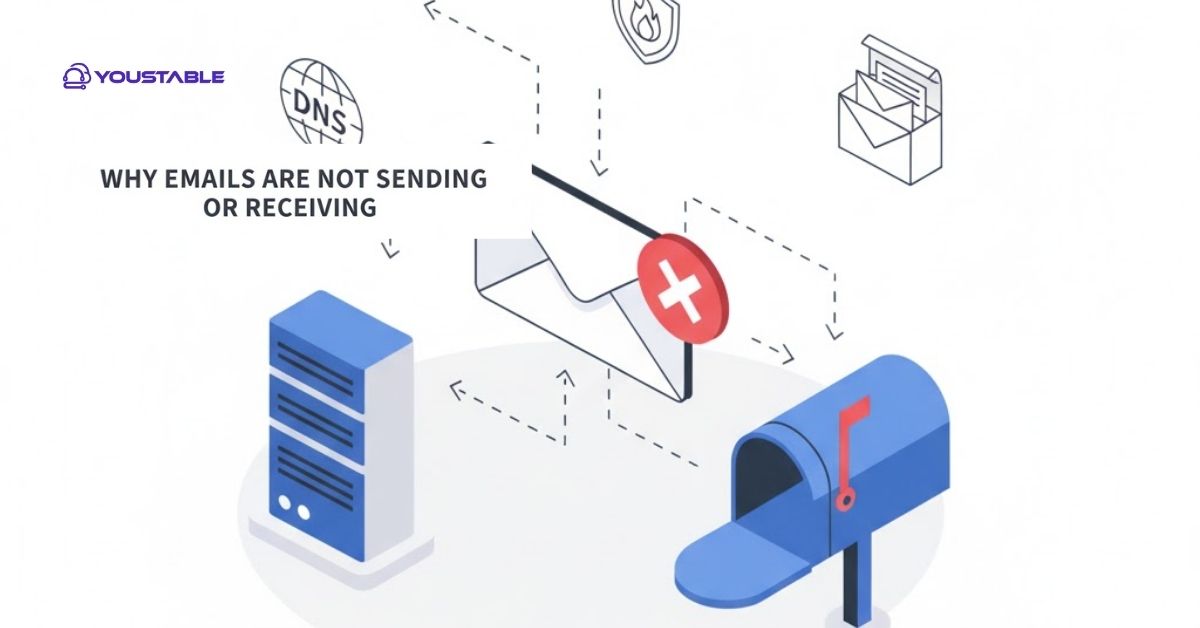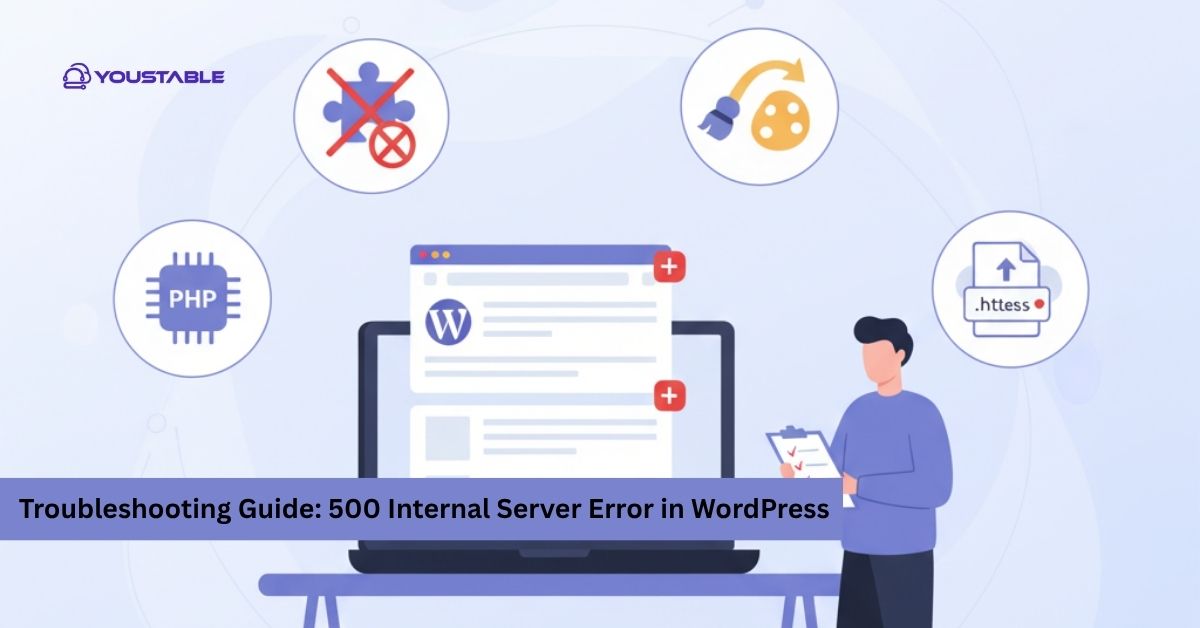If your website is loading slowly, it can frustrate visitors, reduce engagement, and hurt your search rankings. A slow-loading website often leads users to leave before the page even appears, which can increase your bounce rate and lower conversions. Site speed is one of the most critical factors for a positive user experience and SEO performance. Whether you run a blog, business, or eCommerce store, optimizing loading speed is essential to keeping visitors engaged and satisfied.
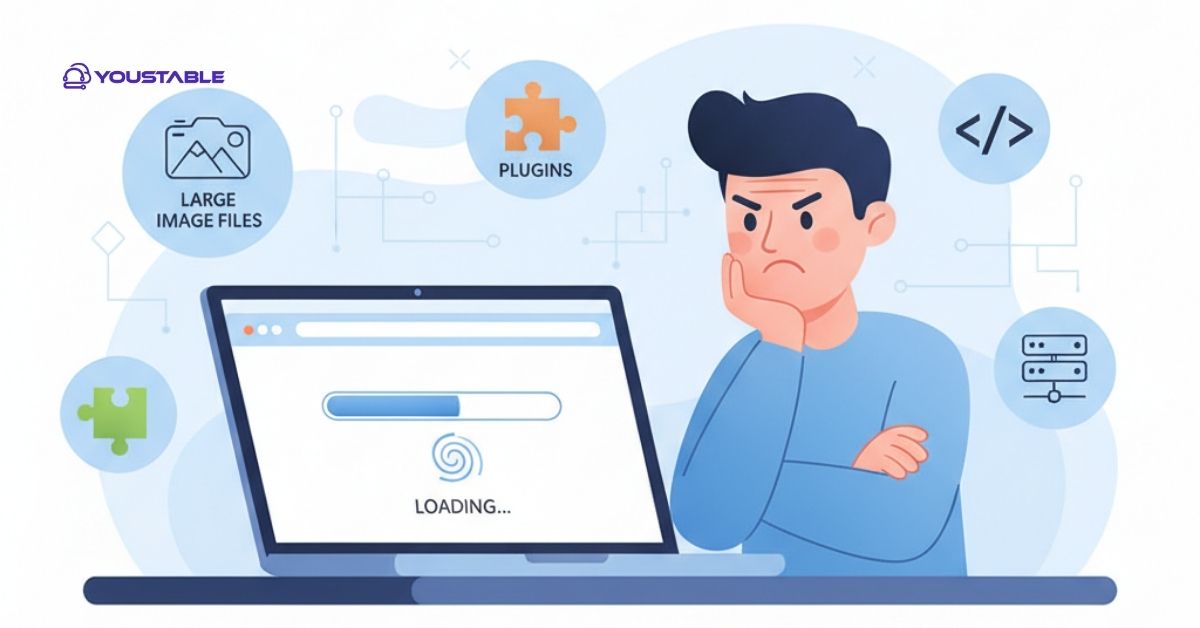
In this article, we’ll explore the most common reasons your website is loading slowly and what you can do to fix them. You’ll learn practical solutions to speed up your site, improve performance, and ensure a smooth browsing experience for your visitors.
Reasons Your Website Is Loading Slowly
There are several technical and performance-related factors that can cause your website to load slowly. These include large images, unoptimized code, too many plugins, and poor hosting quality—all of which can impact user experience and ranking.
1. Large Image Files
Large, high-resolution images can drastically slow down your website’s loading time. When images aren’t properly optimized for the web, browsers take longer to load them, increasing page size and delaying content display. This issue becomes more noticeable on mobile devices and slower internet connections.
To fix this, compress and resize images before uploading them to your site. Use modern formats like WebP for smaller file sizes without losing quality. Tools such as TinyPNG or ShortPixel can help reduce image size while maintaining clarity, significantly improving loading speed.
2. Too Many Plugins
Having too many plugins installed—especially outdated or poorly coded ones—can add unnecessary scripts, database queries, and HTTP requests. This slows down your website’s performance and increases the risk of conflicts between plugins, which can further affect site speed and stability.
To improve loading time, regularly audit your plugins and remove any that aren’t essential. Keep the necessary ones updated and choose lightweight, well-optimized plugins from trusted developers. Fewer, better-performing plugins will ensure smoother operation and faster load times.
Also, Read | Top Reasons for Website Downtime and How to Prevent Them
3. Unoptimized Code and Scripts
Messy or bloated HTML, CSS, and JavaScript files can add unnecessary weight to your website. When code isn’t optimized, browsers must process extra data, slowing page rendering and performance. This is especially common in themes with heavy design elements or excessive inline scripts.
You can fix this by minifying and combining your code files to reduce their size. Tools like Autoptimize or WP Rocket can automate this process, helping browsers load only what’s necessary. Defer non-critical JavaScript to prioritize visible content and speed up initial page rendering.
4. Slow Web Hosting
Your hosting provider plays a major role in how quickly your website loads. If your host uses outdated hardware, oversold servers, or limited bandwidth, your site can struggle under traffic spikes or heavy resource use, leading to sluggish load times.
To boost performance, upgrade to a reliable hosting plan with sufficient resources. Look for SSD-based storage, good uptime, and optimized server configurations. For higher performance, consider VPS, cloud hosting, or managed WordPress hosting to ensure consistent and fast response times.
5. No Caching Enabled
Without caching, browsers must reload every element of your website each time a user visits. This increases load time since no data is temporarily stored for reuse. Caching reduces this repetitive process and speeds up delivery, especially for returning visitors.
Enable both browser and server-side caching to improve speed. You can use plugins like W3 Total Cache or LiteSpeed Cache to automate this process—caching stores static versions of your site, allowing faster page delivery and significantly improving user experience.
6. Too Many HTTP Requests
Every element on your webpage—like images, scripts, and stylesheets—requires a separate HTTP request. The more requests a browser must make, the longer it takes for the page to load. This issue is common on websites with too many small assets or external scripts.
Reduce the number of HTTP requests by combining CSS and JavaScript files. Use image sprites where possible and eliminate unnecessary scripts. A Content Delivery Network (CDN) can also help distribute requests efficiently, reducing load time for global users.
7. Not Using a CDN
When your website’s content is served from a single location, users far from that server experience slower load times due to latency. This distance-based delay becomes more noticeable for international visitors or websites with high traffic.
Using a Content Delivery Network (CDN) can solve this issue by delivering content from servers closest to your visitors. Popular options like Cloudflare or BunnyCDN drastically reduce latency, balance traffic, and ensure faster, more consistent performance worldwide.
Conclusion
By identifying and fixing these issues, you can significantly improve your website’s loading speed, user satisfaction, and search rankings. Regularly monitor performance using tools like GTmetrix or Google PageSpeed Insights to maintain optimal site speed and ensure a seamless browsing experience.