Emails have become the backbone of modern communication. Whether for personal use or business, we rely on email services to send and receive messages quickly and securely. But have you ever wondered how your email actually travels from your device to the recipient’s inbox? One of the key elements behind smooth email delivery is using the correct webmail port settings.
In this article, we’ll explain everything you need to know about webmail ports, including IMAP, POP3, and SMTP ports, in simple, user-friendly terms.
What is a Webmail Port?
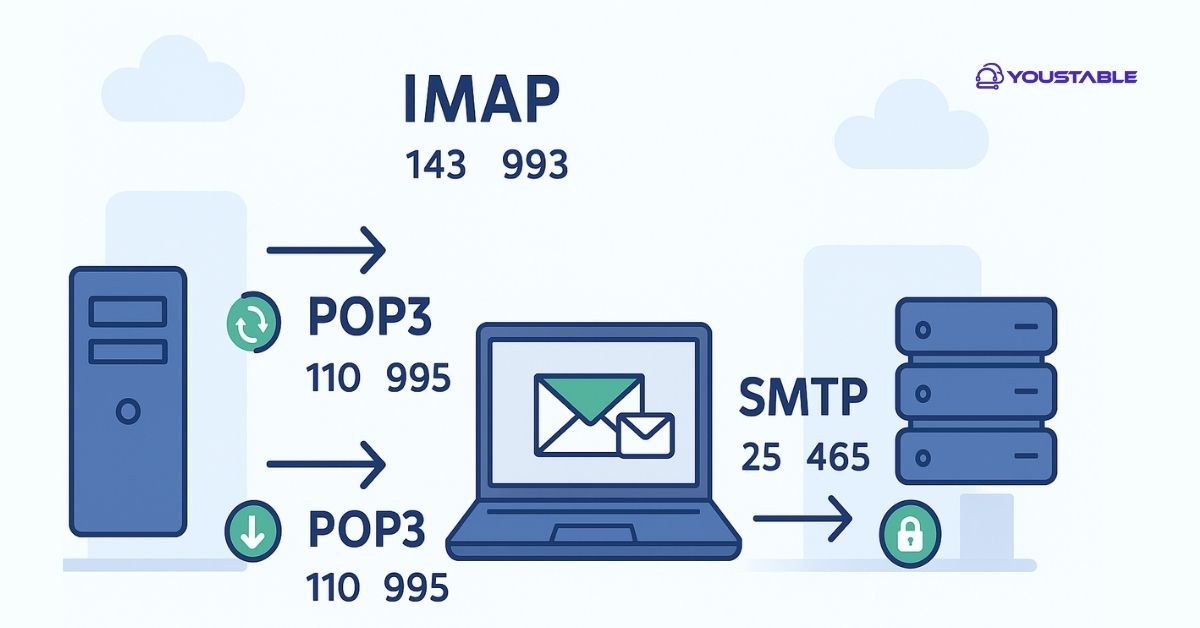
A port, in computer networking, is like a doorway that allows data to enter or leave a device. Each service on your device—web browsing, file transfers, or emails—uses specific ports to communicate with servers. For emails, using the right webmail port ensures your messages are sent and received without errors.
Think of it this way: if your email is a letter, the port is the mailbox it goes through. Using the correct mailbox ensures your letter reaches its destination efficiently. Incorrect port settings can lead to connection errors, failed email delivery, or even security risks.
IMAP Ports (Incoming Email)
IMAP, or Internet Message Access Protocol, is designed to keep your emails synchronized across multiple devices. If you check your email on a phone, tablet, and computer, IMAP ensures the inbox looks the same on all devices.
Default IMAP Ports:
- Port 143: Standard IMAP port without encryption.
- Port 993: Secure IMAP using SSL/TLS encryption.
When to use each port:
- Port 143 is rarely used today because it sends data without encryption, making it vulnerable to hackers.
- Port 993 is the recommended choice for secure connections, keeping your emails safe while syncing across devices.
Why IMAP is useful:
- Synchronizes read/unread status across devices.
- Keeps emails on the server, reducing the risk of accidental data loss.
- Ideal for users who access their email from multiple devices.
POP3 Ports (Incoming Email)
POP3, or Post Office Protocol version 3, is another way to retrieve emails from your server. Unlike IMAP, POP3 downloads emails to a single device and removes them from the server by default. This is useful if you want to store emails locally and free up server space.
Default POP3 Ports:
- Port 110: Standard POP3 port without encryption.
- Port 995: Secure POP3 using SSL/TLS encryption.
When to use each port:
- Port 110 is generally not recommended due to the lack of encryption.
- Port 995 ensures your email is securely downloaded to your device.
Difference between POP3 and IMAP:
- POP3 is best for single-device use and offline email storage.
- IMAP is better for multiple devices with continuous synchronization.
Why choose POP3:
- Useful if you want to manage server storage.
- Offline access to emails without relying on internet connectivity.
SMTP Ports (Outgoing Email)
While IMAP and POP3 handle incoming emails, SMTP, or Simple Mail Transfer Protocol, manages sending emails. SMTP is responsible for delivering your messages from your device to the recipient’s email server.
Default SMTP Ports:
- Port 25: Traditional SMTP port for sending emails without encryption. Often blocked by ISPs to prevent spam.
- Port 587: Recommended SMTP port for secure sending using TLS encryption.
- Port 465: SMTP over SSL for secure email transmission (less common but still supported).
Choosing the right SMTP port:
- Port 587 is the most widely used and recommended for secure email sending.
- Port 465 can be used if your email provider specifically supports SSL connections.
- Avoid Port 25 for outgoing emails unless necessary, as it may be blocked or flagged for spam.
SMTP security:
- Always enable encryption (TLS or SSL).
- Use strong authentication with username and password.
- Avoid open relays to prevent spam issues.
Common Port Issues & How to Fix Them
Even with the correct ports, you may occasionally face email connection issues. Here are common problems and solutions:
- Blocked Ports by ISP or Firewall: Sometimes, Internet Service Providers or firewalls block certain ports, like 25, to prevent spam. Switching to recommended secure ports (e.g., 587 for SMTP) usually fixes this issue.
- Incorrect Email Client Settings: Using the wrong port number in your email client can prevent sending or receiving emails. Always double-check the recommended port settings with your email provider.
- Outdated Security Protocols: Older email clients may not support SSL/TLS encryption. Upgrading your email software or enabling modern security settings ensures smooth connectivity.
- Server Restrictions: Some email servers only allow specific ports. Make sure to check your email provider’s official documentation for the correct ports.
By addressing these issues, you can maintain a reliable and secure email experience.
Also, Read | How to Add a Professional Email to Gmail?
Quick Reference Table of Webmail Ports
Here’s a handy table summarizing all the essential webmail ports for IMAP, POP3, and SMTP:
| Protocol | Default Port | Secure Port (SSL/TLS) | Purpose |
|---|---|---|---|
| IMAP | 143 | 993 | Incoming emails, synced devices |
| POP3 | 110 | 995 | Incoming emails, single device |
| SMTP | 25 | 465 / 587 | Outgoing emails |
This table makes it easy to quickly check which port to use for your email setup.
Why Correct Webmail Port Settings Matter
Choosing the right webmail port is essential for smooth and secure email communication. Correct port settings ensure that emails are sent and received reliably, protect sensitive data with encryption, and prevent common issues like connection errors, delivery failures, or emails being flagged as spam. Using the correct webmail port ensures:
- Secure communication: SSL/TLS encryption protects sensitive data.
- Reliable email delivery: Prevents connection errors and failed messages.
- Compatibility across devices: IMAP ports keep emails synchronized, while POP3 ports help manage offline storage.
- Avoiding spam or blacklisting: Using proper SMTP ports reduces the risk of your emails being flagged as spam.
For businesses, especially, using secure and correct ports is not just a technical requirement—it protects confidential communications and enhances professionalism.
Conclusion
Understanding webmail ports is essential for anyone who uses email regularly. IMAP ports (143 and 993) help sync your inbox across devices, POP3 ports (110 and 995) are ideal for single-device email storage, and SMTP ports (25, 465, 587) ensure smooth and secure sending of messages.
Always choose the secure port options (993 for IMAP, 995 for POP3, and 587 or 465 for SMTP) for encrypted communication. Incorrect port settings can lead to connection errors, failed emails, or even security vulnerabilities. By knowing the right webmail port for each protocol, you can enjoy seamless email communication without interruptions.
Remember, your email’s efficiency and security depend as much on the right ports as it does on the email service itself. Take a moment to verify your email client settings today—you’ll thank yourself tomorrow when your emails always arrive safely and on time.


