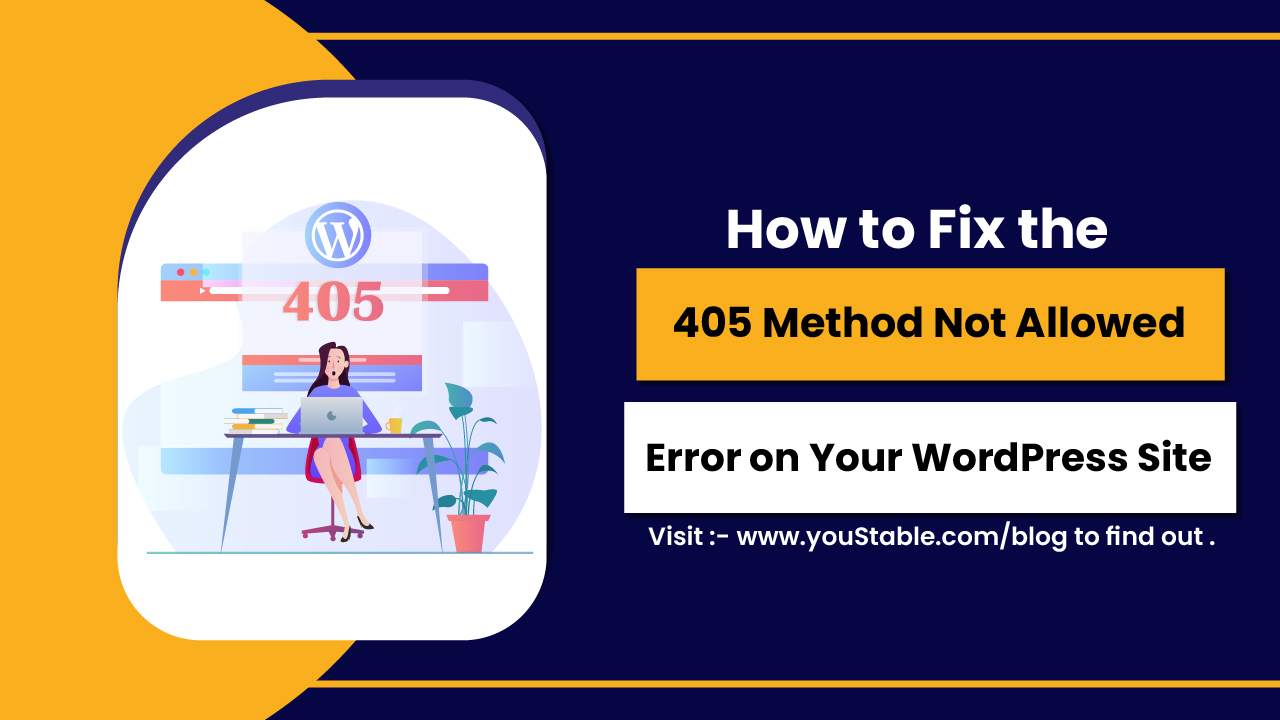Free tools to monitor server uptime are essential for any website or business that relies on an online presence. Downtime can lead to lost revenue, frustrated users, and even damage to your brand reputation. By using free server monitoring tools, you can receive timely alerts, track performance, and ensure that your website or server remains accessible around the clock.
These tools make it easier for small businesses and startups to maintain high availability without incurring additional costs.
In this article, we will explore some of the best free tools available to monitor server uptime, including UptimeRobot, Pingdom, StatusCake, Site24x7, and Freshping. We will also discuss why server uptime monitoring is crucial, how to choose the right tool for your needs, and best practices to maximize the effectiveness of these free solutions. By the end, you’ll have a clear understanding of how to keep your server online and running smoothly.
Why Monitoring Server Uptime is Crucial?

Server uptime is vital for any online business or website. Even a few minutes of downtime can lead to lost visitors and revenue. Users expect websites to be available at all times.
Downtime also affects your reputation. A website that is often offline can frustrate users and make them look for alternatives. This can harm trust and brand credibility.
Search engines notice downtime too. Frequent server issues can impact your SEO rankings, reducing organic traffic over time. Monitoring uptime helps prevent this.
By using free tools to monitor server uptime, you can get alerts the moment something goes wrong. This allows you to fix problems quickly before they affect users.
Regular uptime monitoring also helps in planning maintenance and improving server performance. It gives insights into patterns of downtime and helps you optimize resources efficiently.
Check Out | Best Linux Distros for Hosting in 2025
Top Free Tools to Monitor Server Uptime
Monitoring your server’s uptime is essential to maintain a smooth online presence. Free tools can help you track your website’s performance, detect downtime, and receive timely alerts. These tools are cost-effective and easy to use, making them ideal for small businesses and startups. In this section, we will explore some of the most reliable free tools to monitor server uptime and why they are widely recommended.
UptimeRobot
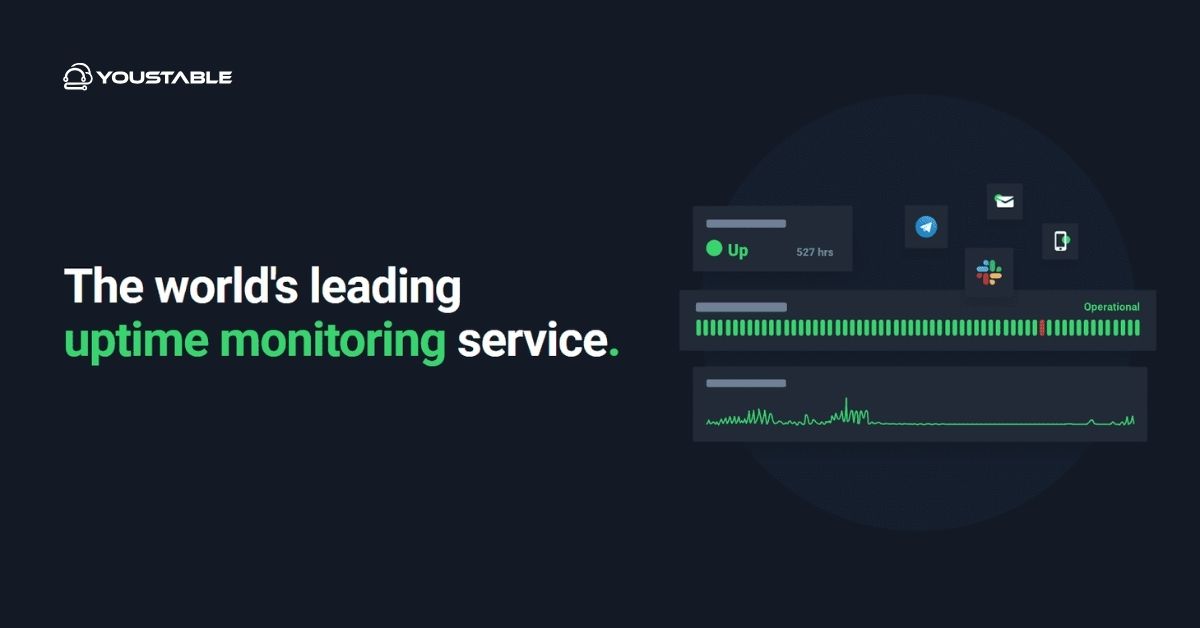
UptimeRobot is one of the most popular free tools to monitor server uptime. It offers a simple setup and reliable alerts via email or SMS.
This tool is recommended because it provides up to 50 monitors on the free plan with 5-minute check intervals. It is user-friendly, even for beginners, and supports multiple types of monitoring, including HTTP, ping, and ports.
Many businesses use UptimeRobot because it sends instant notifications when a server goes down, helping prevent prolonged downtime. Its dashboard is clear and easy to understand, making performance tracking simple.
Pingdom (Free Version)
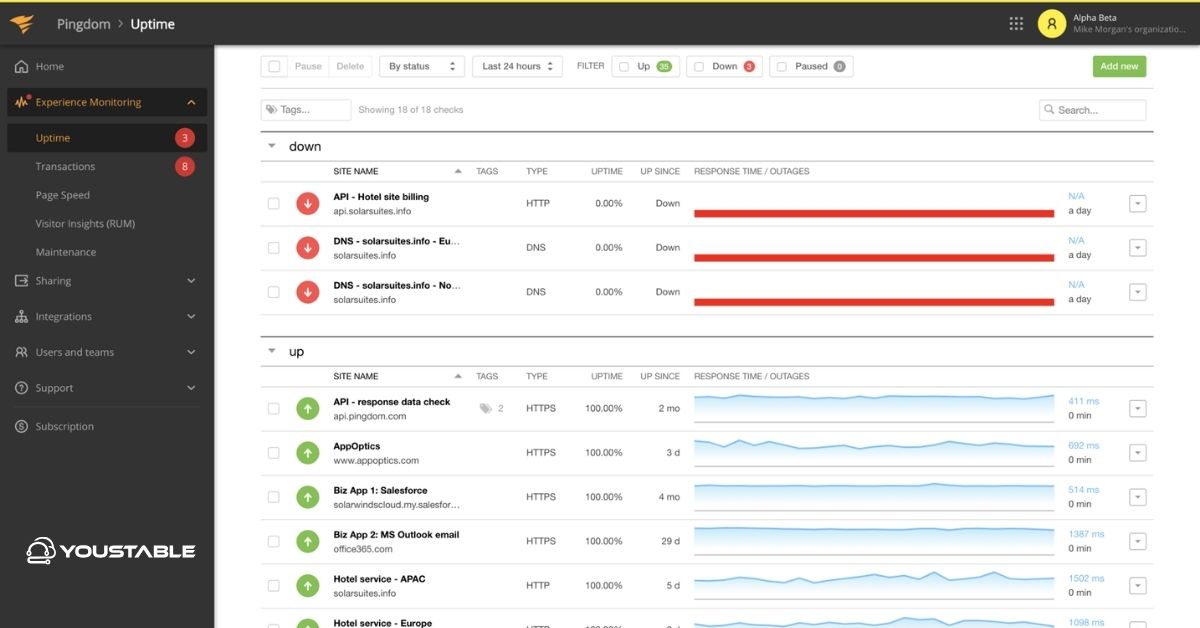
Pingdom’s free version provides basic uptime monitoring for websites. It checks server availability and performance regularly.
This tool is recommended for its accuracy and simplicity. Even with the free plan, you can monitor a website and receive alerts via email when downtime occurs.
Users trust Pingdom because it gives clear insights into response times and downtime history. This helps in understanding server behavior and improving reliability.
StatusCake
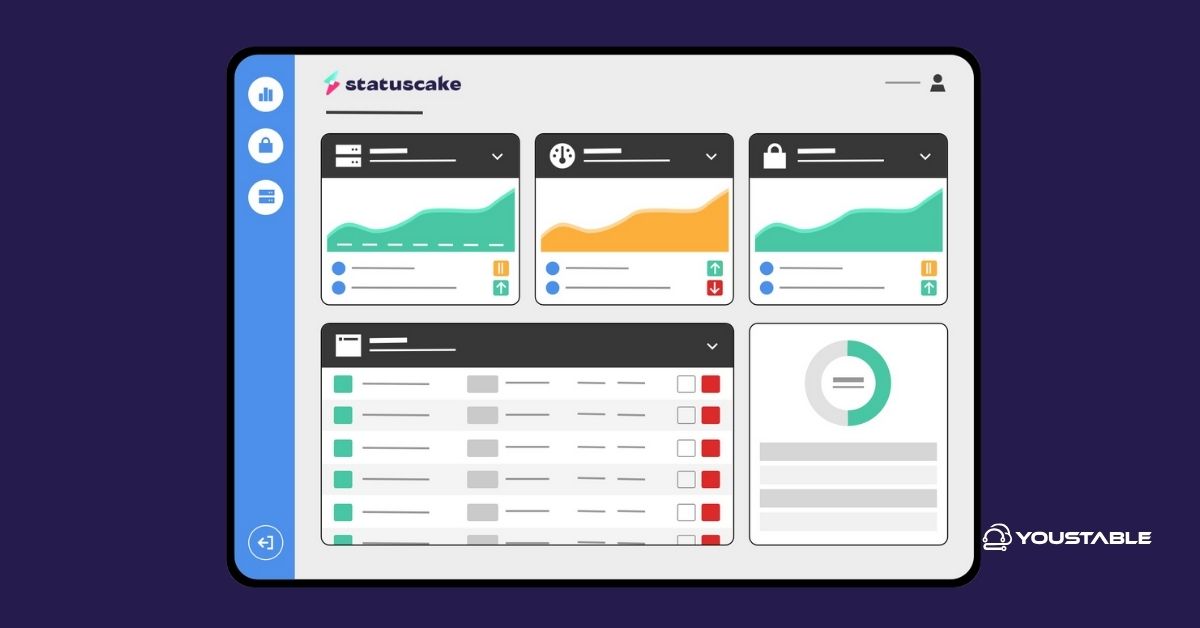
StatusCake offers free uptime monitoring with multiple checks and alert options. It is easy to set up and supports various notification channels.
This tool is recommended because it allows unlimited tests on the free plan, covering HTTP checks and page speed monitoring. Its reporting helps quickly identify server issues.
Many professionals use StatusCake because of its fast notifications and user-friendly dashboard. It ensures timely awareness of downtime events.
Site24x7 Free Tier
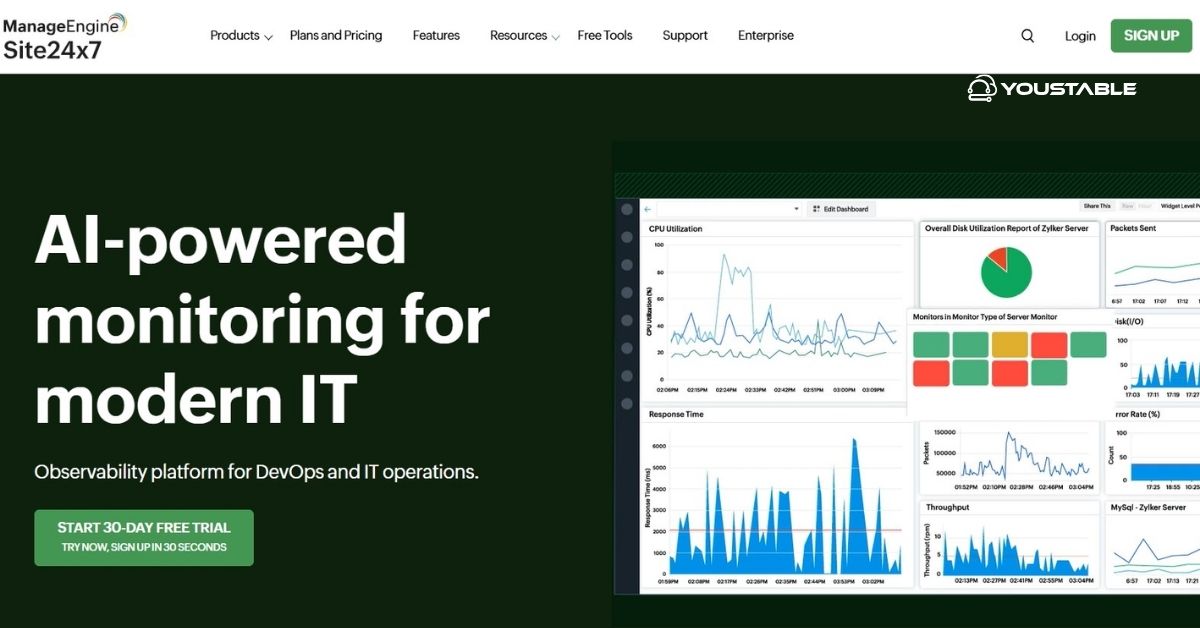
Site24x7’s free tier provides cloud-based uptime monitoring for websites and servers. It tracks server health and sends alerts if problems occur.
This tool is recommended because it covers multiple monitoring locations and provides essential insights even in the free version. It is ideal for small websites and apps.
Site24x7 is widely used because it helps identify server performance trends, optimize uptime, and prevent disruptions. Its reports are easy to interpret.
Freshping (by Freshworks)
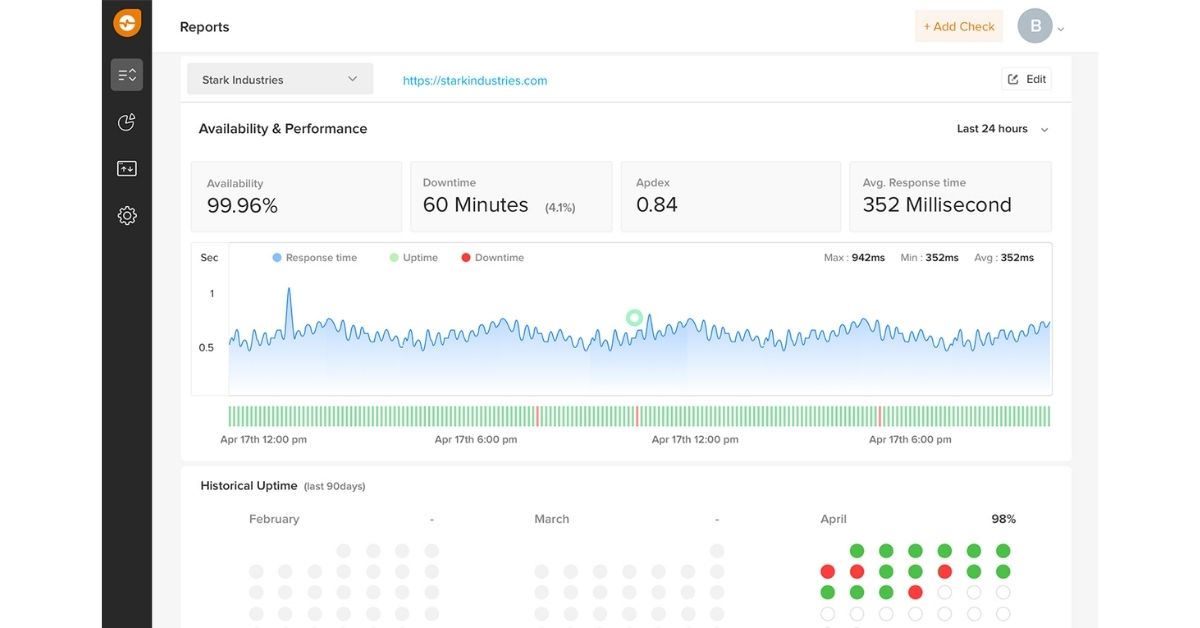
Freshping offers free uptime monitoring with multi-location checks and alert notifications. It is simple to use and effective for small businesses.
This tool is recommended because it allows up to 50 monitors on the free plan, with 1-minute check intervals. It also integrates easily with other Freshworks tools.
Many users choose Freshping because it provides real-time alerts, detailed logs, and insights to maintain high server reliability. Its dashboard is intuitive for beginners and professionals alike.
How to Choose the Right Free Uptime Monitoring Tool
Choosing the right free tool to monitor server uptime is crucial for maintaining website reliability. The best tool should fit your needs, provide accurate alerts, and help prevent downtime without complicating your workflow. Here are six key reasons to consider when selecting a free uptime monitoring tool:
- Ease of Use – Simple setup and clear dashboards make monitoring quick and hassle-free.
- Number of Monitors – More monitors allow tracking multiple websites or services simultaneously.
- Alert Options – Email, SMS, or app notifications ensure you are informed instantly.
- Check Frequency – Tools with frequent checks detect downtime faster and reduce losses.
- Reporting & Analytics – Clear reports help identify trends and improve server performance.
- Integration Capabilities – The Ability to connect with other tools or apps enhances monitoring efficiency.
Maximizing the Benefits of Free Tools to Monitor Server Uptime
Using free tools to monitor server uptime effectively can save time and prevent costly downtime. Choosing the right tool is just the first step; how you use it determines its true value.
Start by setting proper alert preferences. Immediate notifications via email or SMS help you respond quickly to any server issues. This reduces downtime and improves user experience.
Regularly review uptime reports and logs. These insights show patterns in server performance and help identify recurring issues. Understanding these trends allows you to optimize server resources efficiently.
Combine multiple tools if needed. While one tool may cover basic monitoring, another might offer additional features like response time tracking or multi-location checks. Using them together ensures better coverage and reliability.
Finally, schedule periodic maintenance based on monitoring data. Free uptime tools provide the information needed to plan updates or optimizations without impacting users.
By following these practices, you can fully leverage free tools to monitor server uptime, ensuring your website or server remains stable and reliable at all times.
Conclusion
Maintaining server uptime is essential for any website or online business. Free tools to monitor server uptime make it easy to track performance, detect issues early, and minimize downtime without extra costs.
These tools, like UptimeRobot, Pingdom, and Freshping, offer reliable monitoring, instant alerts, and useful insights, even on free plans. By choosing the right tool and using it effectively, you can ensure your server stays online and your users remain satisfied.
Incorporating free uptime monitoring into your routine helps prevent disruptions, improve user trust, and maintain a professional online presence. Start leveraging these tools today to keep your server reliable and your website accessible at all times.