Website migration problems are the errors, traffic drops, or downtime that occur when moving a site to a new host, CMS, domain, or HTTPS. Fix them fast by planning 301 redirects, using a staging site, validating DNS/SSL, auditing robots.txt and sitemaps, testing in Google Search Console, and monitoring logs for quick rollback and corrections.
Website migrations are high stakes. Done right, you keep (or grow) your organic traffic and improve performance. Done wrong, you can lose rankings overnight. In this guide, I’ll break down the most common website migration problems and how to fix them fast based on 12+ years migrating WordPress and enterprise sites for hosting clients.
What is a Website Migration (and Why it’s Risky)?

A website migration is a significant change to your site’s platform, structure, design, domain, or hosting that can affect crawling and indexing.
Typical triggers include switching hosts, moving from HTTP to HTTPS, changing domains, redesigning URLs, or replatforming to WordPress. Each change alters how search engines and users reach your site.
Fast Pre-Migration Checklist (Prevents 80% of Issues)
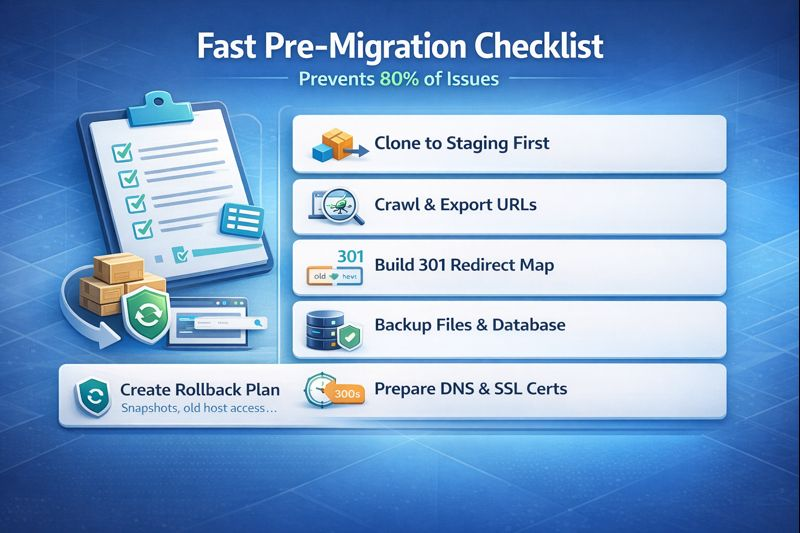
- Clone to a staging environment; never migrate live first.
- Crawl the current site (Screaming Frog, Sitebulb) and export all URLs, titles, canonicals, and status codes.
- Build a one-to-one 301 redirect map for changed URLs (old → new).
- Freeze content changes 24–48 hours pre-move and back up files + database.
- Verify DNS TTL is lowered to 300 seconds for quick propagation.
- Prepare SSL certs on the new host and set preferred host (HTTPS + www or non‑www).
- Review robots.txt, meta robots, and XML sitemaps for the new environment.
- Test Core Web Vitals and plugins/themes for compatibility on staging.
- Set up GA4, Google Tag Manager, and Search Console properties for the new domain or protocol.
- Create a rollback plan: snapshots, old host access, and contact points.
14 Common Website Migration Problems (and How to Fix Them Fast in 2026)
1. Downtime and DNS Propagation Delays
Symptom: Site intermittently down or resolving to the old server after you switch DNS.
- Lower DNS TTL to 300 at least 24 hours pre-move.
- Keep both servers active for 48–72 hours to serve all users during propagation.
- Use a maintenance page with a 200 status (or 503 with Retry-After for short windows).
- Test with
nslookup,dig, and multiple networks/VPNs.
# Check DNS resolution
dig +short yourdomain.com
nslookup yourdomain.com
# Verify HTTP status on new server
curl -I https://yourdomain.com2. Broken Redirects, Chains, and Loops
Symptom: 404s, 302s instead of 301s, or infinite loops after URL changes.
- Use a one to one 301 map. Avoid sending users through multiple hops.
- Fix loops caused by mixed rules (e.g., HTTP→HTTPS and non‑www→www order).
- Audit with Screaming Frog’s “Response Codes” and “Redirect Chains” reports.
# Apache (.htaccess) example
RewriteEngine On
# Force HTTPS
RewriteCond %{HTTPS} !=on
RewriteRule ^(.*)$ https://example.com/$1 [R=301,L]
# Non-www to www (or vice versa)
RewriteCond %{HTTP_HOST} !^www\.example\.com$ [NC]
RewriteRule ^(.*)$ https://www.example.com/$1 [R=301,L]
# Old to new paths
Redirect 301 /old-page/ https://www.example.com/new-page/# Nginx example
server {
listen 80;
server_name example.com;
return 301 https://www.example.com$request_uri;
}
server {
listen 443 ssl http2;
server_name www.example.com;
# ...ssl config...
location = /old-page/ { return 301 https://www.example.com/new-page/; }
}3. Lost Organic Traffic and Rankings
Symptom: Sudden drop in clicks/impressions post-migration.
- Confirm all legacy URLs return 301 to the closest relevant new URL.
- Submit updated XML sitemaps in Google Search Console and fetch “Homepage” with URL Inspection.
- Keep key on‑page elements (titles/H1s) stable; don’t change content and URL simultaneously.
- Monitor coverage, crawl stats, and compare GA4 landing pages pre vs. post migration.
4. 404 Errors and Broken Internal Links
Symptom: Users hit 404 pages; internal menus or images break.
- Run a full crawl and export 404 inlinks; update internal links to final destination (not to redirected URLs).
- In WordPress, use a search replace on the database for old absolute URLs.
- Serve a helpful, branded 404 with navigation and search.
# WP-CLI replace (backup first!)
wp search-replace 'http://oldsite.com' 'https://www.newsite.com' --all-tables5. Robots.txt or Noindex Accidents
Symptom: Pages drop out of the index or traffic stalls after launch.
- Ensure staging disallow rules are removed on production.
- Disable “Discourage search engines from indexing this site” in WordPress settings.
- Allow essential assets (CSS/JS) to be crawled for rendering.
# Minimal production robots.txt
User-agent: *
Disallow:
Sitemap: https://www.example.com/sitemap.xml6. Missing or Outdated XML Sitemaps
Symptom: New URLs aren’t discovered quickly; old URLs linger.
- Generate fresh sitemaps from your SEO plugin or CMS.
- Remove 404/redirecting URLs and include canonical, indexable URLs only.
- Submit in Search Console and monitor “Sitemaps” and “Pages” reports.
7. Canonicalization and Duplicate Content
Symptom: HTTP/HTTPS or www/non‑www versions compete; parameters create dupes.
- Pick one canonical host: HTTPS + either www or non‑www, enforce via 301s.
- Set rel=“canonical” to the preferred URL and avoid cross-domain canonicals unless intentional.
- Block junk parameter URLs with canonicals or parameter handling.
8) SSL Certificate Errors and Mixed Content
Symptom: Browser “Not Secure” warnings; padlock missing due to HTTP assets.
- Install a valid SSL (Let’s Encrypt or custom cert) for root and subdomains.
- Force HTTPS and fix mixed content by updating hardcoded http:// assets.
- Use Content-Security-Policy upgrade-insecure-requests for a quick patch, then fix sources.
# Quick CSP header (Nginx)
add_header Content-Security-Policy "upgrade-insecure-requests";9. Slow Pages After Migration (Core Web Vitals Regressions)
Symptom: LCP/CLS spikes, TTFB increases after moving hosts or themes.
- Enable server-side caching/opcache and a CDN for static assets.
- Compress images (WebP/AVIF), lazy-load below-the-fold assets.
- Use PHP 8.x, HTTP/2 or HTTP/3, and database object caching.
- Audit waterfall with WebPageTest and fix slow third-party scripts.
10. Tracking and Conversion Data Missing
Symptom: GA4 or pixels stop recording; conversions drop to zero.
- Validate GTM/GA4 tags on new templates; ensure consent mode/GTM containers load.
- Update cross domain tracking and referral exclusions if the domain changed.
- Test key goals and ecommerce events in Preview/Debug modes.
11. International SEO: Hreflang Breaks
Symptom: Wrong language URLs appear in SERPs; duplicates across regions.
- Ensure hreflang points to the new URLs and is reciprocal across language versions.
- Keep region codes (en-gb vs en-us) accurate and consistent.
- Validate with Search Console’s International Targeting report (legacy) or dedicated tools.
12. Structured Data and Schema Errors
Symptom: Rich results disappear after theme/CMS changes.
- Test key templates in Google’s Rich Results Test; fix JSON-LD errors.
- Recreate Organization, Breadcrumb, Product, Article schema in the new theme/SEO plugin.
- Monitor Search Console “Enhancements” for warnings post-launch.
13. Media, CDN, and Path Issues
Symptom: Images or CSS 404 via new CDN paths; mixed hostnames in HTML.
- Purge CDN cache and resync origin paths; update hardcoded media URLs.
- Check CORS headers for fonts/assets when moving to a new domain or subdomain.
- Use relative URLs in templates where appropriate.
14. Server Errors and Compatibility (500/502, PHP/MySQL)
Symptom: White screens, 500 errors, or plugin/theme crashes on the new stack.
- Match or upgrade to supported PHP/MySQL versions; enable error logs to pinpoint failing plugins.
- Disable non essential plugins, then re-enable one by one after core theme/plugin updates.
- Increase PHP memory limit and max execution time if imports or builders fail.
# wp-config.php quick tuning
define('WP_MEMORY_LIMIT', '256M');
define('WP_MAX_MEMORY_LIMIT', '512M');Post Migration QA Checklist (First 72 Hours)
- Crawl the new site; compare URL count, 200/301/404 distributions to pre-migration.
- Spot check top 100 landing pages (by traffic) for status, content parity, and tracking.
- Review Search Console: Coverage, Sitemaps, Page Experience, Core Web Vitals.
- Monitor server logs for spikes in 404/5xx and unexpected bot blocks.
- Validate forms, checkout, logins, and core conversions on mobile and desktop.
- Watch GA4 real time and daily reports for anomalies; annotate the migration date.
Tools That Speed Up Fixes
- Google Search Console: URL Inspection, Sitemaps, Coverage, Enhancements.
- GA4 and Tag Assistant: verify events and ecommerce tracking.
- Screaming Frog/Sitebulb: crawls, redirect chains, canonicals, hreflang.
- WebPageTest/Pagespeed Insights: performance and Core Web Vitals.
- cURL, dig, nslookup, and server logs: low-level validation.
Why Your Host Matters (Speed, SSL, and Zero Downtime)
Many “migration problems” are hosting problems: slow TTFB, unstable PHP workers, or clumsy DNS and SSL setups. A reliable, migration friendly host minimizes risk with staging, free SSL, fast storage, and expert support. At YouStable, our engineers handle managed migrations, DNS cutovers, and performance tuning so you can launch with confidence.
Key Takeaways
- Most website migration problems are preventable with a staging first workflow and a complete 301 map.
- Audit robots, sitemaps, canonicals, and tracking before and after launch.
- Monitor Search Console, GA4, and logs for 72 hours to catch issues early.
- Choose a host that supports fast DNS, free SSL, and performance best practices YouStable can help you migrate with zero drama.
FAQ’s
How long does DNS propagation take during a site migration?
Typically 30 minutes to 24 hours worldwide, depending on TTL and ISP caching. Lower your TTL to 300 seconds a day before the migration and keep both servers live for 48–72 hours to avoid downtime while DNS propagates.
What is the fastest way to prevent SEO loss in a migration?
Create and test a complete 301 redirect map, keep titles/H1s stable on high‑value pages, submit fresh XML sitemaps in Search Console, and crawl pre/post to confirm parity. Avoid changing URL, design, and content at the same time if you can.
Should I use 301 or 302 redirects when moving URLs?
Use 301 (permanent) for migrations so link equity transfers to the new URLs. Reserve 302 (temporary) only for short-term tests. Keep redirects direct (no chains) and ensure they point to the most relevant destination.
How do I check if robots.txt or noindex is blocking my site?
Open /robots.txt in your browser and look for Disallow rules. View page source for meta robots tags and check HTTP headers for X‑Robots‑Tag. In WordPress, make sure “Discourage search engines” is disabled. Use Search Console’s URL Inspection to see live indexing signals.
When should I consider a managed migration service?
If you’re changing domains, platforms, or complex URL structures—or you lack in-house SEO/dev resources managed migration reduces risk. Providers like YouStable can handle staging, redirects, DNS/SSL, and post‑launch monitoring to protect rankings and revenue.



