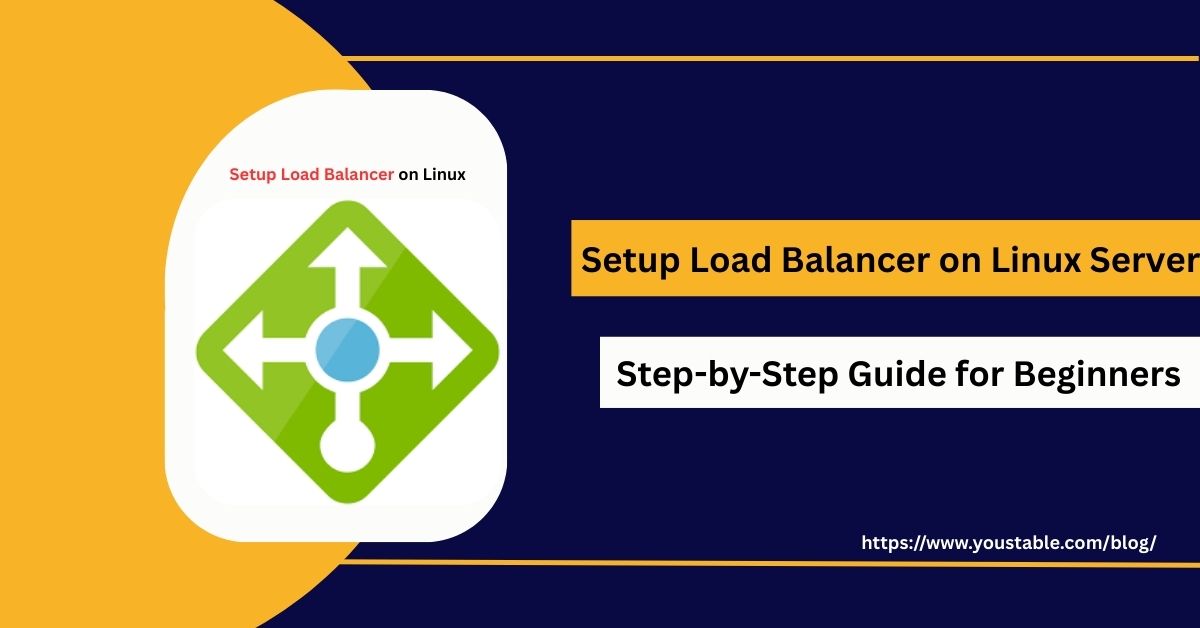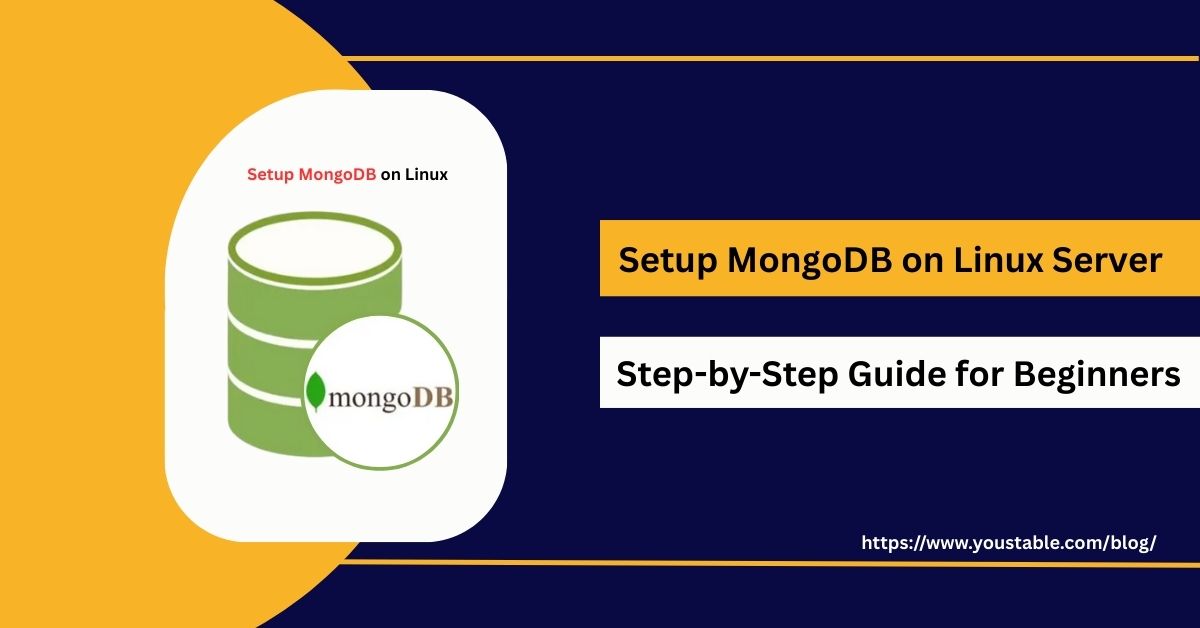ClamAV is a widely used open-source antivirus engine designed to detect malware, viruses, and other malicious threats on Linux servers. Learning to setup ClamAV on a Linux server is essential for protecting system files, web applications, email servers, and critical data from security breaches and malware infections.

In this article, we will guide you through installing ClamAV, configuring it for scanning, scheduling updates, troubleshooting common issues, and following best practices to maintain a secure and malware-free Linux server environment.
Prerequisites
Before setting up ClamAV, ensure your Linux server meets the following requirements:
- Supported Linux distributions: Ubuntu, Debian, CentOS, Fedora
- User permissions: User with sudo privileges
- System updates: Run
apt update && apt upgradeoryum updateto ensure packages are current - Network access: Required to download virus database updates from ClamAV servers
Having these prerequisites ensures smooth installation, effective scanning, and up-to-date protection against the latest threats.
Setup ClamAV on Linux Server
Setting up ClamAV on a Linux server involves installing the software, updating its virus definitions, and running initial scans. Proper installation ensures that your system is ready to detect and prevent malware, viruses, and other malicious threats effectively.
- Installing ClamAV
For Ubuntu/Debian systems:
sudo apt update
sudo apt install clamav clamav-daemon -yFor CentOS/Fedora systems:
sudo yum install epel-release -y
sudo yum install clamav clamav-update -y- Updating Virus Database
Update the ClamAV virus definitions to ensure the latest protection:
sudo freshclam- Verifying Installation
Check ClamAV version:
clamscan --versionScan a sample directory to test functionality:
clamscan -r /path/to/directoryConfiguring ClamAV
Proper configuration of ClamAV is essential for efficient and automated virus scanning. This section explains how to configure ClamAV settings, schedule scans, and integrate it with other services such as mail servers to ensure continuous protection.
- Configuring ClamAV Daemon
Edit the ClamAV daemon configuration file:
sudo nano /etc/clamav/clamd.confKey settings to configure:
- Enable automatic scanning
- Set log file location
- Configure the temporary directory for scanning
- Scheduling Regular Scans
Use cron to schedule automated scans:
sudo crontab -eAdd a daily scan at 2 AM:
0 2 * * * clamscan -r /home --log=/var/log/clamav/daily_scan.log- Configuring Email Notifications
Set up email alerts for detected threats using mail or sendmail integration to notify administrators immediately.
Troubleshooting Common Issues
Even after proper setup, ClamAV may encounter issues such as database update failures, scanning errors, or daemon startup problems. Learning to fix ClamAV issues in Linux ensures continuous malware protection and system security without interruptions.
Common Issues and Fixes:
- Database Update Failure:
Run manual update:
sudo freshclamCheck network connectivity and ClamAV mirror settings.
- Daemon Not Starting:
Check ClamAV daemon status:
sudo systemctl status clamav-daemonRestart if necessary:
sudo systemctl restart clamav-daemon- Scan Errors:
Ensure proper permissions for directories being scanned and sufficient disk space for temporary files.
- Performance Issues:
Limit CPU usage by configuring clamd.conf settings or scheduling scans during off-peak hours.
Best Practices for Managing ClamAV on Linux
Following best practices ensures that ClamAV provides continuous and reliable protection against malware on Linux servers. Proper management includes timely updates, regular scans, and monitoring system performance to prevent infections and maintain system integrity.
Security Practices
- Regularly update virus definitions using
freshclam - Schedule automated scans for critical directories and user files
- Monitor ClamAV logs to detect potential threats quickly
Performance and Maintenance
- Limit resource usage during scans
- Scan only relevant directories to optimize efficiency
- Integrate ClamAV with mail servers for email attachment scanning
Updates and Monitoring
- Keep ClamAV software updated to the latest version
- Test scan configurations periodically
- Maintain backups of critical configuration files and logs
Implementing these best practices ensures ClamAV remains effective, secure, and reliable for Linux server protection.
Conclusion
Learning to setup ClamAV on a Linux server is crucial for maintaining system security and preventing malware infections. By following this guide, you now know how to install ClamAV, configure scans, troubleshoot common issues, and implement best practices for continuous protection. ClamAV provides a lightweight, reliable, and efficient antivirus solution for Linux servers. For more, visit the Official ClamAV Documentation.