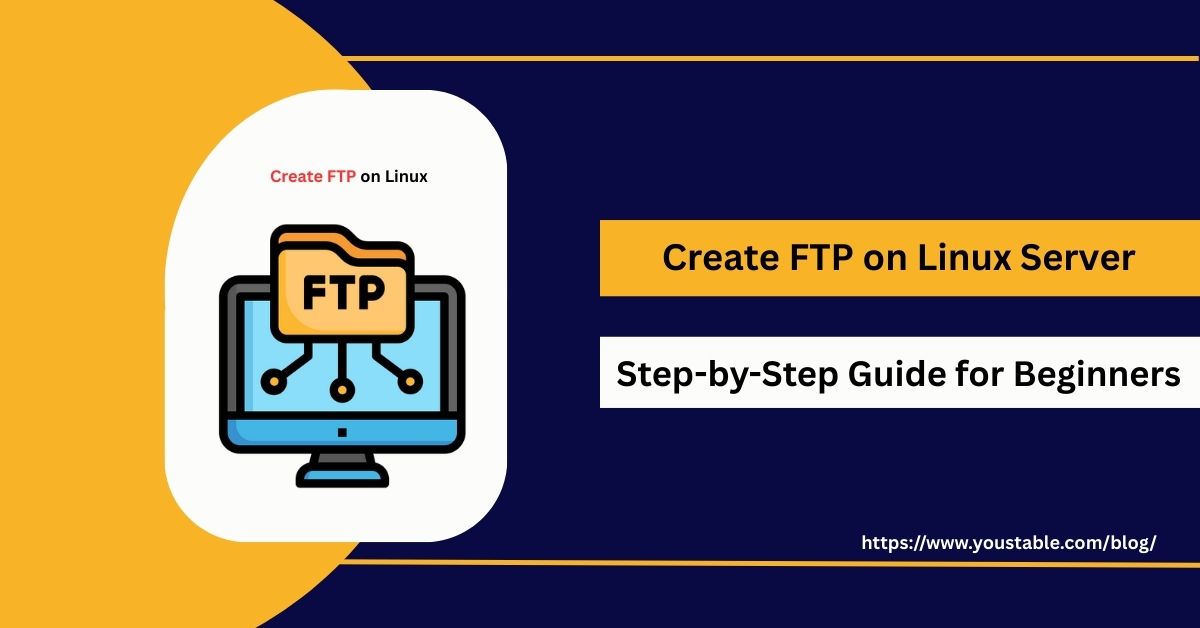Modern software development relies on automation for building, testing, and deploying applications efficiently. CI/CD (Continuous Integration and Continuous Deployment) is a methodology that automates these processes, ensuring faster development cycles, reduced errors, and consistent deployments. By learning how to create CI/CD on Linux Server, development teams can set up pipelines that help deliver high-quality software with minimal manual intervention.
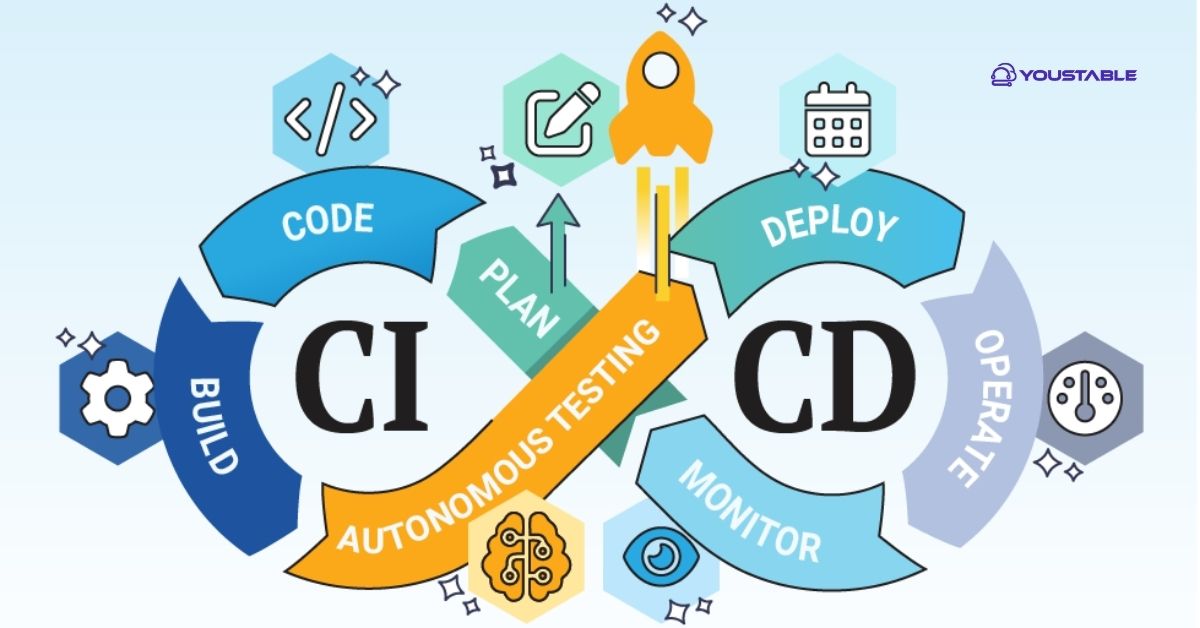
In this article, we’ll cover how to create CI/CD pipelines on a Linux server. You’ll learn about prerequisites, installing tools, setting up pipelines, managing builds and deployments, troubleshooting, and best practices. By the end, you’ll have a fully functional automated workflow for your software projects.
Prerequisites
Before implementing CI/CD, ensure your server meets these requirements:
- A Linux server (Ubuntu, Debian, CentOS, RHEL) with root or sudo privileges.
- Basic understanding of software development, Git, and shell commands.
- Installed version control system (Git) for source code management.
- Internet connectivity is required to install CI/CD tools like Jenkins, GitLab CI, or GitHub Actions.
These prerequisites ensure the smooth setup and operation of CI/CD pipelines.
What is CI/CD and Why Use It?
CI/CD is a combination of Continuous Integration (CI) and Continuous Deployment/Delivery (CD), designed to streamline the software development process.
In Continuous Integration, developers frequently merge code changes into a shared repository. Automated builds and tests run on these changes to detect integration issues early.
Continuous Deployment/Delivery takes this further by automatically deploying code changes that pass all tests into staging or production environments.
The benefits of CI/CD are significant. It enables faster delivery of new features and fixes, ensures early detection of bugs and integration issues, reduces manual intervention in testing and deployment, and creates a consistent, repeatable deployment process.
Implementing CI/CD improves both development speed and software quality, making it an essential practice for modern teams.
Installing CI/CD Tools on Linux
Before you can set up a CI/CD pipeline, you need to install the necessary tools on your Linux server. Popular CI/CD tools like Jenkins, GitLab CI, and GitHub Actions provide automation for building, testing, and deploying applications. Installing these tools ensures your server is ready to run automated pipelines efficiently.
Step 1: Update System Packages
sudo apt update && sudo apt upgrade -y # Ubuntu/Debian
sudo yum update -y # CentOS/RHELStep 2: Install Jenkins (Example CI/CD Tool)
- Ubuntu/Debian:
wget -q -O - https://pkg.jenkins.io/debian/jenkins.io.key | sudo apt-key add -
sudo sh -c 'echo deb https://pkg.jenkins.io/debian binary/ > /etc/apt/sources.list.d/jenkins.list'
sudo apt update
sudo apt install jenkins openjdk-11-jdk -y- CentOS/RHEL:
sudo wget -O /etc/yum.repos.d/jenkins.repo https://pkg.jenkins.io/redhat-stable/jenkins.repo
sudo rpm --import https://pkg.jenkins.io/redhat-stable/jenkins.io.key
sudo yum install jenkins java-11-openjdk -yStep 3: Start and Enable Jenkins
sudo systemctl start jenkins
sudo systemctl enable jenkins
sudo systemctl status jenkinsStep 4: Access Jenkins
Open browser:
http://your-server-ip:8080Follow the setup wizard to install the recommended plugins.
Configuring a CI/CD Pipeline
After installing your CI/CD tools, the next step is to configure a pipeline that automates the building, testing, and deployment of your applications. A properly configured pipeline ensures that every code change is automatically integrated, tested, and deployed, reducing errors and saving time for development teams.
Step 1: Connect Source Code Repository
- Jenkins supports Git, GitHub, GitLab, and Bitbucket.
- Configure credentials and repository URL in Jenkins project settings.
Step 2: Create a Build Job
- Select Freestyle Project or Pipeline.
- Configure build triggers (e.g., Git push or schedule).
- Define build steps (compile, run tests, package).
Step 3: Automate Deployment
- Configure deployment to staging or production servers using shell scripts or plugins.
- Use SSH, Docker, or Kubernetes for automated deployment.
Automation ensures code changes are built, tested, and deployed consistently.
Managing Builds and Pipelines
Once your CI/CD pipeline is configured, it’s important to monitor and manage the builds to ensure smooth execution. Managing builds and pipelines involves tracking build status, handling failures, maintaining versioned artifacts, and ensuring that deployments happen reliably. Proper management keeps your automated workflow efficient and reduces downtime.
Step 1: Monitor Build Status
- Jenkins provides dashboards for build status, logs, and test results.
- Configure email or Slack notifications for failed builds.
Step 2: Handle Pipeline Failures
- Check console logs for errors.
- Fix broken scripts or configuration issues.
- Re-run failed builds after fixes.
Step 3: Versioning and Artifacts
- Store build artifacts (binaries, Docker images) for deployment or rollback.
- Tag builds for easy reference in production.
Proper monitoring ensures reliability and quick issue resolution.
Integrating Testing in CI/CD
Automated testing is a critical part of any CI/CD pipeline. Integrating testing ensures that code changes are validated immediately after they are committed, helping catch bugs early and maintain code quality. By incorporating unit tests, integration tests, and other automated tests, you can prevent faulty code from reaching production.
Step 1: Unit Testing
- Use language-specific frameworks like JUnit, pytest, or Mocha.
- Configure tests to run automatically during the build process.
Step 2: Integration Testing
- Test combined modules or microservices.
- Ensure services work correctly together before deployment.
Step 3: Automated Notifications
- Notify developers of test failures via email, chat, or dashboards.
Integration of automated testing increases code quality and reduces post-deployment errors.
Troubleshooting Common CI/CD Issues
Even with a well-configured pipeline, CI/CD setups can occasionally run into problems that disrupt the development flow. Knowing how to identify and fix these issues quickly is crucial for maintaining smooth automation and minimizing downtime. Below are some of the most common CI/CD issues and how to resolve them:
- Build Failures: Check build logs, dependencies, and configuration files.
- Pipeline Stuck: Restart Jenkins or check for plugin conflicts.
- Deployment Errors: Verify server connectivity, permissions, and environment variables.
- Repository Access: Ensure correct Git credentials and SSH keys.
Timely troubleshooting minimizes downtime and keeps the development workflow smooth.
Advanced CI/CD Features
Once your basic CI/CD pipeline is running smoothly, you can leverage advanced features to improve scalability, automation, and efficiency. These features allow teams to handle complex workflows, manage artifacts, deploy containerized applications, and optimize build performance for enterprise-level projects.
Pipeline as Code: Define CI/CD pipelines in configuration files (Jenkinsfile) to version-control your pipeline and ensure reproducibility.
Docker Integration: Build and deploy containerized applications automatically, streamlining the deployment process.
Kubernetes Deployment: Automate deployments to Kubernetes clusters directly from your CI/CD pipeline for scalable applications.
Parallel Builds: Run multiple builds concurrently to speed up the pipeline and reduce overall build time.
Artifact Repositories: Store built packages in Nexus, Artifactory, or similar tools for easy access and version control.
Advanced features provide scalability and flexibility for enterprise-level CI/CD workflows.
Conclusion
Creating a CI/CD pipeline on a Linux Server streamlines software development, testing, and deployment. By installing tools like Jenkins, configuring pipelines, integrating automated testing, and following best practices, developers can deliver reliable applications faster and with minimal errors.
For advanced configurations, plugins, and troubleshooting, always refer to the official CI/CD tool documentation.

![How to Create Kubernetes on Linux Server [Complete Setup Guide]](https://www.youstable.com/blog/wp-content/uploads/2025/08/How-to-Create-Kubernetes-on-Linux-Server-Complete-Setup-Guide.jpg)