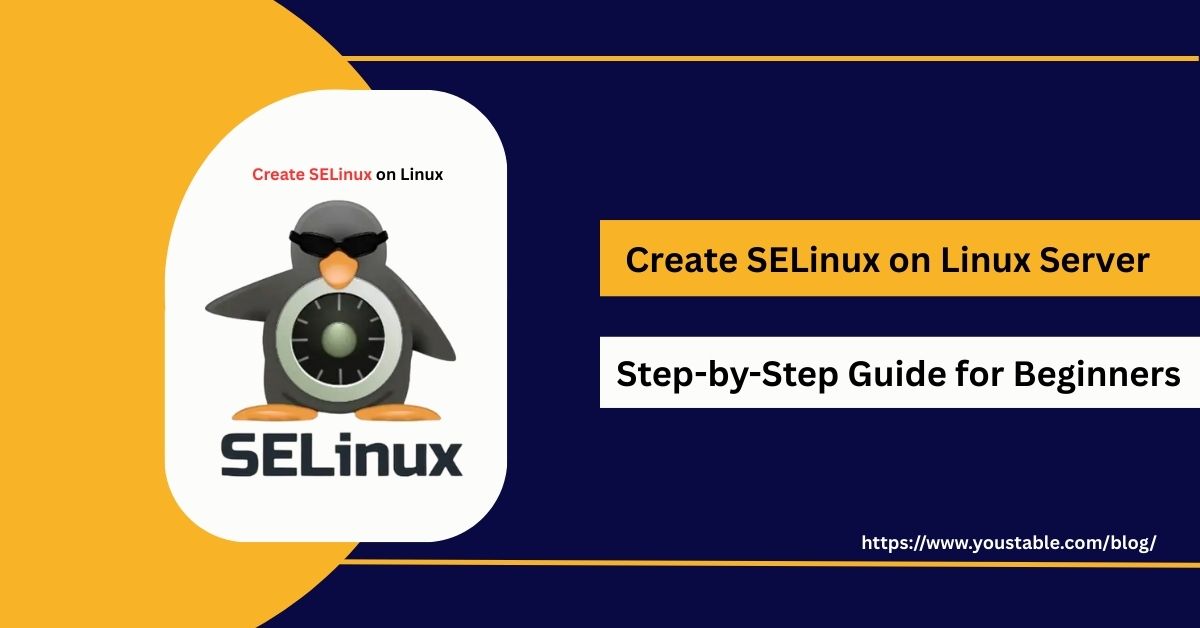Linux servers often need reliable, high-performance file systems to manage large amounts of data. Administrators can create ZFS pools and file systems, an advanced solution providing high storage capacity, data integrity, snapshots, and RAID functionality. Using ZFS on Linux ensures secure, scalable, and efficient data management.
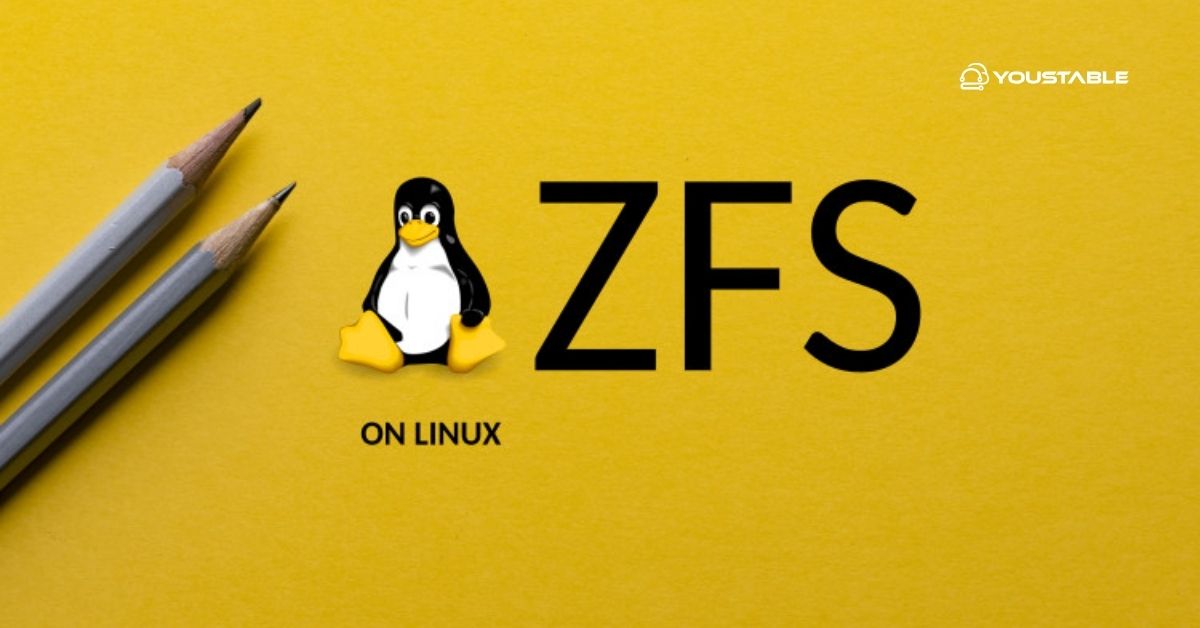
In this article, we’ll cover how to create and configure ZFS on a Linux server. You’ll learn prerequisites, installation, pool and dataset creation, snapshots, monitoring, troubleshooting, and best practices. By the end, you’ll be able to deploy a robust ZFS storage environment on your Linux system.
Prerequisites
Before setting up ZFS, ensure your server meets these requirements:
- A Linux distribution that supports ZFS (Ubuntu, Debian, Fedora, CentOS/RHEL).
- Root or sudo privileges for installation and configuration.
- Storage disks or partitions dedicated to ZFS pools.
- Basic understanding of Linux storage and filesystems.
These prerequisites ensure a smooth installation and configuration process.
What is ZFS and Why Use It?
ZFS is a combined file system and logical volume manager that offers features like:
- Data integrity: Detects and corrects silent data corruption.
- Snapshots and clones: Create read-only snapshots or writable clones efficiently.
- RAID support: Native RAID-Z for redundancy without extra hardware.
- Scalability: Supports extremely large storage pools.
- Compression and deduplication: Save storage space and improve performance.
ZFS is ideal for Linux servers requiring robust storage management and data protection.
Install ZFS on Linux
Installing ZFS on Linux enables advanced storage management features such as high-capacity pools, snapshots, and data integrity. With ZFS installed, administrators can efficiently manage disks and create reliable, scalable file systems.
- Update System Packages
sudo apt update && sudo apt upgrade -y # Ubuntu/Debian
sudo yum update -y # CentOS/RHEL- Install ZFS Packages
Ubuntu/Debian:
sudo apt install zfsutils-linux -yCentOS/RHEL (EPEL repository needed):
sudo yum install epel-release -y
sudo yum install zfs -y- Load ZFS Kernel Module
sudo modprobe zfsVerify installation:
zfs version
zpool versionCreate ZFS Pool in Linux
ZFS (Zettabyte File System) is a robust, high-performance file system that combines file system and volume management. Creating ZFS pools allows administrators to group physical storage devices into a single storage pool, enabling features like snapshots, RAID, and efficient data management.
Follow these steps to create ZFS pools:
- Identify Disks
lsblk- Create ZFS Pool
Single Disk Pool:
sudo zpool create mypool /dev/sdbRAID-Z Pool:
sudo zpool create mypool raidz /dev/sdb /dev/sdc /dev/sdd- Verify Pool
sudo zpool status
sudo zpool listProper pool creation is the foundation of a reliable ZFS storage system.
Creating ZFS Datasets
Datasets are like sub-filesystems within a pool, allowing individual configurations.
- Create a Dataset
sudo zfs create mypool/mydataset- Configure Dataset Properties
Enable compression:
sudo zfs set compression=on mypool/mydatasetSet quota or reservation:
sudo zfs set quota=50G mypool/mydataset
sudo zfs set reservation=20G mypool/mydatasetDatasets provide flexibility for organizing and managing storage efficiently.
Snapshots and Clones
ZFS allows creating snapshots to capture the state of a dataset at any point:
- Create Snapshot
sudo zfs snapshot mypool/mydataset@snapshot1- View Snapshots
sudo zfs list -t snapshot- Create Clone
sudo zfs clone mypool/mydataset@snapshot1 mypool/mydataset_cloneSnapshots and clones are lightweight, allowing efficient backups and testing environments.
Managing ZFS Services
Managing ZFS services allows administrators to monitor pools, maintain file system health, and configure features like automatic mounting, snapshots, and quotas, ensuring reliable and efficient data storage on Linux servers.
- Mounting and Exporting Pools
ZFS handles mounting automatically, but you can manually mount:
sudo zfs mount mypool/mydatasetTo export a pool for moving to another server:
sudo zpool export mypool
sudo zpool import mypool- Monitoring Pool Health
sudo zpool status
sudo zpool list
sudo zpool scrub mypool # Checks and repairs data integrityRegular monitoring ensures data integrity and prevents failures.
Troubleshooting Common ZFS Issues
ZFS is a powerful file system, but issues like degraded pools or disk errors can occur. Knowing how to fix ZFS issues helps maintain data integrity, pool health, and ensures your Linux server continues running smoothly.
- Pool import failure: Check device availability or use
zpool import -f mypool. - Degraded RAID-Z pool: Identify and replace faulty disks.
- Dataset mounting issues: Check dataset properties and permissions.
- Scrub errors: Run
zpool scrub mypoolto repair corrupted data.
Proactive monitoring and timely intervention help maintain a healthy ZFS environment.
Conclusion
Creating ZFS on a Linux Server provides high-performance, scalable, and secure storage with advanced features like snapshots, RAID-Z, compression, and data integrity checks. By installing ZFS, creating pools and datasets, managing snapshots, and following best practices, administrators can maintain reliable and flexible storage environments.
For detailed guides, advanced configurations, and troubleshooting, always refer to the official ZFS documentation.