To understand Elasticsearch on a Linux server, you need to grasp its role as a high-performance, distributed search and analytics engine. Elasticsearch powers real-time data exploration, logging solutions, and full-text search for everything from single websites to large enterprise infrastructures.
What is Elasticsearch?
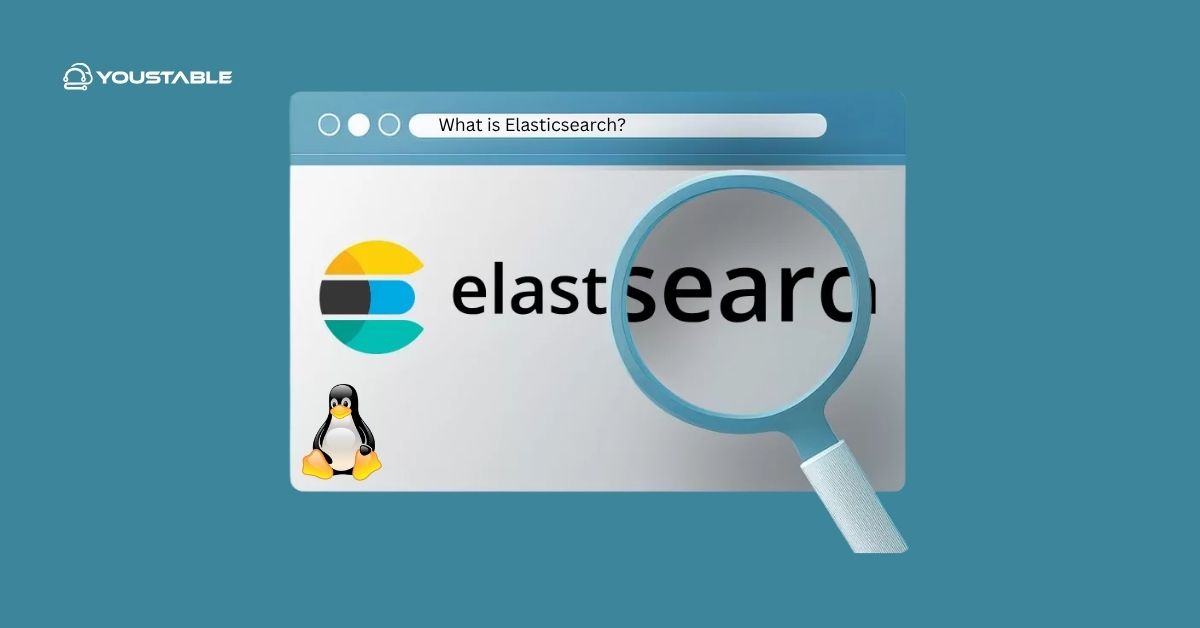
Elasticsearch is an open-source, distributed search and analytics engine built on Apache Lucene. Known for its scalability, it can handle structured, semi-structured, and unstructured data, making it ideal for log management, real-time analytics, security monitoring, and powering search bars across countless platforms. Its powerful RESTful API and JSON data structure make it highly suitable for modern application stacks.
Why Use Elasticsearch on Linux?
Linux provides a stable, scalable, and secure environment where Elasticsearch can take full advantage of server resources. Typical use cases include:
- Log analytics and SIEM
- Search bar for apps and websites
- Monitoring infrastructure in real time
- Storing and querying large volumes of documents
Key Features:
- Distributed and horizontally scalable: Easily expand a cluster from a single node to many servers for high availability and performance.
- Powerful REST API & Query DSL: Flexible and developer-friendly, supporting complex querying and aggregations.
- Near real-time search: Rapid indexing and searching of data, making it ideal for live systems.
- Integration: Works with Logstash, Kibana, and Beats (the Elastic Stack) for advanced data processing and visualization.
Installing Elasticsearch on Linux
You can install Elasticsearch using platform-specific packages (.deb, .rpm), through a .tar.gz archive, or using Docker containers.
Common Steps on Debian/Ubuntu
- Install Java/JDK:
Elasticsearch requires (and often bundles) OpenJDK, but you may supply your own if desired.
- Add the Elasticsearch repository and key:
curl -fsSL https://artifacts.elastic.co/GPG-KEY-elasticsearch | \
sudo gpg --dearmor -o /usr/share/keyrings/elastic-archive-keyring.gpg
echo "deb [signed-by=/usr/share/keyrings/elastic-archive-keyring.gpg] \
https://artifacts.elastic.co/packages/8.x/apt stable main" | \
sudo tee /etc/apt/sources.list.d/elastic-8.x.list
sudo apt update- Install Elasticsearch:
sudo apt install elasticsearch- Start and enable the service:
sudo systemctl start elasticsearchsudo systemctl enable elasticsearch- Verify it’s running:
curl -X GET 'http://localhost:9200'You should receive a JSON response with cluster and version info.
On Red Hat/CentOS (with .rpm)
- Download the
.rpmpackage from Elastic and install.
sudo rpm -ivh elasticsearch-x.x.x.rpm- Start and enable the service via
systemctl.
From Archive
Download the .tar.gz archive, extract it, and run bin/elasticsearch to start the instance.
Configuring Elasticsearch
Elasticsearch allows a flexible setup through its configuration files. Here’s how to configure Elasticsearch effectively for single-node or clustered environments:
- Configuration File
/etc/elasticsearch/elasticsearch.ymlThis file controls network access, cluster roles, and node behavior.
- Networking
By default, Elasticsearch listens on:
Port 9200 - for HTTP (external access)
Port 9300 - for internal node communicationTo allow external access, set your server’s IP:
network.host: 192.168.1.100- Node and Cluster Settings
Define node and cluster identity:
node.name: node-1
cluster.name: my-clusterFor clusters, also set:
discovery.seed_hosts: ["192.168.1.101", "192.168.1.102"]
node.roles: ["master", "data", "ingest"]- Memory Management
Edit the heap size in:
/etc/elasticsearch/jvm.optionsFor example:
-Xms2g
-Xmx2gThis sets the minimum and maximum heap size to 2 GB.
Understand Elasticsearch by Working with Data
- Indexes: Collections of documents, similar to tables in relational databases.
- Documents: JSON objects, each representing a data record.
- Query DSL: A JSON-based language for expressing complex search queries, filters, and aggregations.
- RESTful API: Use
curl, libraries, or HTTP clients to manage data and queries.
Example: Index a document
curl -X POST "localhost:9200/myindex/_doc" -H 'Content-Type: application/json' -d '{"user": "Alice", "message": "Elasticsearch is fast!"}'Example: Search
curl -X GET "localhost:9200/myindex/_search?q=user:Alice"Monitoring and Scaling
Elasticsearch provides tools to monitor system health and scale as your data grows.
- Check Cluster Health
Use the _cluster/health API to monitor status and ensure your nodes and shards are running correctly:
curl -X GET "localhost:9200/_cluster/health?pretty"- Scaling the Cluster
To handle more data or traffic, add more nodes. Elasticsearch automatically redistributes shards to balance load and improve performance.
- Create Backups (Snapshots)
Use the snapshot API to back up your indices to local or remote storage:
PUT /_snapshot/my_backup_repoSnapshots are essential for data recovery and disaster protection.
Frequently Asked Questions
Is Elasticsearch only for search, or can it be used for analytics too?
Elasticsearch excels at both full-text search and real-time analytics. Its aggregation framework allows for complex analytics, visualizations (especially with Kibana), and deep insights from extensive data sets.
How does Elasticsearch cluster management work on Linux?
Clusters consist of one or more nodes. Configuration is done via elasticsearch.yml, where node roles, network, and discovery settings are declared. Nodes self-organize, distribute data, and elect a master node for coordination, ensuring high availability and seamless scaling.
How do I secure and monitor Elasticsearch on my Linux server?
Restrict HTTP access, enable encrypted connections (SSL/TLS), and leverage built-in authentication and role-based access controls. Monitor cluster health with APIs and tools like Kibana or Elastic Stack monitoring features. Regular updates greatly strengthen security and reliability.
Conclusion
To understand Elasticsearch on Linux servers is to leverage a scalable, robust platform for search, analytics, and real-time data exploration. Its flexibility, cluster capabilities, and integration with the Elastic Stack make it a top choice for handling and searching large, fast-moving datasets in modern infrastructure. For further information or advanced configuration, refer to the official Elasticsearch documentation.


