Mastering web hosting starts once you truly understand Nginx. Whether you’re managing a personal website or architecting large-scale applications, learning how Nginx works on Linux gives you an edge in performance, scale, and flexibility.
This guide distills the essentials—architecture, core concepts, and best practices- to help you understand Nginx with clarity and confidence.
What is Nginx?
Nginx (pronounced “Engine X”) is a powerful, open-source web server celebrated for:
- Handling static and dynamic content quickly
- Acting as a load balancer, reverse proxy, and content cache
- Scaling easily to handle tens of thousands of simultaneous connections
Created to solve the so-called “10K problem” (serving 10,000 concurrent connections), Nginx is now the backbone for some of the world’s largest and fastest websites. If your goal is to understand Nginx, recognizing its place in the modern web stack is the first step.
How Does Nginx Work?
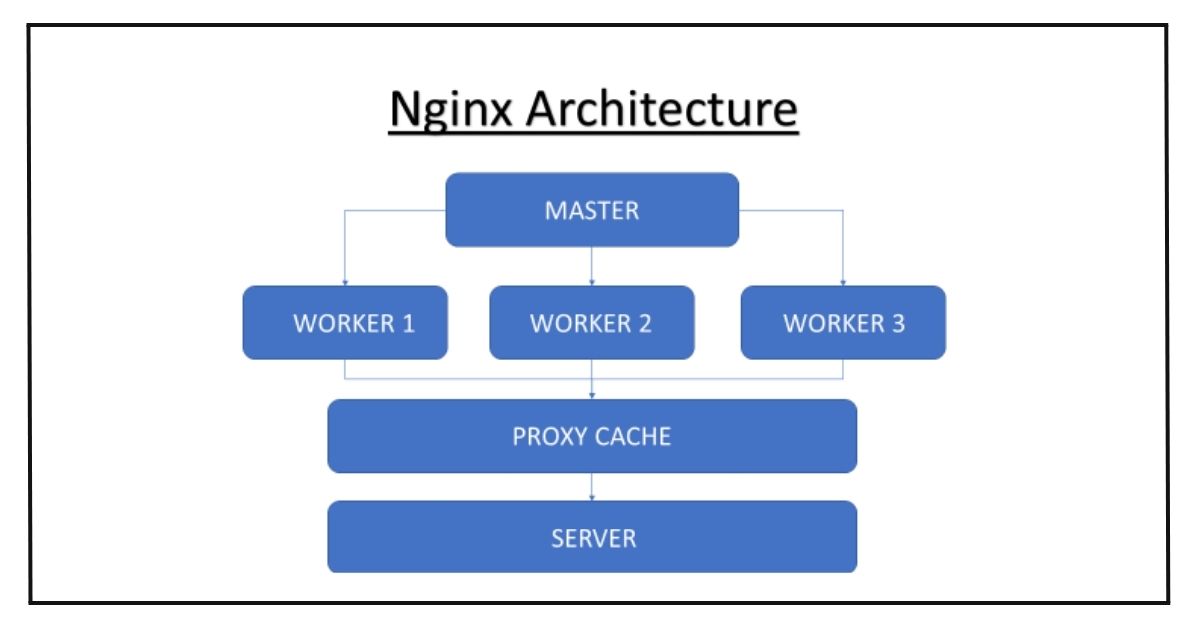
Nginx functions as a high-performance web server and reverse proxy, handling multiple client requests asynchronously. It efficiently manages static and dynamic content, load balancing, and caching, making it ideal for high-traffic websites and modern web applications.
Architecture Overview
Nginx adopts a distinct, event-driven architecture, unlike traditional, process-based servers:
- Master Process: Handles privileged operations—starting workers, reading configurations, binding to ports—and coordinates reloaded or updated workers without service interruption.
- Worker Processes: Manage network connections, handle traffic, serve content, and pass requests as needed. Each worker uses a non-blocking run loop, enabling Nginx to efficiently serve thousands of connections.
- Helper Processes: Such as the cache manager and cache loader, which oversee the on-disk cache and resource usage.
This model allows Nginx to maximize modern multicore CPUs and provides exceptional scalability and performance.
Key takeaway: The efficient, event-driven engine is at the heart of why organizations choose Nginx for high-traffic environments.
Core Features and Modules
Nginx offers a range of powerful core features and modules that enhance its flexibility and performance. These include load balancing, reverse proxying, caching, and support for dynamic content through third-party modules, making it highly adaptable to various server needs.
What Can Nginx Do?
To truly understand Nginx, see it as more than a web server. It can act as:
- Static file server (serving HTML, images, and more)
- Reverse proxy (handling incoming traffic and directing it to backend servers)
- Load balancer (distributing traffic for reliability and speed)
- Content cache (storing and reusing responses for faster access)
- Mail proxy (managing mail traffic)
Modular Architecture
Nginx is modular, meaning its core is lightweight while extra features come from modules that you can enable or disable based on your needs. Typical modules add SSL support, Gzip compression, caching, logging, and more.
Request Handling: The Nginx Process Model
- Master Initialization: The Master process reads the configuration and launches workers.
- Event Loop: Each worker process listens for multiple requests using a non-blocking loop.
- Connection Handling: Nginx efficiently serves each request—static files, proxies, or balances it—using the configured modules.
- Content Delivery: The requested resource is sent back to the client or handed over to an upstream server for dynamic content.
The non-blocking event loop in each worker is the foundation of Nginx’s ability to serve many users simultaneously with minimal resource consumption.
Understanding Nginx Configuration
Nginx configuration is centralized and designed for clarity:
- nginx.conf: The main configuration file, often found in
/etc/nginx/nginx.conf. - Server Blocks: Equivalent to Apache’s virtual hosts, server blocks allow you to host multiple sites/domains on a single server by specifying different configurations for each domain.
- Modules & Directives: Configuration entries enable and tune modules to handle SSL, caching, compression, logging, and more.
Pro Tip: Understanding Nginx’s declarative configuration style is essential for leveraging its flexibility and power.
Static and Dynamic Content Handling
- Static Content: Nginx excels at serving files directly from disk, such as images, HTML, and CSS.
- Dynamic Content: For applications (PHP, Python, Node.js, etc.), Nginx can forward requests to application servers via FastCGI, uWSGI, or proxy protocols, efficiently balancing load and securing connections.
Check Out | How to Install Nginx on a Linux Server
Security and Performance Best Practices
Implementing security and performance best practices in Nginx ensures a stable, fast, and secure server environment. Key strategies include SSL configuration, rate limiting, proper caching, and fine-tuned server settings to protect against attacks and optimize resource usage.
Security
- Least Privilege: Nginx runs worker processes with restricted permissions for safety.
- SSL/TLS: Easily enabled for secure, encrypted traffic with the right module.
- Access Control: Directives to restrict or allow traffic by IP or path.
Performance
- Caching: Built-in proxy and content caching modules reduce backend load.
- Compression: Enable Gzip to reduce bandwidth usage.
- Resource Tuning: Optimize worker process count and module settings based on hardware and traffic.
Monitoring and Troubleshooting Nginx
- Access and Error Logs: Detailed logs simplify diagnosing issues and monitoring activity.
- Hot Reloads: Reloading configuration without downtime ensures continuous availability.
- Common Issues: Resource limits, misconfigurations, or permission errors are quickly identified via logs and built-in reporting.
Conclusion
When you understand Nginx on a Linux server, you unlock a new level of web hosting power. From its efficient architecture to its flexible configuration, Nginx makes it possible to build fast, secure, and scalable services for the modern internet.
If you want to explore further or need more in-depth technical information, check the official NGINX documentation.


