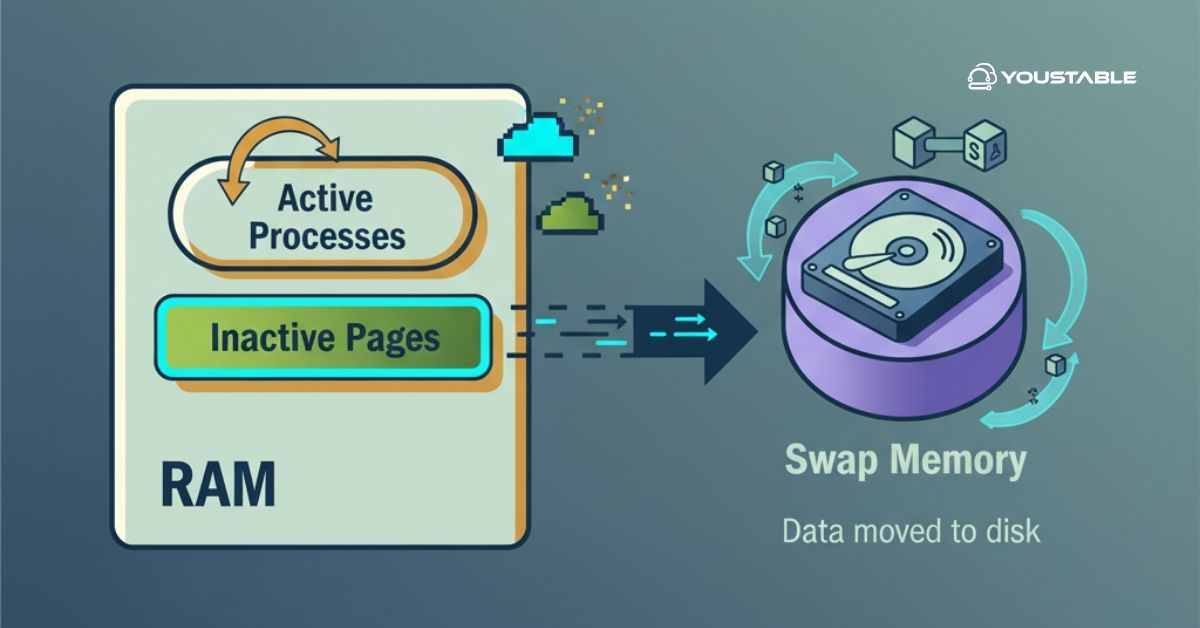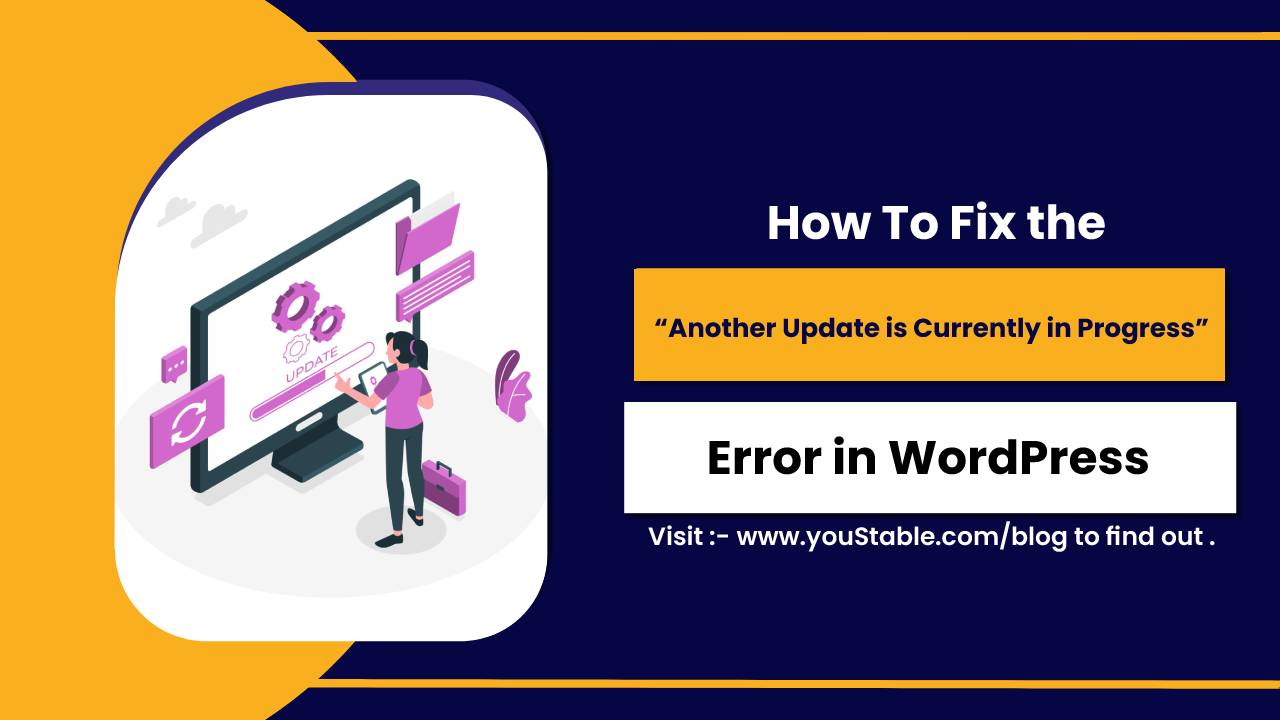In today’s fast-paced software development world, continuous integration (CI) and continuous deployment (CD) have become essential practices. If you’re looking to streamline your development and deployment process, learning how to install CI/CD on Linux can provide significant benefits.
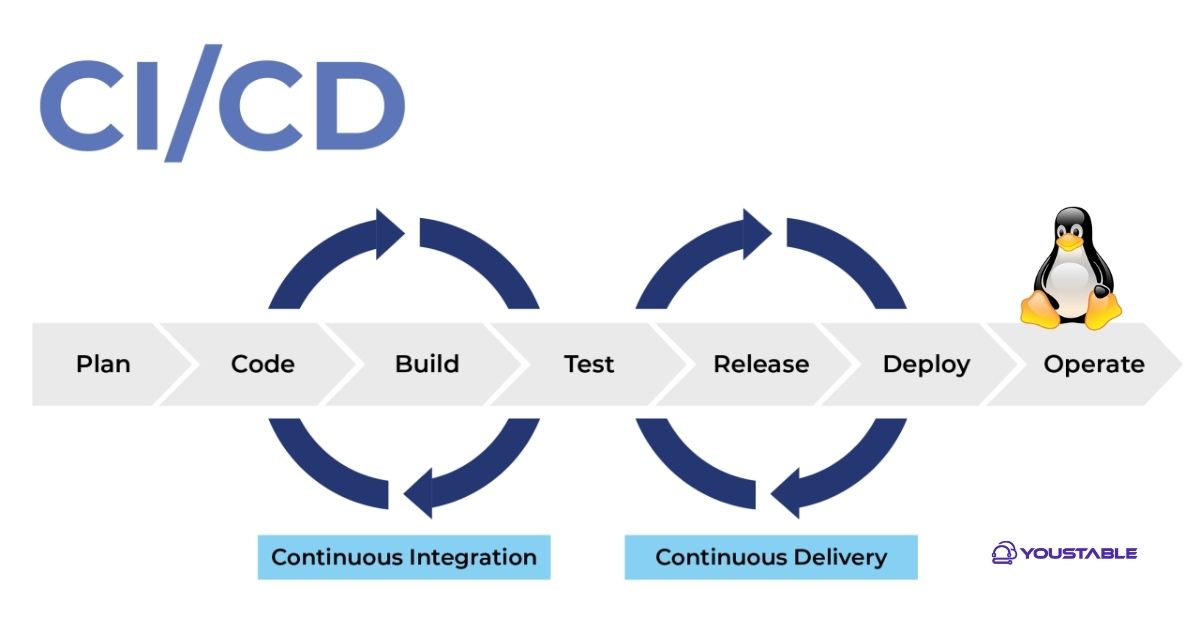
By automating the integration and delivery pipeline, CI/CD tools help teams deliver high-quality software faster and with fewer errors.
This guide will walk you through the steps to install CI/CD on Linux, including prerequisites, tool choices, and best practices.
Prerequisites
Before you start installing CI/CD on your Linux server, make sure you have everything set up properly. Here’s what you need:
- A working Linux server (e.g., Ubuntu, CentOS, Debian).
- At least 2GB of RAM and 2 CPU cores.
- Minimum 5GB of free disk space.
- Install Git for version control.
- Install Docker if required for containerization.
- Install Java for Jenkins (or other required dependencies).
- Root or sudo access to install software.
- A stable internet connection is required to download packages.
Choosing the Right CI/CD Tool for Your Linux Server
When you decide to install CI/CD on Linux, you’ll need to choose a suitable CI/CD tool. Several tools are available, each with unique features:
- Jenkins: A widely-used, open-source CI/CD tool that supports a wide range of plugins and integrations. It is highly customizable.
- GitLab CI: Ideal for teams already using GitLab. It integrates well with GitLab repositories and provides built-in CI/CD features.
- CircleCI: A cloud-based CI/CD tool that integrates with GitHub and other version control systems. It’s suitable for teams looking for quick setups and easy cloud integrations.
The right tool depends on factors like the size of your team, the programming languages you’re using, and whether you need cloud integration. Jenkins is ideal for custom setups, while GitLab CI offers an all-in-one platform for GitLab users.
Installing Jenkins on Linux
Jenkins is a widely used CI/CD tool, and installing it on a Linux server is straightforward. Here’s how to install Jenkins on Linux:
Install Java (Jenkins Requirement)
Jenkins requires Java, so begin by installing it:
sudo apt install openjdk-11-jdkAdd Jenkins Repository and Install
- Download and add Jenkins GPG key
wget -q -O - https://pkg.jenkins.io/debian-stable/jenkins.io-2023.key | sudo apt-key add -- Add Jenkins repository to the sources list
sudo sh -c 'echo deb https://pkg.jenkins.io/debian-stable binary/ > /etc/apt/sources.list.d/jenkins.list'- Update package list
sudo apt update- Install Jenkins
sudo apt install jenkinsStart and Configure Jenkins
After installation, start Jenkins:
sudo systemctl start jenkins
sudo systemctl enable jenkinsYou can now access Jenkins by opening your browser and going to http://your_server_ip:8080.
Setting Up GitLab CI/CD on Linux
If you prefer GitLab CI/CD, here’s a quick guide to setting it up:
Install GitLab
Install GitLab on your server using the following commands:
curl https://packages.gitlab.com/install/repositories/gitlab/gitlab-ce/script.deb.sh | sudo bashsudo EXTERNAL_URL="http://gitlab.example.com" apt-get install gitlab-ceConfiguring GitLab Runner
GitLab Runner is required to run CI/CD jobs. Install it on your Linux server:
sudo apt install gitlab-runnerRegister the runner with your GitLab instance:
sudo gitlab-runner registerOnce registered, you can start setting up your CI/CD pipeline within GitLab.
Installing Docker for Continuous Deployment on Linux
Docker simplifies the deployment process in CI/CD pipelines. Here’s how to install Docker on a Linux server:
Install Docker
- To install Docker on Ubuntu:
sudo apt update
sudo apt install docker.ioSet Up Docker Containers
Once installed, you can use Docker to deploy your applications. For instance, create a Dockerfile for your project, then use Docker commands to build and deploy your containers.
Why Docker for CI/CD?
Docker ensures that your code is deployed in the same environment it was developed in, reducing environment-related errors. It’s especially useful in CD pipelines where consistency across environments is critical.
Configuring Your First CI/CD Pipeline
After installing CI/CD on Linux, you’ll want to configure your first pipeline. Here’s how to set up a simple pipeline for continuous integration and deployment.
Write the Pipeline Configuration File
For Jenkins, you can define your pipeline using a Jenkinsfile:
pipeline {
agent any
stages {
stage('Build') {
steps {
echo 'Building...'
}
}
stage('Deploy') {
steps {
echo 'Deploying...'
}
}
}
}For GitLab CI, the configuration is written in .gitlab-ci.yml:
stages:
- build
- deploy
build:
script: echo "Building the project..."
deploy:
script: echo "Deploying the project..."Triggering the Pipeline
Once your pipeline is set up, you can trigger it manually or automatically with every code push.
Best Practices for CI/CD on Linux Servers
To ensure smooth operations, follow these best practices when setting up CI/CD on Linux:
Security Considerations: Always secure your CI/CD environment by using SSH keys and securing your server with firewalls and access controls. Additionally, keep your software up to date to patch any vulnerabilities.
Performance Optimization: Optimize your CI/CD pipelines by caching dependencies and minimizing unnecessary steps in your pipeline. For example, use Docker layer caching to speed up builds.
Monitoring and Logging: Enable logging for every stage of your pipeline to ensure you can easily track down errors. Tools like Prometheus and Grafana can be integrated for advanced monitoring.
Troubleshooting Common Issues When Installing CI/CD on Linux
Even when you install CI/CD on Linux, you might face some challenges. Here are some common problems and solutions:
Errors During Installation: Make sure your package lists are up-to-date and that you’re using the correct repositories for your distribution.
Permission Issues: Ensure the user running the CI/CD tool has appropriate permissions. You may need to use sudo for certain commands or to adjust file permissions.
Connectivity Problems: Verify that your server can access the internet and that firewalls are configured to allow necessary ports.
Conclusion
Installing CI/CD on Linux servers brings automation, efficiency, and reliability to your development workflow. With tools like Jenkins, GitLab CI, and Docker, you can streamline the process of building, testing, and deploying software. By following this step-by-step guide, you’ll be able to get your CI/CD pipelines up and running on Linux in no time.