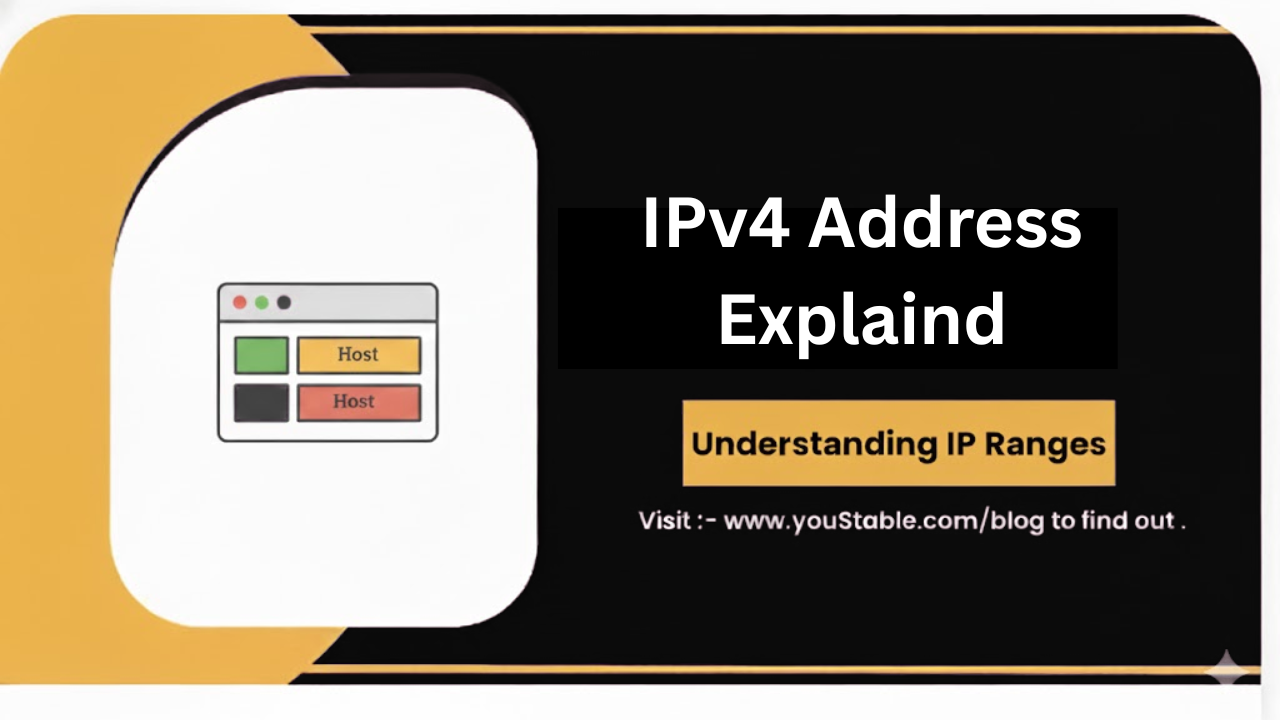Ready to supercharge your web hosting performance? OpenLiteSpeed is your answer! Because it’s completely free and comes with LSCACHE, it speeds up your WordPress Performance by ten times.
Follow these simple steps to set up OpenLiteSpeed on DirectAdmin and unleash its full potential.
Step 1: Log in as ‘root‘ to your server using SSH. Use Putty or Xshell for a seamless connection.
ssh root@ip_address
Step 2: Navigate to the ‘Custom Build‘ directory to initiate the installation.
cd /usr/local/directadmin/custombuild
Step 3: Update the build and switch your web server to OpenLiteSpeed.
./build update
./build set webserver openlitespeed
Step 4: Disable ‘mod_ruid2‘ to prevent permissions-related issues with Litespeed.
./build set mod_ruid2 no
Step 5: Configure PHP modes to work with Litespeed you need to change all of them to LSPHP because its customised for better load handling and request processing.
./build set php1_mode lsphp
./build set php2_mode lsphp
./build set php3_mode lsphp
./build set php4_mode lsphp
Step 6: Install OpenLiteSpeed with the following command.
./build openlitespeed
It will take a couple of minutes to complete the installation. You’ll receive login details for the OpenLiteSpeed console, which can be accessed at https://ip_address:7080/login.php
Note: You’ll need to whitelist port 7080 in CFS Settings to access OpenLiteSpeed Dashboard with that URL but unfortunately, OPLS comes with “read-only” mode. Because of that, you wouldn’t be able to change anything.
Step 7: Recompile PHP to utilize LiteSpeed (this step may take some time).
./build php n
./build rewrite_confs
Final Step: To verify that everything is running smoothly.
Log in to your DirectAdmin Dashboard
Check the ‘Services‘ section on the Dashboard to ensure that ‘Litespeed‘ is marked as ‘running‘.
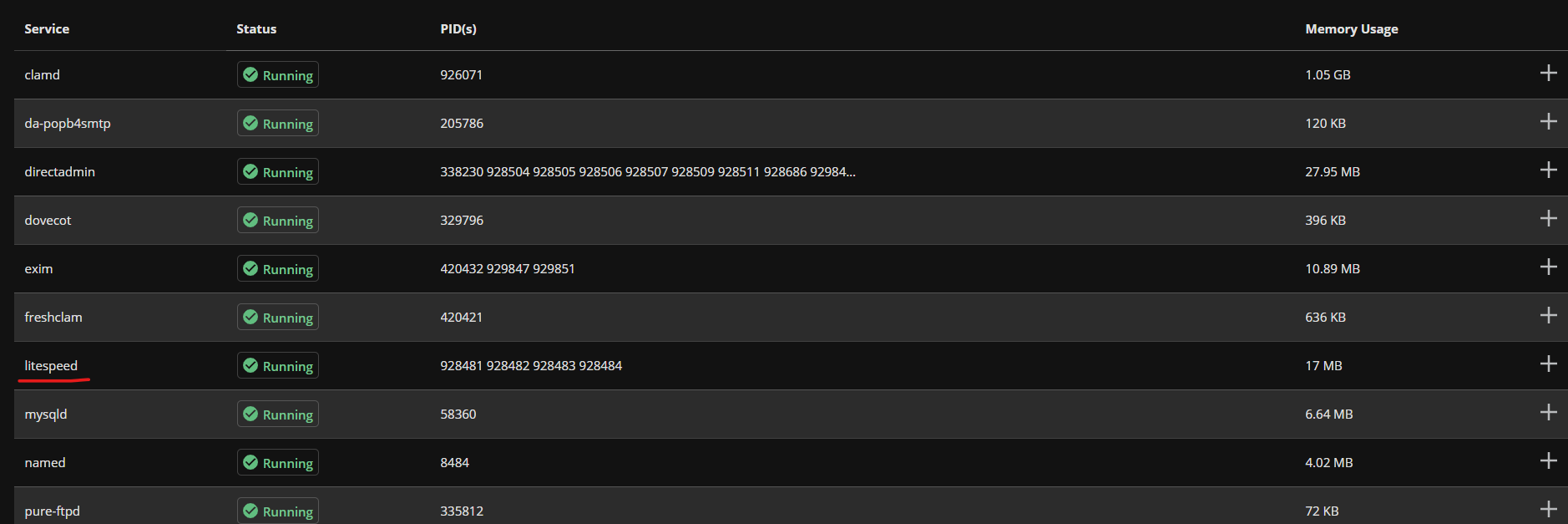
And Bingo! You’ve successfully installed OpenLiteSpeed on your DirectAdmin server. Enjoy the benefits of enhanced performance, streamlined management, and powerful website features.
Now you should consider LiteSpeed WordPress Plugin for all your websites for better performance. We are attaching the image below, where LiteSpeed is compared with other Cache Plugins.
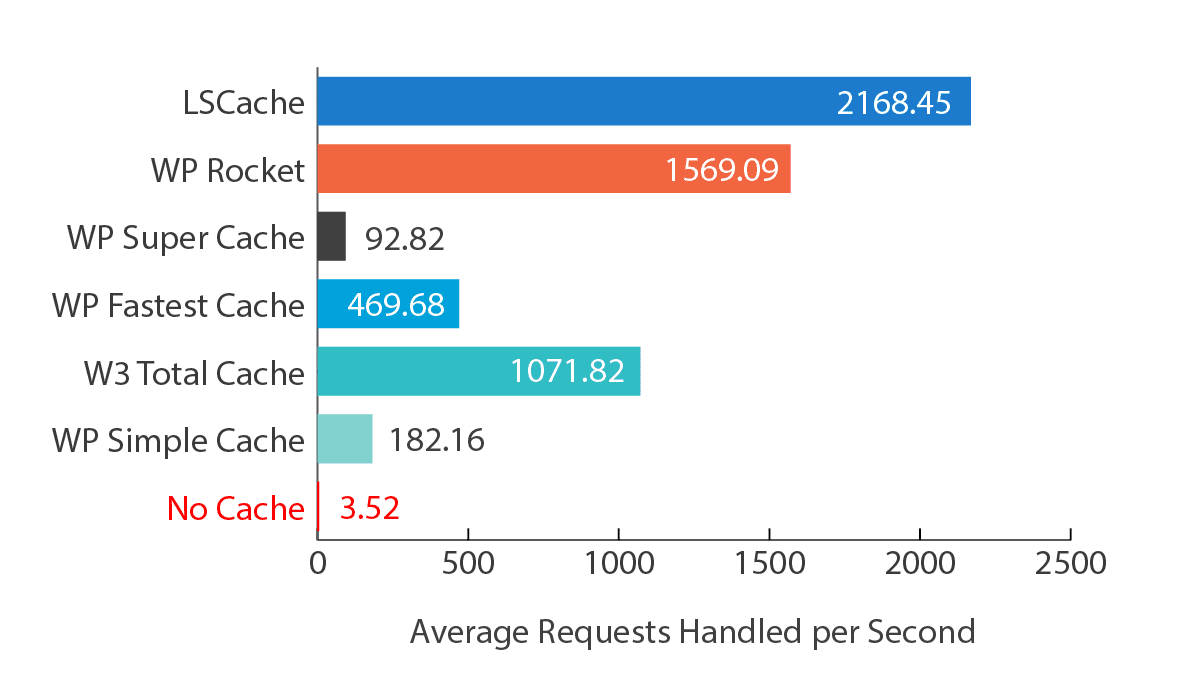
Note: If you have VPS or Servers from YouStable, you may ask our support team member to install OpenLiteSpeed without any additional charges.